Preface: This impression was based on a retail hardware unit with pre-release operating system software (build 6.2.10210.0).
The Xbox One has a lot to live up to: the competition, PC gaming, and even its own market-leading predecessor. With all the advancements and trends in gaming graphics, controls, cinematic storytelling and DRM, there is tremendous pressure on consoles of the “next generation” to be better at, well, everything.
I still remember the day of the Xbox One and Playstation 4 keynotes at E3 2013. I was on holiday and driving somewhere in New Zealand’s South Island. I was so eager to hear the announcements that I streamed the keynotes from Twitch on my phone, docked against the windscreen, hands-free of course.
That excitement soon turned into confusion as both Microsoft and Sony started to muddy the waters over exactly what their consoles could and could not do. And it didn’t help those features kept changing.

Fast forward to last Friday, I walked out of the Microsoft office in Melbourne with an unmarked polysack bag, genuinely excited again. I could finally experience a real console with real games and real features (that weren’t going to change). The “next generation” finally becomes “this generation”.
Here are my first impressions with the Xbox One over the last 5 days.
Hardware: a beautiful console & refined controller



Yes it’s big, but it’s still quite elegant. The glossy black finish fits well in the décor of any modern home. The power brick is still atrociously large, but after the 360 RROD debacle I’m willing to give Microsoft the benefit of the doubt that this is “better safe than sorry”.
The white backlit Xbox logo and the startup/shutdown sounds remind me of EVE from WALL-E: refined and slick.

The slot-loading Blu-Ray drive is much simpler and quicker to swap games (which is necessary for disc-heavy users).


The Xbox One controller is a familiar evolution. The buttons are tactfully bigger, the D-Pad is clicky (not squishy), and the triggers have a soft-stop when fully depressed (and no longer sound like a squeaky spring) which makes everything more fun to press.
The new trigger rumble feature is a sweet new feature that gives much more direct feedback to the fingers which are usually on the left and right triggers. Only two games take advantage of this today (Forza Motorsport 5 and Ryse), but it used to great effect. The sensation is more precise and tactile than the controller rumble.
A woven texture on the outer edge of the thumbsticks improves grip. I only wish a similar rubber texture treatment could have been applied to the area in contact with the palm like the PS4 to improve handgrip.
The integrated and flush battery pack also means fingers are no longer awkwardly cramped at the backside. My accidental drop test from a standing height onto hard tiles also proved no problems.
Kinect: wider camera, voice still hit and miss

First and foremost, it’s important to highlight that Microsoft backstepped on its Kinect requirements and it is no longer required to use the Xbox One. This should appease a lot of the exaggerated privacy concerns.
The new Kinect no longer tilts mechanically thanks to a much wider field of view. At set up, some manual tilting is required but the sensor should prove a lot more forgiving for people with tighter living areas.
Improved body tracking means even if two people sit infront of one another or walk infront of each other, there is a lot better tolerance to maintain tracking of two separate bodies.
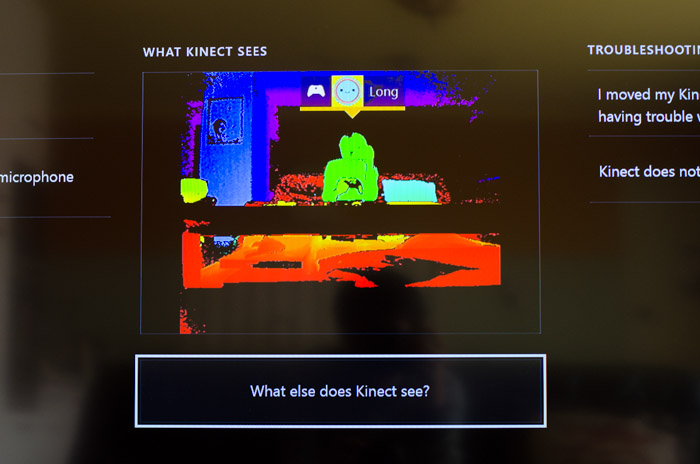
The IR sensor on the Kinect and the IR transmitter on the controller combined with facial recognition makes switching Xbox Live accounts as easy as passing the controller, but I wasn’t able to test this feature personally.
The voice recognition is improved but still too spotty to use reliably. At launch, Australians will only get access to the “simple” command-based recognition instead of the more fluid sentence/verbose recognition for US English. For the most part I couldn’t get the commands to work reliably or promptly.
For some odd reason, “Xbox on” does not seem to work in Australia but “Xbox turn off” does (reviewers from the US seem to be able to). I’ve uploaded the full list of voice commands supported in Australia at launch, provided to me by Microsoft.
Operating system: patience is key


Prepare to do a lot of upfront investments on the Xbox One. You’ll be downloading, installing and updating a lot of things initially. However it pays off with faster boot times, load times and smooth experience. Ongoing, it’s good news that the Xbox One will automatically and silently install future system and game updates while in standby.
The initial out-of-box system update for me was 1.3GB (pre-release code, this may be different post-release day). The installation was fairly straightforward with some simple region settings and account sign-in. Roughly 10 minutes excluding download time.
Once you’re in, you’ll want to pop in a game disc (or start a game download) as soon as possible. All games (disc and downloaded) require an install and most games take roughly 10 minutes to install to a playable state (you don’t have to wait for the install to complete at 100% to start most games).


AAA-games ranged in disk space from 20GB to close to 50GB, some game updates were 4GB and downloaded games can be anywhere from a few GBs to a dozen GBs. Apps are all under 100MB. Thankfully downloads were fairly fast on a very robust 2.4Ghz/5Ghz WiFi system that was able to consistently download over 6 megabytes per second from my router 30 feet away on a 100mbit connection.
While the game is downloading/installing, the Xbox One multi-tasking capabilities shine. You can do pretty much anything else without hindering the install process. The handy notification center (and prompts) will tell you when games are ready to play and/or fully installed.
Switching between “backgrounded” games and apps is near instantaneous which is a sea change from previous generations. Launching new apps and games usually load to a responsive state within a handful of seconds, and at any point the system is instantly responsive with the Xbox button (even if a game is loading).
User interface: simple and snap-py
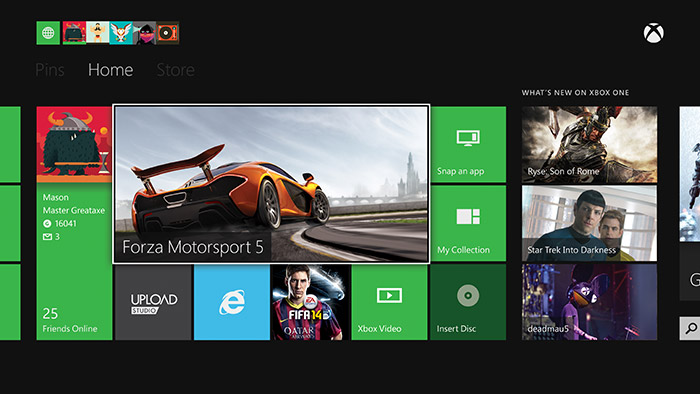
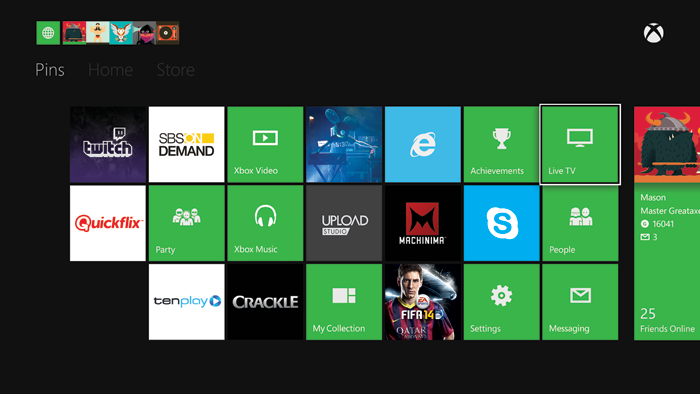
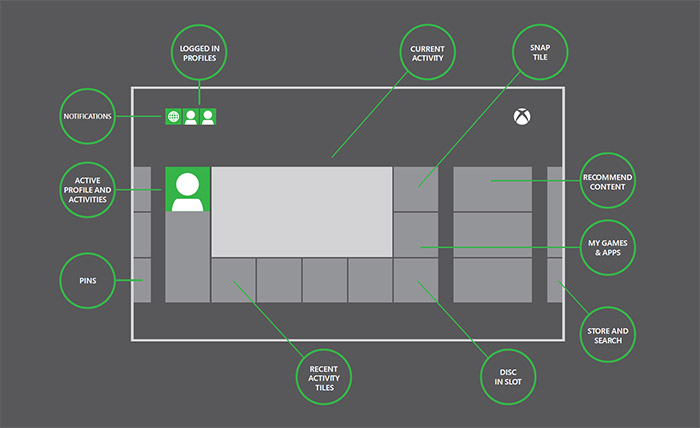
The Xbox One user interface has taken a considerable diet and simplification from the Xbox 360 dashboard. There are now just 3 categories with most of the functionality moved one or even two levels deep.
For what it’s worth, the “home” screen is now reduced to basically everything that matters. Yes there’s still 3 ad slots off to the side but your profile (and access to your friends), your most 5 recent “backgrounded” apps and games, snap, collection – full apps & games list and the disc are all front and centre.
Anything else you fancy can now be “pinned” as a shortcut on the left section dedicated entirely to pins. By default some apps appear there but you can unpin them all entirely and make room for one-quick access to your favourite games, apps, movies, TV shows, music and websites.
Visually the Xbox One has nothing significantly new from the Microsoft “Metro” design language we’ve all come to familiarise on Windows 8 and Windows Phone. Compared to the 360, the One UI utilises much more high-resolution graphics and full-screen chromeless views with backgrounds spanning edge to edge.


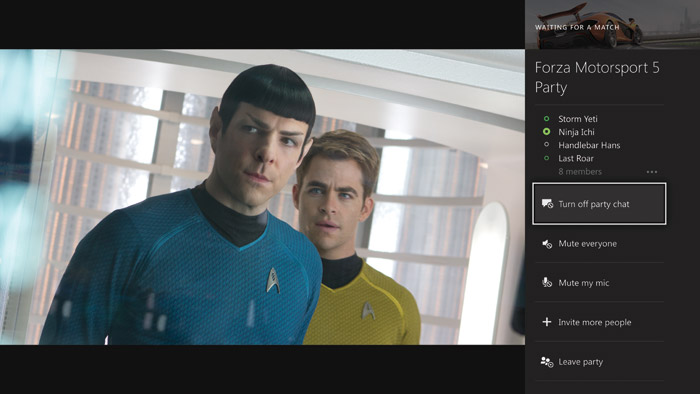
The most innovative UI feature, “Snap mode” builds upon the multi-tasking capabilities of the OS and proves very useful in some scenarios but is not universally supported in all apps. For apps that do, specifically Party (match-making), Xbox Music and Internet Explorer, it works extremely well and allows you to enjoy music or YouTube videos while you’re waiting for a download or game lobby (remember, patience).
Activating and deactivating snap from the home screen takes some getting use to, but double tapping the Xbox button to switch between the main and snapped app is very convenient. This is a lot easier with the Kinect by saying “Xbox snap” but your mileage with voice commands will obviously vary.

Autocomplete also comes to the on-screen controller keyboard for Bing search which makes finding games, movies, TV shows and apps that much easier when every character takes so much effort to type. This however is only limited to Bing search.
Games: familiar launch titles but fun still to be had
There’s no question gaming is still very much at the core of the Xbox One experience. I was quite underwhelmed at the launch titles announced for both Xbox One and Playstation 4 (with many new and more innovative franchises delayed), nevertheless there was still fun to be had.

Forza Motorsport 5 rightfully holds a spot in the featured launch lineup because it is absolutely gorgeous on the Xbox One. It teases the true powers of the Xbox One with extremely high-fidelity fast cars and environments rendered without a sweat in full glorious resolution.
Forza takes advantage of the new trigger trumble feature to provide a whole new feeling while driving and it’s fantastic. It’s particularly noticeable when breaking as you feel the road “rumbling” under your fingers. It’s fun but also useful as an indicator of traction.
The much-hyped cloud-powered “Drivavatar” AI proves itself to be quite a revolution for racing games. Even if it’s smoke-and-mirrors, seeing opponent cars with gamertag labels floating above them feel like they’re more real. I’ve seen opponents drive more erratically, aggressively and make much more “human” mistakes which leads me to believe it is in fact what it claims to be. It makes the single-player experience feel more like a multiplayer experience.
Forza 5 also furthers the Top Gear endorsement introduced in the previous games. The lengthy but educational audio introductions to car classes and important leagues by Top Gear hosts helps break up the repetitiveness of driving laps. Accompanied by closeup of meticulously modelled cars, it’s one of the best interactive car showrooms available.
My only gripe with Forza would be the soundtrack which is heavily skewed to “intense” orchestral music. Cornering at 100km per hour is already intense enough as it is.

Ryse is my favourite out of the entire Xbox One launch lineup. On the surface I didn’t think it would be a game for me with all the neck-slashing gore, but the combination of huge colorful environment sets and varied quick-time events & scenarios has kept my attention.
The story of Ryse is told through a set of interesting flashbacks which help break up the flow of the gameplay from cinematic events to cinematic events. Frankly, the cinematic events is all I care about. They’re beautiful to witness and thrilling to be a part of (e.g. pushing in a shield formation against waves of flying arrows is amazing).
The fillers generic fight sequences are indeed repetitive once you’ve seen the dozen combinations of death animations, but I bare through them for the light at the end of the tunnel.
The combat controls are similar to Batman: Arkham City and Assasin’s Creed but are not as tight and smooth to master. I wish the game was a little bit more lenient as I can’t seem to perfect the combo timings, but I get the job done with brute force button mashing.

I’ve never played the Dead Rising series before so I had different expectations for this game. Without a doubt this game shows off the processing prowess of the Xbox One by animating hundreds if not thousands of individual zombies on-screen, something that would not have been possible on the previous generation.
The plot is full of zombie clichés (person accidentally bump into jukebox, music plays and attracts zombie horde) and feels dry to the bone. The despairing cinematic set pieces sprinkle some excitement amongst the repetitive hack-and-slash gameplay. Weapons and vehicle crafting is interesting if not comical due to the complete implausibility of it (a man can combine two cars with his bare hands).
The satisfying gore-filled death animations rightfully bump this game to the R18+ rating in Australia.

From the makers of ‘Splosion Man, this Xbox Live Arcade game is as entertaining as it is absurd. The graphics are nothing to write home about (it looks like a Nintendo 64 game) and the plot is so ridiculous the games’ characters continue to make jokes at just how implausible it is. Nevertheless I found it mindlessly fun.
Once you get past the 15-minute long full-motion introduction video (which should be nominated for a B-grade film festival) and the grind of initial tutorial levels, the game continuously adds new game mechanics and upgrade options which compounds the amount of fun to be had.
As a comical mashup of a button-masher, quick-time-events, puzzles and boss-fights, this is a great casual game to retreat from the tiresome zombie whackers, throat slashers and man-vs-army shooters.

It’s been a while since I played a real tycoon game let alone one on a console. I didn’t get too spend that much time with Zoo Tycoon but it reminded me a lot of a real bread and butter of the tycoon series: RollerCoaster Tycoon.
Being able to instantly switch between the classic god-like builders view to a third-person on-the-ground view shows off the rich and colorful environment of this game extremely well. An exhaustive combination of zoo-keeping and animal care features to park amenities and ticketing options validates the game to be a serious simulator.
This is a game that won’t appeal to everyone but for those who care about the happiness of their park visitors, Zoo Tycoon looks like a serious attempt at a console tycoon game.

The last Call of Duty game I touched was Modern Warfare 2, so it has been a while. As far as I’m aware Call of Duty: Ghosts on Xbox One has no distinguishable difference than its versions on existing platforms besides the resolution. As a 720p game, there is a a noticeable loss of fidelity in high contrast scenes at a close viewing distance, but this doesn’t distract from the quality of the environments and gameplay in motion.
The cinematic set-pieces are exciting, especially the space scene in the first 10 minutes of the game, but the game’s post-apocalyptic environments just doesn’t look nice. The scale of the destruction is visually powerful, but an overwhelmingly monochromatic color palette washes out the details.
The shooting mechanics are as refined as a modern shooter can be but I grew pretty tired of the standard duck-and-shoot cycles fairly quickly. Interesting gameplay mechanics like a remote-control sniper rifle and “dog-view” sprinkle some variety throughout the campaign but are quite short and few.

Similar to COD, Battlefield 4 also has a resolution disadvantage but does a far better job of compositing beautiful cinematic scenery with use of the iconic lighting and lens flare. As far as I’m aware BF4 also has no unique features to the Xbox One.
BF4’s storyline takes a far more predictable approach than BF3. You are shifted from location to location like a around-the-world action movie. There is a strong focus on big-scale destruction and the set-pieces do show off the physics and smoke/explosion effects very well, but at some point your mind automatically assumes everything around you is just set to blow.
Again, the shooting is as good as it can be and the duck-and-shoot cycles become a little bit tedious as well. The squad command feature allows you to take more breathers while your AI teammates sporadically take out the enemy team, but in the end you still have to do most of the heavy lifting or you’re not going to get anywhere quick.
Apps: hopefully there’ll be an app for that
Unfortunately not all apps were available at the time of the review. More apps will be available post-launch day.
Xbox Music
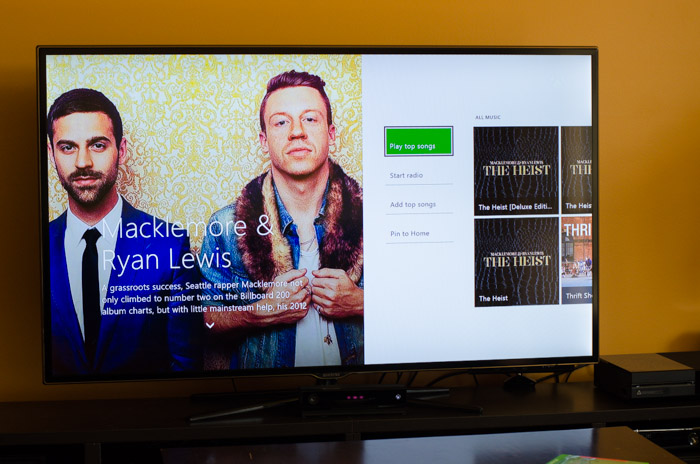
Xbox Music on Xbox One is a beautiful experience for the living room TV. Anyone who has a free or subscription account can access the entire catalogue of music through an image-rich UI of high resolution artist photos and album art that look great in 1080p.
The music streaming quality sound appropriate for a home theatre system but the visuals are the real winners. The “now playing” screen displays full-screen artist images with a classy Ken Burns transition that would serve as a great backdrop for a party.
Utilising the Bing search feature, you can search for songs, artists and albums using either keyboard or voice.
Xbox Video
Similar to Xbox Music, the video app is simple but elegant. Users can rent or buy digital access to the entire Xbox catalogue of TV shows and movies including most recent blockbusters.
Streaming quality is at a smooth high-bitrate 1080p resolution with near-instant start. I did not see any ability to override the streaming quality and I would imagine it features adaptive streaming for lower-bandwidth connections.
The navigation is simple and each item features a short description and cast listing. It’s a no-frills experience to quickly enjoy a trailer, movie or TV show while you’re on the Xbox.
Achievements
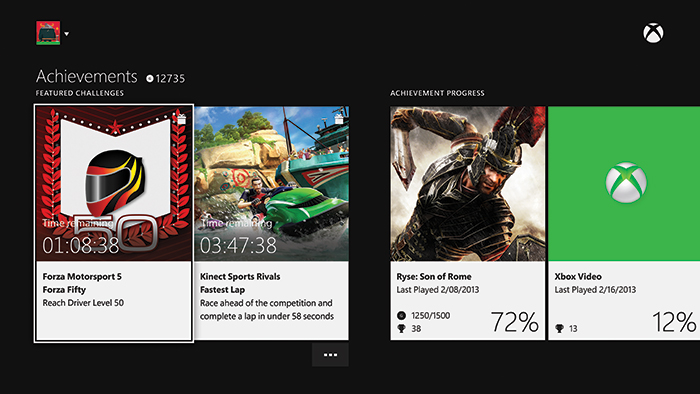
Xbox Live achievements now live and breathe in its own app, which is a good thing. It’s easy and convenient to access and offers much more details about achievements across all your games and apps. Yes, even apps have achievements now (I got achievements for listening to music and watching a movie trailer), however app achievements cannot give you gamerscore points.
Achievements are also featured with full screen graphic fidelity, usually with a screenshot of the game from the scene where you earned the achievement. You can also track the quantitative progress of partial achievements, such as 500 out of 1000 zombies killed. Jumping into the relevant game or app is also a “Play” button away.
TV
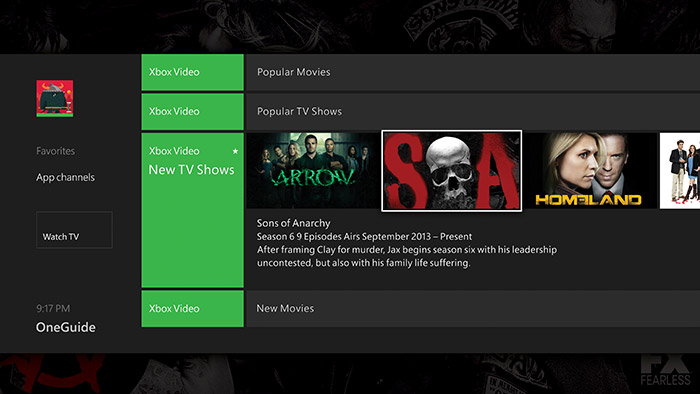
The TV functionality of Xbox One is interesting but is only applicable to users with a HDMI set-top-box commonly from either cable or satellite TV. At least in Australia where free-to-air TV is prevalent and most TVs have built-in tuners, this won’t work with the Xbox One.
I was able to test the functionality with satellite TV and the functionality works exactly as described, it proxies the HDMI signal. You have the choice to control the picture zoom/scaling but not much more. The IR blasting capability is not yet available in Australia but I can imagine it being very convenient to control the TV experience with just one controller.
The OneGuide is also barebones in Australia without the electronic programming guide for free-to-air TV channels. Only apps and Xbox Video content appear for now which may be a reasonable compromise when more TV channels launch their respective catch-up-TV apps (e.g. ABC iView).
Skype
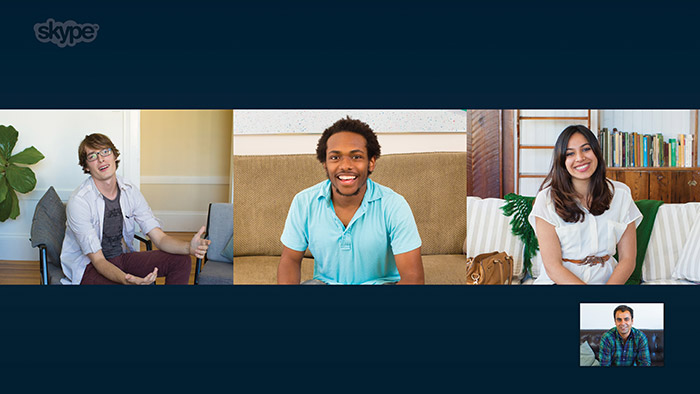
Skype on Xbox One is almost an exact replica of the Windows 8 app UI and is one of the best Skype experiences on a TV (Skype in most Smart TVs is quite convoluted).
Conveniently out-of-the-box the app prompts to sign in with the same Xbox Live Microsoft account, saves a hassle of typing a username and password. You have full access to your conversations (with history), contact list and phone number dialing. The app allows you to fine-tune the notifications for calls and messages with the ability to turn off notifications altogether (for people who use Skype regularly for IM).
Video calling is responsive and the Kinect’s upgraded camera resolution means picture quality is much more acceptable. The Kinect’s person-tracking feature works, but in my own experience people rarely move during a conversation anyway.
Internet Explorer
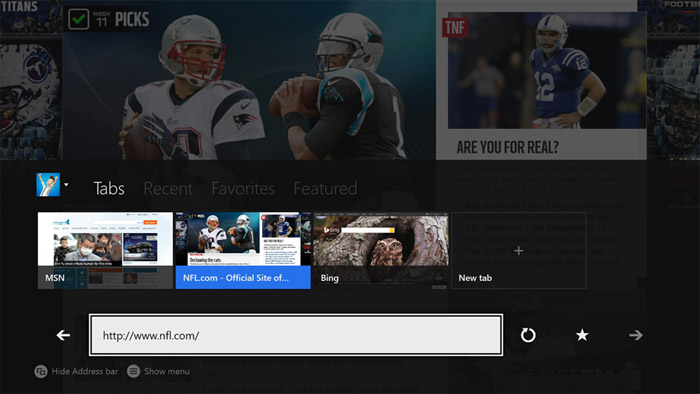
Internet Explorer has come a long way to be a modern browser and all the hard work pays off for the Xbox One. I assume it is based off the Internet Explorer 11 engine It uses the Internet Explorer 10 Engine (vs. IE9 for Xbox 360), it renders all the favorite modern sites perfectly and supports HTML5 video on popular services including but not limited to YouTube.
Added: Html5test.com scores Internet Explorer on Xbox One at 335/555. SunSpider 1.0.2 JavaScript benchmark has it at 2379ms which is twice as fast as the IE on 360.
The control is simple and intuitive, left stick for cursor movement and right stick for page scrolling. The menu button opens the address and tabs bar. Bing autocomplete makes it easier to find websites by presenting website results for partial URLs and keywords as you type. Navigating by voice and motion is more trouble than its worth, but if you have the patience it can work.
Combining the Snap feature with Internet Explorer is powerful, allowing you to watch YouTube videos and Twitter timelines while you’re playing a game. Websites that responsively support mobile views will automatically shrink to their mobile views while snapped, otherwise by default will zoom out to a smaller view.
Game DVR / Upload

It’s no surprise both the Xbox One and Playstation 4 has built-in video capture and sharing when “gaming” is one of the most popular categories on YouTube. The Xbox One persistently records the last 5 minutes of footage (compared to 15 minutes on the Playstation 4) which can be accessed by the “Game DVR” app by either switching to it or snapping it.
The “Xbox Record That” voice command is handy but is subject to Kinect’s speech accuracy which worked only 60% of the time for me during gameplay. When it does work, automatically saving the last 30 seconds of gameplay footage for review is super convenient. I only wish that the same functionality can be triggered by the controller (perhaps triple-tapping the Xbox button or something). (Unfortunately the Twitch live-streaming capability has also been delayed to 2014.)
Upload Studio is a separate app that allows for the editing and uploading of recorded game videos. It’s simple and straight forward to use. You can import the footage from Game DVR or also record Kinect video, after which you get the options to trim the video, add video PiP or other effects. Uploading is limited to only the Xbox One community (videos can be public or friends only) and SkyDrive. The MP4s on SkyDrive can then be downloaded and reuploaded elsewhere.
One-minute long videos take 2-3 minutes to render and upload on a good internet connection. While it is rendering or uploading, you can multitask by background the app (but not snapped).
SmartGlass
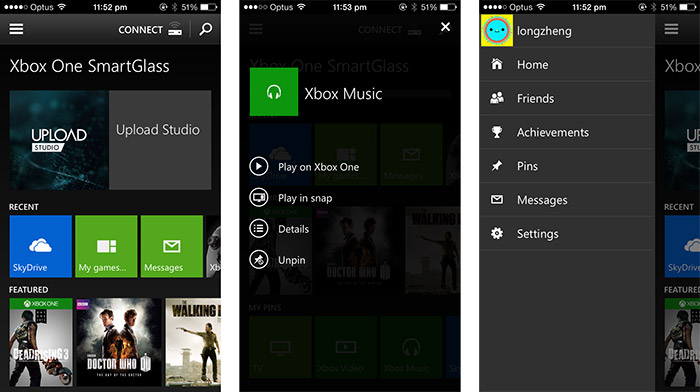
The SmartGlass experience has been updated for Xbox One but it should be instantly familiar for anyone who’s used it on the 360. A new mobile app (for iOS, Android, Windows Phone and Windows 8) is required to connect to the Xbox One.
The major difference is that the app now directly communicates to the console on the local network (instead of proxying to the internet) which means interactions such as button clicks and swipes are near-instant.
The app allows you to see your recent games/apps (the same 5 backgrounded apps on the home screen) as well as your entire pin list. Unfortunately there doesn’t seem to be a way to browse your entire collection of apps/games. Besides the ability to launch games/apps, there’s also the super handy ability to launch an app directly to snap. This is much simpler than the on-console navigation.
My Xbox One wrap-up
- Undoubtedly better and improved from the Xbox 360 in every facet.
- Improved Kinect has some neat tricks but not as exciting as initial release. Voice commands still hit and miss.
- Hardware teases it is of delivering “next-generation” visuals but will take some time for game developers to fully optimise their next-generation titles.
- The multi-tasking operating system/user interface and app-driven features makes it a breeze to navigate and switch between multiple functions.
- Installing, downloading and updating games and apps are a steep hurdle for newcomers but pays off with responsive games and apps.
- Some gems in the launch titles but more of the same. Expecting much more exciting and polished new franchises early 2014.
- Apps are polished and practical. Launch-day apps library just scraping the surface for more TV experiences.
- At AUD$599/US$499 Xbox One is quite a hefty price tag. Hopefully it’ll come down to be more competitive with the PS4.

So the Xbox One has a global launch, but the review embargoes are set in US PST? That makes sense…
Great review Long! Please consider a video review for next time 🙂
Hey Long Zheng, Any chance on an update to add info on some available media formats, and the “Play To” experience? Especially for those who use a 360 as a Media Centre Extender