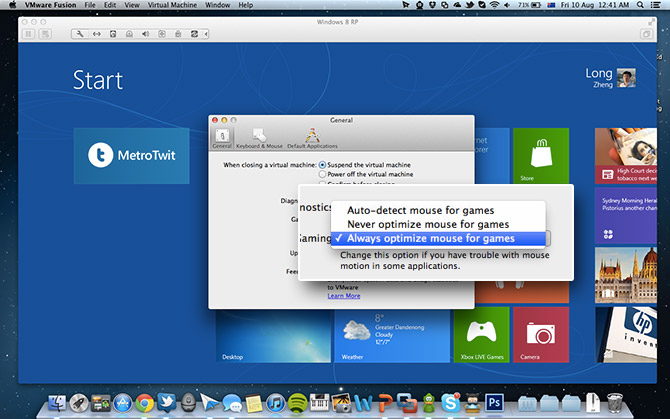
I’ve been heavily using (and loving) my MacBoook Air in the last couple of weeks and I just stumbled across a really simple but powerful tip for anyone like me who prefers running Windows 8 as a VMware Fusion virtual machine on OSX.
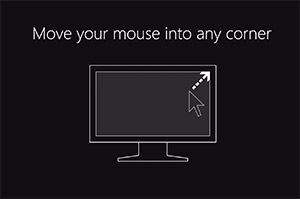 Since Windows 8 has a heavy reliance on edge-based gestures (ex. top-left for switching apps, bottom-left Start menu, top-right Charms, top-to-bottom to close apps), being able to do these easily with the mouse is very much necessary.
Since Windows 8 has a heavy reliance on edge-based gestures (ex. top-left for switching apps, bottom-left Start menu, top-right Charms, top-to-bottom to close apps), being able to do these easily with the mouse is very much necessary.
Unfortunately, most modern virtual machine software optimize the mouse for fluid switching between the host system and the guest system which means none of these gestures work in a windowed mode. In full-screen mode, it’s a little bit better but it’s still very easy to accidentally activate the OS X menu and dock.
That is until yesterday when I came across quite a nice fix. Enabling “optimize mouse for games” actually solves this very problem.
As far as I know, it does two things – the most important being always locking the mouse inside the VM window, and the other is to improve the responsiveness of the cursor.
You can now activate all the gestures with ease in windowed mode or triggering the OS X menu or dock in full-screen mode.
To “escape” the mouse, one simply has to press the default Command (⌘) + Control shortcut.
Hopefully this helps any other Windows 8 users on Mac which works remarkably well with what I believe to be the industry-leading trackpad. Two-finger scroll works wonders in Windows 8 and three-finger swipe to back to one of my other Mac desktops is just too easy.
VMware also has a similar option (at least on Windows), but I hate having to use it to work around a braindead OS design.
It won’t help with windowed Remote Desktop, either.
I’d only ever use Windows 8 on a real computer, NOT on a virtual machine.
Unless you’re gaming, in which case 3D virtualization is very poor across the board, general purpose Windows 8 use has treated me very well in a VM.
Thank you, this works great with the mouse… Do you know how to make the trackpad edges to work with windows 8?
Thanks for the tip! I got so used to VMware integration with the os that I completely forgot about this feature.
thank you ~ i was looking for a way to disable dock and menu bar and finally got a solution
Have you got a solution for us VirtualBox users too? 🙂