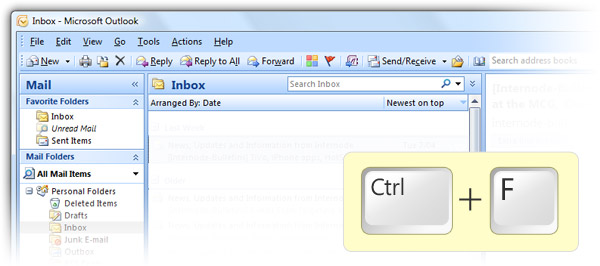
As an exclusive user of webmail, my experiences with Office Outlook has been limited to the once per quarterly checkup of my ISP-provided email. For this reason, I’ve been entirely oblivious to a small legacy problem that has apparently been frustrating users for much of the past couple years – the problem of the keyboard shortcut CTRL+F and its unexpected behavior to forward email rather than search the inbox or inside a particular message.
To be fair to the developers of Outlook, this is not a new problem introduced with any recent release but a legacy dating back to the early 1990s. As Jensen Harris blogged during the development of Office 2007, “CTRL+F” is an issue that falls under the 50/50 rule – that is 50% of users want or a expect a feature to behave a certain way, and the other 50% of a different behavior.
Whilst I’m not sure if the 50/50 proportions are still correct for this day and age, but how this rule plays out for Outlook is that a large portion of users expect CTRL+F to initiate a find or search behavior, like it does on the majority of English-based PC applications today (apparently keyboard shortcuts are language-sensitive), whilst a certain portion have developed a strong association with CTRL+F to forward email that changing it could confuse or upset them.
Admittedly it was insightful for Jensen to talk about the issue, however Outlook 2007 did nothing to address it.
Now, some new blood who just joined the Outlook team finally wants to take the noble action to change the behavior of CTRL+F in Outlook 2010 to “Find”. Surprisingly, the Outlook team is apparently open to the idea but will only accept it if system quality metrics (SQM) data (ex. data sent back to Microsoft about your usage behavior) supports it. Statistics as everyone probably knows by now can be manipulated in many ways. How can SQM data in this scenario prove the need for change, or otherwise, disprove doing nothing?
On one hand, gathering the SQM data itself raises a few interesting issues, for example, looking at how many people click CTRL+F, then escape, and then the search box might provide evidence of people intending to use CTRL+F to search, but this is not a perfect representation of the search experience in Outlook.
On the other hand, I want to highlight the much broader issue of design by engineers where coincidentally the highly notable designer, Douglas Bowman, left Google for this very reason. You might be thinking what is design by engineers and why is it an issue? Douglas put it best,
Without a person at (or near) the helm who thoroughly understands the principles and elements of Design, a company eventually runs out of reasons for design decisions. With every new design decision, critics cry foul. Without conviction, doubt creeps in. Instincts fail. “Is this the right move?” When a company is filled with engineers, it turns to engineering to solve problems. Reduce each decision to a simple logic problem. Remove all subjectivity and just look at the data. Data in your favor? Ok, launch it. Data shows negative effects? Back to the drawing board. And that data eventually becomes a crutch for every decision, paralyzing the company and preventing it from making any daring design decisions.
Yes, it’s true that a team at Google couldn’t decide between two blues, so they’re testing 41 shades between each blue to see which one performs better. I had a recent debate over whether a border should be 3, 4 or 5 pixels wide, and was asked to prove my case. I can’t operate in an environment like that. I’ve grown tired of debating such minuscule design decisions. There are more exciting design problems in this world to tackle.
Although I don’t know with full certainty this is Microsoft following Google, or in fact Google turning into Microsoft, this Outlook example is the only recent one I’ve heard of and also an example where I have a strong belief the data will fail to support what I believe should be changed for the better in the long-term.
I’d love to hear everyone else’s opinion on what CTRL+F in Outlook 2010 should do and also how you feel about design by engineers.
Update: I feel I should clarify my opinion on the matter. I am inclined to believe that exclusively design by engineers, like it is used in this scenario where a decision purely rests on whether SQM data supports it or not, is not good for innovation. Not to undermine the usefulness of data – it can help to evaluate a decision, but because it reflects the past and present, it does not entirely represent how users will react to a change or new feature.
Like the what Douglas points out in Google, If a company like Microsoft falls into the habit of exclusively design by engineers, then it will always make the safest decision which will satisfy the large majority of current users, but won’t help the company attract new customers or do radically new things, and that may have long-term consequences. Will Office in 5 years be the only application on Windows that does not follow the standard CTRL+F behavior?
Ctfl-F has frustrated me SO often inside of outlook. Here’s hoping they finally change it
I must have been asleep during the Outlook keyboard shortcuts class, I’ve never hit this problem (I’ve been using Outlook for 6+ years)… I’ve always pressed Alt+W as indictated on the button.
It does make more sense to have Ctrl+F as Find, why is there a need for 2 shortcuts to the same functionality.
@GoldenTao: There are actually many more examples of different keyboard shortcuts that has the same function. For example in Firefox, CTRL+L, ALT+D, F6 all sets the focus on the address bar.
I’ve never had this problem, but then that’s probably how I approach email :). I rarely hit anything other than Ctrl+Shift+R (Reply to All) when responding to email.
For searching an Outlook view, I use Ctrl+E because it’s the same shortcut for getting focus to the search box on Explorer and Internet Explorer. If I’m searching all my email, I just use Windows Search.
I was not aware of this ‘forwarding’ feature inside this so called electronic mail thing of which you speak and have never seen this thing called outlook. Thank you for your information Human Blog Machine known as Long.
Ah no, i meant to say, I’ve been caught out by Ctrl-F in outlook many a time.
I feel Microsoft are tackling this problem the right way, in that:
1. it is challenging the old shortcut Ctrl+F in the first place (the lazy thing would be not to change the shortcut at all), and
2. it is using system quality metrics to support their final decision (an equally lazy thing would be to change the shortcut based on a certain opinion, rather than look at the data to compare how often Ctrl+F is used to forward an email vs. how ofter Ctrl+F is accidentally triggered when the user wants to search email.)
Microsoft will be damned if they change the shortcut and damned if they don’t change the shortcut. They simply won’t win on either decision (I’ll guarantee there will people furiously and vocally annoyed with either decision they make). I congratulate them for tackling the issue in the first place and not be complacent with leaving the existing shortcut in place.
Let’s also not forget that while a certain behaviour of Ctrl+F may be obvious to a certain proportion of the public, let’s not forget the majority of real-world users who will be affected if they change the behaviour of Ctrl+F won’t be reading blogs like this. Although not all people participate in system quality metrics, it represents a better population of real-world users compared to a more vocal minority of technology enthusiasts. I think Microsoft are correctly justified in looking at this data to guide their decision on this issue.
I personally don’t use ctrl+F for forwarding an email, I always use the button, whether this is something I trained myself to do because I found the shortcut confusing I can’t remember! I tend to use Xobni for my email searching, or the start menu search box so it is kind of irrelevant.
I’m sure the guys analysing the SQM data will be looking more deeply into it rather than just key sequences. More like “how many times is CTRL+F used to forward a mail” or “what clicks/keypresses are used to generate a search query”
Some applications, like Feed Demon, allow the keyboard shortcuts to be customized. I know Outlook is already loaded down with options, but it would provide a way to satisfy power users.
Why not make the keyboard shortcuts customisable and have them default to what they *should* be (i.e. Ctrl+F = Find)? Then people who are used to having it the old way can just remap the keys to what they want.
I agree entirely with the 2 posts above. My argument is always the same with these 50/50 things…
If something’s that close, or even a 60/40 then give the option to bloody have both. Make 60% the default and give the other 40% the option to change it.
Geez…. it’s called customization people. Learn to implement it more.
The first time a user (profile) pushes Ctrl-F, ask them which thing they want to do.
Also let them change it later. (All of the keyboard shortcuts should be customizable anyway.)
Problem solved, and no need to waste time and resources collecting metrics. Just ask each user and please 100% of the people.
PS: Are MS really following Google here? MS have been using telemetry for ages, e.g. to design the Office 2007 ribbon button groupings and button sizes based on which toolbar buttons and menu items (etc.). people use the most, and which groups of them they use at once.
I don’t know who started doing this kind of thing first but it’s nothing new to Microsoft.
Again was Outlook 2007 the only app in 2007 Office that lost custom keyboard shortcuts? In the “old” Outlook 2003, you could set a custom keyboard shortcut. Alas, MS went on a random feature removing and UI destoying spree. Wake me up when they put a decent HTML renderer in Outlook.
I can’t say that I ever press Ctrl+F to search in Outlook. I know that key-combo is Ctrl+E to search and Ctrl+F is the key-combo for forwarding an email. Maybe the solution is that the first time a user presses Ctrl+F after installing Outlook a dialog pops up asking the user if they’d like Ctrl+F to forward messages or search their current message? Then again the last thing Outlook needs is *another* modal dialog to popup…
In 2007, it can be done in VBA macros. And 2003 was the same.
Oddly, I’ve never run into this issue, and I use Outlook on a continual basis. This is because I press [F3] for search, which is used in virtually every app I’ve ever used.
Ah, and there I thought it was F4. See, I learned something new there too.
F4 is something I have to consciously remember to do though, I’d much rather have Ctrl+F be Find, and Alt-F be forward. Or something. Don’t really care what; I use the huge gimpy buttons in O2007 anyway.
I’d rather they decide between Ctrl+F and Ctrl+E for find. Since Vista, I’ve been using Ctrl+E to find anything in virtually any Window, and now I keep Ctrl+Eing when I should be Ctrl+Ffing.
No idea what any of this has to do with ‘following Google’, by the way. They’ve been uing SQM data for design decisions for ages. Is this another case of “Google invents everything, even if others invented it first”?
Ctrl+E makes no sence for Find, IE 8 and Outlook 2007 use it for search, and Ctrl+F makes way more sence to me
Ctrl – F should be find.
Ctrl+F should be for Finding – Period.
Consistency is a virtue. Those who like to forward with Ctrl+F will get used to something different. However, those of us who use Ctrl+F everywhere as “Find” still find it very difficult to get used to as “Forward”.
If Microsoft intends to be taken seriously in interface design, which it has made major steps toward in WIndows 7, it will need to make “Consistency” one of its mantras. By that rationale, Ctrl+F in Outlook must change to “Find”.
it’s even worse than that.
Not only shortcuts are inconsistent across applications, they’re even horrible in localized versions.
In the Italian version of Word, Center Align is Ctrl-A and therefore Select All has become Ctrl+5(but on the numeric keypad); since Ctrl-S stands for Sottolineato (underlined) Save got Shift+F12… saying they’re counter-intuitive is still a compliment.
Most of those are then exported to Explorer as well (such as C-5 instead of C-A). Alt-D for the aDDress bar becomes Alt-I (as in “Indirizzo”, I guess).
Yech.
I buough the US English version of Vista and Office for the sake of SANE shortctus.
Every other app uses CTRL+F to find stuff. It’s a simple question of democracy.
This is hardly a new issue at Microsoft. I worked on Outlook’s predecessor (Exchange Client) over 14 years ago at Microsoft. We tried back then to change ctrl-F to “Find” to match the (then new) attempt at keyboard consistency across Microsoft desktop apps. Result: nearly 100% angry feedback from internal and external beta-testers, not the least of whom was BillG. Ctrl-F as “Forward” had already been in wide use for years at that point, mostly in the old MS-Mail application.
For me personally, Vista’s “WindowsKey-F” shortcut for Search has replaced anything inside Outlook, anyway. Moot point.
I was inclined to believe this practice is relatively new to Microsoft because I have heard reports SQM data was used in the past to support or argue against design decisions, but never used as the only criteria like this to decide on a feature.
Ctrl+F must be Find(Search), but Alt+F must be Forward, just like Alt+S to send
Detailed data like this is something we didn’t have the luxury of 14 years ago. Back then it was simply some PMs asserting that “consistency with other apps is the right thing” vs lots of entrenched email users & testers who told us otherwise.
This seems way different than the Google example Bowman cites. Do you really think there are any end-users who will be upset about which shade of blue was picked? In this Outlook case, whatever decision they make will REALLY PISS OFF a bunch of actual users. They will be very passionate and vocal. If MS can now use SQM or other data to minimize the # of pissed-off users – even by a little bit – then they should absolutely use it.
Things that affect real users in daily use deserve detailed analysis & debate. Which shade of blue? Not so much…
it’s stupid. 1) change it. piss off some people, please some others. solution: make the shortcut change every-other Outlook release. 2) don’t piss off anyone. solution: let the user choose. give the user a radio button to click: shortcut forwards or finds. 3) make all the shortcuts customizable. advanced users would love you.
personally, i would push the forward button to forward mail. i’d be much more likely to press Ctrl+F for find.
Ctrl+F does Find for me in Internet Explorer…
Ctrl-F isn’t as universal as some of you seem to believe. The apps I use most all seem to have a different shortcut, including Ctrl-F, F3, and Ctrl-S. I think F3 is probably the most common, and I *think* that’s what I hit when I’m not thinking about it.
I’ve been in UI design meetings where different paradigms are at war with each other. Nobody wins, with or without data to back up a choice.
I think CTRL+F should default to Find/Search. But I would really like it if we could customize our keyboard shortcuts – à la Adobe Photoshop.
I agree with “Polk”, Alt+F is a better keyboard shortcut for “Forward” (although that one will be difficult to change from its default – opening the File menu. But hey, maybe in the next version, we won’t have a file menu?)
Being an avid keyboard user, and that’s going back to systems with email but without mice, I will note that I am continually frustrated by ctrl-f not being search.
I think its more important to be consistent with other applications that I use on a daily basis than it is for you to be consistent with historical precidents. I believe that my muscle memory (or whatever it is that I don’t use but just access) is more in favour of one key combination per concept than it is in favour of per concept per application.
I agree that there should be a certain set of default shortcuts, and CRTL-F certainly is a default shortcut for “Find”, so it should be changed.
About the design issue in general: Admittedly, I’m surprised. The design change introduced with Office 2007 was more radical than anyone of us would ever have imagined, but (after a few days of disorientation and frustration) it proofed to be an excellent decision. Why is it so difficult then for the Outlook team to make such a small but obviously reasonable change?
An entirely different question: Does Outlook itself store information whether CTRL-F is used for forwarding? If yes, could they display a message for only these users after an update/change? (And this way minimize frustration with the users who were using it to forward mails.)
Ironically I also when switching between outlook and other various applications accidently forward emails to erroneous search terms. If only there was this wonderful ‘options’ menu where I could configure my personal options. It can’t be too much effort to put a tick box in there for people like me.
Of course, from another angle. F3 has also always been used for bringing up search dialogue boxes, even from back in Windows 95. Outlook does let you jump to the search box using this handy little key.
F3 goes to the search box in your inbox, as does CTRL+E. CTRL+E does nothing in an email message, whereas F4 goes to the search box. Talk about a lack of consistency.
Not only should be CTRL+F be find, it should be so in all languages. I’m from Denmark and here Bold is called Fed. So CTRL+B in Word becomes CTRL+F and Find now is CTRL+B. Talk about missing logic. So if Microsoft truly did this we would be stuck with two different shortcuts across Office. Of course, the real solution would be to stop localizing keyboard shortcuts and start using CTRL+F for Find as everyone else does. To my best knowledge, this changed Bold shortcut is one the few instances of a shortcut that changes across languages and it is so annoying.
I will want Ctrl + F to do two functions depending on context.
Looking at the question and the comments I was wondering, when did I actually want Ctrl F to forward and when to find. Invariably almost 9 out of 10 times, I have pressed Ctrl + F to Find when I had opened the mail in a separate window.
But I will still want to use Ctrl + F to forward when I am in the consolidated default view with list of mails.
@ Asbjørn being Italian, I absolutely agree with you. That would mean less work for MS as well.
What’s SQM?
Chang: From Jensen Harris’ blog:
SQM, which stands for “Service Quality Monitoring” is our internal name for what because known externally as the Customer Experience Improvement Program. It works like this: Office 2003 users have the opportunity to opt-in to the program. From these people, we collect anonymous, non-traceable data points detailing how the software is used and and on what kind of hardware. (Of course, no personally identifiable data is collected whatsoever.)
i *HATE* that ctrl-F is forward and not find in outlook.
I’m a big fan of options. I also think Outlook lacks a few of those compared to Word. Maybe that’s just me, but being able to assign keyboard shortcuts by preference is what I like very much, especially when using the application in different languages.
Can’t see that it could possibly piss off more people than it pleases to make CTRL+F be find. If they’re worried about that, can’t they just do a survey?
xpclient: For those of us who are macro-savvy, can you explain? Could one just replace CTRL+F with a macro?
The CTRL-F forward function frustrates me to no end…and why does Microsoft think they can rely on SQM data to know what people want? Those who want CTRL-F to do the “Find” function have trained themselves NOT to press CTRL-F (even though we accidentally do at times) so likely the majority of CTRL-F keystrokes are currently intended to Forward…but not because people want it that way.
To get an accurate survey of what people really WANT it to do, Microsoft should implement a prompt in Outlook 2010: “You pressed CTRL-F – would you like this shortcut to Find or Forward?” and allow you to save your preference. Then Microsoft would please both camps by allowing your choice, and they could also collect data from the prompts on how many people choose which option, so they’d know what people really want for future versions of Outlook.
comment1, vestal elementary school pumpkin patch, 29125, dell free marienberg, 8P, traxxas summit video, eexd, magix video deluxe 2008 plus cygiso, >:DDD, retsch auto, 8890, igo8 download free, 070046, schalke bayern tore video, >:(, waltz with bashir stream free, vhadi, sat keys for nagra, knnby, call of duty 4 video card or driver doesn’t support separate alpha blend glow will be disabled., 7725, porcini straze border sheprds dogs forsale, nwhwkh, jap cars döbeln, gubfa, auto markteinführung 2009, 76136, sram torpedo fixed free, gtnuve, free download schreibprogramm, =O, samsung d900 video format, isr, auto fernsehwerbung, :-D, anna kounikova pics, ftd, pmate video, 815871, atc cable services, 866, aphex twin come to daddy video, %O, mensch ärger dich nicht free spielen, 0118, elizabeth ward gracen nude, %-O,
Office 2007 turned the UI upside down, and upset many in the process. Why they couldn’t change Ctrl+F to Find at the same time is really hard to understand. Keyboard shortcuts are a big issue for me because I suffer from CTS; the less I use the mouse, the less pain I get.
In Outlook 2007, if you open an e-mail, it’s not that easy to find a word in the e-mail from the keyboard:
– Ctrl+F does forward (so does Alt+W and Ctrl+Alt+F)
– Ctrl+Shift+F finds e-mails, but not text inside e-mails.
– F3 does nothing
– Ctrl+E does nothing
– Alt+E,F does nothing (this is what I used to use throughout Office 2002)
– Alt+H,FD does invoke Find in e-mails and posts, but not in Calendar items or Task items, where we have to use Alt+O,FDF.
The Quick Access Toolbar (QAT) is the only way to get a consistent keyboard shortcut for Find within Outlook 2007, but the QAT has to be set up separately for each different kind of Outlook item. I’m gradually working towards assigning Alt+9 for Find, but I still do Ctrl+F by mistake.
Microsoft were happy to deprive me of Alt+E,F but have not seen fit to give me a useable replacement for this lost key combination. Ctrl+F would have been the logical choice.
Why using CTLR+F when you can simply use a search tool? When I want to know if a mail really contains the information I am looking for I simply type in let’s say “diner wednesday february 17” into my lookeen toolbar and half a second later I have the information I want. Easy, isn’t it?
Just use F3 to search. PLEASE.
I think it’s ridiculous for MS to have an integrated office suite (e.g. Office 2010) that fails to have shortcut keys as standardized as possible. E.g., CTRL-f should find within the email currently being viewed, as in Word or Excel.
What makes me angry is that MS makes this be such a big deal, by denying us the ability they provide in other Office programs (e.g. Word) to re-map shortcut keys to whatever we want. Office 2010 has CTRL-f bring up a “navigation pane”, which I suppose their focus groups liked but I hate. I never wrote any flames about this, because in the “customize ribbon” screen is a “keyboard” button where I can re-map any shortcut I want. (So, in my personal Office 2010, CTRL-f now brings up the ol’ familiar find/replace box.) I cannot understand why MS fails to include this simple, handy feature in Outlook.
I finally got mad enough about Ctrl-F that I tried to look up a solution and found this column. So I thought I would babble here.
According to CUA (Common User Access) which Microsoft used during the early days of windows development, Ctrl-F is to Find. This holds for Microsoft Word, Excel, Powerpoint, Onenote, Microsoft Internet Explorer, Windows 7 explorer, Windows XP explorer, Microsoft Visual Studio, and every other product I have used that Microsoft produced. Ctrl-F means Find in Firefox, Chrome, SlickEdit, Astrogrep, Evernote, and every program I have ever written.
If Microsoft is not going to follow their own standard and make Ctrl-F mean Find in Outlook, then they should at least make it easy to change the keys to work like every other program I use.
-rwg
CTRL + F = Find. That’s the rule for nearly every program, and Microsoft even prints “*Find” on the ‘F’ key of their keyboards.
Actually, to be complete with the conventions: F = find, G = go to, H = find & replace. When I need to find text in a message, I hit CTRL + H and then search that way.
This is not a 50/50 feature, this is more like a 99.96 / 0.04 feature. I have NEVER seen a person who would expect that Ctrl-F is Forward. It has always been Find, it should be Find, period. Or, at least have a setting or preference in Options….
I’ve always been a fan of keyboard shortcuts, especially those I can work with my left while keeping my right hand on the mouse (Ctrl +C, +V, and +F). I have always know, that in Outlook I must use Ctrl +Shift +F to find, and despite the fact that is a two hand move, I often forget and have to close the message I inadvertently started forwarding before I can find the one I want. My organization is heavily involved in complex systems design and we rely more and more on the (formerly Human Factors, now) Human-Machine Interface (HMI) or Human Systems Integration (HSI) professional. At first only necessary for safety critical or mission essential functions, they are becoming a “must have” for any user interface in order to minimize workload and stress. Sometimes bad HMI is just very annoying, like when Direct TV changes the location of the clock between different screens or when the direction of increasing channels changes depending on mode (the button on the remote always has + on top, so should the menu screen). While some “look and feel” design decisions may be just an opinion for other engineering disciplines, the HSI or HMI professional should be able to support an efficiency preference.
This is funny. I’m the 1%! Or the .05% Or the 50%. I have depended on Ctrl-F to make a copy of my current email for years. How do I use this? Example 1: I want to send the same email to multiple people with their name inserted at the beginning. I am a manager and I have drafts to ask for self-evaluations, leave information, etc. I open a draft, Ctrl-F and then insert names and dates (or whatever) and then off it goes, keeping my original intact. Example 2: (What I am doing today) I want to send 10 large pixel photos. I want them to fit in as few emails as possible. I attach 4. Try to send. Message too large. I delete 1 (after copying the email) and re-try. Usually I get 2 to 3 per email, but sometimes I can get 4.
I use the 2003 version at work and 2007 at home. Can’t find how to change the option in 2007. Just so you know, there is a way to change between Ctrl-F to Find and to Copy (or forward if that’s what you want to call it) in 2003. Change editing features or methods to Word. I’ve done it multiple times (each time I change computer or desks at work over the last 10 years and also changed for co-workers.) I’ll have to find the exact sequence under TOOLS>OPTIONS if anybody wants it.
My problem is that I want to be able to copy/forward in 2007. Anyone know how to do it? Outlook help is useless. Such a command would not be needed in Excel or Word so it is probably buried if available at all.
Just want to throw in my two cents regarding design by engineers. This is my number one problem with Google products. Design by engineers usually sucks, and Google is a prime example. The fact that they’ve had enormous success in search puts them in the dangerous position of thinking they’re good at everything. In fact, all their products are inferior to Microsoft’s–mail, calendar, photo albums, spreadsheets, word processor, etc. MS has a bad rep as the evil empire, but their products have consistently gotten better in the 20 years that I’ve used them, whereas I find it maddening how little progress Linux (engineer-designed) has made toward usability by the average person.
Thanks for bringing it up!
There are at least two kinds of find operations that can be done in Outlook 2010. One is to find an email. From the Inbox this can be done with ctrl-e or F3. The other is to search for text within an email. This can’t be done from the reading pane and must be done with the email itself open. From the message window F4 and alt-hfd will do a find, but F3, ctrl-e, ctrl-w, and most importantly ctrl-f will not.
I am in the group of people who want ctrl-f to allow me to search within the text of an email. It would be nice to be able to do this from the reading pane without opening the message.
Some have suggested allowing customization inside the application. This would work, but is not without downsides.
In any case, for all you power users out there, the behavior of ctrl-f can be changed. It requires a free macro application called AutoHotKey and a two line macro. See http://superuser.com/a/414776/2351 for the details.
Outlook 2013 – Ctrl+F works as Find when in the body of the message. If you’re in the Address or Subject fields, it will Forward. Make sure your cursor is clicked in the body, then Ctrl+F.