Please read the new post about the Windows Vista development process and branching.
Nick White from the Windows Vista Team blog writes about the process involved when building Windows Vista. He interviews the director of Windows Release Management to find out how all the branching and build numbers works. It’s all awfully complicated, so here is a diagram to help explain it.
Windows Vista is a series of tubes branches. Idea adapted from Tony Schreiner.
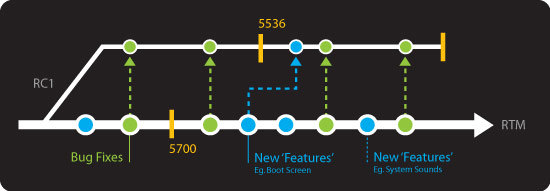
Update: I want to clarify the above diagram a little. Some people has been lead to believe that because I have labeled “New Feature – Boot Screen” as something to be injected to the RC1 build, that a new boot-screen is definitely coming. I want to just state this is NOT my original intention. The diagram is purely for illustration purposes, and may/may not reflect what will actually be injected into the RC1 build. However having said that, I am confident a new boot-screen is coming in RC1 or post-RC1. I say this because to compliment the new startup sound, they need some visuals.
This would explain why 5700 (RTM branch) is ‘newer’ than 5536 (Pre-RC1), but built at an earlier date.
I think their reason to have a separate RC1/RTM branch as opposed to a single branch is because they are going to be adding new ‘features’ in to RTM that will not be shown in RC1. I know Microsoft said Beta 2 was “feature lock-down”, that no more features would be added post-Beta 2, but the definition of ‘features’ can be fairly broad. For example, the new system sounds are yet to be included in 5536, yet they are definitely a ‘feature’. If my assumptions are correct, then the slightly updated Aero Glass UI could even appear after RC1.
It’s all too exciting.
Please read the new post about the Windows Vista development process and branching.
One insightful thought
Comments are closed.