I know because I got some with my Mango review phone. The phone might be going back but cookies are slowly making their way into my belly. Yum.



I know because I got some with my Mango review phone. The phone might be going back but cookies are slowly making their way into my belly. Yum.




It’s officially Mango season. Windows Phone 7.5 has just been officially announced (even though it’s been already spoiled by the new website launched several hours early) and there are plenty of new features and functionality to appreciate. While most of these are available to everyone everywhere, a few in particular are limited by region, carrier and even manufacturer.
One of the most anticipated features, and one that I’m looking forward to the most, is the ability to share a cellular internet connection via WiFi to laptops and other devices. As it turns out, “Internet sharing” may not be available to every carrier or even every device. A Microsoft spokesperson said,
Internet Sharing is available to Windows Phone 7.5 users where supported by their mobile operator and handset hardware. A Broadcom chip, associated drivers, Mango software and carrier support will all be required to support this feature.
With limited knowledge of the internal chips used in Windows Phone devices, I haven’t been able to narrow down which phones do not feature a Broadcom WiFi chip, however the wording suggests such devices do exist. The official documentation on the feature also confirms this feature must be selectively enabled by the carrier for your mobile plan and is likely to cost.
On a more positive note, Visual Voicemail, another highly anticipated feature is going to be much more commonly available.
Visual Voicemail is available to Windows Phone 7.5 users where supported by their mobile operator. There are no new hardware requirements for this feature, so all existing devices in market along with new hardware will be capable of supporting visual voicemail when enabled by the carrier.
I anticipate if the carrier already supports the visual voicemail standard for iPhones, it’ll be immediately if not quickly available for Windows Phone 7 users too.
Last but certainly not least, the Mango update is also making Windows Phone much better global citizen. Alongside the 22 languages and 20 new keyboard inputs it now supports, it’s also bringing a range of Bing-powered services to new and previously unsupported regions around the world.
- Bing search (accessed from the phone’s hardware Search button) is available in 33 countries: Argentina, Australia, Austria, Belgium, Brazil, Canada, Denmark, Finland, France, Germany, Hong Kong, India, Indonesia, Ireland, Italy, Japan, Korea, Malaysia, Mexico, Netherlands, New Zealand, Norway, Philippines, Portugal, Russia, Singapore, South Africa, Spain, Sweden, Switzerland, Taiwan, United Kingdom, and the United States. (Elsewhere, handset and mobile operators can configure the hardware search button to a locally-relevant search site).
- Local search results show up in 6 countries: Australia, Canada, France, Germany, United Kingdom, and the United States.
- Image search results (which appear as a pivot in Bing search results) are available in the following countries/regions: Australia, Austria, Belgium, Brazil, Canada, Denmark, Finland, France, Germany, Hong Kong, India, Ireland, Italy, Japan, Korea, Mexico, Netherlands, New Zealand, Norway, Portugal, Russia, Singapore, South Africa, Spain, Sweden, Switzerland, Taiwan, United Kingdom and United States.
- Music search results are available in the following countries/regions: Australia, Canada, France, Germany, Italy, Spain, United Kingdom and United States.
- Vision search results are available in the following countries/regions: Australia, Austria, Belgium, Brazil, Canada, Denmark, Finland, France, Germany, Hong Kong, India, Ireland, Italy, Japan, Korea, Mexico, New Zealand, Netherlands, Norway, Portugal, Russia, Singapore, Spain, South Africa, Sweden, Switzerland, Taiwan, United Kingdom and United States.
- Maps is supported in 19 countries: Australia, Austria, Belgium, Brazil, Canada, Denmark, Finland, France, Germany, Italy, Netherlands, New Zealand, Portugal, Singapore, Spain, Sweden, Switzerland, United Kingdom, and the United States.
- Voice-to-text and Voice-to-dial is available in 6 countries: France, Germany, Italy, Spain, United Kingdom, and the Unites States.
- Voice search is supported in 4 countries: France, Germany, United Kingdom, and the United States.
Even though the feature-set in some regions still leaves a lot of room for improvement, credit where credit is due – Mango brings a drastic improvement over the original launch and proves progress is being made across the board. Hopefully Mango sets the pace for Windows Phone improvements to come.

A multi-touch-enabled mouse has been long in the works at Microsoft Research with demonstrations of many experimental designs and gestures, so naturally there was a lot of excitement when Microsoft Hardware finally announced the Microsoft Touch Mouse earlier this year.
Now in September, eight months later, it’s finally available in stores and I’ve been using it for the past week to see if multi-touch is worth all the fuss on Windows 7.
It goes without saying the Touch Mouse looks slick and elegant with a distinctive Microsoft Hardware styling. From the packaging to the touch surface itself, there’s a sophisticated level of attention to detail that one can easily appreciate.
For example, the little crosses on the top surface of the mice not only visually indicates to what extent the surface is touch-sensitive, but it’s also microscopically embossed to provide a subtle amount of tactile feedback whilst keeping the surface smooth enough to glide.
Apple’s Magic Mouse, released almost 2 years ago, is the obvious comparison for the Microsoft Touch Mouse. Although the two mice shares many similar gesture-enabled functionality such as the ability to manage application windows, a subtle but important difference is that multi-touch gestures are natively supported in Mac OS X, whereas for the Touch Mouse they’re provided by the driver’s companion Windows 7 software.
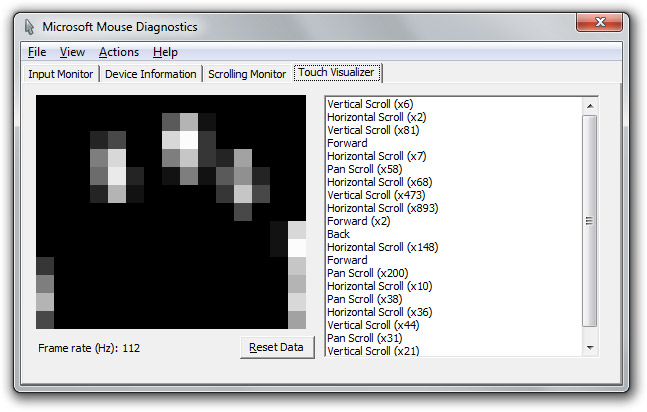
The simple gesture of scrolling is actually one of the Touch Mouse’ strong points since without mechanical wheels, it supports scrolling at different speeds which is extremely useful for browsing websites and working in Photoshop. Having said that, because of the indirect connection between the mouse and the application, some applications scroll differently to others leading to an inconsistent experience.
Speaking of gestures, I have also grown extremely fond of the “back” and “forward” gestures that can be easily activated by flicking the thumb left or right at the edge of the mouse. In comparison it’s much more natural to access than the two finger swipe on the Magic Mouse to navigate between web pages.

As a pointing and left-clicking device, the Touch Mouse is very capable mice. The BlueTrack sensor works accurately on a wide range of surfaces and left-click is satisfactorily tactile. I purposely mentioned left-click because right-clicking is actually not as simple as one would hope for a Windows-optimized mice where right-clicking is quite prevalent.
The cause of the issue is the lack of two distinct click sensors. By design, if you have one or more fingers resting on the left side of the touch surface, the Touch Mouse automatically defaults to a left-click action, even if you applied pressure with your right finger. Needless to say this is quite frustrating for click-intensive applications such as games. This behavior also prevents mouse-chording where both left and right click need to be simultaneously activated.
In conclusion, the Microsoft Touch Mouse is a notable first attempt by Microsoft Hardware for productizing a multi-touch mice mouse for Windows. Barring a significant but fixable hardware design issue, the Touch Mouse is worth trying out for the casual user. For everyone else, it’s a no secret Microsoft products truly shine at the second or third revision. “If at first you don’t succeed, try, try and try again.”
If you’ve ever had the chance to try out Kinect Fun Labs‘ “Build a Buddy” or “Googly Eyes” games, then you would have had the chance to witness the magic of Kinect’s object digitization technology to build animated and texture-mapped 3D model of almost anything. It turns out being able to do this in under two seconds required some help from Microsoft Research Asia.
In the video, researchers Minmin Gong and Xin Sun demonstrates that the raw data from Kinect’s depth sensors is actually much rougher than as one might have imagined. To produce a smoother and “water-tight” model, they use a process called “Poisson Surface Reconstruction” to process the spatial points into more realistic surfaces.
To make the algorithm practical for a gaming platform like the XBOX 360 with limited computing power and memory amongst other game code and resources, they were able to optimize the algorithm to reduce 80% of triangles in the 3D mesh with minor change to the resulting shape which cut the process down from 20 seconds to just 2.
Although they didn’t go into more detail, one can only imagine cryptic math equations like those drawn on a glass wall in the video were involved.
Just as they say at the end of the video, “in the future, it will become faster, more accurate and more realistic”, I can only hope these guys are having lunch every day with the Microsoft Research people working on KinectFusion. Only good things can come from that.

Normally I only get to play with electronic products that fit inside a brown bag, at most, a couriers box. When Ford Australia offered me to test drive a new car, the offer was simply too good to pass up even if I’m not an expert in wheels. Especially when it comes in red.
The 2012 model Ford Focus, available now (in 2011) around the world including Australia, caught my eye not because of its style or performance – both of which it has but neither I’m qualified to critique, but because it signals the start of an utopian dream only a decade ago, a car that could park itself and potentially drive itself.
Granted more complicated camera-based automatic parking systems has been available for a couple years now, the fact that Ford’s Active Park Assist requires zero driver input now on a more affordable and mainstream car like the Focus is a testament to just how fast the car industry is adopting new technologies.
Although I’ve never been bothered by reverse parking, the fact that I can press a button and follow some simple prompts to do it perfectly every time without adjustment is an option I would choose every time (and I did the dozen times during my week’s drive).
I can’t begin to imagine how much more this is worth to someone who would have otherwise avoided reverse parking altogether.
Noted the system currently has its limitations – it can only reverse into a spot if there is a car in-front and doesn’t detect a viable parking spot if you don’t initialize it before a whole car length away, it works well enough and can only get better over time. Having said that, I was pleasantly surprised when it also works equally well for driver-side parking spots in one-way streets which I have a lot less experience in.
I must admit, sitting in the driver’s seat and watching the steering wheel turn by itself is both awesome and surreal at the same time. Check out the video demo from my roadtrip to the Great Ocean Road (pictured above).
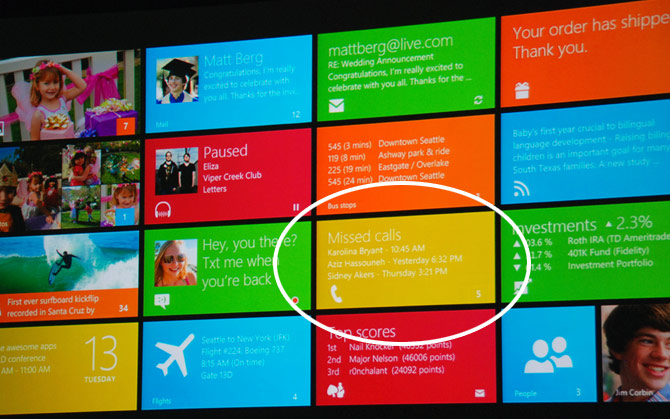
I love it when puzzle pieces seems to just fall into place. If the three pieces I found yesterday were any indication then it looks as if some Windows 8 slates will actually have the capability to make and receive phone calls through the cellular network. Cue the giant Windows Phone jokes.
The first was inconspicuously displayed at a BUILD 2011 session on tiles and notifications. On a slide showing off all the different default layouts of tiles possible in Windows 8 with samples from built-in apps, a “Missed calls” tile lists a number of received calls.
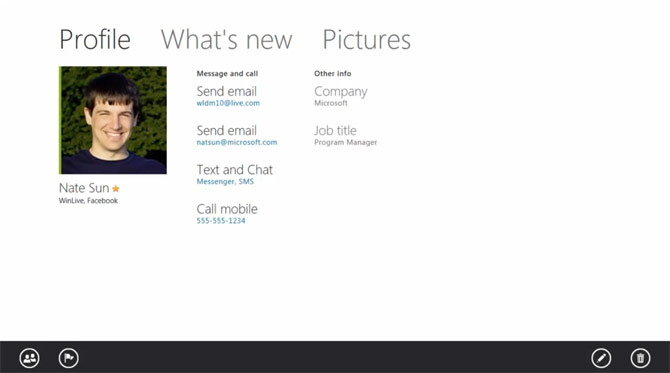
The second, during a video demo by Windows Live via WinRumors, a detailed view of a contact in the “People” app gives the ability to call the person’s mobile along with email, SMS and chat. While there’s the possibility Windows Live calling is VOIP based, the mobile number would suggest otherwise.
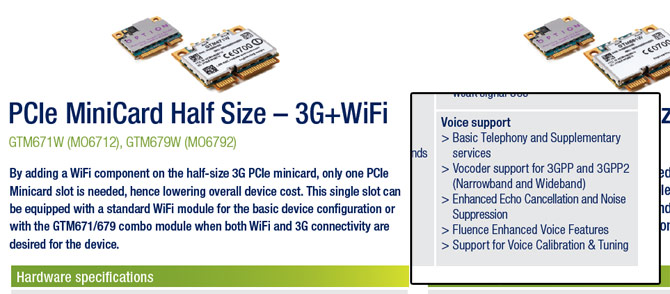
Finally, Rafael Rivera who analyzed the system configuration of the Samsung developer preview slate handed out at BUILD with a fine tooth comb found an Option wireless chip for the WiFi, GPS and 3G capability also included telephonic voice capability. Notably the radio supports quad-band 2G and peta-band 3G.
Even though tablet devices with phone calling capabilities are usually ridiculed for being giant phones, I think the option of being able to contact friends and family through voice calls on any device with a microphone is a useful utility, even if it’s not the primary mobile device.
Of course this also paves the way for the Windows 8 kernel to pave the way for future versions of Windows Phone OS based on it.