I recently upgraded my home internet from a measly 2Mbit upload to a more respectable 40Mbps on the Australian National Broadband Network. I’ve been thinking of good uses for this newfound upstream bandwidth and one idea was to off-site my IP security camera footage.
I’ve previously used cloud surveillance storage services like CameraFTP but the retention time (how long the photos are stored) were limited to 7 or 30 days, the UI was clunky and slow and the pricing seemed exorbitant for what is essentially just a few MB of storage quota.
Then I remembered Google Photos where I recently backed up around 300GB of family photos and videos. It’s free and unlimited storage (for 16MP), easy to upload and browseable from anywhere on desktop and mobile.
Now all my security camera images are stored on Google Photos with infinite retention for free!
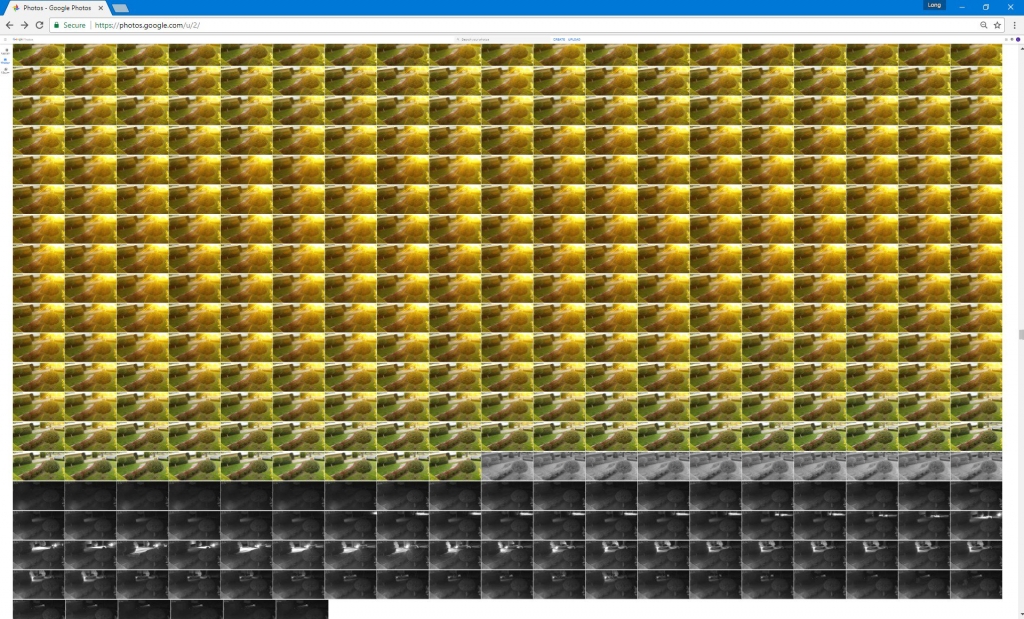
I have a D-Link DCS-2330L wireless outdoor security camera connected by WiFi. I’ve set up the camera for motion-detection and to upload images on a Samba network folder shared from my Windows NAS. Most IP cameras should have the ability to upload to a network share.
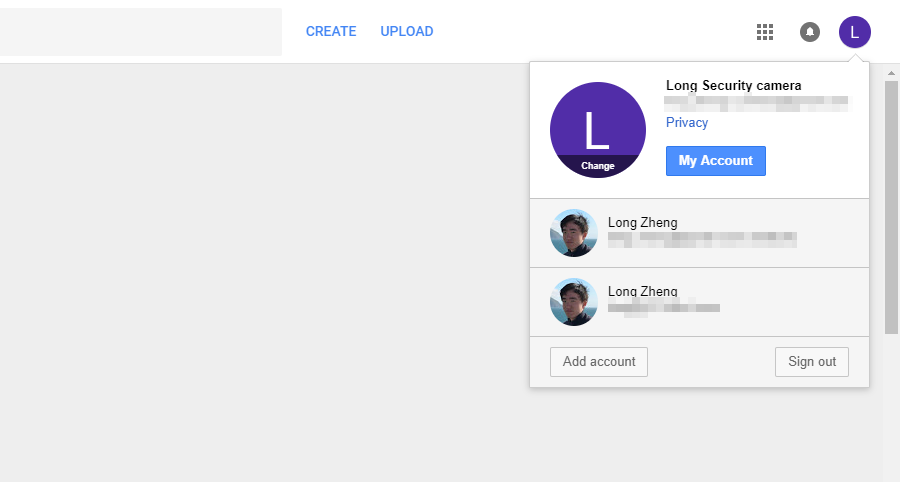
I created a whole new Google account so it wouldn’t clutter up my typical photo library. The beauty of Google Photos on the web and the mobile app is that I can switch between the accounts in the account switcher instantly without logging out.
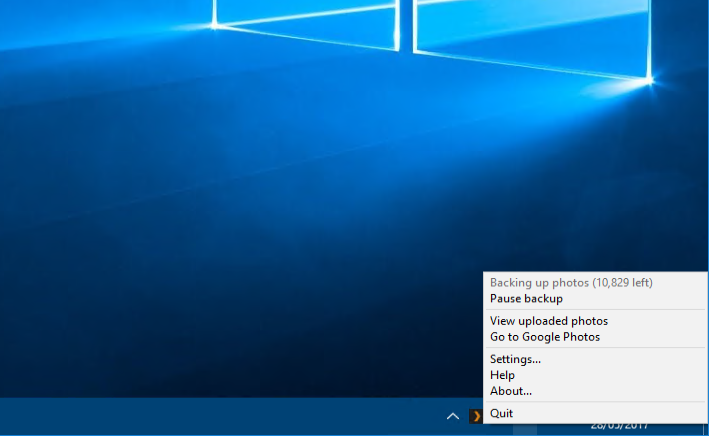
On the NAS I installed the Google Photos desktop uploader and pointed it to my images folder and let it do its thing. It seems to prioritize uploading the latest photos before filling the back catalog which is handy.
Last but not least I’m running a daily scheduled task of a simple Windows batch script that automatically clears out the shared folder for folders older than 30 days so it doesn’t continuously fill up the hard drive.
forfiles /p "D:\Security camera\" /d -30 /c "cmd /c if @isdir==TRUE rd /s /q @path"
And that’s it. Hopefully this simple guide inspires some other people as well to store their security camera photos off-site on Google Photos as well.

Hi! It´s secure to save videos and photos to Google photos?
It’s only as secure as your Google account, so make sure you have a strong password and 2FA if possible.
Thanks mate, this has got me thinking… Doing this could be good using something like one of those Intel HDMI Stick PCs so that my main PC is free and can be turned off during the day. As long as all the motion detected video finishes uploading before the TV and stick pc get pinched 🙂
Thanks for sharing this useful information.
That is very simple. Just buy any IP camera that supports FTP.
Then sign up https://www.cloudbox247.com and you will get free 10GB FTP account.
Now go to your account at cloudbox247 and authorize to your google drive account.
Go to camera settings, put your ftp account. Select upload trigger (Motion detection).
Now all videos/images will be uploaded to google drive.
good!
Do you know of any method to use an android tablet to store the images. Since android are low power compared to a PC or laptop and they already have Google Photos upload built-in. I have an unused Nexus 7 that I would like to put to work.
I found tinyCam Pro. I think it does what I intend to do