The Microsoft SQL Server team has many goals. One of them is to create an industry-leading, high-performance, scalable and resilient database software. The other is to make said-software difficult to download.
In previous years, the team has employed the confusing file-name strategy. But this year, with SQL Server 2014, they have done their best work yet.
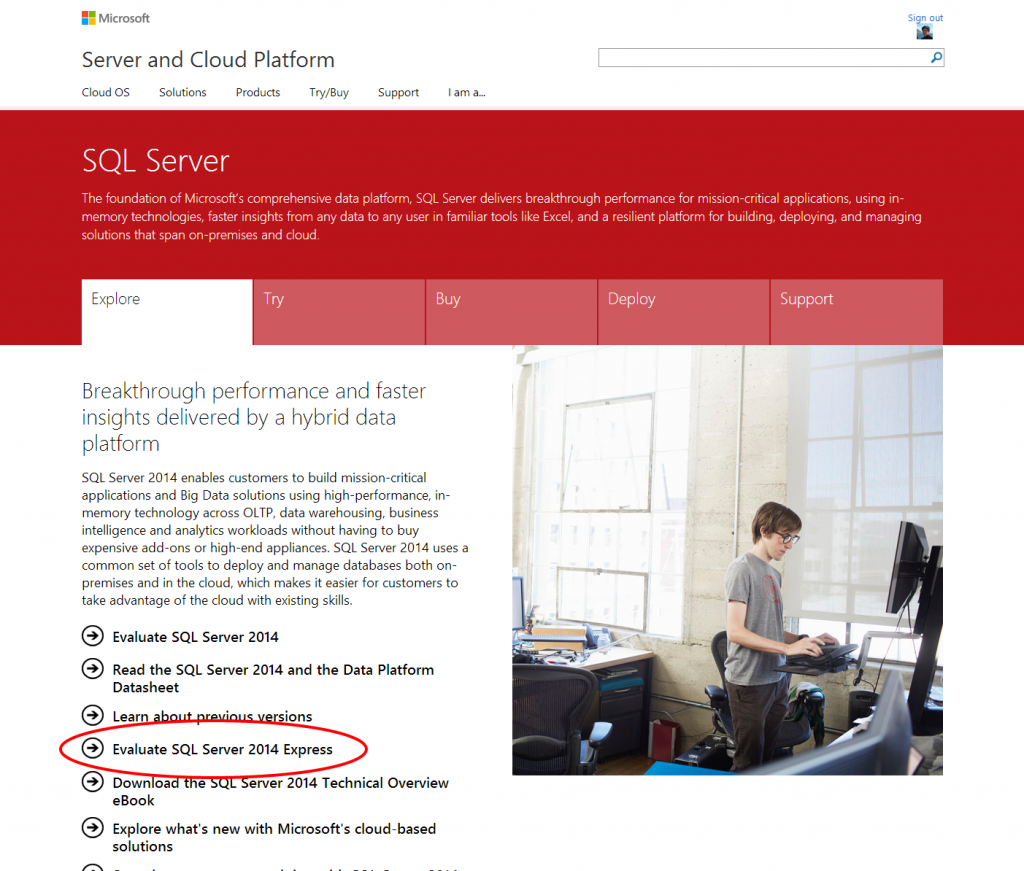
Step 1: I guess I want to “evaluate” SQL Server 2014 Express.
The hip developer guy not using his ergonomic Aeron chair instead opting for a standing desk certainly looks like he’s enjoying his SQL Server.
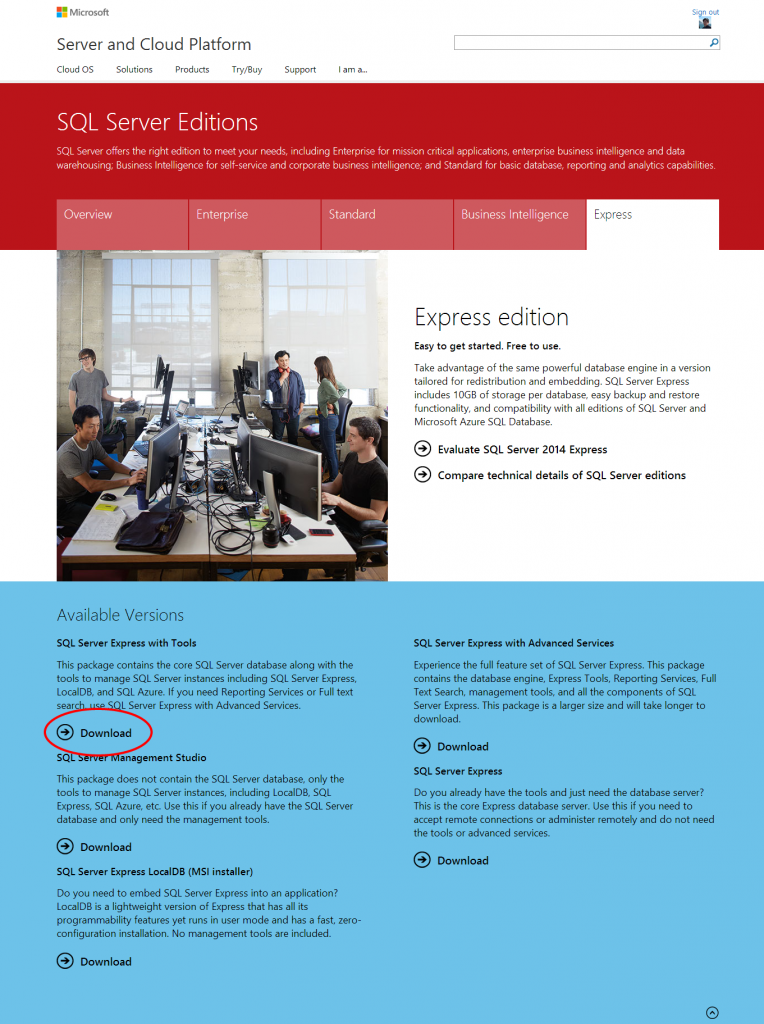
Step 2: Good to see there are now explanations for each of the download versions, but the “download” button turns out to be a con. Every single one of the five buttons all link to the same URL. (Hint: it’s not the actual download URL)
The two guys at the front of the office seems to be enjoying their Aeron chairs. They’re not having any of this standing desk business.
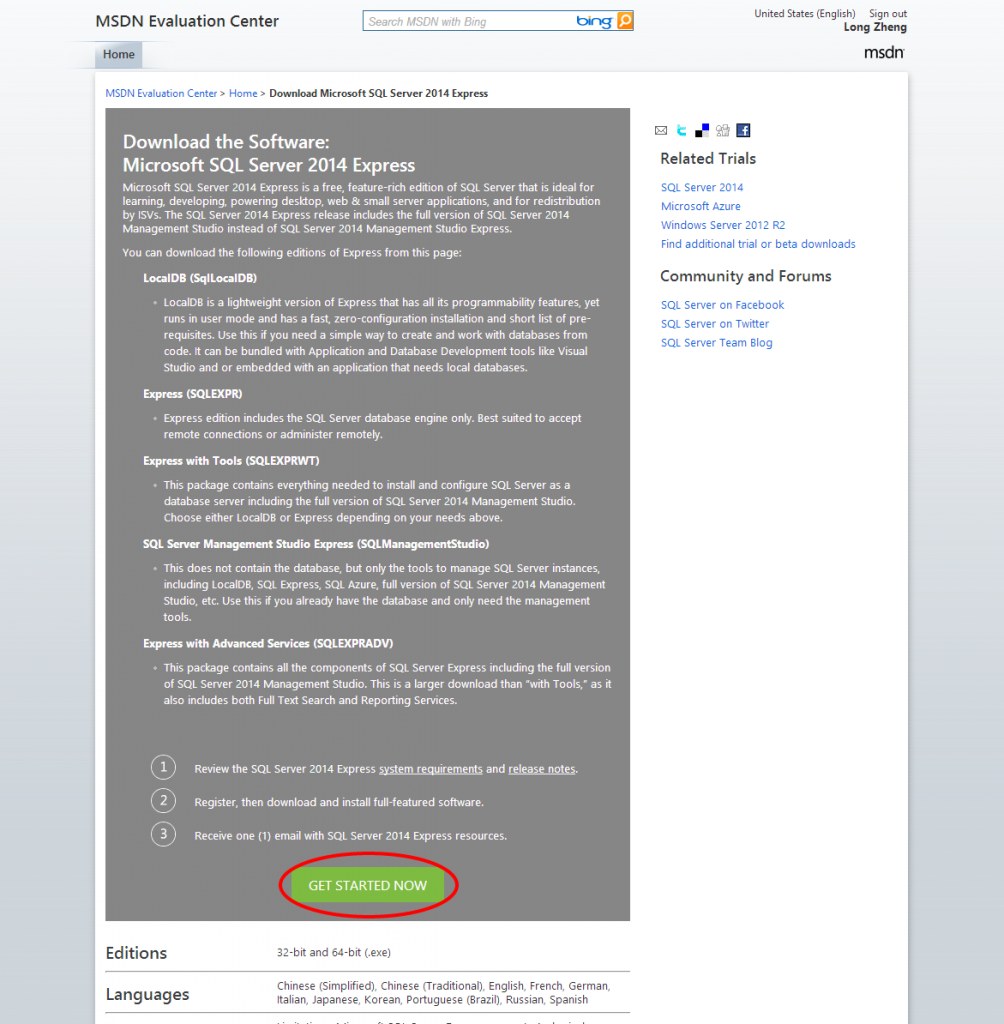
Step 3: This is definitely not the download page but there’s a green button so I must be on the right track. I get another chance to read about all the different versions of SQL Express in case I’ve changed my mind from a second ago.
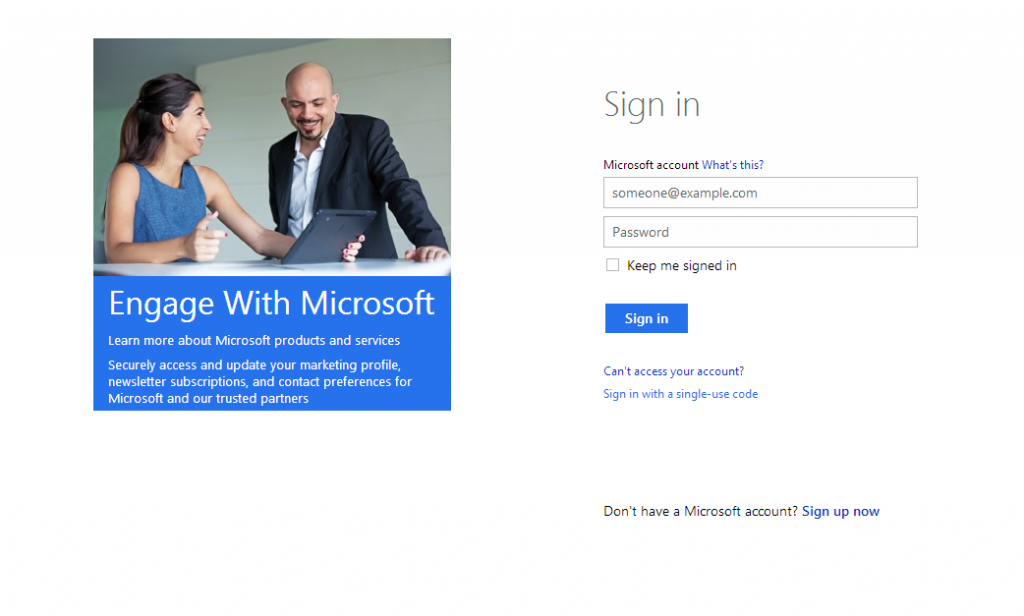
Step 4: Wait, I have to log in to download this?

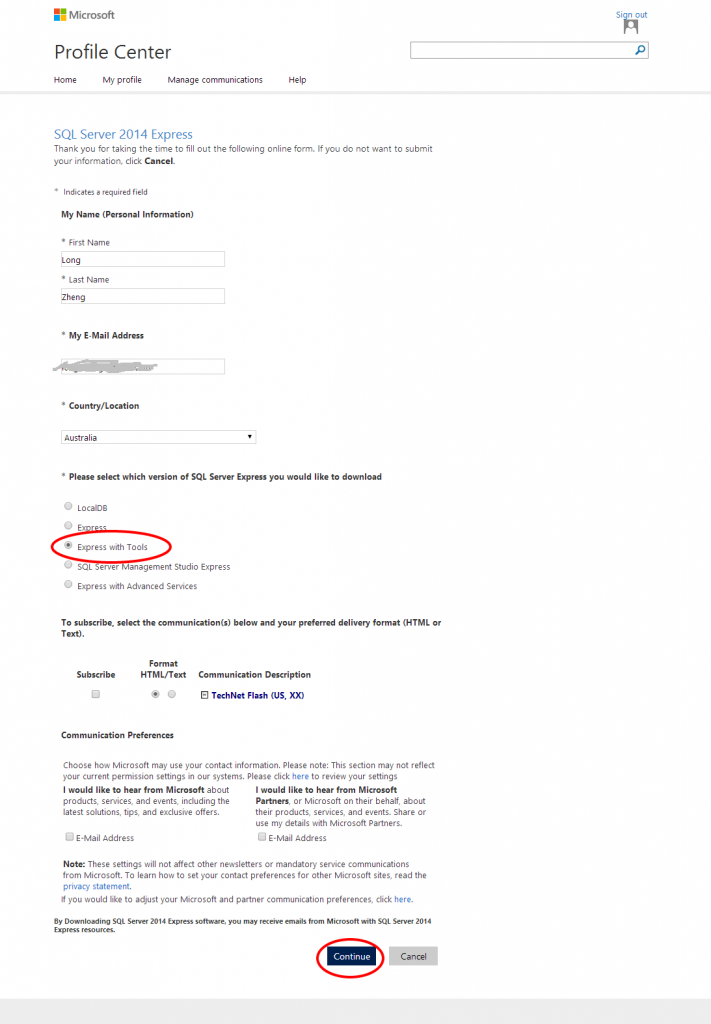
Step 5: Why am I filling out a form with my name and email address? No I don’t want any marketing emails from Microsoft or Microsoft’s partners. Of course this is fruitless because they’ll email anyway. “By Downloading SQL Server 2014 Express software, you may receive emails from Microsoft with SQL Server 2014 Express resources”.
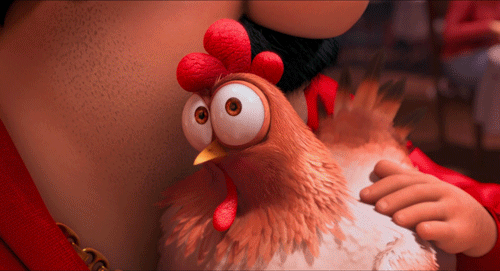
And at the top of the page “if you do not want to submit your information, click Cancel” might sound like a good deal but you’ll just get sent back to the previous page without a download. It’s Microsoft’s way or the highway.
Oh and don’t forget which version of SQL Server Express you want to download. Of course there’s no description of what the versions contain on the page that actually matters.
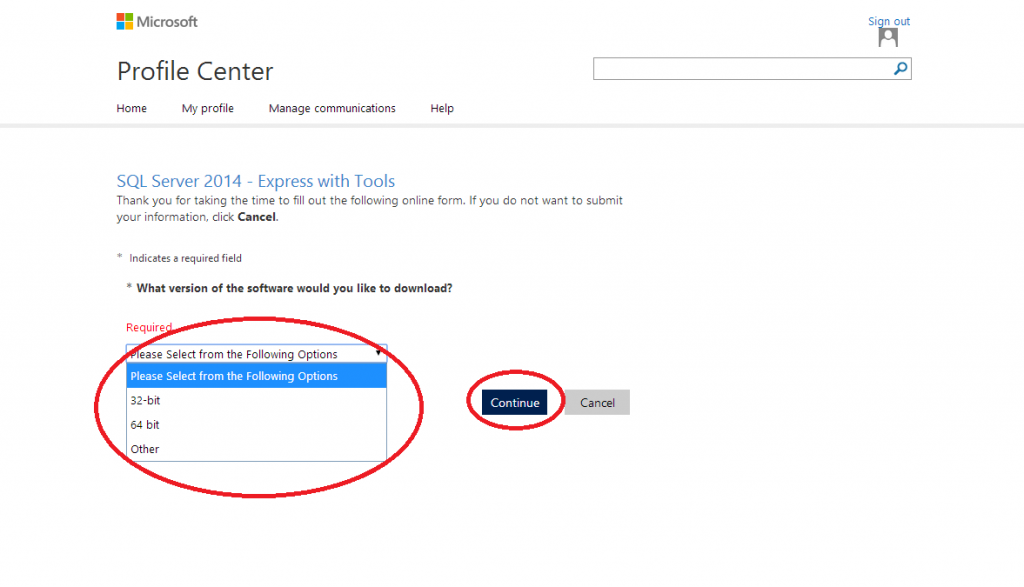
Step 6: I want the 64-bit version. I have no idea what version “Other” might be and at this point I don’t care.
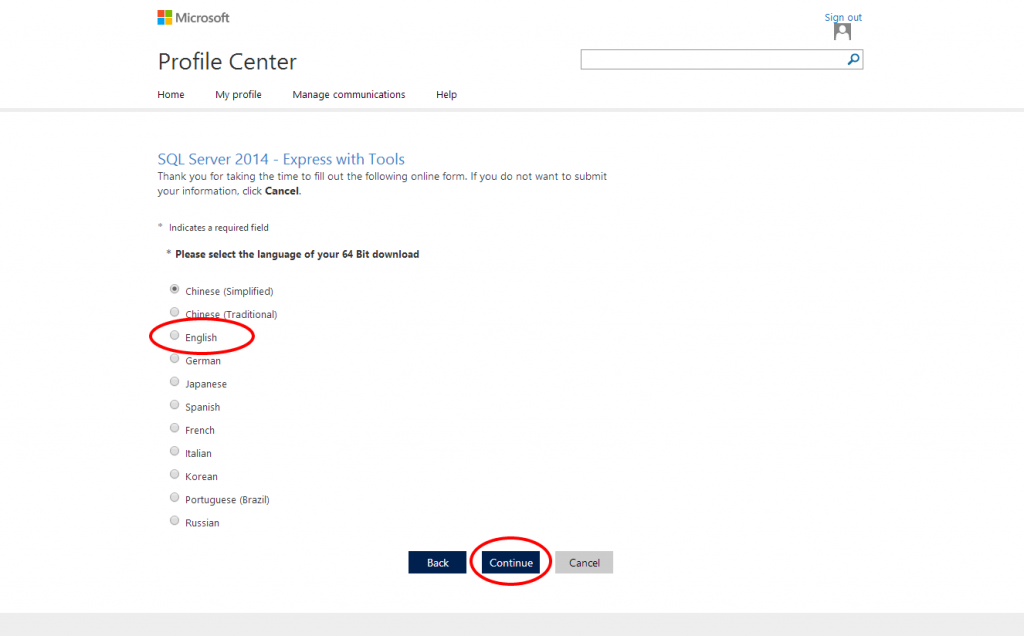
Step 7: For some reason this list selects the first item by default which happens to be “Chinese (Simplified)”. I had to double back to this page since I assumed English would be the default, like most people I would imagine. 我的中文不是很好。
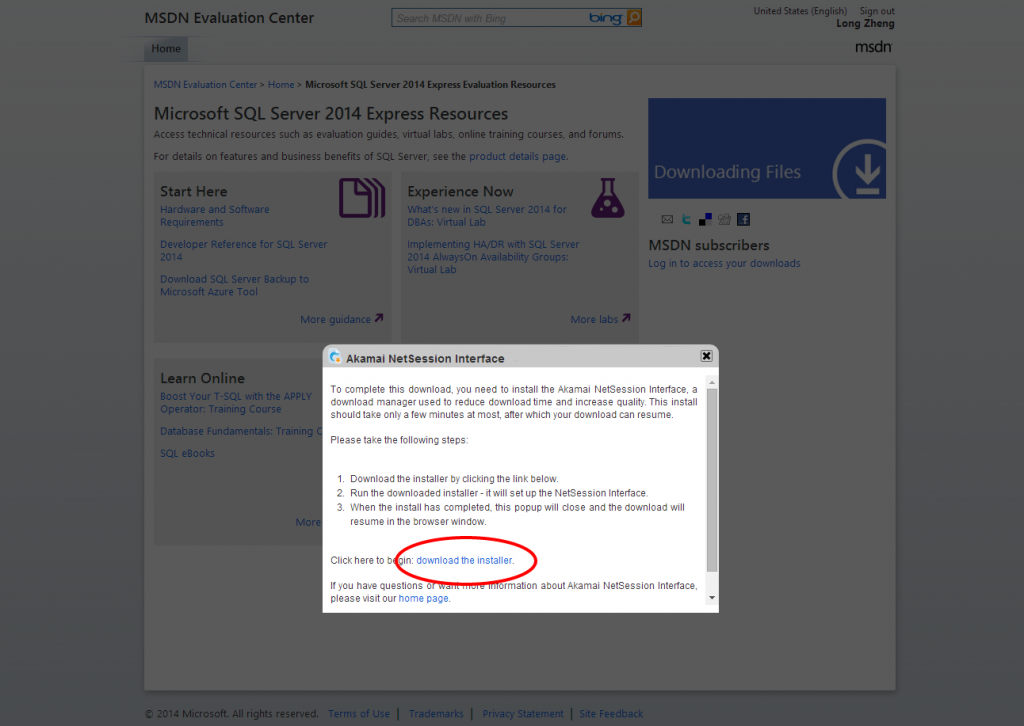
Step 8: Yes! I’m done with the forms. Wait, where is my download? I need to download Akamai what? Why can’t you just serve the file over HTTP like a normal web server?

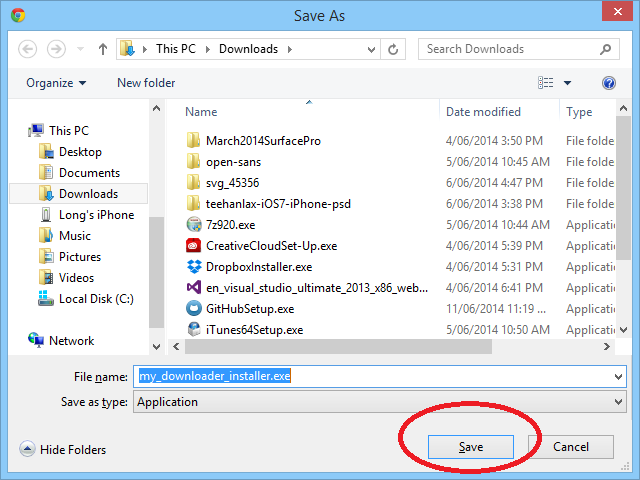
Step 9: The ultimate bait-and-switch. You thought you were downloading SQL Server, now you’re downloading Akamai NetSession. And “my_downloader_installer.exe” totally sounds like a virus.
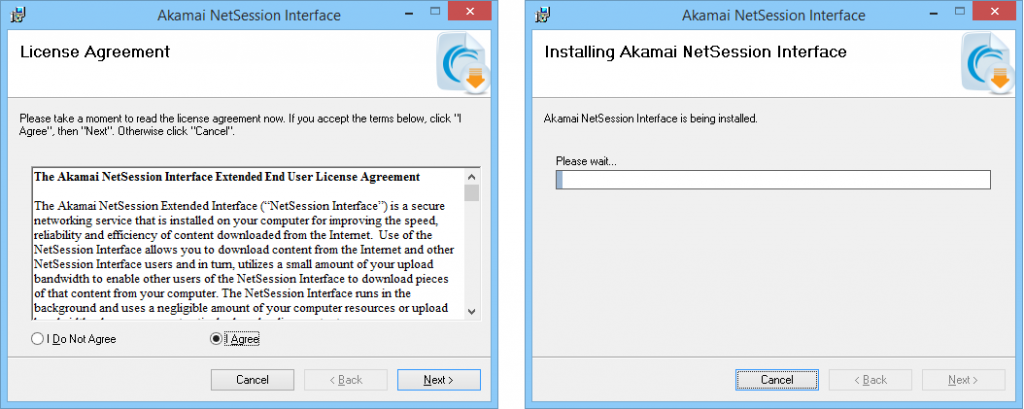
Step 10: More button clicks.
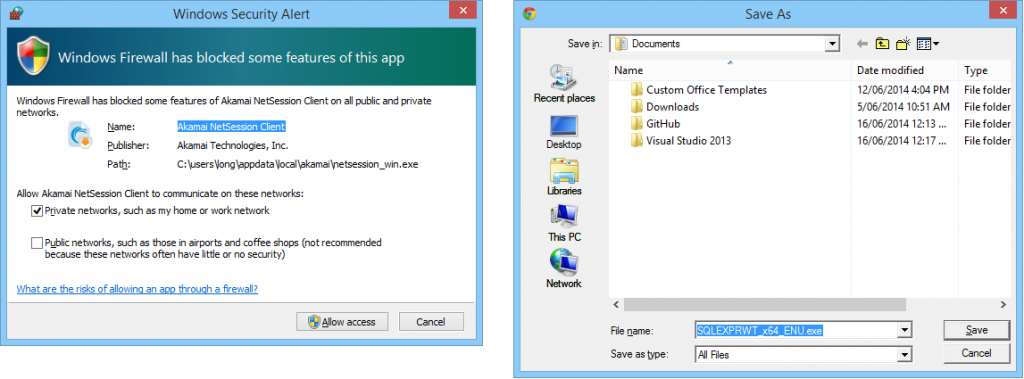
Step 11: Of course this inconspicuous app wants outgoing firewall access. And I finally get to choose where to save “SQLEXPRWT_x64_ENU.exe”, using the legacy Windows save dialog without the handy sidebar.
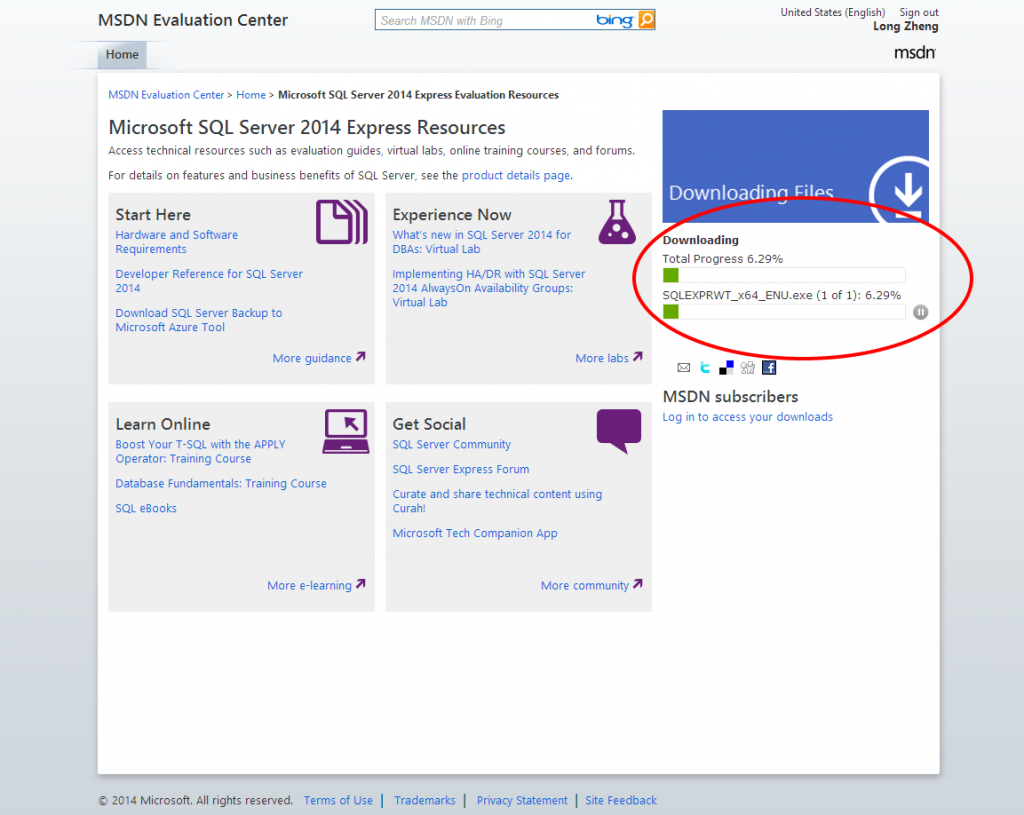
Step 12:

Even after installing the almighty “downloader”, I have to track the progress of this download on a web page. What!?
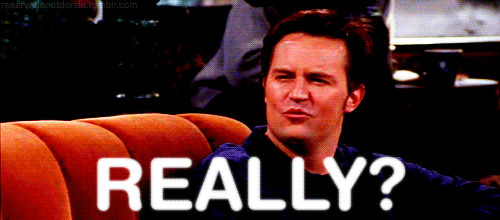
Update 18/6: Microsoft’s Scott “Handyman” Hanselman has taken matters into his own hands and registered downloadsqlserverexpress.com which points to a simple page of the different versions and direct HTTP download links.
Meanwhile in *nix land:
> *package manager* install mariadb
+1 – loled
That’s not because it’s “*nix land”. That’s because it’s a free software database you’re installing. It’s pretty easy on Windows, too.
Try installing Oracle or DB2 on “*nix” by typing 3 words.
Eh, DB2 Express is still like a 4 step download vs. a 12 step download, and it can be downloaded with either their download manager or http.
Seriously:
0. Google IBM DB2 Express
1. Click first link
2. Click your OS/architecture
3. Login or Register (registering adds only a single step, there’s no email validation)
4. Download.
“yaourt -S oracle”, on Arch if you have yaourt installed (and if you don’t: download oracle from the aur and run “makepkg -si” in the directory you downloaded to)
Or if you want something easier to port to from sql server – postgresql
In Windows, just one link: https://www.microsoft.com/en-us/download/details.aspx?id=52679 Not sure what the issue is.
”
We are sorry, the page you requested cannot be found. “
1. Leave Windoze
2. Download PostgreSQL.
PostgreSQL can run on Windows. PostgreSQL also offer installers for use on Windows.
Also, it is Windows, not “Windoze”.
The full name is actually “Micro$haft Wangblows”
In much the same way as a penguin can “fly” by dropping it out of a plane with a wing suite on.
here it is in one step 😉
http://www.microsoft.com/en-us/download/details.aspx?id=42299
Thank god there a direct link somewhere. Strange it’s not linked from the SQL website.
The SQL Server site is run by marketers. If you want downloads, go to http://www.microsoft.com and click Downloads, at the top, Download Center. Use the big search box at the top right, and put in SQL Server 2014 Express. Done.
I totally agree that it’s not intuitive, but keep in mind that Express Edition is kinda the loss leader for Microsoft. They’re trying to get you into Standard, Enterprise, PDW, Azure, etc., and the marketers want your contact info to steer you into that.
Exactly. All these steps are for susceptible people who might cave-in for marketing spam. Life-hardened gurus always go search in MS Downloads for direct download links.
And if you have MSDN Subscription, it’s even better.
Also, you don’t HAVE to install Akamai BS, although MS very, very much want it to be so.
Life-hardened gurus never search MS Downloads, because they have no need.
That’s cool… only 11 cryptically named options to choose from :-/
Or, just use Google or Bing. The direct download page is the second hit in the results for download sql server 2014 express.
That google knows the exact download URL is great, but I shouldn’t have to go to google to find a product download on a Microsoft site. I too went through this insane 12 step program.
Admitted it’s not as insane as the Sybase download system but gets quite close.
I shouldn’t have to go to Google to find anything related to Microsoft, but as a .NET developer I spend half my day doing Google searches because MS can’t seem to ever, in my 30 years doing this, make it easy to get real, useful, example-filled, tip and trick-laden help on their products.
Also glad to hear that there’s a direct download link but the problem is that this series of steps even exists in the first place. Stuff like this needs to be documented and brought to the attention of the teams responsible at Microsoft. Reminds me of Bill Gates’ internal memo to the Windows team after trying to download Movie Maker: http://gizmodo.com/5019516/classic-clips-bill-gates-chews-out-microsoft-over-xp.
Well how about using chocolatey(https://chocolatey.org/) It is the missing package manager for windows
I would like to upvote you sir! People are still using installers? Get on with the times? Chocolatey FTW
FUCK MICROSOFT AND THEIR BULLSHIT PRODUCTS!!! LINUX FOR LIFE!!!
wow, angry much?
No apparently he’s just been unlucky enough to use Microsoft products…. I worked for them for 14 years and he’s 100% correct
So how do I decipher the correct download out of this list? I kind a get the first 2 and the last 2 but the rest?
ENU\x64\SqlLocalDB.msi
ENU\x86\SqlLocalDB.msi
SQLEXPR_x64_ENU.exe
SQLEXPR_x86_ENU.exe
SQLEXPR32_x86_ENU.exe
SQLEXPRADV_x64_ENU.exe
SQLEXPRADV_x86_ENU.exe
SQLEXPRWT_x64_ENU.exe
SQLEXPRWT_x86_ENU.exe
SQLManagementStudio_x64_ENU.exe
SQLManagementStudio_x86_ENU.exe
click on “details”, here MS explained what which file is
Get them all and dump the superfluous 😀
Or remember this – https://www.youtube.com/watch?v=EUXnJraKM3k
I was dealing with this same issue for Web Platform Installer last night. And once you get through all the download malarkey you have to go through the kazillion dialog boxes which attempt to force Azure onto you. (I gave up on Windows years ago precisely for reasons like this, but once in a while an old client of mine awakens from their primordial slumber and needs some work done.)
Well, I (am trying to) teach webinars on SQL Server and Reporting Services so we depend on these shortcut (one step) links for our students that need to install SQL Server Express Advanced Services Edition (SSEASE). I keep finding them and Microsoft in its infinite wisdom keeps moving them. Fortunately, Reporting Services hasn’t changed since the 2008R2 (2010) version. They call it ‘abandonware’ in class. But that’s fine. It simply means I can keep teaching this version (which keeps changing) with the old course materials and examples.
still can’t understand why they are not bundeling the Management Studio Express.
Didn’t even know such a thing existed.
They do. Just pick up the version with tools. Guess you couldn’t be bothered to read the actual article. Even with pictures.
The internets hard.
Here, this is easier. http://downloadsqlserverexpress.com
I wonder where this server is hosted.. because Scott’s comment came from the future! (June 18th – but today is the 17th!) I guess that’s the Internets for you. 🙂
Thanks for the easy link Scott! (and for traveling from tomorrow to give it to us)
I use Australia/Melbourne timezone.
Seems easier to simply search Microsoft Download Center: http://www.microsoft.com/en-us/search/DownloadResults.aspx?q=sql%20server%202014%20express
First link in google “download mssql express” – http://www.microsoft.com/en-us/download/details.aspx?id=29062 russians have a good proverb sounds something like “a pig will find a dirt”.
Why everybody tries to simplify things, including Scott Hanselman. Let’s support Microsoft Intelligent Marketing team so they can do better. This is an open letter for them.
Dear Microsoft Marketing/Sales team,
We do love you and would like more complicated way how to download SQL Express 2014. Long Zheng found only 12 steps how do download your SQL Express and raised his concerns but his true believe, same as others is that there should be more steps than 12. I will leave this open for a further discussion here and for others to decide what is the best number but I would suggest at least 42 steps. The more complicated it is it might eventually create more opportunities in IT industry where we could hire people on contract bases or it could lead to create even permanent position (depends how many steps you come up with). This might really boost the economy. Thank you.
Regards, Vaso and your SQL Server downloaders.
P.S. I would review/double check Scott Hanselman’s Microsoft values just you are sure he is not going a different way. Next time he might come up with a github link to Open Source Windows 9
Have a good day everybody 🙂
That is consistent with what they turned DTS into. Take the most common tasks and make them horrendously difficult. Even Micorosoft’s website uses a font that is difficult to read – the same odd mix of randomly partially bold letters that this site uses. How about using a font people can read easily?
Thanks for posting this. It is nice to know I am not really alone. I gave up when they told me I had to install the Akamai thingie. At that point I found an old download of SQL 2012 Express and figured it was good enough and got back to work about 3 mins later. I hope MS gets a clue about these types of things. They do so many things more-right nowadays, but they still manage to flub things like this pretty regularly. #BigCompanySyndrome
thank you.
You probably can’t use chocolatey because Microsoft probably wouldn’t allow its binaries to be hosted elsewhere.
Probably cant use chocolatey as Microsoft wouldn’t allow the binaries to be hosted elsewhere
Am so loving this!!!
Thank you. Saved me time at work
By the way, the Akamai license agreement (which I’m sure everyone read in detail before clicking “I Agree”) states:
“…and in turn, utilizes a small amount of your upload bandwidth to enable other users of the NetSession Interface to download pieces of that content from your computer. ”
At least it was placed it in the first paragraph and mention that it can be uninstalled.
Wait… so MS is advocating p2p file sharing of their software?
Thank you. Until your page (and the “right page” on Microsoft’s sites, that you pointed me to), it was not clear whether “advanced services” included tools (it does), or whether “with tools” included the services (not). Now that’s clear: if you want it all, select “with advanced services”, and you’ll get “with tools” too.
THANK YOU THANK YOU THANK YOU! I thought I was crazy, it couldn’t be this difficult to download a free product. I must have been missing something. Nope. I followed the link to the easy one click download and got SQL Server Express.
Thanks a bunch. I’ve been trying to download the SQL management studio 2014 for about 20 minutes but keep getting in to a loop when you fill in the form, then go to another page with a big ‘download’ button, which takes you back to the download form. And to rub it in, you then get an email saying ‘thanks for downloading , heres some more things you might like to download’
Bottom line you are discouraged from trying anything because they want you to buy products and more over, get into Azure and spend a lot of money. It’s a desperate move from a desperate company struggling against a pile of free open source solutions. What you should be asking yourself is why bother with MS when its easier, better and free in so many other ways.
MSDN Developer for eons. Started with VB at version 1. Moved to C# and VB later. Guess you could say I have written millions of lines of code for everything under the sun. Worked in Finance, Insurance, consumer, design, marketing, you name it. Use Classic ASP and ASP.net, use the GUI in VS for DT apps. Write in probably a dozen languages. Use SQL server, win servers, etc. in many web and network interfaces. I didn’t say all that to brag, I just want to be clear that my 20+ years of MS development isn’t a one sided venture but has been very diverse. We pay dearly for the OVER COST of MSDN, and I will offer this tip to anyone wanting to get into the field of development. RUN,…Run as fast as you can from anything MS. Back when Gates was at the helm, there were always warnings, then Balmer took over and it was all about MS and nothing to really gain for the Developer. MS has done more to stiffle and choke Technology than any company in the past 20 years. They have created a world in which they have total control over how and what you are able to develop. If you want to think out of the box and be innovative, then look another IDE, you will always hit a brickwall when developing in MS and always be forced to create ridiculous workarounds. They will throw chairs at you every step of the way. This has not changed in 20+ yrs. Never use any library in VS that you ever plan to develop into more than a helper app, such as mail tools, web tools, etc. You will never get decent help or the even a logical answer unless to tell you “deprecated”. It’s all about money, power and control. I wish I would have started in good old Plain C 20 yrs ago and went the way of JAVA, or anything else besides this garbage. They suck, SUCK SUCK!!!!!! have done me nothing but cost me a ton of time(and money) running in circles on every aspect from the MSDN downloads to the locked up tight language and libraries that restrain your abilities to develop. There is no single aspect I have ever found in MS that is a few step, easy solution without gotchas. CAN you tell I am fed up???
DMAN, that rang a chord, I constantly feel microsoft are intent on lifting IT for a small company out of my reach.
choco install mssqlserver2014express
not to hard.