
If you’ve been using the Windows 8 Consumer Preview for the last couple of days, you would have definitely noticed it looks different, but did you notice it actually reads different too? If so, that would be because ClearType, Microsoft’s proprietary font-smoothing technology, seems to be missing in action.
Technically speaking, ClearType is a combination of font-smoothing technologies, parts of which may still be lingering. However, the most predominant and unique feature about it is its sub-pixel RGB optimization where it hints text with subtle colors to increase its perceivable sharpness on LCD displays. This was first introduced in Windows XP when LCD adoption spiked and improved in Windows 7.
Now in Windows 8, all elements of the Metro user interface including the Start screen, charms bar, first-party and third-party Metro-style applications use a more generic grey-scale anti-aliasing effect to smooth any text elements. (Of course, the Windows 8 Desktop and all desktop apps are unaffected for legacy purposes.)
This shouldn’t really come as a surprise to anyone who follows “Metro” because I’ve noticed this trend starting with the Zune desktop software which didn’t have ClearType either, followed by Windows Phone 7. Both of which use the grey-scale anti-aliasing we see in Windows 8 now.
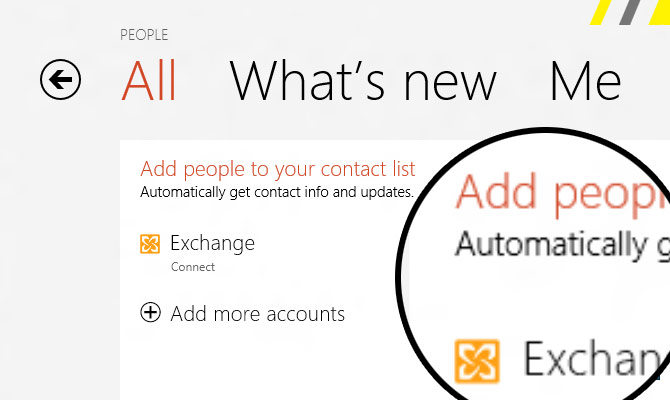
Since Microsoft has not documented this change, my current theory puts emphasis on how the “Metro rendering engine” works. Because Metro puts a lot of emphasis on animations and transitions, the ClearType technology never played well with text moving, changing size or rendered against a transparent surface. I imagine this was a technical sacrifice for performance and practicality.
Update: Some users have commented subpixel rendering may be less significant with the introduction of high-DPI displays which Windows 8 supports. Whilst the argument is valid, it will remain to be seen if those displays are widely adopted.
Assuming the subpixel rendering is not making a comeback between the Consumer Preview and retail availability, this has some consequences for text readability for smaller-sized text, especially websites displayed in Metro Internet Explorer. Since Microsoft’s own research has touted the benefits of ClearType with improved word recognition and sentence comprehension, it’s a shame to see this go to waste.
Although by no means this is a deal breaker – Windows 8 is still very readable and beautiful at the same time, if you’ve realized the text somehow reads different or less efficiently in Windows 8, spare a thought for ClearType.
Yeah, I didn’t notice this on my desktop. But I noticed on my Tablet pretty quickly, enough to go into the screen resolution and check to make sure it was actually set to the right resolution, and then fiddled about with the ClearType settings. /sigh
Maybe it has something to do with device orientation – ClearType works well only when the subpixel layout is known (and AFAIK only with horizontal subpixel ordering), which might be quite hard to achieve with tablets.
I have a portrait secondary monitor, and the ClearType tuner works with that.
I was thinking of the same thing when going through the metro apps. It has this WPF-like rendering quality which I dont really like. Hopefully it’ll improve before launch
Most of the consumer preview apps are built using HTML & JS rather than XAML & C#, so they use IE 10’s font rendering – i.e, DIrectWrite.
XAML Metro apps on the other hand, don’t get the benefit of WPF’s newer, clearer font rendering. It looks like it uses the same font rendering stack as Silverlight, which a number of people aren’t particularly fond of, especially against the improvements WPF brought with .NET 4.0
As well as animation, sub-pixel anti-aliasing didn’t always work very well with all combinations of text and background colors, which might be another reason for it.
On top of that, phone devices (and I presume tablets as well) have a far wider range of display types, and things like PenTile displays ( http://en.wikipedia.org/wiki/PenTile_matrix_family ) aren’t as suited to sub-pixel anti-aliasing (unless you make your algorithm really clever and then ensure that the text is re-rendered whenever it is moved) because they don’t have uniform sub-pixel layouts.
(Not that all desktop monitors are all the same, either. The sub-pixels aren’t always in the same order, and there are also rotated screens to worry about, but mobile devices take things up a level.)
As an aside, I wish the term “legacy” wasn’t applied to the desktop side of Windows. I know you didn’t invent the term; Microsoft did, and it’s a worrying indication of their attitude towards the desktop side of things. I think it’s somewhat crazy to think that Metro, at least in its current form, is going to replace the desktop UI and APIs. The desktop will become legacy technology when something better exists to fill the same role, and Metro/WinRT is not that thing. (Maybe it will evolve into that thing, but it has a hell of a long way to go.) The desktop is no more the legacy than personal computers are legacy devices compared to tablets and phones. Each has their purpose, and each is very much current.
PenTile isn’t suited for any kind of use, period. Seriously, that shit needs to be dropped off a cliff.
I agree that the idea of the desktop seen as “Legacy” is highly disturbing. Everyone wants us to be members of the Great Walled Gardens now, it seems…
Agreed about PenTile. I never want another device with it again.
A ha! That is why the display looks so fuzzy. I have been staring at this on my laptop for hours wondering why the text wasn’t clear. It looks ‘fuzzy’ like you are looking at the text rendering on a MAC. (which the type house will tell looks bad)
Booo, this sucks! I don’t have the best eyesight in the world, so for me, this seems like 10 steps backwards omitting ClearType! In Windows 9, I bet they will omit colour and have us run everything in black and white like with pre-1985 operating systems! >_< I've got my fingers crossed that Microsoft will add ClearType back again before Windows 8 reaches RTM!
Well they already seem to be phasing out the “window” paradigm after which Windows is named.
I imagine in Win9 the only option will be fullscreen metro apps.
I gotta say that I noticed immediately while browsing on IE. And it happens on the desktop version of IE as well. I thought it was something to do with the video driver. It really is very annoying.
While I think Cleartype is the best font smoothing I’ve ever used it doesn’t work well at all with dark backgrounds on my IPS panel. IPS panels are great for tablets because they allow you to view the screen at much sharper angles like when it’s laying on your lap. I can’t stand most laptop screens because they just use cheap TFTs that don’t have even contrast from top to bottom except at exactly the perfect angle but at least they work well with Cleartype.
Cleartype also doesn’t look right when you tilt the screen 90 degrees like you do all the time with tablets.
I noticed this! I mean, I noticed that text was less clear, so I found the Cleartype Tuner in the control panel, and ran it. I didn’t notice that cleartype was off altogether. Are you sure the option to turn it on doesn’t exist in there?
Yeah I noticed right away text looks blocky, makes it less readable for me..
http://localhostr.com/file/oN5E958/Screenshot.png
From the screen shown while switching themes.
It takes a back seat because Windows for Portable/Mobile Devices aka Windows 8 must support devices with different orientation. Some AMOLED screens don’t even have stripes. It was explained here: http://blogs.msdn.com/b/b8/archive/2011/10/20/optimizing-for-both-landscape-and-portrait.aspx Read the ClearType related comments. Anyways as you said, the text is still very sharp and readable without ClearType.
Using cleartype is impossible on tablets, because the orientation changes. Try using a monitor in portrait mode with Cleartype enabled: it doesn’t work, because Cleartype expects the subpixels to be next to each other. Change the orientation, and suddenly they’re above each other. Hence: no cleartype possible.
I’m pretty sure I have ClearType on my portrait monitor in Windows 7.
Then presumably you have a monitor where the subpixels are oriented specifically for portrait viewing.
Likewise for my convertible Tablet PC.
BTW, I don’t think it’s likely that this is a side-effect of pervasive animation as that was one of the key use cases for DirectWrite. I don’t think it’s ever been a problem for WPF/Silverlight either — just GDI.
Microsoft is a big company whatever they say it.
send free text messages on your computer just type TEXTME4FREE.COM and ready your message reaches anywhere in the world easily communicate with your friends and family at no cost. DO IT NOW.
ITS because its only a preview build and not yet the beta version, so expect bugs, microsoft ship this preview build to let the consumer have a try and to inform microsoft what is lucking, the bugs itself so that microsoft with deal with it in the future release of this new operating system. im using it right now with my other pc, so far i can play todays games except for crysis 2 i cant adjust the resolution.
sorry for my bad english
… Found this website doing a google search for “Cleartype Windows 8″…because IE text looked like CRAP. No matter the zoom level, even ran the Windows Cleartype addon from their website… no joy.
Ugh. At least make it optional, Bill!
This might not be right thread… but the website doesn’t seem to load in IE. First checked in metro IE10 in Windows 8 CP, but its not loading either in desktop IE10 or IE9 on Windows 7…
I think this is how OS X has always done font smoothing, and I’ve always thought the typography looked way better on a Mac even on an LCD. I’m kinda happy that they’re doing this instead.
One problem with sub-pixel antialiasing is it doesn’t work when your drawing buffer has a transparent background: it would require a separate transparency value for each sub-pixel; alas the alpha value only applies to the whole pixel.
If you want everything to be animated and those animations to be fluid, then you need to draw every element into its own separate buffer; you can’t afford to redraw the whole thing for each frame.
Here’s something I wrote a while ago:
http://michelf.com/weblog/2006/subpixel-antialiasing-achilles-heel/
http://www.win8progress.us.to/
I’m honestly not surprised that they did this considering a lot of Metro’s UI stuff is based on what they’d developed for WPF and Silverlight. They got a lot of flack for the text rendering in WPF because it wouldn’t obey the system ClearType settings. They probably took the “easy” way out by not using ClearType all together.
Ugh, is there a solution? Windows 8 and the new office text look horrible on my monitor…
Not sure what we’ll see in the RTM version, but it’s funny how inconsistent things are in the Release Preview. Anything Metro (as far as I can tell) is standard antialiased. The desktop UI, however is a mixed bag. Most stuff is rendered with subpixel antialiasing, but some things are not. The titlebars of windows aren’t. The text of the clock in the lower right hand corner isn’t (but the tooltip that appears when hovering is). Text in Windows Explorer is, except for the text within the address and search boxes (until you click inside them to select or edit that text). Everything in IE 10 isn’t, until you open up the tools menu or a context menu.
Also interesting is that when using the Magnifier Tool, some screen elements are zoomed, but not resampled (see each individual pixel), while others are zoomed and resampled (blurry instead of pixelated). Most stuff in the desktop is “pixelated”, while the Metro homescreen is “blurry”. IE 10 on the desktop is pixelated when zoomed on the desktop and in Metro (apps in Metro are the same). Desktop window controls and titlebar are blurred, while the contents are pixelated. Interestingly enough, some dropdown menus in Metro are pixelated while animating, then blurry when complete.
I’m sure all that’s just related to whatever compositing system is being used by the application, but I wonder what visually impaired users will think. In my opinion, the mixed nature of “ClearType here, but not there” makes things feel unfinished to me. It feels like it should be all one or the other (or have some more clear dividing lines).
Turns out you can turn off ClearType, though, and get grayscale antialiasing instead of subpixel antialiasing. Doesn’t seem to take effect everwhere, but makes it more consistent. The grayscale version (along with what’s done in Metro) just feels a bit “off”–not as smooth as it seems like it should be (not in the sense of “it should look like ClearType”, but more of the “hmm, the algorithm looks like it could use some tweaking”).
Yeah, it’s called directwrite.
just found this on technet
http://social.technet.microsoft.com/Forums/en-US/w8itprogeneral/thread/c931aac0-864a-4070-badc-2ea3a074e800
if the link don’t work look for “cleartype + hardware acceleration = blurry text”
I’ve always hated ClearType and its blurry fonts. I’m hoping Windows 8 lets its users go back to aliased fonts; otherwise, I’m going to stick with XP, or even give Ubuntu another shot.
My isue is with my windows8 laptop,I somehow did somthing, only on some of my windows,or sites,such as the etsy site,and my bing site, the whole screen got very small, and on others its normal.I went to my settings,and it is set on 100,so that is not the isue,please help.
Finally we see the death of Cleartype. It’s blurry, headache inducing, unfocusable fonts are perhaps a thing of the past.
Cleartype has been a huge design fail however you view it as it makes assumptions about the underlying technology while the developer only has been given the instruments to control a whole pixels. Now it comes back to bite – not all LCDs have RGB or BGR (pentile is an example, but there are more) and not all LCDs are oriented horizontally (which becomes more significant with easy to turn tablets).
If I were religious, i’d shout Thank God, as I’ve spent too much time turning it off already.
Win 8 NOT having cleartype is a big bonus for me. Who knows, I might even switch to it despite it’s unfathomable tablet UI.
I went back to Windows 7 because of the poor text rendering in Windows 8. I have to read the screen all day for work and the blur is tiring on the eyes.
I cannot upgrade to win8 until this font smoothing issue is fixed. Cannot for the love of god read the ugly win8 fonts (only in some apps mind you)
Hi guys. I’ve just found the fix for my blurry fonts problem. Turning off cleartype improved fonts on FF but not system fonts that are used e.g. in applications like Eclipse (programming environment). Resolution adjustment , graphics card driver change did not fix the issue. What fix the issue: I found a setting ‘adjust view and performance’ (translation from my polish Windows ‘Dopasuj wygląd i wydajność systemu windows’) there on ‘Visuall effects’ tab i chose ‘Non standard settings’ and turned off ‘Smoothen system fonts’. Now, after a few days of frustration with blurry fonts, my fonts look very sharp.
I recently bought a 2560×1440 27″ monitor.
Even though each pixel is smaller than my old 1920×1080 monitor, the font rendering in IE11 and Office 2013 on windows 8.1 is still absolutely dreadful.
I just cannot for the life of me understand why Microsoft think it is OK to inflict blurry text on their desktop users/customers. It is not OK to just abandon the billion or so people who spend their workdays in front of a normal desktop monitor.
It just doesn’t make any sense from a business or technical perspective.
At least give desktop users the option to use RGB font anti-aliasing.
For crying out loud, it’s not rocket science.
who invented this stupid “smoothing” cleartype? burn in hell
It really is a mess. Installed Windows 8.1 recently and the grayscale font rendering is terribad, something you’d likely see in some poor Photoshop mockup not to be expected on a desktop OS.
Coming from the clear subpixel rendering of OSX it feels like a definate downgrade, and something Microsoft should be looking to fix for their desktop customers.
Just found the awesome app MacType (https://code.google.com/p/mactype/) which replaces the default font rendering on Windows.
Created a custom profile and it’s a /vast/ improvement. Highly recommended.
Pretty sure it was disabled because even slight problems with color make it look like crap with white text on colored backgrounds.
I don’t see any reason you couldn’t keep track of the subpixels while handling animations. But I do get the need for the white text to look right, and not need any fiddling with to get it right.