In an age where most movie/TV scenes involving computer screen interactions are digitally manipulated beyond recognition of their real product counterparts, it’s delightful to see the latest Microsoft “Family” campaign not just advertises, but also informs.
Behind each of the ads shown so far (“Epic Share“, “Dog.PPT“, “Their Wedding“) is also a behind-the-scenes YouTube clip that acts as a tutorial to replicate the scenario step-by-step. First it shows what the software can do, then it teaches people on how to do it. Neat.
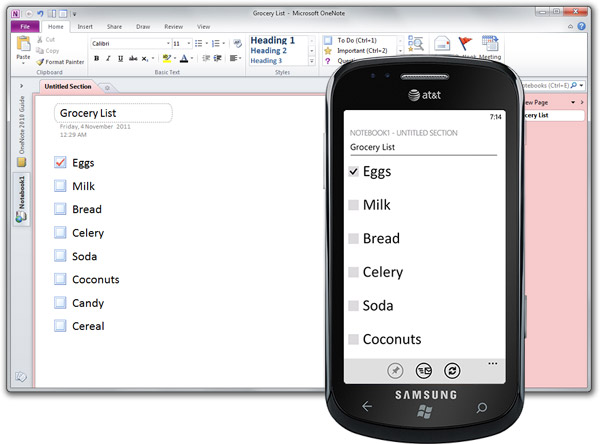
Upon seeing the latest “Keep Shopping” commercial, Rafael Rivera and I decided to put this to the test. Following the steps illustrated, we were able to replicate the same shopping list experience using OneNote Mobile and the desktop app, continents apart. Not only was the scenario reproducible but it’s also practical to a lot of people, including enthusiasts like ourselves.
In light of this, maybe Microsoft would consider adding a “Do try this at home” message at the start of the ads because people should.
Interestingly this (using oneNote syncing to my Windows Phone) is how I managed my family’s weekly grocery list until very recently when I discovered ShopGlider (http://shopglider.com/) which does exactly the same thing but it actually understands amounts, measures etc.. and let’s you move things between shopping lists – stuff like that.
They only have a mobile app for one platform at the moment but (believe it or not) that platform is Windows Phone.
P.S. I don’t work for them I just really like the app.
I really live the WP7 OS ( here is to hoping I get more mileage out of it then webos) but MS is really leaving a lot of things for people to figure out on their own for developers. Not everyone is familiar with all of their products to know you can do X with Y. They really should start making more apps themselves as examples for developers and more videos like these to let people in on what the phone can do.
But why are they always faking the interface? Metro looks so cheap without those subtle feedback animations. It is like Microsoft doesn’t want to advertise their UI. I remember a Windows 7 commercial where they re-created the Taskbar but forgot to add the cool and helpful hot track color effects.
So, I went to One Note and did a File-New-Web to create my “shop list”. Made a to-do list of 3 items. Went to the phone and opened it up from SkyDrive in Office. Had to hit the sync button every time I wanted to see my “kids” add something to the list. But it works nice. A little weird that the One Note on the phone creates a new check box when I hit enter, but the One Note application make you hit the To-do button every time to create a new checkbox. And then you get to SkyDrive and the inconsistencies in the UI are enough to drive anyone insane. I love SkyDrive but jeez, I can’t even move a Word doc I created in the root of the SkyDrive to a folder. Then I can’t move folders around either. Microsoft REALLY needs to sweat the details more. Can’t wait to see “dad” navigate Sky Drive. Ok I’m not here to complain, it’s just in my DNA with MS. They need to be better.
@JimmyFal – we hear you and are hard at work. Follow us @skydrive on Twitter for the latest updates.
I ran into this issue too. Couldn’t move a file 🙁 Glad to hear it’s being worked on.
Well thanks for listening. Guys like myself that really care about MS went YEARS without being heard. I appreciate it. I do notice MS picking up the pace a little and I realize they can’t always move as fast as some of the other companies that have a lot less on their plate. Mahalo. JF
On the plus side, it also works with OneNote 2010 on Windows XP and OneNote Mobile on Windows Mobile 6.5.
I’ve been saying this for years. Ads for products with as many features as a smartphone should show off features AND teach people how to use them. Adding a link to some web content that then goes even deeper into the features is also something I’ve always wanted. Users that know how to use their phones in productive ways are more likely to be “delighted” (I think that’s the MS marketing term) and in turn tell the people they know about it. This is the best sort of advertising.
Keep making these types of ads MS people!
Oh, and make them a little less cheesy with less fake smiley families too 🙂
I already do our shopping list and meals for the week with skydrive (but on word) and share it with my husband. But we don’t have windows phones yet so I just email it to my non smart phone. Not as cool at all! This is something I’ll use the most so I’m definately looking forward to when we finally buy our phones.