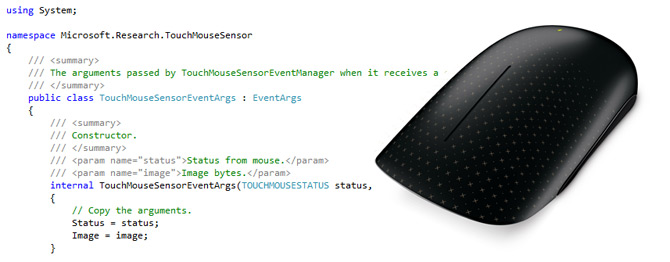
Hot on the heels of the Kinect SDK, Microsoft Research is releasing another software development kit (SDK) for a Microsoft natural user interface product. This time, developers will get to tinker with the multi-touch functionality of the (yet-to-be-released) Microsoft Touch Mouse.
The 32bit/64bit SDK includes both C# and C++ code samples consuming the Microsoft TouchMouseSensor API which outputs a 13×15 grayscale pixel sensor image from the integrated sensor of the mouse itself. Third party developers can then use this image to detect gestures and other multi-touch events.
Although the tiny sensor and non-commercial license will limit the scope of third-party uses for this device, but making available an SDK even before the product’s launch is a notable effort to allow developers to experiment with NUI computing without resorting to brute-force hacks.
Update: Even though Microsoft Research removed the Touch Mouse SDK shortly after I wrote about it, Marco of daliz.info found an interesting test tool included in the latest version of IntelliPoint Pro that shows some nice touch sensor visualizations that might help form the basis of a third-party hack for the Touch Mouse.
Do you know if they’re going to release a wired version of the mouse?
How do you click and hold to drag with a touch mouse? By applying more pressure?
By dragging the mouse.
That’s not a very good explanation. Can you explain more clearly how does one click and hold if there’s no physical button?
I imagine the mouse actually DOES operate as a mouse, i.e. you can still use it to CLICK things.
There’s still a physical button, so you click and hold like usual. The touch stuff isn’t used to control the cursor or register clicks, but rather to scroll, use aero snap, and other things.
Then I don’t see the point of it. Scrolling with a scroll wheel is far more accurate because it has notches so you know exactly how much you are going to scroll and it’s configurable from mouse properties. It’s the clicks in the optical mice that tend to stop working over time or start accidentally double clicking.
There is a physical button, two of them, left and right click. The touch interface is ontop of the buttons.
There is one switch. The software sees which side is pressed and which event to generate.
The mouse is really a nice thing. Ideal for browser control. One needs to adjust mouse-movemt speed. The minus is the back signal (side swipe down) is too easy accidentally generated.
The mouse is now on sale everywhere. Euro 25 should get you one.
I pre-ordered the Microsoft Touch Mouse on Amazon last January but couldn’t wait anymore. Cancelled it and got a Logitech instead. I really wanted this mouse but Microsoft really has to move faster and release its products earlier, if not, why bother introducing 6 months before?
I’M GLAD TOUCHMOUSESTATUS IS IN ALL CAPS SO THAT IT MATCHES MICROSOFT’S C# CODING STYLE.
Very clever on the additional gestures
It’s a pity that Apple’s Magic Trackpad drivers for Windows do not enable all of its functionality – turning this black chunk obsolete. ;P
Links appear to be dead? In fact I can’t find anything related to this anymore from Microsoft. Just a bunch of other trackbacks to this site.
we the release of the microsoft touch mouse i was interested on play with this sdk but it seen that both link are dead, coudl you please re-post them so those developer that own the mouse and are interest like me on playing with it can have some fun? thanks.
Microsoft Research released the SDK again!
http://research.microsoft.com/en-us/downloads/8ca8f8d1-c0b8-43a3-a519-0276195a6eec/default.aspx
This thing is way not responsive! scrolling is a distaster.