At the AllThingsD D9 conference today, Microsoft’s Steven Sinofsky and Julie-Larson Green (both of Office fame) offered a first look at some of the touch experiences in Windows 8 along with a sample of the new Metro-inspired user interface otherwise known as “MoSH” (Modern Shell).
There was a lot to digest in the 4 minute presentation so I wanted to offer a closer look using the companion video with Jensen Harris of the Windows User Experience team (formerly Office too), to highlight some of the subtle aspects people may have missed.

Straight off the bat, the lock screen is reminiscent of Windows Phone 7 right down to the layout of the notification icons. Possibly for the first time too, the Windows lockscreen will actually provide useful information including the date, upcoming calendar appointments, notifications (although it’s not clear what the first icon represents, the others are most likely unread IM messages and email) and a personalized background picture.

Unlocking the lockscreen reveals a user selection screen that was as quick as it is brief. Presumably, this screen would present a selection of accounts in a multi-account scenario and a password entry for accounts which are protected.

The new Start experience too takes inspiration from Windows Phone 7’s Start screen using a combination of double-width and square tiles. As expected, tiles contain dynamic updates from the application – for example, an email snippet and weather forecast. An interesting note is the spacing between columns, per three tiles, to subtly indicate paging.

Traditional Windows applications can also join the party with the name and icon displayed as a square tile.
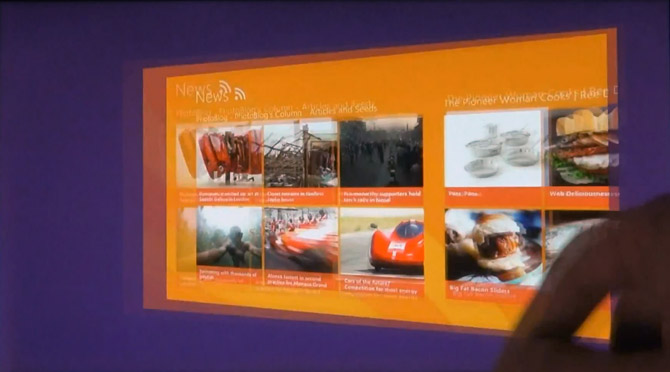
True to the “motion” mantra of Metro, Windows 8 utilizes a range of plane-projection animations to transition between screens. Launching and closing applications swivels the application towards and away from you as if it was it was a door.
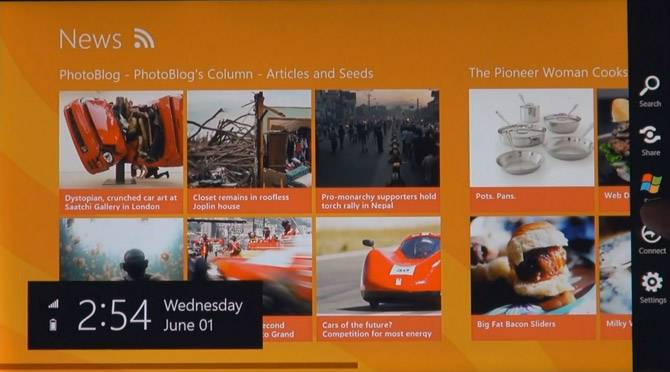
Swiping the finger from the right edge of the screen opens a new “quick-access” panel that offers “Search, “Share”, “Windows”, “Connect” and “Settings”. Whilst most of these are self explanatory, “Share” and “Connect” are still a mystery indicating some native system functionality not yet demonstrated. Kin Spot for Windows?

Immersive applications for the new UI appear to primarily based on the panoramic style from Windows Phone 7, organizing information into screen-width columns which clip at the edge of the screen. Large titles and stenciled icons also make familiar appearances.
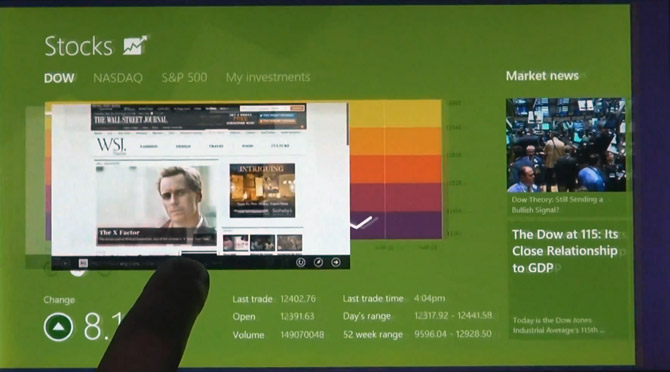
Application switching is one aspect where this UI falls a little bit short. Swiping from the left as demonstrated would “flick” out an application, replacing the current application on the screen. What concerns me is that there is no visual indication of what applications are in the backlog and how one can switch to a specific application without knowing its location in the stack. I hope this is still a work in progress.
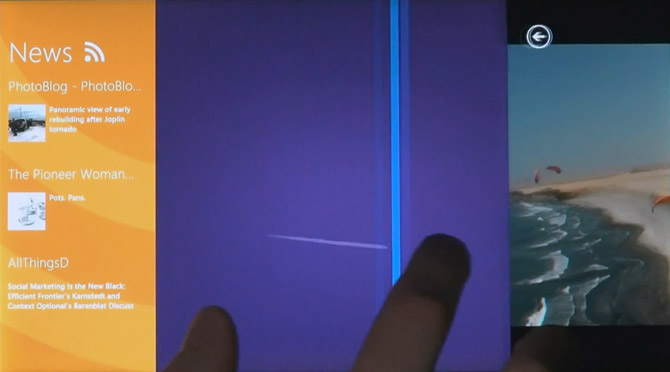
On the other hand, Windows 8 offers an innovative spin on multi-tasking with an implementation of snapping that Microsoft actually patented back in 2005. Two application can be displayed side-by-side, separated by a slider than can be dragged to resize both of them.
Applications of course will have to be aware of their dynamic sizing and rescale content appropriately, for example, the RSS reader changes from a tile-based layout to a list.
The touch trail can also be seen in the screenshot.
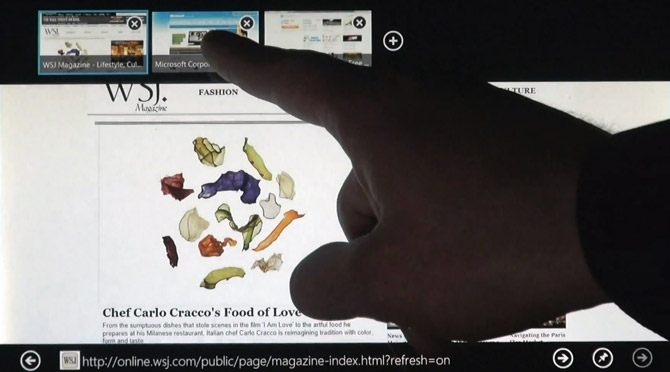
To fit with the edge-of-screen theme for this new touch UI, in-application menus appear to be constrained to only the top and bottom of the screen. For example in Internet Explorer 10, swiping either the top or bottom of the screen opened the tabs panel and address bar respectively.
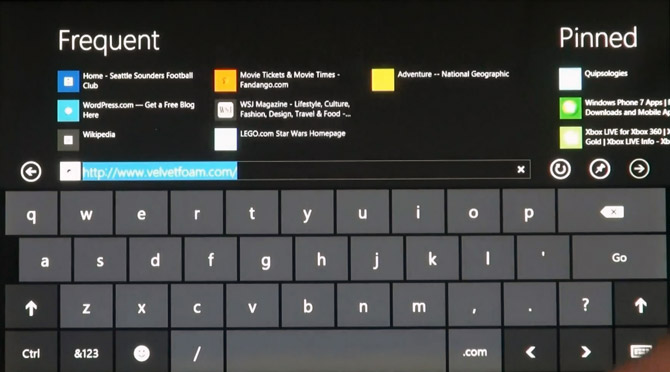
The default soft input keyboard (SIP) is almost an identical replica of the Windows Phone 7 with its trademark emoticon menu.
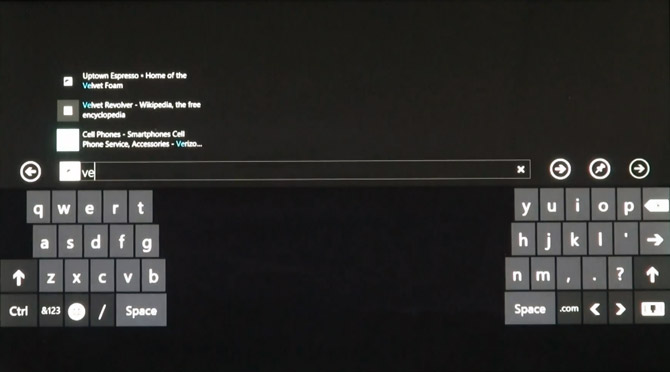
Unique to Windows 8 however is a new SIP layout optimized for a two-thumb typing experience when holding a smaller slate-format device. Its effectiveness will have to be tested.
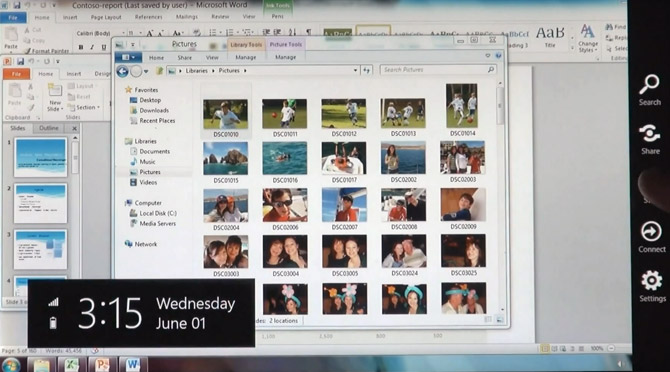
Perhaps the most interesting aspect of this new UI is the fact that it doesn’t just sit on top of Windows, like Windows Media Center for example. As demonstrated, both the application switching and system menu capability remain when viewing the traditional Windows desktop and there’s no “application” running in the taskbar. It is very much baked into Windows 8.
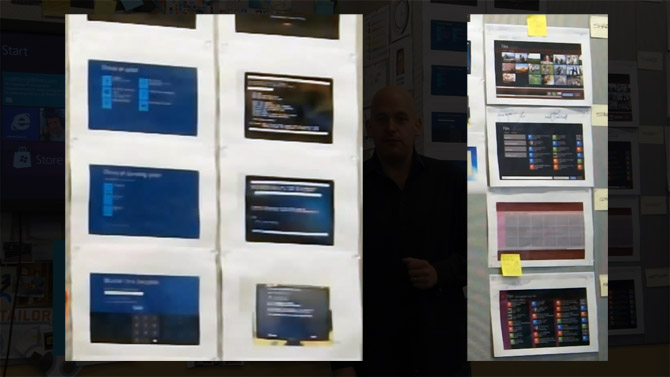
Finally, as a bit of icing on the cake, several screen mockups appear in the background of the video that I’ve enlarged for a better look. On the left appears to be some mockups for the out-of-box-experience, with what appears to be a PIN set up screen. On the right are some alternatives for the file browser in the icon view, lists view (with folders or filters?) and an input box of what I can only imagine to be search related.
Although there is still an argument for smaller but more frequent evolutions of Windows, there’s no doubts now that Windows 8 is going to be a serious and strong contender in the ring of natural user interface computing, together with Windows Phone Mango.
Of course, there’s still a large chunk of Windows 8 under the hood yet to be revealed so it’s going to be an interesting few months leading up to the BUILD conference.
Did you notice that the ‘traditional’ Windows UI explorer windows have the office-esque ribbon?
Yep, the Ribbon in Windows Explorer has been blogged about before http://www.withinwindows.com/2011/04/02/windows-8-secrets-windows-explorer-ribbon/
Yes I know, but this is showing that they have decided to definitely use it.
http://www.winrumors.com/windows-8-microsoft-confirms-ribbon-ui-in-explorer
Did you notice that some of the screens where blurred out
http://i.imgur.com/qNqtx.png
Sorry, a link in the youtube video:
Yes, indeed. They look like curved images (rather than the boxed versions in the unblurred)
My guess is these are tablet thoughts.
May it is just me, but I kind of see this as a clunky thing stuck on top of Windows ‘classic’- feels very Windows Media Center. Ok, there is a bit of integration, and it’s obviously more slick, but it really is just slabbed straight on top, no?
Other than adding a slick layer and the Ribbon to Explorer, is that IT for 3 years of work?
I can obviously see the attraction of having the ‘classic’ stuff still visible – cooperates etc. I can see my work place basically hiding the new stuff on our clunky pc’s.
For the log-in, presumably the old UI is still there? Or does the ‘overlay’ start right on boot? Im confused as to how intragrated this all is. It doesnt look it..
Perhaps i’m being cynical. i just want the best from Windows.
C’mon this is not the final product, heck i think this is most likely alpha stage here so let’s not be jumping the gun because they were very clear that this is a taste of many things to come. I am sure they will keep classic look but improved but still classic which that’s what they should stick with. I wouldn’t want them to get rid of the classic menu because i find it that in many work environment it’s what’s ideal to have.
Just to add: i guess teh success of Windows 8 will be how developer respond between now and launch. If we get a scenario where most just stuck short cuts from MoSh into the underlying Windows, than that’s pretty lame. Then again, they’re not going to re-write every app are they?!
The SIP (or split keyboard) layout is not new… I believe the concept was first used in a Samsung Q1 UMPC, however the keyboard was curved I believe to better fit with the rotation of your thumb.
I’m just wondering if there will be a vertical mode for this MoSH interface. What if my application/game works better vertically? Will the “swipe from the left/right” thing be in the way?
I was really disappointed to hear that html5+javascript will be powering the immersive mode on Windows 8. I am a Silverlight Developer and had hoped we will be first-class citizens 🙁
Also, would have loved a “Jupiter” approach for Silverlight+C(++)
html5+javascript –> puke!
cant find link right now but rumor is its html5+java for now but that .net and silverlight are in the pipeline gotta safe some surprises for future events.
I wouldn’t worry much about Silverlight, C# being absent… i just think they didn’t want to reveal too much. I would agree that the absense of silverlight and other .net programming languages would be like Microsoft shooting themselves in the head so i doubt they will be stupid and just kill all other .net apps. Notice that they said HTML + JavaScript for Apps not full blown Applications.
@William
this is the Windows 8 tablet interface that they demonstrated. i’ll go out on a limb and assume that this will NOT be the default on regular desktops and laptops, but rather an option.
i believe they showed the standard UI along side it in these demos to show that your future 7-inch tablet can still run productivity software.
this is exactly what i was looking forward to in a Windows tablet. i just wish it could still run Photoshop CS2, and i hope that they plan on updating the Zune software for ARM too.
I think Julie said that the new shell plays well with Mouse and Keyboard .
Microsoft may actually make the big mistake of shipping this shell to PCs as default.
I hope not
@Jonny,
It is amazing the conclusions everyone will jump to after one four minute video. I have yet to see any information saying that you won’t be able to write application for the windows 8 store in .NET or C++. HTML 5 and Javascript are simply a new platform that MS is introducing, but I fully expect to see how native and .NET devs can take advantage of all of the new features as well.
You will be able, it’s for sure. But both Sinofsky and Harris have said “the new app platform is based on HTML5 + JS.”
Windows 8 will have .NET runtime installed, it just isn’t a primary platform anymore.
We are all Symbian developers now.
The new app platform is based on HTML 5 + JavaScript – a sad revelation, although it makes some sense for Microsoft. JavaScript is deeply inferior to C#.
To be honest, Windows Phone development doesn’t prepare you for Windows 8 tablets at all, dear .NET developer! If you want to prepare yourself, switch to ChromeOS and Android tablets now!
You realise Microsoft haven’t finished announcing everything about Windows 8 yet, right? And they haven’t announced much about their developer platform. It’s highly likely developers can still develop .NET Framework and Silveerlight apps.
What strikes me the most is the promess of a “no compromise UI” that would work equaly well on touch and mouse devices, on slates, televisions and regular computers etc.
The UI in this video seems nice, but they (on purpose?) showed only extremely simple applications. As if oversized controls with low discoverability and a weak application switcher were not suited for full blown applications. Let’s wait for the next video!
“(although it’s not clear what the first icon represents…”
Looks like a web cam indicating how many persons are available for a video chat.
Thats a pretty good guess, I have to agree.
I think it actually has something to do with gaming – looks like a joystick to me.
Windows Live or XBox Live or something new…
I was actually thinking it was visual voicemail, via webcam calls.
i guess this icon represents social network notifications.
the third picture (first line, box in the middle) shows a “Wendy Richardson commented on your photo.” with an 7 in the bottom right corner. Same amount as on the lockscreen 😉
That was the same thought I had. The email tile on the third screen also shows a 12 which is the same as the number on the initial lock screen.
Long,
The login process is not as simple as it seems. In the D9 setup you can see a video camera at the bottom, I believe that face recognition is built into W8. And it seemed super fast at recognition.
I believe what we’ll see with the Windows 8-based tablet is the first real platform that brings tablets to the masses. The early adopters of the iPad and the Android tablets will of course enjoy their new devices, but in the long term I believe the “new” will wear off, and these folks will wish they got a Windows 8 platform instead. The reason is simple: Windows applications.
If the Windows 7 Phone marketplace didn’t show us anything else, it showed us that app developers can use Microsoft tools to build full-featured applications that run on multiple processor platforms with no changes. Being based on .NET 4 (Compact Framework), WP7 apps can run on ARM processors, Intel processors, etc., and these apps remain unmodified between each platform. That means a developer or a software vendor writes an application once, and it runs on all Windows platforms, including tablets and desktops of various CPU types. It’s the .NET technology (and also Silverlight) that basically guarantees this portability. This is great for the customer, since their apps are plentiful, high-quality, and less expensive. And the large majority of phone apps will be ported to the Windows 8 tablet platform, so the number of apps available to the typical user will increase even more.
However, other hosting technologies will need to be built into Windows 8 to allow applications built for an Intel CPU to still run on a different processor (such as ARM). Many legacy Windows applications are not based on the .NET framework, and therefore are not automatically portable to different environments. If they are compiled for an Intel processor, they cannot automatically run on a Motorola, TI, ARM, or any other type of CPU. Short of all these vendors recompiling and repackaging their product for individual processor types (which isn’t going to happen), Microsoft’s either going to need to make a general statement like “If you want legacy, buy an Intel-based tablet”, or they’re going to have to provide a “Virtual Windows 7” mode that emulates the target CPU type, allows these foreign-CPU applications to run on a different processor anyway. I obviously don’t know where they are with that issue, or just how big an issue it really is. We’ll see soon, I guess.
Getting back to the main point — What’s going on here, I believe, is somewhat of a revolution in the classical Windows application technology model. Microsoft promised it in 2000 with the advent of .NET, but it’s really only able to deliver now. I believe the Windows 8-based tablets are going to replace a lot of the corporate PC inventory and (I believe), probably within their next replacement cycle in the next few years, for most corporations. More importantly however, I think the consumer market is going to adopt the tablet even more quickly, and this consumer move is really what drives the corporate market.
While the iPad and Android tablets look really good, they lack a fundamentally important aspect, regardless of their current popularity — being able to run Windows applications without employing some sort of strange “dual boot” scenario (where the customer pays for two OS packages and can’t switch between them) or “virtual hosting” software (where everything is slower and some devices are not supported). It’s a fact that many consumer PC users require MS Office and many other popular Windows apps. MS Office is just one notable example of popular applications people have already paid for, depend upon, and certainly are not going to scrap just to get a tablet. Let’s not forget that there are literally thousands of really good, mature, and full-featured applications that run under Windows which do NOT run or perform adequately (if at all) on these other platforms. This one issue is a huge deal.
Finally, I believe the tablets will relatively soon have both the processor power, memory, and the accessory interfaces capable of competing with or beating most desktops except the highest-end and most expensive ones. I’m talking about high-capacity, fast Solid-State-Memory hard drives, high-speed interfaces such as Thunderbolt, external-monitor support via HDMI, etc., all standard on new models. Another alternative to multiple external interfaces could just be a single, high-speed, general purpose interface, designed to connect to a “tablet docking station”. It’s the docking station that would directly connect to all the other stuff. Maybe we’ll see a little fiber optics here.
While we’re certainly not there yet, we’ll get there soon. At that time, I will just buy a tablet and hook it up to my external monitors, keyboard, mouse, and network when I need to sit at a desk and write or do most of my correspondence. I certainly won’t need a bulky, expensive PC tower, but I certainly still need the Windows applications and all my accessory hardware. And when I’m done sitting at my desk, I can walk off with my full-function computer in my hand (including all my documents).
That’s the future I see for the short term, and I’m seeing it happen amazingly quickly. However, I think the fact is obvious that none of the other vendors can give us the software future we require the way Microsoft can. For the most part, Apple and Android certainly give us cool-looking hardware, sexy user interfaces, built-in or phone-like apps, and flashy demos. But for me personally, my life doesn’t revolve around such shiny, showroom stuff. Don’t get me wrong — I have no problem with “cool”, and it would seem Windows 8 has plenty of its own. I’m just talking about I have a problem with “cool instead of functional”, which I believe the other tablet platforms would be. I have no interest in buying them.
By the way, I don’t work for Microsoft, nor do I own any of their stock. No one is paying me to say this stuff. So calm down.
Later …
Read your whole comment (essay). Great thoughts, great read. You should be writing for this site as something of an OPED piece.
exactly what i was thinking about!
the system of tablet with this new UI when i use it as tablet layed on the sofa ” one relax mode” ^^
for “simple” tasks like internet, mail, youtube,video, streaming over whs…
and docking the tablet on my desk will bring me a windows for productivity : work on office, use a windows program that simply can’t be used in a tablet mode, like photoshop for example…
I think this next years will be fantastic!!
I would not be surprised if this is the default UI for windows “home” and they use the “clasic” interface for the profesional/business additions.
I’m concerned about this HTML5/Javascript thing. I abhor Javascript development – seriously, what’s wrong with having a compiled language so you don’t end up shipping with a missing semicolon?
I do hope they provide a .NET-based SDK.
Kevin,
.NET will be a large part of the new Windows 8 OS, for most practical developer purposes anyway. My primary concern is that Microsoft will provide a bastardized, crippled, and (can I say it?) half-assed version of .NET like they did with Windows Phone 7. The .NETCF (Compact Framework) stuff with Windows Phone 7 was somewhat of a joke when it came to many types of serious software development. Oh, don’t get me wrong here. I totally appreciate all the “doom, despair, agony on me” woes cried out by Microsoft, such as their whines about “Well, we don’t have enough memory — something’s got to go”, or “The processor just won’t run fast enough”, or their other excuses. The fact is, they just dropped the ball because they rushed to market after losing their collective shirts to Apple for about four years in the phone market. Let’s not forget the zombie of a product Microsoft brilliantly engineered in their previous phone.
With the new Mango coming up (Windows Phone 7.5) and now with Windows 8, I certainly hope Microsoft fixed their dead brains and replaced them with living ones on this issue. If so, devs will probably be more and more pleased as time goes along.
Mark
actually, i just got kinda excited to see what the Windows Live team is doing with regards to making immersive versions of Essentials.
looking at those low-res screens, it looks like the column on the right is traditional boot manager stuff — the bottom-most screen looks like the BitLocker recovery key entry screen from the boot manager.
my guess is that maybe the screens on the left are the replacement for the screens on the right?
Is it ever not raining in Redmond? At least they waited until it was only “Mostly Cloudy” to film the demo.
Thanks for the dissecting. Good stuff.
This looks all great but I have more questions and concerns now. I think it’s bad that they got rid of the Taskbar completely. You cant even see the time or switch to the Start screen without using a hidden feature (swiping from the right).
I was hoping for a combination of the Aero and Metro UI (Aetro?). Without overlapping windows, the current Aero interface is already quite simplistic.
So, what will happen if you click on the Start button on the desktop? Will it bring you back to the new Start screen or will there be a separate Start menu? Will there be a simpler task to switch to the immersive Start screen instead of using a gesture and a tab? Maybe with a hardware button? Where will installed apps be shown? Is there an app list?
My first opinion about this: Microsoft is indeed courageous with this new approach but the “Modern” interface is not enough of the old Windows and the desktop UI is too much of the old Windows and even more complex (yes, I’m looking at you, Ribbons!)
My suggestion would be to make the classic desktop UI even simpler (no Ribbons please!) and to give the Metro UI a simplified version of a Taskbar. The Start screen should also function more like the Windows 7 Start menu and showing recent and new installed apps and providing search functionality right on the first screen — much like the Zune software’s Quick Start page is already.
What’s wrong with having the ribbon? It neatly organizes many commands, and is touch friendly too. You can even collapse it if you don’t need it. They’ll likely work on refining this new Start screen experience.
Just so you know, Metro and the Ribbon are not exclusive to one another. The Ribbon is a type of GUI, while the Ribbon is a design language. You could even have both if you wanted to. I wrote up a post about this if you are interested: http://macrosofter.wordpress.com/2011/05/25/metro-ribbonthe-real-difference-and-how-they-can-blend/
I’m not gonna really post my thoughts on Win8 because they’ve pretty much been said already. Instead I want to highlight what MS’ new IDE for Win8 is gonna be. So far we know that Win8 applications will be built using web technologies; and in that department, there are no “developed” powerful and flexible web IDEs on the level that Microsoft offers VS. So will we see a new VS that leverages the web as a platform and allows developers to create true web apps? I hope so. If any company is going to make a good IDE, it’s gonna be MS.
*Fingers crossed*
Guess what: JavaScript + HTML5 will render WAAAAYYYYYYYYY faster than WPF.
Unbelievable.
XAML my ass.
Yuck. Yet another gesture & tile interface with a clunky ribbon taking up critical screen real-estate. These interfaces are slow and annoying once you get past a few passive consumer apps. Power business users do not use gestures and fluffy tiles, they type or talk using short cuts – watch a secretary, trader, analyst or accounts payable clerk work. They do not want enormous icons covering their screens, they want high information density so they do not have to constantly hide and show 20 windows. Want a faster way to type – put in decent voice to text, automatic macro/usage pattern recoginition and anticipation. Want more power, give better ways to contrast, relate and compare data – like 3D and data association.
If this is what MS will be releasing in a couple of years I will be very disappointed. The world is moving past this and 3D is being embraced in homes. This is just a me-too phone interface on steroids.
I was hoping for a 3D interface – not a dumbed down glorified giant 2D phone. In a world drowning in information we need ways to pack way more data and depth into the app interfaces and app interactions and ways to have the machine learn on the fly what we do and will likely want to do next.
So far this is a me-too solution right when MS had the chance, because of shifts in consumer tech, to take a leap forward into a completely different user experience. In 2-3 years time passive 3D TV screens will be everywhere in homes with internet connections (the first of these have already appeared), and handheld devices will have Nintendo 3DS style no-glasses screens.
This preview is not innovation, it is a tragic missed opportunity, and if, as the buzz suggests, they really do cut off non .Net legacy apps then they will cut their own throats.
I agree. This whole mess is starting to look like a giant iPhone. Who in the hell needs that? Go into any business today and tell me which ones will benefit from this GUI?
I have to agree with this commentary.
For someone doing actual work with spreadsheets, word documents, and database design tools including Visual Studio, SQL server, an advanced text editor, etc., this is just ludicrous.
Like I am going to reaching out and touching the screen every few seconds? I don’t think so.
I was more than pleased when Windows 7 made it possible for me to skip Vista and upgrade from XP. There is no reason in the world for me to consider upgrading to this mess.
What is with the idea that the PC has to be like a phone, for Christ’s sake? This is a response to fashion, gadgetry, and mobility needs.
How about writing interfaces appropriate to the platform and needs?
I sure hope the various LINUX flavors I use don’t get caught up in this madness.
huh
last i heard from most people in the sales industry 3d is NOT infecting the masses, in fact most people see it as a nice addon but not worth the effort of replacing their hardware.
there have been 3d interfaces before … guess what no one liked them
This is by far the most disappointing thing I have ever seen. This has ruined Windows. This is a shoddy half baked tablet UI that does not belong in a full fledged PC OS and certainly not on Windows.
I will not be buying this version of Windows. I am shockingly considering switching to Mac over this. And I *HATE* Macs and Apple. But at least they have had the good sense to let a computer be a computer and a phone/tablet be a phone.
This is like building a cruise ship and giving it the controls of a ski boat. What a disaster.
Uhm, it will work excellently on any type of PC, whether it’s a tablet, laptop, or desktop. It’s a great misconception that Microsoft only thought of tablets when designing this UI; they may have focussed on tablets, but they made sure it would work just as well on other formfactors. Don’t believe me? Check out the Quickplay screen of the Zune software when you have it all filled in (pinned items, new content, and history). It’s very similar to this concept when you move the mouse and other things.
Don’t judge this before you’ve used it, and when you test it out, do so with an open mind. This is not only great to use on tablets, it’s also great to use on desktops and laptops.
BS
No, it isn’t BS. What is BS is you assuming that Microsoft would release something that isn’t usable. To the best of my knowledge, Microsoft have never released anything that is unusable, so while I will not assert until I have tried it, I will assume that Windows 8’s new user interface will be usable; it makes sense to assume that.
so your thinking of switching to MAC that with Lion will have the same style simplified “full screen apps” and is even going more “ipad” stlized????
Keep up to date on what your talking about, atleast with tiles theres a bit of contextual info, with mac your basically gonna get an ipad with icons with little notifier numbers on them
Btw the Windows XP logon screen did show number of new email messages for the default mail client (Outlook Express, Outlook or Hotmail/Messenger).
did that ever work right? lol
It worked as long as Chris didn’t make fun of it.
“What concerns me is that there is no visual indication of what applications are in the backlog and how one can switch to a specific application without knowing its location in the stack. I hope this is still a work in progress.”
Yeah, I wondered about that too. For non power users, I guess it’s simpler. But I’d prefer a choice similar to what they demoed for IE (and you captured in one of your pictures): swipe to get an iconic representation of your entire recent history and then select the appropriate one.
come on if aero snap is there you know flip3d wil be there as well in some incarnation
I expect Microsoft to announce Silverlight/.NET SDKs for the new interface at the BUILD conference. It just seems silly to abandon the wealth of good work there in favour of HTML 5 and Javascript which are nowhere near as capable or efficient. The main aim of the game, in going the HTML 5 route, seems to be seamless compatibility with ARM versions of Windows. However, Windows Phone 7 works fine on ARM today, as does Silverlight, so getting it to work on Windows 8 should be a no-brainer.
I should also add that those who are up in arms about business users, the new UI is completely modular and thus can be disabled for professional users. We know this because Mike Angiulio at Computex said that low-res netbooks, for example (1024×600) will not get access to the tile-UI, so presumably the regular Start menu as we see in Windows 7 today will be available instead.
I’m interested in seeing how they’ll restyle the classic interface, I’m hoping they’ll make it windowed Metro a la the Zune library program. I don’t think it should be second class in terms of looks, friendliness, and ease of use. They also need to work on the appearance of the ribbon to meet that standard.
Redfish: That’s my hope as well, there has to be some bridge between the stylings of the the new UI and Explorer – they can definitely Metro-it-up while note alienating current users. The Zune stylings would work very well here.
Anyone else wondering if and how much the pen input dynamic will play into Windows 8 functionality. I’d love to see something like the Courier journal functionality and even apps like we’ve seen with Project Gustav.
Also, just a side note. I’m quite disappointed (as were the D9 hosts) that Office has not been announced as being in development for the new interface. I heard their excuses, but it would have been nice to say we are working on it, it just may not make it at launch.
Actually leaks of Office 15 have been shown with a very Zune-oriented UI, which is exactly what I hope to see happen with Aero. Latest Outlook leak:
http://www.geek.com/articles/geek-pick/office-15-screenshot-leaks-shows-off-metro-look-20110416/
There’s also likely going to be a new app in the latest Office that’s tailored for tile operation:
http://www.winrumors.com/office-15-moorea-tile-based-ui-screenshots-leak/
I don’t see how you could replicate Office’s full functionality while making it as finger-friendy as the large simplistic tile-apps that were demoed. There will likely be some functionality that they will expose to the new Start Menu, the vast majority of the Office using public will be in desktop mode to do their actual work.
Hence, my desire to see the desktop mode updated to get as close to the aesthetics of the new Start menu while still retaining a lot of the familiarity with the traditional mouse/keyboard interface and more appropriately sized screen elements.
You can never make them perfectly seamless of course, but it could be far less jarring than say, using a Metro-inspired app, then having to switch to “desktop mode’ with a completely different style (transparency ahoy, when Metro is decidedly opaque) and is in some ways very regressive (Metro scales in resolution far better, no screen tearing unlike 7’s display layer, etc).
I completely agree with you. Well said! I’ll be very disappointed if the full desktop mode doesn’t look as consistent with the new Start screen and apps as Microsoft could have made it.
You would need to be able to have a peripheral device that would allow you to take advantage of the touch screen without having to always lift your hands to actually touch the screen. The closest I have seen that would allow you to do this is some experimental technology that shows your hands inside the computer monitor, allowing you to use your hands while they are resting on your desk.
Like this for example: http://www.youtube.com/watch?v=-nfCeSuhmog
I think the first icon of the Windows lock-screen is presenting the number of contacts online on Facebook, other messenger application, etc.
The main problem that Microsoft will have with windows 8 is the aesthetics of the interface. Sure there are some people that really like the Metro look, but I think that the great majority are not that keen about it. The novelty of it has already worn out. If in fact this is the true look of Windows 8 then I think that adoption of it will be slow or disappointingly lackluster. Just sayin’…
Like how you use the term ‘Apps’ now – to describe those mediocre Programs. Windows 8 is another example for just how crap your Windows World has become.