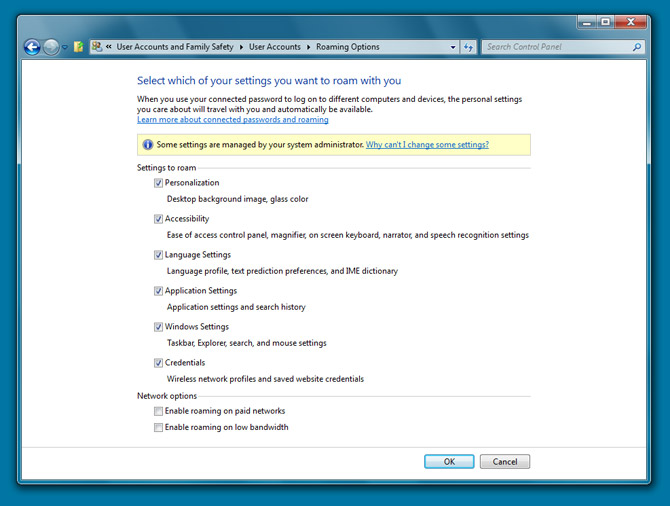
Thanks to some random pokings by curious enthusiasts on the MyDigitalLife forums, the user account roaming options in the early builds of Windows 8 has been exposed, shedding some light on what it enables.
The feature, which appears to be only available for “Linked” Windows accounts (presumably to Windows Live), allows for users to “roam” to different computers and devices (*cough* Windows Phone) with their various settings and configurations, automagically applied.
The range of settings for roaming include the desktop wallpaper, Aero glass color, accessibility options, language options, applications settings (probably only for AppX packaged apps), Windows settings and WiFi profiles and Windows-managed passwords.
As someone who uses both a desktop and laptop, this is clearly going to be one of the killer features of Windows 8. Together with the Windows Store, this feature should deliver a consistent Windows experience with applications and settings available anywhere on-demand.
In addition, it’s also interesting to note the two roaming options “enable roaming on paid networks” and “enable roaming on low bandwidth” which would indicate Windows 8 might have the ability to distinguish networks with data charges and/or bandwidth limitations. I hope this option is available elsewhere in the OS as it always kills me to see Windows downloading updates when I’m tethered to 3G mobile data.
Behold! The promises that came with Live Mesh are finally due for arrival! Three years on… http://channel9.msdn.com/Blogs/Dan/Ray-Ozzie-Introducing-Live-Mesh
Not that bad considering it took 7 years for most of what was in conceptualized in the 2003 Windows Longhorn concept videos and photo mockups to become a reality via Windows 7 (with a little help of WLE).
Glad to see that the concepts of Mesh apps and Live Mesh will finally be a reality via Windows 8 system settings and appx.
Ditto. I’m interested to know how close appsx apps will be to the apps we saw on the Live Mesh Tech Preview 2 or 3 years ago..
I would like this to be combined with an option during install to choose a second drive or partition to store a user’s profile and document folders.
Also as Windows 8 will be for tablets, the options of what happens on what kind of connection will be essential.
I wonder if this will sync settings and changes between computers/devices while they are on?
That’s always seemed a big flaw in the way roaming profiles work in Windows. If you use two machines at once (or one at a time, but you leave them locked instead of doing a login/logout each time) then your settings never get synched. And when they do get synched you play a nice game of ‘guess which machine’s settings will win’.
It’s been an area ripe for improvement for years. Why can’t I change a setting in a program on one machine and see that change reflected on another machine a few seconds later? (Obviously, apps would need to support this, but that can’t happen until the framework exists for the apps to use.)
If Windows 8 is adding something like that, and it works, then that’s great news.
Leo,
“Obviously, apps would need to support this, but that can’t happen until the framework exists for the apps to use”
Absolutely right. And the framework that you have just described is exactly what they built to underpin Live Mesh. They called it the Live Framework and made it available to developers in 2008 before abrubptly closing it about a year later. I’m guessing that that framework is now resurfacing to support the scenarios that Long talks about above.
JT
Automatic Updates has always been bandwidth aware using the Background Intelligent Transfer Service (BITS) and will throttle the download of software updates based on the available (unused) bandwith. It even will do a checkpoint restart of interrupted downloads.
We’ll see but I don’t think roaming applications settings will be restricted to AppX packages. I suspect there will be some sort of manifest you can include with your app to detail version compatibility, registry entries & file assets that are roamable.
You have to understand that MS was still under the injunction agreement with the Department of Justice over that lawsuit from the late 90s by Apple, Netscape, Real Networks and several other companies, where MS basically agreed to not integrate any additional services into their desktop platform for ten years. This agreement expires May 12th of 2011. Now that Apple and Google have risen in the wake of this agreement, integrated their own services, and the agreement is expiring, we should all expect that the 800 lb. gorilla that is MS will attempt to out innovate and truly put a full effort into integrating and leveraging all of their vast services (which neither Apple or Google have as deep of a portfolio) into a cohesive and functional ecosystem.
Interesting. Got a link with more info about that injunction?
Would also love to get a link for that injunction
I guess this is it: http://www.geekwire.com/2011/ends-microsoft-antitrust-pact-winding-quietly
All I could find was the final judgment of the antitrust case.
http://www.justice.gov/atr/cases/f200400/200457.pdf
There isn’t anything related to a injunction that requires Microsoft to refrain from integrate additional services into their platform. Windows defender comes to my mind, being released in October, 2006 – very much integrated and did annoyed the competing antivirus vendors.
But maybe you were referring to other court order, Microsoft for sure was sued a lot in the past, and I don’t have time right now to search for something both specific in the ruling and generic on the parties involved (Microsoft for sure has to be included side, lol)
How knew, the best source appears to be Microsoft itself…
http://www.microsoft.com/presspass/legal/documents.mspx
I might be late to the show but I guess it’s interesting that Windows 8 also features an up button.
Best information, more [email protected] I love Windows 8!
Really good information, I hope that windows 8 start to fix lot of things that win 7 left behind