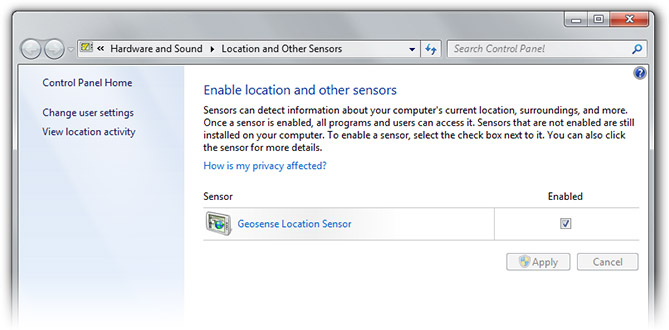
Unless you’ve been living under a rock without any GPS reception, you might have heard of location-based applications. From the fun to the useful, letting software know where you are in the world is a powerful way to make information more relevant, but why should smartphones have all the fun?
Half a year ago, Firefox 3.5 introduced support for geolocation, a feature allowed the browser to pinpoint the location of the computer using WiFi triangulation. After personally witnessing how well it worked (it located my home, in fact, my room in the house where I use the computer), I started bugging my partner in crime, Rafael Rivera, to port this feature to the platform-level, where it belongs.
As a matter of fact, Windows 7, like most other current generation OSes, has a built-in location platform and API that allow third-party developers to build native application that are location-aware. However unlike other OSes, specifically OS X, Microsoft made the fatal flaw of not integrating a default geolocation provider, thus developers could not take advantage of this until Windows 7 PCs started shipping with GPS sensors, which hasn’t happened yet.
 Instead of waiting for OEMs to pick up the ball, Rafael and I are offering an alternative.
Instead of waiting for OEMs to pick up the ball, Rafael and I are offering an alternative.
Over the past several weeks, we (Rafael did most of the work, I shouted at him) built Geosense for Windows, a Windows 7 sensor driver that connects the location platform with geolocation service providers who include but is not limited to Google Location Services. These geolocation providers work by matching and triangulating known cell towers and wireless access points in its database to estimate a latitude and longitude, with remarkable accuracy and scope.
Today we are releasing Geosense for Windows for free. We believe by offering this tool for free will help enable the most possible Windows 7 PCs to be location-aware, and in turn add incentive for third-party developers to take advantage of the Windows 7 location APIs and make their applications stand out.
That’s enough talk from me, now go get the bits.
meh. This is useless for most everything but perhaps weather and news, but not bad.
My last comment sucked because I didn’t see “wireless access points.” I thought this was just a cell triangulation gig.
This is pretty awesome, then. I thought it’d be specific to weather and news and not detailed enough for most other things (directions come to mind if wifi triangulation exists). Since it’s more than just cell towers, nicely done guys 😀
aw! THANKYOU!
and also, nice work, the website looks official microsoft windows-style
and you had me rofl’ing at “I authorise you to slap me if I violate the terms above”
already implemented in Snow Leopard months ago
already implemented in Windows 7 since build 6801 back in 2008, if not earlier.
implemented but never used
And this is a step to making all computing experiences a bit more consistent.
What’s your point?
does Snow Leopard have Chess yet orrrrrr
Unlike many Snow Leopard users, some of us Microsoft users don’t actually need some one to build something for them. We can do it ourselves.
ah, if only all software had EULAs that entertaining
@Long: can’t get it to work on yesterday fresh copy of windows 7 x64 (doesn’t appear in location and other sensors, but it tells me its successfully installed)
Send an email to [email protected] and we’ll help you debug it.
Hmm … it thinks my location is Redmond, WA. Is that the default location? I assume so. I’m connected to an ADSL modem via LAN. Could it report a location “guess” from your IP address? That might be nice.
If you don’t have any WiFi on your PC (say it’s a desktop) it falls back to IP lookup which is the best we can do for now. Unfortunately it’s not nearly as accurate as triangulation.
Ah, I see. I just tried it on my netbook with Windows 7 Starter … and it failed to install! I tried to look at the location and sensor settings in Windows, but it simply doesn’t appear to have it. Is this a Windows 7 Starter limitation?
Windows 7 Starter does not support sensors. *shakes fist*
why nooot 🙁 ive been trying to install for ages now and only see this comment now haha…is there no possible way i can get a location sensor on my pc that unfortunately uses 7 starter?? reply to [email protected] if you would be so kind 😛
Ouch … no fun. So, then, what would a netbook be using for accessing a GPS chip? Because I thought some netbooks had GPS but shipped with Windows 7 Starter? Strange!
Hey, is Geosense installed per network adaptor? I tried to see if it could pick up my location from my phone when I did internet connection sharing from Windows Mobile. I had disconnected my LAN and connected to the net via USB internet connection sharing. It did not find the location, and actually also said the sensor was not connected!
It’s adapter-independent. It should use any available internet connection, and I’ve been able to get it to work with WinMo USB internet sharing before.
Ok. I tried again, and it did not show the Geosense adapter as disconnected this time. However, it still didn’t pick up the location. Oh well!
Ha! I loved the new user friendly UI ‘speak’ as it downloads and installs! Wish more would use language like that, makes it less ‘computer speak’ and more friendly.
What a cool idea 🙂
I really don’t see any sense and usage in this.
Is there a way to enter in a specific GPS location, like if you use a non-moving desktop?
No we don’t have that, and that might defeat the purpose of the sensor actually 🙂
Yes, type “Enter a default location” in the Start Menu Search.
@Marcus: However, that does not seem to have any effect with Geosense enabled.
Correct, but it also seems that has no effect whether it’s enabled or not. Hmmmmm. Does having a Sensor installed just render that information void regardless whether it’s enabled or not?
To be honest, I’ve never seen that (Default Location) work with or without a sensor so I have no idea how it’s suppose to work. 😛
Hopefully, someone from MS could clue us in. 🙂
well, it is awesome! and I am amazed by it as well as its setup process 😀
Can someone explain WiFi triangulation to me. I’m assuming it only works on public access points.
When I try it on my laptop (connected wirelessly), I takes me to my POP in Melbourne
Glad SOMEONE’S paying attention to Windows 7’s Location Sensors platform. This was supposed to be a big selling point of Win7, just like Sideshow was for Vista.
This would be great for tracking down stolen systems if you could have it phone home to a centralized server source.
Will be trying this out to see how it works though. Would love to use mapping and weather related services, and who knows what else.
I don’t know wether I made any mistake, but after install Geosense, nothing appeared on Control Panel. Look:
http://img412.imageshack.us/img412/8104/programaserecursos.png
[]’s!
Typo: whether.
[]’s!
We’re heard from a couple users who also experience this problem. We’re collecting some debug information and logs to figure out exactly what’s wrong.
Long, if you need some extra information from my system, please let me know. Your project sounds promising, I’d be glad helping on it.
[]’s!
After I installed this (64bit version on 7 ultimate), nothing appeared in control panel and then I got a apply this fix dialog for driver problems. Applied it but it failed.
Great jobs guys! Every few days you and RR come up with some brilliant idea. Can you write a script (PowerShell or VBScript that collects location data from this and passes on to tzutil.exe to automatically set the time zone depending on your location?
Sinofsky was here? LOL but how about making it all official and neat. The design’s so Microsoft-looking.
And please reinstate your web slice. Puh-lease.
+1 count me in on this request as well.
for those who are able to use Geosense
Found the way to make Geosense work on my laptop.
just noticed in Device Manger, that Geosense sensor driver is not installed.
To make it work, we have to do the following-
Go to Device Manager, scroll down to “Sensors”, Right click “Geosense Location Sensor” -> Update Driver-> select “Browse My Computer…” ->”Let me pick from a list….”-> “Geosense Location Sensor” will be listed in it-> select & press next.
pictorial-
http://i50.tinypic.com/2m2hlk7.png
http://i49.tinypic.com/33u7fip.png
http://i45.tinypic.com/120mm3s.png
http://i49.tinypic.com/20z8pkl.png
Now i’m able to use Geosense.
Your tip worked flawlessly. Thanks!
Unfortunately, Geosense can’t determine my correct place. I live in south of Brazil, and it says I’m Austin, USA. Look at the distance.
[]’s!
@sanjeev That was it! Thanks!
Aha! Perfect thanks Sanjeev!
@ sanjeev thanks alot
When will there be a silverlight/bing maps versions? 😀
btw, I wanted to tell you that this was a cool project. Can’t wait until MS location aware stuff is brought to light wrt Live etc. Nice going guys.!
There’s already a silverlight version of bing maps. http://www.bing.com/maps/explore/
See my blog with step by step on how to install and use Geosense for Windows http://www.smartergeek.info/2010/03/how-to-install-and-use-geosense-for-windows-7/
This is super, super super. Saw it on Start64, it works very very well. I have on slight little bug report/gripe. The demo app works fine. Only the street view does not. I have Win 7 Ent x64 and there is no x64 flash player yet. When I go online in a 32 bit browser flash is working.in Googlemaps with street view. The demo app however always is asking me for flash 9 or higher. The demo app seems to be trying to use IE x64 even if that is not your default browser and therefore you get always taken here with street view..,,,,
http://kb2.adobe.com/cps/000/6b3af6c9.html
I tried the latest (supposed) x64 dev flash but no joy from here….
http://labs.adobe.com/
Could the demo app be made to use the default browser please? (A wee request from Scotland)
Other than that I can so many nice things with this especially if an app can be made for cellphones etc.
It is very nice, thanks and hope this helps a little.
Chris
There is at least one laptop with GPS, I’m sure the Nokia Booklet 3G comes with GPS. They come with Windows 7, I wonder if they use the same location platform?
Yeah, I’m wondering that too, especially since it is shipping with Windows 7 Starter – http://www.nokiausa.com/find-products/mini-laptops/nokia-booklet-3g/specifications#Software_applications. And as Long mentioned above, sensors are not available in Windows 7 Starter, which is why I couldn’t even get Geosense to install on my netbook (Samsung N150 – no GPS). Very strange!
This is superawesome. I installed it but unfortunately it thinks that I an in Owensboro, KY which is wrong because I live in Hungary. I am using a router to connect to the internet. Maybe this is the problem. How do I fix this?
Worked for me on x64 Windows 7, but after a reboot device manager shows it as “the device cannot start”.
In device manager I had to disable and enable it and then it started working again.
Same for me – Win7 x64, worked great after installing (approx 20 metres from my real location), but a reboot shows device manager error, disable/enable fixes it.
I get the same issue on my x86 install.
Same deal for me on Win7 Pro x64. Further, after installing I cannot log on to Windows with my fingerprint. Once logged in the fingerprint reader works fine.
Bummer, because this sounds like it’s got a lot of promise. Hoping it’s resolved in the next release.
Same here – everything works fine after disabling/enabling sensor in device manager, but not after reboot. Device status shows error code 10.
Same deal here: installed and worked great but after reboots driver needs to be disabled/enabled.
I like it though, hope someone more capable than me can come up with a way to use this to set the time zone on my laptop by sensing location automatically. Why Windows won’t do that off the shelf is a puzzle I think about every time I get off a plane and boot up.
I get the same on Windows 7 Professional x64. When I turn my PC on I have to go to Device Manager and disable and then re-enable the Geosense Location Sensor as it lists as ‘the device cannot start’.
Same- i hope there’s a fix coming to resolve this need to disable/enable every time after a reboot. It’s kinda annoying.
Re-enableing the sensor Device manage worked for a while. Now I get this in the System log:
“The device Geosense Location Sensor (location (unknown)) is offline due to a user-mode device crash. Windows will no longer attempt to restart this device because the maximum restart limit has been reached. Disconnecting the device and reconnecting it, or disabling it and re-enabling it from the device manager, will reset this limit and allow the device to be accessed again. Please contact the device manufacturer for more information about this problem.”
Reinstalling the sensor does not fix the problem so I now cannot use the sensor. It’s not killing me but I work at customer sites all over the UK and the Weather gadget is nice to have.
Are the Geosense people looking into this? I am on Win7 Enterprise x64.
Thinks I’m at: http://maps.google.com/?ie=UTF8&q=34.0729,-118.39983&z=15 🙂
Tom
(Brisbane, Australia)
This is great just like many of you (and Rafael’s) ideas. It detected my location as Chelsea, NY when I live in Toronto, ON.
I have a whole new reason to get a wireless router, now!
That’s probably because the Geosense driver wasn’t loaded. It seems to default to that location, but once loaded it detected my ISP’s location on my desktop (no wifi on it) just like it should.
Great work guys !!! works cool !!!!
Works for me. Detects the same city but not the same area.
The location is way off the mark. It shows up a place which is over 300 km away from the actual location!
Are you connected to Wi-Fi? Have the Google street view guys visited your streets? If either of these are false, that is why.
I live in India. Yes I am connected on Wifi but I doubt if Google Street View guys ever visited my streets!
well that’s a shame… I suspect that’s how they gather “Wi-Fi location data” 🙁
http://www.google.es/support/mobile/bin/answer.py?hl=en&answer=114586
Great “Long”.. It shows my location within 100-150 meters.
And that SLAP thing is awesome..
Gave me my exact address 🙂
Amazing: correct to within ~50m. Coordinates put me in the backyard of the people on the other side of my back lane, so the Google Maps demo app put me on the wrong street address. But still… Google knows more and more about me… yikes!
Does enabling GeoSense in Win7 through the control panel help me with Google/yahoo search? Specifically does that mean that when using MS IE 7 or 8 will a Google search return “local” results? It sounds like Firefox already supports this?
I’m a small business owner in a very competitive field and hoping that as GeoSense becomes more popular customers searching for my industry would be more likely to find me. Sounds like improved user experience is the intended effect as long as users don’t shy away from the inferred loss of anonymity.
The actual program works exactly as intended. I have not seen any change in IE even with GeoSense enabled in Control Panel.
sensor is usless its only there to watch you. i cant delete disable or do anything with it, junk i tell u junk rather live ubder a rock
i tried several times on pentium 4 windows 7 but it could not go i am still trying to figure the problem
Is it possible to add the feature for mapping NMEA port to your sensor and make manual/autoselection of incoming data – From_GPS/From_IP to make the detection process more easy when using outdoor / indoor ?
Nikolay
I get the same error like Rich:
“The device Geosense Location Sensor (location (unknown)) is offline due to a user-mode device crash. Windows will no longer attempt to restart this device because the maximum restart limit has been reached. Disconnecting the device and reconnecting it, or disabling it and re-enabling it from the device manager, will reset this limit and allow the device to be accessed again. Please contact the device manufacturer for more information about this problem.”
Here are the details:
0
WUDFUnhandledException
Nicht verfügbar
0
UnhandledException
Host
ffffffffe06d7363
7fefd98cacd
KERNELBASE.dll
(unknown)
(none)
(none)
6.1.7601.17514. (win7sp1_rtm.101119-1850)
Sensors\GeosenseSensor
C:\Windows\System32\LogFiles\WUDF\WudfHost_ext__398016.dmp C:\Windows\System32\LogFiles\WUDF\WUDFTrace.etl
C:\ProgramData\Microsoft\Windows\WER\ReportQueue\NonCritical_UnhandledExcepti_2b6cddb2314881bce07a456ad795cb8435d35a4_cab_0c036327
0
d52a02e3-e35d-11e0-a068-0021708aa644
4
To restart the device, you can use the following script:
@echo off
rem x86
rem devcon.exe disable “Sensors\GeosenseSensor”
rem devcon.exe enable “Sensors\GeosenseSensor”
rem x64
devcon64.exe disable “Sensors\GeosenseSensor”
devcon64.exe enable “Sensors\GeosenseSensor”
I would like a version for the windows vista.
I have installed in two machines, one with w7 x32 and one with w7 x64. Working OK on both, till now.
Suddenly, at the same time (17/11/2012) driver status got ““The device Geosense Location Sensor (location (unknown)) is offline due to a user-mode device crash. Windows will no longer attempt to restart this device because the maximum restart limit has been reached. Disconnecting the device and reconnecting it, or disabling it and re-enabling it from the device manager, will reset this limit and allow the device to be accessed again. Please contact the device manufacturer for more information about this problem.” in BOTH machines. Tried installig, reparing, uninstallin and reintalling, with no positive results. I have installed w7 last actualizations also in both machines, including microsoft security essentials. Could it be some new actualization file from microsoft is disabling geosense driver?
Ditto for me as Javier states above. I tried uninstalling all the latest windows and office updates from Nov 15th and 16th, including .NET 4 updates, but to no avail. The driver only crashes when it’s enabled in the locations and sensors. I thought I was crazy at first since I had just installed the sensor in october and just finished removing some unncecessary startup items, but it seems related to the latest updates, but removing them does not seem to put things back into place. Unfortunately I deleted all my restore points for defrag, so I can’t roll back. Will update all if I find any solution. This is a great sensor by the update, I too found this when looking for a solution for my laptop to update the time zone and weather when travelling. Worked very well, almost scary. Please let me know if there is any info I can provide for troubleshooting.
Lenovo T400, Win7 64bit, Office 2010ProPlus, 4G Ram, 500GB HDD
Same Issue for me. was working and suddenly: “Windows has stopped this device because it has reported problems. (Code 43)”
Yep, exact same problem as others have mentioned above and it seems to have happened around the 19/20th of November, “Code 43- Windows has stopped this device because it has reported a problem”, and “The device Geosense Location Sensor (location (unknown)) is offline due to a user-mode device crash. Windows will no longer attempt to restart this device because the maximum restart limit has been reached.” Very odd. Nothing seems to work, deactivating, reinstalling the drivers and program etc
Same here.
I emailed the developers ages ago however my email was ignored..
Same here.
Same thing happened ot me when i ran windows update on my laptop 🙁
The site says version 1.3 is coming but i think i remember seeing that listed on the site many months ago.
Long, can you provide any information about an update?
Thank you
Problem confirmed, it stopped working out of the blue.
It looks like http://www.geosenseforwindows.com/ has disappeared. So whether it works or not is irrelevant.
Nice Idea though. Too bad it’s not around anymore. And apparently no one else has picked up the ball.