For an eight-year old operating system, it now looks more complete than ever before. Whilst I don’t like to encourage extending the lifespan of an OS that should have retired long ago, at the same time I must commend the work of a noble grassroots effort who’s put together a neat resource replacement package called “XPize” now in its fifth and hopefully last version.
The goal of the “ize” projects including “XPize” and “Vize” for Windows XP and Vista respectively is to ensure consistent looking operating system by addressing all the UI quirks Microsoft didn’t. The screenshot above is just a sample of some of the graphics resource replacements XPize 5 implements.
The project now led and solely developed by David Rees who not long ago revived the project after it had become abandoned due to a lack of continued development also includes a completely new open-source resource-patching framework called Anolis, including but not limited to the awesome resource viewer Anolis.Resourcer. Although XPize is built with Anolis, it actually allows anyone to easily put together a resource-replacement package that can be safely installed on any version of Windows, 64-bit included.
Naturally, as the attention turns to Windows 7, David is already beginning work on, you guessed it, “Sevenize“. As a starting point, David hopes to address some of the still outstanding Windows 7 UI quirks published on the Windows 7 Taskforce. Of course if anyone is interested in contributing to the project, keep an eye out for the project website and forums (not yet set up).
And only on Windows can there be an ecosystem around fixing the operating system. 😉
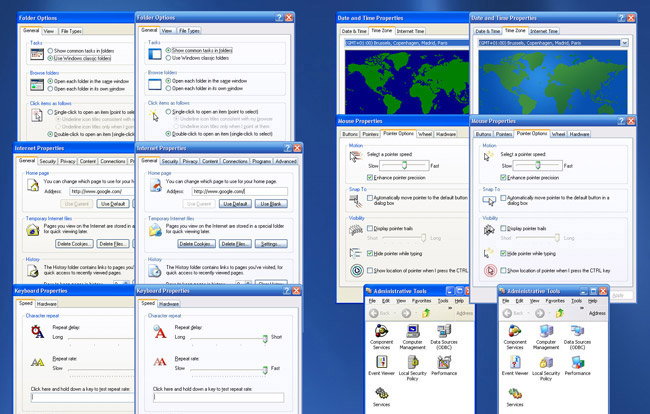
Sooo.. this tool just update the system icons that was skip from being change/made?
I’ve been following this project since W3bbo took over.
Never tried Vize, but XPize did a great job.
Surprised that there is still a need for ‘sevenize’ ! Look forward to its release.
So, what resources are required to be updated in Seven? Looks complete to me…
@Dan
http://www.windows7taskforce.com/category/1/sort/popular/t/30d
Just browse around there and you’ll see.
Yeah XPize and Vize were awesome! Sevenize like Vize will be awesomer because there’s no Windows File Protection to nag and resources are separated into MUIs!! Kudos to XPero and W3bbo.
anon: not so. WRP (the new name for WFP/SFP) still exists in Vista and Windows 7, it’s just that it’s easier to get around. xpize solves the problem by using PROF and AllowProtectedRenames; the alternative is an hidden and undocumented function in an SFC DLL.
Not all resources are moved to the MUI files: MUI files only contain localisable resources, other things like icons and non-localisable bitmaps are still stored in the original file.
Of note, there’s a minor bug in Release 4 people should be aware of: after setup is complete your icon caches are not refreshed, so old icons will still show even though they’ve been updated. This will be fixed in Release 5, but until then just delete your IconCache.db file and you’re all set.
“And only on Windows can there be an ecosystem around fixing the operating system.”
Isn’t the entire linux community just an ecosystem around fixing the operating system? 😉
Hmm I thought WRP uses ACLs, once you ownership you pwn the file. It doesn’t nag you to insert the CD like WFP.
Btw what is PROF?
anon: typo, should be PFRO, the PendingFileRenameOperations table which lists renames to be performed on startup.
Struggling to give a stuff …
@Michael LOL – That’s great!
And, of course there is the Aqua taskforce – http://www.aquataskforce.com/. Not much there for fixing, but still…
A quick Bing search turned up a “Tweak-UI” type tool for Mac OS too – TinkerTool http://www.bresink.com/osx/TinkerTool.html. So I guess Macs still find things in their OS they want to fix. They just don’t openly admit it 🙂
And for UI consistency, 7 is a HUGE step in the right direction!
Isn’t that Royale?
@mrmckeb:
It’s not (only) the theme that’s changed, it’s the icons within the windows.
@YetAnotherPC
I noticed, but I just thought someone should mention it… as it looks like the entire theme was created by the XPrize team unless you know differently…
So.. is there still a point to the Aero taskforce? I mean, we’re up to the RTM now, and we’ve been able to play with the RC for months, and still the vast majority of those quirks appear to have a status of ‘not fixed’.
Thanks Long, this will give a big push to the “ize” projects. Also, kudos to David. He’s really doing a great job with what I left him + all the stuff he has been working on.
XPero
“So.. is there still a point to the Aero taskforce? ”
if you actually thought wasting your time to let Microsoft know they fucked up, and here is how it could be better.. then you’re wasting your time. They make stuff for noobs because they are noobs +its easier fuck things with there own shitty ideas for improvements, once they’ve had a look at telemetry noob data to help them along to path to FAILURE!
Just another Vis7a shite pile out the door. With more shit changes and zero real improvements, makes you wonder what those retards did all this time.. certainly wasn’t making decent ACTUAL improvements with enough customization to allow those with more sense than to use the crap defaults MS chooses.
I vote to ban the above user.
Don’t worry, it’s just k00gle, he’s known to not be very bright.
Did I just hear a n00b? oh yes another clueless vis7a dipshit.
I don’t get why people do this. These new icons are 32bit color vs the old 16 _color_, this just adds bloat and uses more memory (How often do you use these dialogs?) I’m betting that folder options DLL is loaded in explorer all the time, for the others, probably not, but still pointless
Sorry asf… but the days where we had 512KB (kilo-bytes) in our systems are over. Granted that XP has an abisymal memory management where it always act like if you are low in memory and puts everything on the page file on your HDD instead of leaving it on the RAM like Vista/Win7, but still. a few more kilo bytes don’t hurt, even if you have 128MB of RAM. Also, your CPU is powerful enough to render these icons (make that GPU for Vista/Win7 Aero UI)
When will people stop thinking an OS is a “pretty-toy”. Its sad that the important bugs in the OS’s arn’t fixed but millions are spent on useless chrome (no pun intended). Personally I would prefere the OS to be on the OS/2 1.3 level when it comes to the amount of crap that has been shoved into it. To say that an OS is “old” or “dated” just because it doesn’t have juggling clowns on the desktop or 3D zooming windows is just silly. Windows is not alone in this, Linux have the same sickness, but luckely there still are distros where you can peel all the junk off.
GoodBytes,
When have you seen these problems in XP? I work on just about every OS there is (and has been) and I have never seen this behaviour in XP or any other OS that has virtual memory. I would guess a problem like you describe would be fixed after the first test of the code. AND why should we but more RAM in the machines and use up more of the world resources to make and power it? If windows needs you to but 512MB more memory in a lowlevel machine thats at lest 1 billion x 512MB more RAM to produce and power. Im not sure about green math but Im sure thats the equivalent of a polarbear or two!
http://www.gartner.com/it/page.jsp?id=703807
Windows XP was not designed to handle GB’s of RAM.
You want a proof. Here try this: While you are on XP while idle, pull your SATA HDD out. What happens? Well the kernel and everything is on the HDD page file, so you will get a BSOD.
Do the same in Vista or Win7 (remember that the system must be truly idle), the system still runs. You can move the mouse, if you have internet radio playing with like Winamp, it still plays, if you start programs in the start menu, nothing will happen.Put back the HDD, then after the HDD becomes ready and sync with the system, all the applications (or folder) that you open in exact order.
How is that as a proof?
If you just surf the web with your system than yes, you won’t notice anything. Try a big game for instace… when you close the game under XP, it doesn’t just close and your are back like under Vista/Win7. No, you have to wait as everything was put in your HDD page file instead of the your RAM. So you have to wait until XP scans and transfers part of the page file back to the RAM, but only what is really needed, because it treats your system (even if you have 4GB of RAM) as if you are low in memory. It does not pop a message that you low at it. that is not what i mean, it ACTS like if you are low in memory. The reason for this is that XP was designed to run with 128/256MB of RAM NOT 4GB (don’t get me wrong XP when it was released, for the little performance we had in our systems, it was impressive.. that is why it’s not seen as being old today). Microsoft expected a new Windows in 2003 (when 512MB of RAM system started to appear as “standard”). When XP was released, every so call experts where saying how XP had an abysmal memory management, because of this. People ignore it, as people where like “Yea, who is EVER going to have 1GB of RAM… this is nuts!” It’s like if the 12GB of today. Crazy no? End of life of Win7… 12GB is what you will see. Heck even Dell Core i7 systems start to offer it as an option.
“While you are on XP while idle, pull your SATA HDD out. What happens? Well the kernel and everything is on the HDD page file, so you will get a BSOD.”
only noobs use 1 hdd.. and only a nub would pull out a hdd that is running the OS and/or hosting a system page file.
XP game startup/shutdown times are still faster on a modern system, +you don’t have to wait for the shitty aero skinning to fuck off.. come back..or stop working altogether. And many other reasons why vis7a is not really an improvement, but hey believe the bullshit.
the underhood improvements or lack of! in Win7 is a complete joke.. for an OS thats going on 10years from XP release its not even funny, the biggest laugh however comes from the fuckup job on the desktop UI/UX though…. MS are retarded and delivering noob crap!.. face it and you’re trying to defend crap anyway you possibly can.
What happens when you simulate a catastrophic hardware failure depends on what the system is doing at the moment of failure… and, I would recomend that you stop pulling out your system drive while working on your machine.
The only games I play are WoW and Eve and the both quit just fine, you should look over your system setup. The delay you see when quitting a “big” game is probably the os swapping back part that has been swapped out to give the application more memory. This is as designed and are the same on Vista/windows 7.
It is true that xp could use more RAM for buffers/cache for file copy you can tweek this a little (check http://www.sysinternals,com, and this still sucks in Vista/Windows 7. Linux FTW!) but if I allocate memory I get it, if there is free memory nothing is swapped out (true on 4GB 32bit machines and 8/12GB 64bit machines).
If you have the type of problems that you are describing you should look over your machine… You probably have virus/adwarecheckers running (or virus) and a really full/fragmented HDD. After a little tweaking I get amazing speed and very little overhead from XP (almost as good and W2K). Do not, however, try using a vanilla OEM install of XP (or Vista) and they are totally f-ed up by “valuadded” software/utilitys, but thats not Microsofts fault…
Oh, one more thing. If you don’t like the swapfile behavior in XP.. you do know you can turn it of, right? (If you have enough memory that is) I have a machine with 2GB RAM that runs WoW/Eve/MPC/Firefox/etc with no swapfile, no problems. Swap files arn’t really needed today. If you get memory swapping out on a workstation you don’t have enough memory in the machine… or you dont know how to close apps 😉
Of course, but it is needed in my case despite having 3GB of RAM (4GB in reality). Else I get these low virtual memory messages and have programs/games crash.
The pulling the HDD while the computer running, was just a a demo of where the OS placed the memory, it is NOT something that ANYONE should do EVER. Just the risk of permanently damaging the HDD or corrupting data is NOT worth it. Do it on old hardware that you really don’t care about, if you really want to see.
“And only on Windows can there be an ecosystem around fixing the operating system. ”
Too true, Long. These guys should have a division inside MS offices!