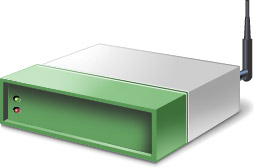 WiFi is an incredible technology that has transformed how and where people used computers, however besides advancements in speed, range and security, very little has changed how we use wireless networks. Since 2002, Microsoft Research has been exploring a fascinating idea to virtualize the WiFi adapter, turning a single piece of hardware and radio into virtually (pun) unlimited adapters. Years after the project was seemingly abandoned, it is now uncovered Virtual WiFi technology has been baked into the Windows 7 networking foundations.
WiFi is an incredible technology that has transformed how and where people used computers, however besides advancements in speed, range and security, very little has changed how we use wireless networks. Since 2002, Microsoft Research has been exploring a fascinating idea to virtualize the WiFi adapter, turning a single piece of hardware and radio into virtually (pun) unlimited adapters. Years after the project was seemingly abandoned, it is now uncovered Virtual WiFi technology has been baked into the Windows 7 networking foundations.
In essence, how Virtual WiFi works is very similar to how virtualization works for operating systems which most people are familiar with – the transparent sharing of limited hardware resources to many operating systems. Virtual WiFi, abbreviated to VWiFi, is a software layer that abstracts the wireless LAN card hardware into multiple virtual adapters. The software handles the connections of each adapter to ensure every adapter has an opportunity to connect to their respective networks limited by time. The result is an operating system none-the-wiser and acts as if you have multiple WLAN hardware adapters working independently.
If you like to dabble in a little hardware jargon, here’s an obligatory architecture diagram which explains how Virtual WiFi works in Windows 7 in much more detail.
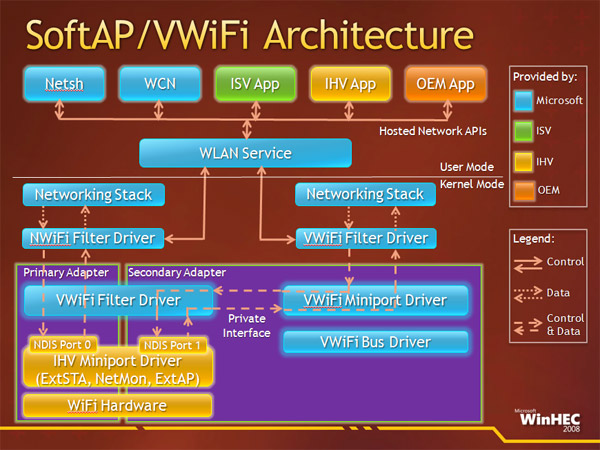
If you got lost somewhere between the dotted lines, read on.
You might be wondering why anyone would ever need multiple WLAN adapters on the same PC, well to be honest, you don’t need but its sometimes good to have. In any case where you’re connected to an existing wireless access point and want to connect to another network whether that be a separate access point or even set up an ad-hoc connection, Virtual WiFi will allow you to do just that. But perhaps the scenario that is more appealing is the idea of a mesh network. In a mesh network, every client becomes a repeater, growing the network organically as more clients connect. Virtual WiFi enables this, since every client can become an access point too.
Now you might be asking, “I’ve looked at every nook and cranny of Windows 7 RC, how come I haven’t seen this feature?”. Surprisingly, the feature is in Windows 7 today and has been for quite some time apparently, but hasn’t been exposed due to a lack of driver support. WLAN hardware vendors are required to recompile their drivers with a couple new additions. The good news is that Virtual WiFi functionality is going to be a requirement for WLAN drivers under the Windows 7 certification logo so expect to see it soon.
Assuming it all goes to plan, the feature will be automatically exposed.
“On Windows 7 and later, the operating system installs a virtual device if a Hosted Network capable wireless adapter is present on the machine. This virtual device normally shows up in the “Network Connections Folder” as ‘Wireless Network Connection 2’ with a Device Name of ‘Microsoft Virtual WiFi Miniport adapter’ if the computer has a single wireless network adapter. This virtual device is used exclusively for performing software access point (SoftAP) connections […]. The lifetime of this virtual device is tied to the physical wireless adapter. If the physical wireless adapter is disabled, this virtual device will be removed as well.”
Unfortunately as it seems, the implementation of Virtual WiFi in Windows 7 is not as liberal as the research prototype. In Windows 7, you are limited to exactly one virtual adapter. However by looking at the impact of multiple virtual adapters on latency and performance from their original research report, this is probably for good reasons.
More technical information aimed at hardware vendors and developers is available at the WinHEC 2008 session, “Wireless LAN Enhancements In Windows 7”, PowerPoint downloadable here. You can also learn more about their original prototype and research paper here.
Obviously this feature isn’t as glamorous as the fancy new wallpapers or as practical as Aero Snap in Windows 7, but I think it represents one of the many silent revolutions in Windows that probably won’t be recognized and taken for granted for releases to come. I’d be interesting to see if Virtual WiFi catches on, and how new networking scenarios can be enabled by developers and hardware vendors.
THIS HANDS DOWN FRIGGING WICKED!!!!
Finally a MSR project comes to frutation, please say setup of this will be easily enabled and configurable and not some insane registry hack to enable it.
frutation…fruition?
@Chris: Yeah as I quoted in the article whenever the drivers with the new bits are available, the virtual adapter will automatically appear. 🙂
VWiFi is causing problems with Huawei echolife ADSL modem. After putting a Senao wifi bridge to extend the signal, I was now unable to connect directly to the ADSL modem or even the Senao. I disabled the VWiFi adapter and it connected again but sometimes needed to disable default wireless first and restart before it connected. What should I do?
I install a virtual WF on ms and see another network adapter on device manger, how do I now use it to connect to other networks
I might be wrong but this might just be what one of my seniors used in his final year project 2 years ago (2007-2008). He just told me that Microsoft was working on something to virtualize WiFi networks to have the ability to join multiple networks simultaneously. It sounded sweet then and looks even better now that the general public will have their hands on it 🙂
MSR ftw! 🙂
This is great news, and I think it’s already functioning on my ageing inspiron 6400 laptop.
At least, I can connect to more than one WiFi network simultaneously, which is something I could never do in previous versions of Windows.
Or have I mis-understood terribly?
” With VirtualWiFi, you can connect to a guest’s machine or play games over an ad hoc network, while surfing the web via an infrastructure network. ”
Why would you want to do that?
Aha! This is good, after waiting for several hours about your post in tweeter :p
@AI: Why wouldn’t you? 😛 Ad hoc networks are totally awesome. With the ability to (virtually) connect to multiple networks, you can create mesh and relay wireless networks. Say user A is in range of an access point X but user B isn’t. But user B is in range with user A. User A could relay the connection from X to B providing B with an active connection to the network.
Also, you can play multiplayer games without need for any ethernet cables on your laptops or any other infrastructure for that matter. No need for a router or any other hardware to create a local area network 😉
If you can have all this, why wouldn’t you want virtual WiFi? 😉
Sounds like something one in a million people would have a use for once in his or her life. Still, who knows.
Think of a Mobile School Project, Any place an automobile can park. You create a wireless LAN and the instructor broadcasts live to the students with their laptops in their parked cars and conversation Voip.
Interesting! Can this be used to support multiple routings? I suppose the OS can probably already do that, but I wonder if this can help… E.g. connect to access point. Over that connection, maybe via the virtual wifi, setup vpn tunnel to inside of corporate firewall (intraweb). For general internet access, use regular wifi.
In the Windows 7 Reviewer’s Guide, it’s mentioned that a Windows 7 PC can replace a wireless access point. Now only if Windows 7 came with a Microsoft DHCP and DNS server and NAT et al. We need Server 2008 R2 for that? Also using this, would it be possible to virtualize a Wi-Fi adapter in a VM although there’s not much point to it?
Best part of the Windows 7 implementation compared to the MSR project is the WPA2-PSK-AES support.
This is perfect for system administrators like myself who frequently need to connect to a private and a public wireless connection for diagnostic work too. For example, at the hospital I work at, we have that exact setup for employees (private, secured domain access) and patients (public, internet only), and if I can connect my laptop to both (even temporarily) without suspending my domain connection to diagnose issues or reconfigure settings, all the better.
I do confess that, for security reasons, the whole ad-hoc connection idea upsets me, but I disable that by group-policy and configuration settings anyway.
So microsoft is putting wifi into computers?
When comes build-in bluetooth to computer.. :$
When did Microsoft start making or selling hardware (computers, WiFi cards or otherwise)? I thought they just dealt in software…
Now if only they would do the same thing for Ethernet connections…
You mean IEEE 802.3ad?
You know, as we prepare to move to Windows 7, and relegate Vista to the dustbin of history, you could write one of those “Windows Me deserves more respect” articles about Vista. Many people fail to realise that Windows 7 builds on the years of work (and fixing) that went into Vista and its Service Packs.
Win7 fixes many problems and adds a few new features, but Win7’s genius is not technological — it’s procedural. The new management brought a clarity and predictabity to Windows that it previously lacked (that framework allowed the team to build new technology and fix the problems with the old technology on time, and with higher performance and stability)
Vista was a far bigger technological step forward than Win7 is (and it paid for that leap forward with the stability and perf issues that plagued its launch).
A list of what Vista brought to the table might be just as interesting.
JS, you can find the most comprehensive list of what Vista brought to the table here: http://en.wikipedia.org/wiki/Features_new_to_Windows_Vista and in related articles in the template.
the only thing more useful than this is allowing more than one wireless adapter to connect to more than one router at a time, effectively doubling your download rate. or connecting to one router simultaneously. now that would be cool. let’s see the local coffee place throttle my bandwidth now!!!
fyi, you can already do this on the release candidate. Under network devices, you can repeat wifi and ethernet connections to function as a repeater to a local computer, router, or if you have a secondary wifi card, you can repeat the network on there. No special cables needed, just ethernet. I’ve tested this on the linksys wrt160n router, the hp dv6885se notebook, custom computers, as well as the dell inspiron 510. Works like a dream.
You can already do this with Ethernet connections.
Simply Add two static IPs to the interface and two gateways. I do this all the time to configure some private IP devices. If you only have to access some non routed devices you can also do Static route entries.
Now of course you can’t do two DHCP addresses on the same card if that is what you meant.
MESH WiFi
I wonder how this will taken up with corporate and government networks? Will it be another swing and a miss in their core business?
Will it be possible to throttle bandwith across virtual adaptors?
Surprisingly, Virtual Wi-Fi is already running on my laptop. I write a blog post about it here.
http://any-tips.blogspot.com/2009/05/windows-7-are-we-ready-for-virtual-wi.html
I remember telling people about this at my previous site of employment (2 years ago) , they thought I was crazy. On my own I was working on a solution that could replace onstar. It involved ms’s early work on vwifi and embedded xp with a gps puck mini-itx form factor.. The issue was radio coverage or the lack of coverage. I had two ways to solve this one utilize a cell nic or vwifi. At the time ms didn’t seem to push the vwifi but somehow I knew that it would show up soon! Now the issue is that cell nic’s monthlies are dropping quite fast and I’m not sure if that will be mode that I’ll use. The only thing is most cell providers don’t let you have unlimited traffic and will block things by port/usage.. Most of the traffic I deal with is low bandwidth stuff but what if I wanted my mini-itx in my car to be able to play videos from my video server at home!
Uh Tony? You _are_ crazy.
I’ve got windows 7 on my laptop and i’ve just found this. Its very easy to use, so now my sister in the room next to me who cant get good signal I can create an adhoc network and share my wlan connection with her
Great article, many thinks.
To chain wireless connections, you really need two separate and simultaneous frequencies to get the full bandwidth. This typically needs two separate wifi cards. Doing it on the same frequency just brings the same problems that you get with simple network hubs: collisions. It’s OK, but the performance and TCP connection resets get worse the closer you get to the full bandwidth.
connectify-me.com is the only program that has been successful for me, one wifi card wnda3100v2. i connect wirelessly (only) on desk top with windows 7 and have access point that allows my portable devices internet access. i havn’t figured how to make virtual adapters to connect to internet, thou 2 or more adapters will. go into manage network adapters do you see virtual wifi mini port then you can do it. adapter must be compatible.no cmd line needed, simplest way. only bug i’ve had if the access point i am connected to drops exit connectify-me then restart connectify me.
I hope the vendors are not bothered by the bold move by Microsoft..
BTW I’ve felt that virtualization will mask certain functionalities of the hardware, and consequently the performance would be worse. We must wait and see how this promising architecture perform when the bandwidth requirement is the need of the day…
I’ve got windows 7 on my laptop and i’ve just found this. Its very easy to use, so now my sister in the room next to me who cant get good signal I can create an adhoc network and share my wlan connection with her
In fact, as Windows is, one needs not to set up ad-hoc connections and infrasructure connections separately. I discovered a while ago that you can connect to another computer on your wireless network and even run programs off of it simply by putting in the computer name and accessing the shared folders. I’ve used this for printing and know that this is generally supperior to the ad-hoc because it does not have the 30 foot range limit of computer to computer as the signal is going through the router and would thus probably use the same encryption. This works even with Windows 2000 which has no native Wi-Fi and XP which only allows WEP encryption for its ad-hoc networks. (Note: Unless the host computer is Vista or later and you have password protected sharing turned off, you will always need to use account credentials recognized on the host computer.)
does this integrate 3G/cellular networks as well?
Being able to do this could open up the possibility of city wide networks with slightly overlapping networks you join automatically, like on a bus that doesn’t have WiFi itself, but the city it travels in does. Of course, doing so, it would be better to be limited to two virtual adapters, and not just one. =\
W7 seems to be a bit behind the game here. The madwifi drivers for Atheros devices in Linux had this capability 2-3 years ago at least, and this capability is being migrated/has been migrated to other drivers with the move to the new(ish) mac80211 wireless stack. I think iwlwifi for Intel chipsets has had the same capability for a while too.
jeh_IT seems to have discovered the purpose of networking decades after everyone else!
The potential uses for this technology in mesh systems is most interesting.
I wish MS had given us API programmers a better way to detect this virtual adapter than just looking for a string (“Microsoft Virtual WiFi Miniport”).
Does this string change with language?
The string is the same on the German version of Win7. Just checked 🙂
Operation MeshNet anyone?
so im going into hospital for an operation in a few days,are you saying i can just take my laptop & i will get internet connection through the hospitals signal & i dont need anything else?
Uh..no.
You misinterpreted what Long said. Most hospitals don’t use wireless internet based on what I heard. It emits too much radiation.
please can i have an answer quickly,as i dont know if i should buy a pay n go dongle,i really need 2 take my laptop with me.
there is a yellow colour sign in front of my wifi adapter….i need to install drivers…but i cant find any for my laptop….’aspire 5732 z’,,,,im usin windows 7
You’ll need to update your WLAN driver to enable the VWLAN feature. Go to http://www.acersupport.com/drivers_download.aspx and pick your laptop’s model (Notebook -> Aspire -> Aspire 5732Z), then your version of Win7 (Home Premium, Professional, or Ultimate and x32 for 32-bit or x64 for 64-bit). Scroll to the bottom of the available drivers for your version, then open Device Manager -> Network Adapter and find the matching model number from the driver list. Download and install it (you may have to reboot) and when it’s done, you’ll see both your Wireless Network Connection from before updating the driver as well as Wireless Network Connection 2 as described above.
Dah? Go to the Acer website and install them.
Can any one tell me how to use this setup file for dual wifi on XP or wista is it a setup file or what please tell me more about the usage.
thanks in advance…
I am trying to work out why my Atheros AR5007UG chipset based long range wifi adaptor is not listed in the “Connect To” window that comes up in Win 7 when you click the “bar graph” wifi icon in the taskbar. The adaptor is installed correctly, is listed in Device Manager and also in Network Connections, but does not appear in list as “Wireless Network Connection 3” when I go to the “Connect To” window.
It works fine on my Win 7 desktop PC and fails to work on two Win 7 laptops. The only common factor is that the laptops have the MS Virtual Wifi MiniPort Adaptor and the desktop does not. I assume that the MiniPort only appears if the internal wifi adaptor supports the virtual MiniPort function but does MiniPort then make Windows 7 ignore any attached wifi adaptors that are not MiniPort compatible ?
There is not a lot of info on-line about this feature and I am struggling to find a solution – any help or advice would be gratefully accepted.
the reason why this rules is if you have a wifi adapter in another room some 50feet away and your pc and laptop both in another room you could get a strong signal and low latency by connecting to your pc. see?
im using a realtek wi-fi adapter that came with my asus p5k and it has this feature built into the gui they call it Virtual SoftAP
takes the hastle out of the command lines
it sounds sweet but there are a few questions that concerns me :-
1. adhoc networking will definately pose its impact on this technology
2. commaon man will hardly be benefitted untill there is a global networking flow through out the area
I have been wondering if this type of software was available to the public and not just to Techs. But I do know that I have been wanting this type wlan connecting to happen or around 10 years or so, I haven even asked small software companies that take request to produce such software at no avail. Well thank God that Microsoft has come out with a Windows platform that I like and Love. I new Windows 7 would be great from running it myself but I had no idea that was in it. Thank you for the article you rock man keep us up to date on this I will be reading.
HOTSPOT is enabled but It is not working for me….like i can’t actually browse any web 🙁
I tried following steps:
Open up the Run command with Administrative permissions and run:
netsh wlan set hostednetwork mode=allow ssid=Hotspot key=passwordhere
Set the network adapter with:
netsh wlan start hostednetwork
After running the command, you should notice “Microsoft Virtual WiFi Miniport Adapter” appear in your network and sharing settings.
Enable “Allow other network users to connect through this computer’s Internet connection” under your Sharing tab, under properties.
This would be great for me!
I want to connect to an access point for internet and also to my wifi printer with a non-routable (local) address in the next room.
ok i found the people who know their stuff about this dang hindrance. if it’s like me, i don’t want it, i want this gone! i can’t unuinstall this stupid adapter it keeps auto installing it’s self even after i uninstall it, the only thing i can do is disable it, and that still throttles my bandwith. sure it’s great for yall, but, i hate it, and i can’t get rid of it. can someone help me the microsoft fourms are no help at all, is there some way i can turn the virtual aspect of it, off?? if not what else can i do microsoft is such jearks
Hey! Are looking for good information, if I did not find! About WIN7 virtual wireless cards to use on the STA function! How are looking for information on aspects of AP! Does that mean that Microsoft’s virtual wireless network card STA’s function has not developed!
Or is it a rumor!
Wait! Hope that the knowledge of foreign friends, or have been under the direction of research!
Contact me
[email protected]
@blake
I did feel exactly the same. this stupid thing showed up after i tried to connect my first bluetooth device.
i might need it someday, but today is not that day. fortunately, you can disable it, open cmd with administrator right and fire up this command:
netsh wlan set hostednetwork mode=disallow
i hope this can fix my problem, I don’t get an IP from ADHOC :/
you guys that think this wont be used are just plain NUTS! think again. i am already looking for new ways to use this.
in fact i already connected to it once with my D-Link media server on my tv set top, to relay my file shares and media hosts in the other room to the TV set. I pull all the movies, music and pics and play them on my tv set and room amplifier. the media server doesnt connect too greatly to the wireless router, but the laptop connects fine. so i set up a hotspot to relay the connection. also, i use my HTC Eris for internet service, i have that channeled through one of my Win7 64 pc’s, and backfed through a NIC card to the internet port of my router, it picks the ICS connection, and serves it across the home. then that goes to my laptop, and anything that connects to my laptop is now online. SWEET!
ps, im using a HP ProBook that comes with the wifi min port on its wifi adapter.
I think there are some conflicts with the Vmware Virtual Ethernet Adapter… Not sure yet, still testing!
So would I be able to connect to multiple networks with one wireless card and combine the speed? If not, this isn’t all too exciting. I guess adhoc networking would be useful sometimes.
We should congratulate Microsoft to add one more feature to its Windows 7.
Is the more the better ????? While the V wi-fi allows users connect to multiple access points and may switch conveniently, it also open a door for the hackers to connect to the computer without being monitored.
The V wi-fi itself is a access point for others to connnect to users computers. it is a significant risk
The potential risks is out-weight the benifits it has.
Of course rogue APs present a risk to any IT infrastructure, but the way to address it is not to shoot down the technology all together but to mitigate the risks with proper policy management. I’m sure the use of vwifi can be governed centrally via group policy as with any other Microsoft feature. Furthermore, you can always address it on the network level, as well.
I have a Windows 7 Pirated version but in my computer device manager’s window the Microsoft Virtual WiFi Miniport Adaptor is not displayed. Is there any method I can install it? I need to access internet on my mobile device hence i need to share my LAN connection of laptop. Thank you in anticipation.
I recently purchased an HP laptop that had the Microsoft Virtual WiFi Miniport Adapter, and Microsoft Virtual WiFi Miniport Adapte #2 installed under my Network adapters. I had an issue with the laptop and had it exchanged. The new laptop doesn’t have either of the two Microsoft Virtual WiFi Miniport Adapter’s installed.
Is this something that can just be downloaded, or is it in the hardware?
What is this?
http://research.microsoft.com/en-us/downloads/CECF5650-5E52-4D43-9B16-F1EC6E52CAE6/default.aspx
These blog is very good……………..!!
Networking dealer in India
Now in 2016 those this stuff exist? I have not seen of heard of this commercially. Very interesting article.