
Several weeks ago, some pundits were quick to dismiss Windows Mobile 6.5’s honeycomb menu as a “glorified grid”, an Engadget editorial put it – “a sign that Microsoft has gone out of its way to avoid a grid”, but that’s what happens when misinformed “journalists” try to appear smart. The truth is, the honeycomb from a usability perspective is superior than traditional square grids for a touch interface. Here’s why.
Contrary to popular belief, the tip of human fingers is not squared, but in fact circle-shaped when depressed against a hard surface like a touchscreen. When you’re space-constrained as you are in something like the applications menu – where there’s a fine balance between how many icons can be displayed at one time and how easy it is to hit the icons, large circular hitareas makes it easier for users to touch the desired icons and avoid accidentally hitting nearby icons.
A grid is the most efficient method to pack as many squares into an area as possible, but not for circles. The mathematically most efficient method to arrange non-overlapping circles – a problem called “sphere packing” – is actually and as you might have guessed by now, hexagonal.
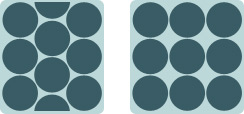 Whilst the example on the right is not perfect (two-half circles does not in this case equal one full circle), the grid takes up 10% more room to display equally sized circles than the hexagonal arrangement.
Whilst the example on the right is not perfect (two-half circles does not in this case equal one full circle), the grid takes up 10% more room to display equally sized circles than the hexagonal arrangement.
One perspective to appreciate this figure is the fact for a grid to achieve the same item-area density, it would have to reduce the size of each item by 10%, thus also reducing its usability.
So the next time you see something new and shiny from Microsoft, before you dismiss it for a poor clone of an existing product or idea, just remember there might be a possibility, the slightest possibility, that some thought and reasoning is behind the decision.
I just hate the fact it is so difficult to customise the list. Move to top, move down… not very helpful at all =P
Well said
Yeah, but given the choice, I wonder how many people would switch to a square grid for readability. It’s a lot harder to glance at the contents of a honeycomb than a grid.
(I’m not dismissing it yet – I’ll try it out when I get the chance)
Rob
i dont get it, the grid has 9, hc has 8 plus two unused halves=wasted space
I would imagine that another benefit of the honeycomb is it improves visual memory of where icons are located in relation to other icons.
Nice. I’m a fan. 🙂
(Not having used it, of course…)
That said, I think the icons could perhaps make better use of the space / arrangement.
Very well said Long. And yes…I too at one point almost believed my finger was squared…
If Microsoft was really smart they would have (or maybe they already tested it) up and down buttons for the half hexagons at the top and bottom in the middle so the hex-grid could be in every bit of the UI without having to deal with detecting when someone is trying to pan the image up or down rather then just clicking. Gestures are nice, but not always the answer. Sadly, this defeats the purpose of adding more icons to a single page, but has the benefit of making more pages easy to get to.
If Microsoft was really really smart… well then they would have somehow sped up development of the platform along; Windows Mobile development always feels slow because there are few, if any, Microsoft based feature packs due to the licensing agreements for the phones (like Windows Search 4.0 revamping Vista’s search, or Powertoys for XP adding neat features), and the seemingly snail pace of development.
IMHO, I think the new hex screen works quite well… at least it ‘looks’ better than ‘just’ a grid. Moving the icons around also works well.
@asf: The point is the Grid has 9, that is true, but it’s also taking up 10% more room.
Finally. It seemed so obvious to me why they used the hex instead of a grid. I mean, the first time I saw it I realised “Okay, large circular buttons to hit with your thumb, and the middle hexes for the most often-used functions. That makes sense.” But for some reason the collective wisdom of bloggers and tech reporters wasn’t able to work that out.
Excellent use of quotation marks around the word “journalists” when referring to Engadget, by the way. 🙂
..I think it has more to do with the fact that Microsoft cannot support capacitive touch screens on Windows Mobile. The resistive screen of windows mobile devices is a bit flaky when it deals with fingertips, as it is designed to work with a stylus, therefore the tradeoff is to create HUGE touch areas around the application icons in order to make them easier to click. That’s all..
ok, but it looks ugly. Explain that…
@Christer: I would blame that partly on the crappy wallpaper selection. To me the actual menu and icons looks very modern.
@Franco…
1 – Have you actually used the new UI? It really does work.
2 – *Microsoft* does NOT make any phones… thus they do NOT control what screen type (capacitive vs resistive) is used by the manufacturers
3 – Windows CE & WM does actually support capacitive screens… its just that no mobile phone manfacturers use them
“more superior”?
@Fowl: Fixed. 😛
@Long – the grid 9 does indeed take up 10% more room than hex 8, but if my math serves me right, that’s at a loss of roughly 11% of full elements, making the space-saving argument moot. That said, I do think it is a glorified grid, and I rather like it — no complaints about the layout itself here.
So and how would you select an icon with keys? How do you move the cursor to the side? Or aren’t there arrow keys on WinMo 6.5 phones?
@RyanBies: I believe full elements are less important in this scenario since in most cases there would be an overflow of items for one ‘whole’ screen. Partial elements in the hex menu are still clickable so they can’t be entirely discarded.
ok… so I count 9 icons all up on the sample screens… well, I just counted the icons on my iPhone… comes to a total of 20 on a single screen (including the 4 “fixed” icons at the bottom)… round fingers or not I hit the right icon every time.
I believe the reality is that Microsoft had to choose this approach because when they tested a standard grid (as found on the iPhone) with existing phones currently on the market it simply didn’t provide enough hit accuracy.
I have yet to see a Windows Mobile based phone (and yes, I have owned several) that provides the same hit accuracy as the iPhone. I think the fact that Microsoft currently has zero control over the hardware is really holding them back.
Octagon grid or not I am not convinced HTC is capable of providing a phone capable to match what the iPhone currently has on offer… I have had an HTC JasJam (or should I several) for about 12 months. After 3 month the slide out keyboard broke… this was followed by the backlight in the keyboard… then the screen wouldn’t rotate when the keyboard was slid out. I have lost about 10 stylus pens (they simply would fall out) and the phone would sometimes reset itself without warning… after the third returned phone Telstra informed me that they no longer carried that phone due to the high return rate.
Anyway, this is not supposed to be a Windows Mobile bashing post. I am simply stating that I believe the Microsoft designers choose this design out of necessity… not because it’s so ingenious. The fact that the remainder of the home screen still contains micro sized icons is perfect proof of that. Try hitting those with a stylus pen let alone your finger.
I think you kind of missed the point. In a really big way.
Engadget were not referring to the use of hexagons over squares. But the honeycomb menu in general over static grids. Muscle memory is lost as the honeycomb is one continuous long list of icons that you scroll through. So an icon can be in any one of 3 positions in its row as you scroll up and down. They refer to this in the very next sentence:
“the rep says you can tell you’re at the top of the honeycomb because there’s an “empty space at the top.” Intuitive, no?”
So the use of hexagons may be superior to squares, the implementation on 6.5 is far inferior. As an example, with the iPhone:
1) the icons are big enough for you to never press the wrong one (i’ve big fingers and have never done)
2) yet the iPhone still manages to fit on 20 icons per page.
3) good luck navigating the honeycomb menu with 100+ apps installed. It really doesn’t scale. With the iPhone it’s 5-6 pages so manageable and I know for instance that Last FM is on the 4th screen bottom row if I want to navigate quickly to it.
@tom & Journalist…
Have you used the “honeycomb” UI??
Have you also used recent WM phones? Such as the VGA based Diamond or the Touch Pro phones?
I currently have a Touch Pro and I have *never* used the stylus at all… I am entirely finger and/or keyboard based.
@Journalist: You raise a valid point about muscle memory, in which case a perpetual list is less usable than a static paginated grid-menu. Hopefully through the extra real-estate available to each item in the Windows Mobile hex menu, larger icons will make it somewhat easy to identify applications.
I must have low fine motor control or something, but I routinely press the wrong icon when I use an iPod Touch. It’s quite annoying to have to conscious effort.
@Glen : Windows Mobile (CE) does not support capacitive touch screens. Texas instruments (one of the only manufacturers that tried a capacitive screen on a windows mobile device) had to write a “wrapper” in order to make windows mobile recognize the user interaction with the device. Besides, even if they were supported by MS, it would be impossible to tick those minute thick boxes on many of the sub-sub-sub configuration menus on the device with the tip of your finger…it just wouldn’twork, that’s why you get a stylus with every WM6.1 device. The OS It is just not designed for it.
Dont forget the Windows Mobile program page supports sub folders, so lists of icons 100 long are unnecessary. Additionally its foolish to have 100 apps installed (making your navigation more difficult) when we know only a small percentage are used and remain in use, as per that recent study of iPhone app usage rates.
@Franco – the Meizu M8 is based on Windows CE, has a capacitive screen and even does multi-touch. Its all to do with the drivers, thats all. There are Windows Mobile devices that do not even have a screen, like those designed to be used by the blind.
At last! I was beginning to think i was the only one to understand the appreciate the beautiful works of Microsoft. It is very understandable that most people love apple – iphone or something more idiotic : since the world is full of idiots. Honestly i did (and still do) long for an OS or just a shell from Microsoft that can be used only by touch and without a pen IF you want, but iphone’s approach is just wrong. No pen,come on! No handwriting recognition either. And even though they have a fast cpu with multiple cores, it cant run background apps! Browsing with zoom in and zoom out all the time looks like a fancy idea, but hey, i’m using WVGA and no zooms! On top of all these, they called it’s running on OS X. Last time i checked, OS X could run a few apps on background.
9 – (8 * 10%) = 8.2
If you take the space of both into account (above), with a grid you can display 2.5% more items than a honeycomb. Myth busted (now take down this post).
@Adam: Your logic makes sense for squares, but not for circles. In the case of the grid, you cannot physical place a circle in the additional 2.5% because a circle the same size as the other circles will have to overlap or be divided up into little pieces between the gaps.
This post is rubbish.
The icons are NOT circular at all. You’ve added a whole heap of space to them and are claiming they’re circular.
See: http://i44.tinypic.com/2l9jvic.png
This is design for design sake. Go Apple!
@Adam: As you can see from the original screenshot, the “button” hit areas are hexagonal, which is derived from hex-arranged circles as a result of sphere packing. The icons that sit inside these hexagons, and as icons are by design, are squares, yes. The point is that the hexagon shapes increase the hitarea of an otherwise very small icon.
@Adam,
Why is that ‘Go Apple’ not a surprise?
@Surur
Because Apple products are amazingly awesome?
@Long
I see what you’re saying, but I don’t think a honeycomb is anymore “mathematically efficient” than a grid.
@Adam: A honeycomb/hex is more mathematically efficient only for circles. And in this case we prefer circles because it provides more surface area which should result in better ease-of-use and less errors.
Right, so you’ve maximised the finger tappable space so that “Getting started” item is now easier than ever to press. But the more important Start and Close buttons are still (relatively) teeny squares far in the corner, and the softkeys are even less intuitve rectangular strips that you gotta use your fingernail to press?
Until they fix the more glaring usability issues, the honeycomb launcher will just be another silly gimmick.
That engadg-who-sa-what-sa article also so said they’re aiming for Q4 of 09 yet they critique it so harshly. WHO SAYS THEY’RE FINISHED WITH IT YET?
I read Gizmodo. Not crappy bias articles that are almost always one sided and Microsoft hating.
@Tom: I love Engadget, but sometimes their editorial – and not just the editorial articles, just when they try to overanalyze something, or explain a feature – they get it horribly wrong and usually it’s not in Microsoft’s favor.
@Surur
Rather silly to suggest that I shouldn’t have 100 apps installed. Why not? I have close to 200 on my desktop. And I probably use 10 of them on a regular basis. However, there are times… perhaps just once/twice per year where I need to use one of the more specialised apps and the same applies to those on the iPhone. So just because I don’t use an app every day doesn’t mean it has no place on my device.
I have a Touch Pro and have never had a problem hitting any of the icons on the programs screen. So congratulations to MS for fixing the one problem that WinMo phones don’t have.
@Scott: I launch the wrong program once in a blue moon, and when you do, it can be quite frustrating. However larger hitareas doesn’t just mean reducing the chance of hitting the wrong one, it also makes it easier/faster to hit the right one.
Just because it’s not a problem doesn’t mean it can’t be improved 🙂
@Journalist
You ignore the obvious cost of having 100 apps on your phone, being the navigation problem due to a cluttered interface.
Do you also drive an SUV so you can haul a trailer twice a year?
@Yert
If you’re developing muscle memory for an application that is 4 pages deep on your phone there are much bigger problems than honeycomb versus grid. The idea behind muscle memory is that is used a lot. Nothing that you use a lot should be four pages deep. And on a phone that’s even more so… that’s a design failure if it is.
also @Journalist it’s a MOBILE device, you don’t live on it.
Haha … great post … especially the part “… slightest possibility, that some thought and reasoning is behind the decision”. Very sharp reasoning, I guess you are probably right.
@Long You are right, they are certainly welcome to improve things that aren’t problems. I just wish they would spend time improving that things that are problems. What about the tiny icons for the start and close buttons. I spend more time fumbling with closing and switching apps. Having a large circular icon to start an app is pretty pointless when I have to hit 2 or 3 tiny icons to get to that point.
@Scott: You are also right, Windows Mobile has a lot of UI problems. Optimistically speaking, its good they are improving the UX at all. I hope they can apply the same attention to the entire experience.
@Surur
I have 5 iPhone screens carrying those 100 apps. It really isn’t difficult to navigate. 4 swipes and a tap to get to app 100. However, 100 apps on Honeycomb would be difficult to navigate.
And your SUV argument really doesn’t apply. There is no additional *cost* of having all my apps with me at once. My most frequently used 20 apps are on screen one so I don’t need to navigate all 100. The others take up a hundred of so MBs. There is no CPU load just having them there either. So I’d rather have them there in case I need them than not. I never know just when I might need to look up a local restaurant in Yelp, or translate some text. Or convert x liters to y fluid ounces. Or join in a WebEx meeting as I am on the road.
Same way that I don’t need to sync all of my music because I can only listen to a handful at a time, but do because I never know just when I might want to listen to that obscure J-pop album from 84.
it amuses me that many of the people adding comments are specifically citing their positive user experience with the HTC TouchFlow devices that will never use this UI element. HTC has invested too much in their own custom “skin” on top of Windows mobile to ever change, and their’s is frankly better anyways. This is another often cited, and valid Engadget criticism of Microsoft’s mobile platform- that every OEM partner developes their own skins to hide the crappiness of the OS.
Engadget is spot on with 99 percent of they say about Windows Mobile, and this response, while it makes perfect sense, is ludicrous because it focusses on the smallest, nit-picked, and inconsequential of their criticisms…most people won’t ever see the honeycomb UI, because they’ll be buying HTC, or Samsung, or other devices that have their own customizations, which incidentally, will be using horrible resistive screens that suck to use with a finger. and once you get below the OEM skin, you’re looking at tiny X’s and menu options that are impossible to hit without a stylus.
I”m currently switching between an I-phone, several Winmo devices, and a Nokia E-71 running roadsync. And the I-phone (which i jokingly call the “cry phone”) has more than it’s share of frustrations, in fact I only carry it on the weekends, because it’s such a great media player. most of the time, when using it for business use, i want to smash it with a ball-peen hammer. My Winmo devices offer the best Exchange integration, and touch screens are overrated for people doing lots of mesaging anyways- but’s thats about the only positive thing I can say about them. They’ve completely dropped the ball on so many areas that Windows Mobile will continue to lose more market share and relevancy in the next 18 months, while everyone waits for 7, which everyone hopes will be the panacea.
my nokia e71, in many ways is very similar to a WinMo standard device, is such an incredible piece of hardware that its been my “daily driver” for several months now. Coupled with roadsync, (not even Nokia’s native MFE solution, but a third party client i had to pay for) it offers acceptable Exchange experience, about 80 percent of a Window’s Mobile device. again- the incredible form factor, battery life, and ample availability of applications are what it has going for it, but at the same time, Nokia, just like Microsoft, has lots of work to catch up to next gen offerings like Palm’s WEBOS…and their efforts to launch a touch screen device have been a debacle…i can’t comment on Android, it doesn’t seem fully baked for business use, so i’ve not tried it yet.
so- nobody’s perfect….but microsoft continues to demonstrate how their corporate culture, internal politics, and sheer size- crush real innovation with their product teams. (one of the reasons i’ve never worked there.)
@Andre
Most of Engadget’s criticisms are in fact bogus (their 10 reasons why WM 6.5 failed merely served to expose their ignorance) and you appear to fail to understand that, despite UI layers OEM’s are adding, under WM 6.5 will now be a better looking and more finger-friendly OS, not your “tiny X’s and menu options impossible to hit without a stylus”
HTC and other OEM’s are not going to replace all the built-in apps, such as the file explorer, office apps, e-mail and so forth, so MS does in fact need to pretty up to OS so the change over is less jarring.
Talking about skinning OS’s, I understand many OEM’s like Motorola plan to skin Android too. Lastly, due to lack of a “crappy resistive screen” the iPhone is being given away in Japan.
The fact that you think Engadget accurately reports on WinMo shows how blind you are. For example they recently refused to run an article saying WinMo outsold the iPhone in Q4, yet in Q3 could not get enough of articles saying the opposite.
I would much prefer a plan old list of apps. I have a ton of apps installed on my ipod and can take forever to find anything. If I had a list it would be much quicker.
Too little too late..
@Surur
while i understand that 6.5 will address underlying UI issues with pocket outlook, and the default file explorer and other apps, i think my point was that the honeycomb UI won’t really be seen by most people. and while capacitive screens might not be wildly popular in Japan, Japan does not represent the world, and certainly their eco-system for mobile devices proves this, with the majority of users carrying custom developed Docomo handsets with mobile television and micropayment capabilities.
i think my post quite clearly proved i’m not a fanboy of any particular mobile OS, i use them all because not all of them meet my needs. since you’ve forced my hand with your fanboy response, i’ll be forced to run through the litany of functional areas in Winmo could be improved. i think my point, and to a large extent- Engadget’s, is that these things should have been improved about two years ago.
1. browser- it sucks. Nokia’s been embedding the webkit engine for something like 5-6 years now. it runs circles around mobile IE. HTC embeds Opera in all of their high end devices for christ’s sake.
2. media- it sucks. its why i run kinoma play on most of my winmo devices. sure, someone had the genius idea to roll some of the zune guys over…again, about 3-4 years too late, once they release something in the 7 timeframe.
3.-UI- it sucks. i think we’ve all been through this one. i’m actually quite used to it, so its fine with me, but i think the real problem that people have are the configuration screens and the whole notion of APN’s etc…
4. app store- where is it? not just for packaging and deployment, but just to get developer excited about windows mobile- they’re losing developers like crazy just because there’s no revenue share model and centralized distribution model.
5
6
7- the list goes on
are they going to fix stuff? absolutely, but is it 3 years too late? yes. will they get punished by competitors in the meantime? yes. does this make them worthy of criticism? yes, especially because it’s painful to see a company with such tremendous resources founder, when all they need do is execute a basic strategy. (i mean, how can we still have two seperate versions of windows mobile today?)
The honeycomb is pretty ingenious… Another problem that it seems to solve that nobody has addressed is scrolling. In a grid pattern it’s hard to know if you’re at the end of the list, in the middle, or at the top. With the half-hexagons, you’ll intuitively know there’s more to scroll up or down by seeing a partial icon. When you’re at the top or bottom you don’t see the partial icon.
Exactly!
“So the next time you see something new and shiny from Microsoft, before you dismiss it for a poor clone of an existing product or idea, just remember there might be a possibility, the slightest possibility, that some thought and reasoning is behind the decision”
I personally cut MS a break because Windows Mobile is straddled with MANY more constraints of backwards compatibility than any other OS. I know how this feels, as a product manager for large SW products. It’s easy to come up with a new paradigm when you build from scratch, but adding that paradigm without killing all the existing user base and SW is very difficult and touchy.
I prefer to stick with WM because I’m used to it and I have a ton of SW that I have accumulated over the years that allow me to do whatever I want to, effectively and accurately. The new UI won’t make a difference for me because I use SPB Mobile Shell, and I’ve seen their upcoming version 3.0 (and I loved it). There are many apps that are finger friendly, and I have them. I even found an app this weekend that intercepts calls to menus and replaces the menu with a finger friendly version. Very cool.
Having said all of this, I can understand how a newcomer to WM would not think this is cool. It’s a lot of work and maintenance to get to where other OSs are naturally. I only cheer MS on so that the OS survives well, and to keep all those developpers on WM. If all those guys migrate to other OSs, then I figure I’m SOL with WM, so I want it to succeed. I like the options WM gives me. I have an HTC Touch Pro, and I can choose to run their UI, or not. Long live choice. I don’t think I would have that with iPhone.
i wouldnt be caught dead (well as much as i can control it…) with a phone i cannot control!
the main reason im not on the iphone bandwagon.
winmo is for the future. most technology new and old will more than likely get a (win)mobile version, so to be able to apply it when it comes out is what i live for.
@ Pierre, where did you get that app that intercepts calls to finger friendly menus??
@Pierre
good points about backward compatibility, but- updating the browser, and embedding a halfway decent media player wouldn’t break any compatibility. in fact, the .cab file for the new pocket IE is floating around XDA devs or the ether somewhere.
i like choice as much as the next guy, but basic features should be included with the OS, and the fact is that the world is no longer divided into “consumer” and “business” users. business users like myself want a decent browser, and maybe the ability to subscribe to a podcast without having to sift through countless 3rd party solutions. it’s also pathetic and especially annoying when you consider the fact that MS already includes a browser, and they sell something called a zune, which is actually a half-way decent portable media player. oh yeah, and they also have this thing called an xbox, which doesn’t integrate at all, despite being the second most popular gaming and entertainment platform in the world.
Mmm. Maybe what you’re saying is technically true, but I’m not sure this translates to a more usable device. First, the videos I’ve seen all show very laggy scrolling, and users missing taps, having to tap 3-4 times, etc. It could be the most efficient layout possible, but if it’s not executed well, then it’s pointless. For example, if I have to tap ‘ie’ 3 times and then get that dumb “hourglass’ for 10 seconds, then bust out a stylus anyway to point and click a website, then a honeycomb won’t impress me. (If on the other hand it quickly and smoothly launches all apps and those apps conform to finger-friendly UI guidelines, I will be impressed and consider the honeycomb a great addition).
Those are technical issues, but another asthetic/design issue is that the eye has a harder time following the honeycomb layout. Assuming you are a westerner used to reading english or latin-based language, you’re going to be more efficient with a left-to-right, top-to-bottom grid, and there will be a lag as you pause at the junction of three honeycombs and decide whether your eye should travel up or down. Whether this cancels out the improved spacing is a matter for usability testing, but I’m not sold on the concept (and like I said, technical issues will likely make it moot)
Okay, I know this is kind of off topic, but I think the Honeycomb design seems to be the least of 6.5’s problems.
I mean, has anyone seen the demonstration videos? It’s slow as balls on the HTC Touch HD! What Microsoft needs to do is manufacture their owns phones with, like, 256MB of RAM or something. There just aren’t very many powerful Windows Mobile phones out there. Either that phone is running on, like, 64MB of RAM, or Windows Mobile is very heavy. In any case, they should add more RAM and put in a faster processor. Then we can worry about this whole honeycomb nonsense.
@Therapeutic Caffeine – the newer builds are a lot faster – see xda-dev.
@Andre – WM 6.5 addresses many of these issues, yet all engadget could complain about was how it was not enough. They just complain for the sake of it.
Remember WM sold 20 million devices in 2008. The game is far from over.
@Andre:
fair enough. I don’t disagree. I solved those problems with Opera mobile (I like it quite a bit) and other 3rd pary apps for music/video playing (Core Player – not finger friendly at all, but VERY functional, PocketPlayer, I’m going to try Kinoma this week for kicks). Basically, for each non-friendly app that comes with WM, I replace it with a 3rd party app. I wouldn’t think of using the standard tasks/calendar/contacts apps, because I use a 3rd party app for that too. And so on. I never “got” the whole craze about iPhone anyway: heck, I’ve been doing everything it does (and then some) for years! what’s so great?? well, granted, the UI is fantastic. But I have very heavy PDA requirements, and iPhone just doesn’t cut it for me. I actually *want* a stylus for when I need it (quickly scratching a note down, and not having to fumble around with a keyboard). And yes, I want to have more than one thing running at a time. Immediate deal breaker for me.
Maybe it’s just me: I *never* care about what’s packaged with an OS. If I’m serious about anything, I buy a specialized app for it, no matter what came with the OS. That’s why the Apple arguments for desktop never work for me. I don’t care what photo app they package with it, I will buy photoshop anyway (I do a lot of photography). Just an example. But it’s why I love WM: there are apps and apps out there for everything that I have ever needed. I honestly don’t care about what’s packaged in WM if those apps are there. But if the apps disappear because WM isn’t a commercially viable development platform for the community (ie. thet can’t sell it anymore), then I’m toast. The IPhone is the best thing that ever happened to WM: it forced innovation in the OS and in the applications. I’m happy with what’s happened as a result. That said, there are many more cooler games on iPhone now than on WM. There are only two sensor-enabled games for my TP (commercially available, anyway). There’s tons of them on iPhone.
ohhhhhhhhhhhhhhhhhhhhhhhhhhhh just got y the honey comb.. lol im dumb.. but this is cool.. abt the customize and everything.. i think it will improve soon..
This hexagonal pattern is most certainly a glorified grid. In the grid pattern, despite the wasted space, you have more functionality – you have 9 usable buttons as opposed to 8 usable buttons plus 2 unusable halves. How does your post make any sense when that is taken into consideration?
@BG:
The number of items you have on each “row” is purely constrained by the size of each icon/button. Each hexagon can be made smaller too, to fit much more icons per screen at a time. But the number of items aside, there are benefits of using hexagons over squares.EDIT: Sorry I had misread your comment. The 2 half buttons are not necessarily unusable – they may be slightly clipped, but if the user were confident enough what the icons were, they could still click it. At any one time it would be rare to have exactly or a multiple of 9 items, so in either case there would be an overflow to some degree.
@DevStar: Good point. I was thinking more along the lines of a list that is circulur, or returns to the beginning page after a few pages; four seems like a good number since you mentioned it, but it could conceivably go to seven as a version reference while still being usable. Of course, who has that many applications (or should use that many)?
I think four is a good ideal, with the grid spinning to show that somehow. Of course, I’ve done absolutely no usability testing, so I’m just suggesting a concept that hasn’t been tested. Who would have thought a honeycomb grid would be a good UI? Same boat as my suggestion, but actually tested, and designed by professionals.
Wow — a heated debate.
IMO, the honeycomb is a nice fresh idea., and an ingenious application of a simple theory in geometry. Why didn’t I think of it first.
Relax, people.
Microsoft is trying something out of the box. This hex. grid is not perfect just yet. Hopefully, Microsoft will spend some time perfecting it.
Why not solve the app navigation problem by a page of shortcuts plus search like QuickGold.
http://www.iphonehacks.com/2008/10/iphonequickgold.html
Even grid can be tedious esp. with depth.
@BG – Because it’s not just about fitting the maximum number of items on screen. Hell, you could fit 100 items on screen with either a grid or honeycomb if you wanted. Does that make it easy to use with your finger?
The honeycomb is, supposedly, to maximize BOTH the surface area of each button AND the number of items on screen. A grid only focuses on the number of items.
@Aleis: Sorry, it took me a while to find it again….here it is (menu interceptor)
http://forum.ppcgeeks.com/showthread.php?t=58523
Nice explaination, but like others have said, this could have been pushed further. I toyed around with the idea, and if they wanted to take this and really depart from their current convetions, this programs view could have some of those honeycombs replacing the Start button and the two soft buttons. If you will, extending another layer of honeycombs for those while using a slight honeycomb for the system tray and a transparent one to indicate that scrolling is possible. It would be a huge leap from most UI conventions, but could work towards being different and accessible.
So it’s more efficient at packing, only you lose space because they’re not all usable.
Surely they could just be made smaller then? Why only have 7 usable on a page?
Hi Long. Did you see my channel 9 post about this – weeks ago? (feb 17)
http://channel9.msdn.com/forums/Coffeehouse/457502-WinMob-65-demoed-on-YouTube/?CommentID=457803
http://channel9.msdn.com/forums/Coffeehouse/457502-WinMob-65-demoed-on-YouTube/?CommentID=457796
@jamie better space consumption > pretty lines and white space.
I don’t understand how you can criticise “honeycomb” UNLESS YOU HAVE SQUARE FINGERS… unless you do in which case i retract my statement.
in alternative timeline, when the honeycomb what the apple invention all was stunned… all was cool…
So if you don’t like it, don’t buy it?? I’d suggest that the platforms other advantages or disadvantages would be more important than a hex vs. a grid.
“I don’t understand how you can criticise “honeycomb” UNLESS YOU HAVE SQUARE FINGERS… unless you do in which case i retract my statement.”
What different does it make what shaper your fingers are? The UI is intelligent enough to identify your touch, even if your finger doesn’t fit in the square icon. This whole debate is just ridiculous.
Most effective way of using square screen is making square icons.
@Vinski: Sure, if you just want to look at icons, square icons for a square screen makes sense. But touching the screen with your fingers leaves an imprint that is circular. Not everyone in every situation is perfect, thus there are only so many circles you can fit inside a square hitarea before you overlap your imprint outside of the icon.
A circular hitarea (or 4+ sided hitarea) increases your ability to target the correct icon with your finger because you can fit a lot more circles before it overlaps.
I agree that hexagonal/circular buttons provide more clickable area. However, in the screenshot presented, it doesn’t matter. Nobody’s fingers are as big as those buttons. If we had square fingers, they would still perfectly click those icons. The UI is trying to decide what icon you clicked, and ultimately it will deduce 1 pixel, which it has concluded is the center of what you were trying to click on.
This has nothing to do with the shape of your finger.
This is beneficial when the buttons are smaller, but other usability issues typically prevent anyone from trying smaller buttons.
That was a heck of a lot of comments to scroll thru, didn’t read them all so hopefully this isn’t repetitive. But I hate fanboys who never give any other product a change. I will say that I love the simplicity and intuitiveness of Gmail and iGoogle, that doesn’t mean I don’t like Live Search. And I love Facebook and the way things are set up there, but I still like Twitter. I like the a Mac computer looks and I enjoy using OSX and Final Cut Pro to make video projects in my high school Radio/TV class, but I simply adore Win7 and WinMobile. I use OpenOffice for Win7 bc I don’t want to buy a new Office 2007 license, but sometimes I boot into Vista just so I can use the wonder that is Office 2007 (often times just for the amazing equation editor)…
If you only have one opinion on a matter, you’ll never, ever be right..
Mac taskforce
Window Vista taskforce
Windows 7 taskforce
Windows Live taskforce
What no Ubuntu/Linux Taskforce? hate the brown default UI
The argument is entirely invalid – if you were dealing with a mouse cursor, then yes, a hexagonal system would be better than a grid. This is a touch system, so such massive hit areas are simply unnecessary – Healthy human beings have a sufficiently developed hand-eye co-ordination system that smaller hit areas are perfectly acceptable. Once these hit areas have been reduced, you find that you may approximate each as a box, and packing in a grid makes perfect sense.
Put it this way: have you ever had difficulty selecting an application from the iPhone’s home screen? If yes, you should get a full neurological exam, because your motor functions are rubbish.
@glen,
Yes, I have actually used both the honeycomb UI as well as a most recent Palm Windows Mobile phone…
enough said…
With respect to the discussion going on here, I think sucking on one feature while Rome is on fire is laughable. The problem with WM is systematic, I did a post last month about how WM is hurting .NET developers, visually showing Microsoft’s 9/10 years of non-innovation innovation:
http://www.orkpad.com/Blog/post/2009/02/18/Windows-Mobile-is-short-changing-NET-Developers.aspx
The problem it seems is that iPhone (and now Palm’s Pre and Android) are showing what a poor job MS has relatively done. And for MS to some how cry a grid takes 11% more area than a hectagon shaped list (while mind-bendingly showing less icons) is innovation is laughable. I think WM will need more than an “11% area savings” to go toe-to-toe with what’s eating it’s lunch!
@rishi, Well said.
Long,
Now think of the keyboard using just four fingers and turn it upside down so you do not see the keyboard. Tell me what the best key configuration is? Remember that you can use your thumb on the other side of the device. Also note that the enter key is on the thumb side.
Your intuitive key spacing is also to be influenced by a sense of where keys should be.
You will be able to visualize this aspect of future handset this way.
Good luck,
Greg
Seriously, Windows Mobile is crap and deserves a niche supported by Fanboys.
Popular belief that the fingers are squared when pushed against a surface? WTF
Definitely MS had some thoughts on if-design there. You just got a Thumb-up on Stumble ^^
@Anon: I think that was meant to be a little sarcastic 😉
this menu is so slooooooooooowwwww… i was searching how to turn it off. i guess i`ll try to downgrade because of this menu :/
I am presently using WM6.5 on my HTC Tytn II and the hexagonal formation is not static. The upper and lower “half circles” as someone said, only appear that way due to screen size. if you just slide youre finge upwards or downwards on the screen the “half circles” become full circles… I am a fan…..
Wow, facinating discussions. I’m four months too late, but I just installed 6.5 on my Samsung Omnia the other day, and I have to say the honeycomb is not half bad. Yeah, method of arranging the icon order could be improved, but it’s not bad.
@Karl
Quite the otherway around, I think. Why would you need Honeycomb for mouse? A mouse has much finer control and accuracy than a finger on a touch screen. And some people DO miss-tap icons on iPhone/iPod touch. Fowl himself said so in a post further up. The point is making things easier on a platform that isn’t finger friendly. Remember that the iPhone has a capacitive touchscreen, whereas many WinMo phones are resistive. And yes, most people have no problems with their motor functions, and can hit buttons/icons much smaller than an icon — take most onscreen keyboards. Each key is a fraction of the size of an icon. But you have to concentrate while typing, and even then you make a mistake here or there. When you want to load a program from the Start Menu, do you really want to have to concentrate that much? If it’s nice and easy to hit, all the better!
@Rishi
Sure, while WinMo may be behind in some areas compared to iPhone and now Android, there are still many areas it is better. If you read andre and piere’s posts, it’s apparent that the iPhone isn’t as well geared towards business as WinMo for many. There’s nothing wrong with a little discussions about a good thing, is there? The post doesn’t say that WinMo is the perfect device, just that Honeycomb is actually an interesting development.
@Gotcha
Where’s the evidence? As Surur mentioned in one of his responses, WinMo trades blows with the iPhone in terms of sales; it’s just that certain publications like to talk up some companies’ products over others, so you might not hear about it as often. Most Smart Phones out there are WinMo based. Are you calling all those HTC Touch (Cuise, Diamond, Diamond2, Pro, Pro2, HD) phones niche? That’s just listing the HTC phones as well.
@Jancis
Are you sure you have the latest build? I find it’s fairly snappy.
Lucky.
you tool.
@Pierre
To be honest you are the only one here who talks any sense at all. I have been using Windows Mobile devices for years. I remember when the iPhone came out, a few of my friends got them and were showing off what they could do, but they also had serious limitations. People seem to forget the iPhone limitations, either from the clever Apple advertising, or because they download third party apps. Most of the best stuff iPhones do is done through third party apps. So why is it so unnaceptable to download an app for a windows phone to make it do something good. The iPhone O/S, don’t even get me started on that. It is a poor attempt really, if i really wanted to make my windows mobile device look like that i could do easily. It is so basic, only being able to have 1 thing open at a time. “Oh but you can play iPod whilst browsing the net” say all you iPhone users. Well i can do this on the first windows mobile phone i bought.
What microsoft seem to lack as a whole is creative vision. Mac Pc’s have – in my opinion – always looked nicer thatn Windows, but my windows PC can easily be customized to look like this. I think microsoft are not aiming to attract all you fancy, fashion enslaved users, because lets face it iPhone are a fashion item. Microsoft are aiming for people who know what they are talking about.
Now the only phone O/S i am waiting for is for someone to come up with a Linux phone. An open source phone so people out there can not just create apps and post them online, but post whole new O/S. If you have ever used linux on your computer you will know that years before Whindows, and even Mac, did alot of their fancy things, you could do it on a Linux distribution.
Anyway that my input to all this
i didnt had the honeycomb on my htc i found somewhere the files to instal honeycomb on my htc only i didnt like the honeycomb so i used the files to make my own selector made of the honeycomb selector a cannabis leaf as selector i like to make my own custom stuff. there is also new wm did u guys try the 6.5.X i think its still a beta but works like a charm.
Wow.
This is the same idea inherent in molecular structure of ferrous materials (complex way of saying “this shit is legit”). The hexagonal structure translates to materials selection and composition as well. Changing the structure like such frees empty space and actually increases the density of the material.
To think that the lead industrial designers working for Microsoft could harness this innate principle is impressive. One more reason to never need an iPad.
I didn’t read the comments, but regards an article I think that uoy looking from a kind of mathematical perspective, and completely don’t take into accoutn natural to humans tendency to prioritize and organize items in hierarchy like rows and columns, which in case of honeycomb is more difficult – that is my opinion why in fact this new menu is ineffective in use.