One of the most obvious changes you’ll see when you first boot into Windows 7 is the new taskbar dubbed the “superbar”. Most people like it, some don’t, but I think overall its a large improvement over that little strip of screen real estate which has not had a major renovation since Windows XP.
For some users, one hurdle of the new “superbar” is its enormous size, or so it appears. To set the record straight, I conducted a little side-by-side experiment with two quick-launch items and two active applications on both Vista and Windows 7. Together with a measuring tape in one hand and a magnifying glass in the other, I counted. Soon enough, I grew impatient and resorted to Photoshop instead. Here’s how they measured up.
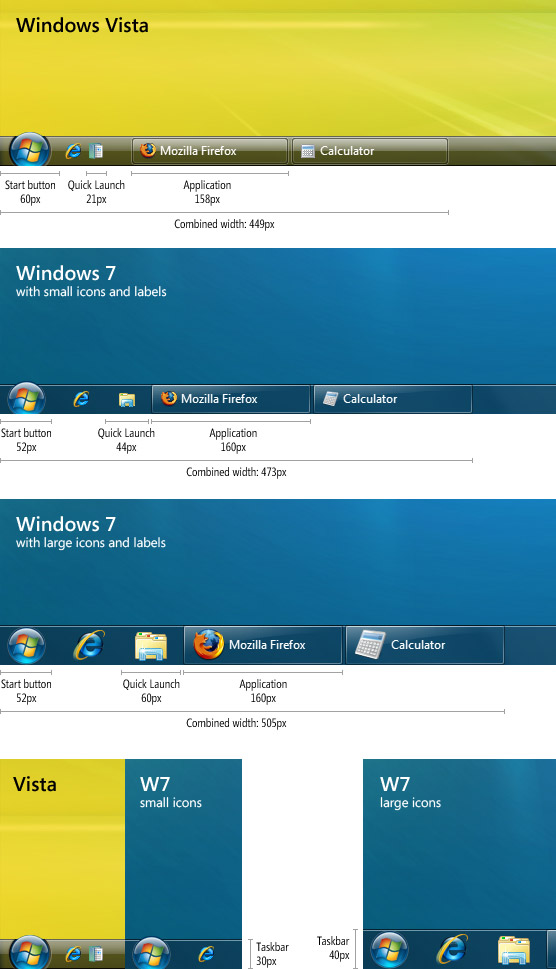
In conclusion, some interesting findings. The Windows Start “pearl” button actually shrunk by about 8 pixels. Quick launch items are given more than twice the width and three times the width with Windows 7’s small and large icons respectively. Application buttons have relatively remain unchanged from Vista (and do not change in width with small icons), at the same time appearing much more elegant.
In summary, if you want a taskbar experience as close to Vista as possible in terms of real-estate, then enabling “small icons” will get you there. On the other hand, the default “large icons” won’t kill you either. In fact, if you don’t pin anything to the taskbar, then you’ll only lose 2 pixels per application whilst gaining 8 pixels from the Start button. What will you ever do with all those extra pixels.
First!
I always wanted to do that.
Anyway, Why won’t they put back the rounded corners? They’re so much better.
I am not a big fan of the new task bar, so far. It’s hard to tell what icons are for open windows and which ones are just to start apps. Maybe that will be better in the beta.
But I HATE what they have done to the start menu search text box. I used to be able to type a couple of characters and train the start menu to know what I mean. For instance, type SQL (assuming you have SQL Server installed). The first time it will show SQL Configuration Manger (not what I want), and then I cursor down and select SQL Management Studio. From then on, typing SQL will result with SQL Management Studio as the first selection. A great time server and it has become a critical feature for me.
Windows 7 (at least the PDC build) does not seem to do this anymore. This ommission alone lead me to repave my laptop and go back to Vista.
you always can use the Winkey + R to have your “Run” text box back 🙂
I really hated the space between icons in small view.
Hope they change it. 🙂
“that little strip of screen real estate which has not had a major renovation since Windows XP”
How has the XP taskbar been ‘renovated’ from that of 98 except the useless ‘group similar taskbar button’ and the endlessly confusing tray notification management?
; )
@p: Personally I find “group similar taskbar buttons” very useful 🙂
I think the new taskbar is amazing! In fact, I’d appreciate it if they let us have icons larger than you currently can in Windows 7. Nonetheless, the new taskbar looks and functions amazingly. It’s even better when you turn labels off in the taskpane 😉 (they’re shown in the tumbnails…)
Finally there’s someone who summarizes the facts about the “superbar”! Thank you for doing this.
The only thing I hate is the fact that there’s a lot of wasted space above and below the tray icons … When you drag the taskbar to the left or right there are two columns of tray icons … But if the taskbar is on the top or bottom there’s only one row … So there’s enough space, why does the MS team doesn’t use it? It’s a possibility to save more space on the taskbar.
E.g. I don’t like the idea of the missing tray icon of the new Live Messenger. You always have the big icon in the taskbar although you don’t have opened a conversation… That’s waste of space.
@Long: I also find that useful and don’t know how I’d live without it to be honest. Even with that, in Windows XP and Windows Vista, the taskbar can still become cluttered. Windows 7’s taskbar, in its default settings is so tidy and looks very nice.
Up a bit late, eh Long?
Thank you for doing this little research 😉 Not to mention that you save space because pinned items become there own Taskbar buttons once started.
I just wish that we were able to minimize all windows of an app by clicking the Taskbar button a second time even in the new default mode with grouped buttons.
Hey Long, do you reckon I’ll be able to fit the Win7 superbar in okay?
http://www.flickr.com/photos/widerangle/3167172062/sizes/l/
Darn. Doesn’t Flickr store the original size anymore (it’s 2560px btw, lol)?
44px for “quick launch” icons in case of “small icons & labels”… way too much empty space.. It just looks ugly.
you didn’t compare vista with large icons and labels.
i autohide a double width taskbar, large icons with quick launch and links on the bottom and tasks on the top. so, the size doesn’t bother me too much. but the size of vista’s and win7’s icons does. whether on the desktop or taskbar, they’re just too big, especially when compared to the icon size in xp, i am talking about the entire selection, not just the icon picture. why does the icon background have to be so big in vista / win7?
I think the super bar is 100% a step in theright direction. And there are a few little things needed to be changed, im sure microsoft will manage to fix them before windows 7 is out.
im stoooked on windows 7.
It would be easy to differentiate program shortcut icons from open program icons if Microsoft employs the same approach that they took in the Quick Launch and System Tray portions of the Taskbar in XP & Vista. Using this approach, there would be an Expand/Collapse button next to the Start button and another next to the Clock on the Taskbar. Open program icons would reside in the System Tray by the Clock and program shortcut icons would reside in the Quick Launch by the Start button. To view these icons, the user would simply click on the appropriate Expand button next to the Start button or Clock. The icon options to “Always Hide”, “Always Show” & “Hide When Inactive” could be configured by the user as per current practice by right clicking the Taskbar and selecting Properties. I would also like to see a user configurable option to make the background of the “Super Taskbar” transparent. I believe that the desktop would look very clean if the above recommendations are incorporated into Windows 7.
@Mark:
There is already a clear distinction between shortcuts and open programs – they clearly have a very nice border around the program icons which are currently running.
I don’t like your suggestions of more expand and collapse options and all this. What is wrong with teh current default configuration? It is tidy and neat.
I also like the combination of ‘quick launch’ and running instances together as it is.
I think this is a clear case of you cant win them all, I think the problem for most people is that the new taskbar is different and as a culture we do not accept change lightly, but from what I gather the new car runs more efficiently and faster than Vista so it in turn will be worthwhile getting used to it. Dont knock it until you have tried it, and I mean really try it.
@ CalumJR:
I didn’t realize that there will be a border around the icons for programs that are running. Thanks for the clarification. I still believe that commingling program shortcut icons with open program icons will take some getting used to. Visually, I still like the idea of using the Quick Launch & System Tray approach, but that is just my opinion. I am open to new things and will give Windows 7 a try when the public beta opens. It is unfair for me to pass judgment until I have given the new OS a whirl so to speak.
Have a happy & peaceful 2009,
Mark
Looks good but I just don’t get why is there such a huge gap between the quick launch icons? Damn, I hope they’ll change that.
Its way to big for my taste, the way it should be: http://bayimg.com/image/jamgiaabm.jpg
@Rob Cannon
Sorry about the frustration with the start search behavior. This is a known bug with the PDC build. Thanks much for your feedback.
Regards,
David Washington
Microsoft
Pixels used in Vista: 13,470
Pixels used for the same task in 7: 20,200
Pixels wasted by increasing the size: 6,730
Functionality gained by increasing the size: None
That’s sure looks like a step in the right direction. :-/
um, maybe some people forgot that windows 7 is being designed with touch in mind. Therefore the “wasted space” makes sense, especially if you ever tried jabbing a little tiny icon with your fat fingers. Sure, a lot of people won’t use touch, and perhaps we should be able to choose between “wide” and “skinny.” However, i think if you don’t used text labels (MS is pushing visual identification of windows) then you save a lot more horizontal space.
That’s fine if you’re using a touchscreen computer, but I’d wager that most Windows 7 users are not. It is annoying to waste that much space for each icon. Users should have the option of decreasing the space; that would make Windows 7 more friendly for ALL users.
I thought the open applications were going to just be shown with a big icon and it opens a menu or something… Hold on, on second thought. I’m totally confused haha. So I’m taking that you turned on the labels manually, that’s why it is similar to Vista’s representation of an open application?
You should write a post on everything about the “superbar” now. Forget the size hahaha.. Wait maybe you did already; now I have to go search..
I like a lot of the ideas in the Win 7 taskbar, I just think that when it comes down to the little details (spacings, etc.) that there might be a somewhat better version of the same thing that they’re not using.
Long, do you use Firefox, or Internet Explorer?
@Chad: I use Firefox 3 almost exclusively.
http://www.neowin.net/news/main/09/01/05/warning-windows-7-beta-could-corrupt-your-mp3s
So much for Win7 Beta 1 build 7000 or should it be called Vista SP2/Mojave.
I like the new taskbar however what was grouping in XP and Vista is now combining and grouping is different. “Combining” is vertical grouping when taskbar is cluttered (which I prefer) instead of “grouping” (horizontal grouping together of same app windows) whose behavior I haven’t been able to customize in Windows 7 and would like to change so that the newest window appears at the farthest end.
It’s not a question of better or worse, just preference. Has the IE team removed the ability to disable tab grouping (not combining)? Why the taskbar then?
Also, the new Start menu is certainly a step forward overall but still does not:
– Utilize valuable screen space requiring needless vertical scrolling (cascaded menus weren’t better but they made use of available screen space)
– Offer Shift+click to retain the menu to launch more than 1 program. Now its Start => Program 1, Start => Program 2. Shift + Click opens in Admin mode instead now. Have they forgotten Ctrl?
– Is designed primarily for searching, inconvenient for mouse-only users.
One bug in a “beta” leaked through unverifiable means and people are already lining up to call it a failure.
The world makes less and less sense every day.
@someone:
The new ‘start’ menu navigation introduced in Windows Vista is designed for ‘mouse-only’ users as well as other users. All you have to do is organise your ‘start’ menu shortcuts into folders.
This makes it much more organised, easier to find things and quicker to find programs.
Doing this also means you don’t have to scroll. I don’t even have to scroll at all the way I organise it.
Therefore, I ask, why do you say such things? Just because your ‘start’ menu must be cluttered and un-organised, you can’t blame Microsoft (even though I suppose they do put all of their shortcuts in the ‘start’ menu without putting them in folders :S).
MS is wasting precious screen real estate so they can say they did something. So Win7 is designed to be used with touch? Yeah, that’ll really take off. I remember when the light pen came out for the Apple ][ and people predicted it would replace the mouse. They failed to realize that after about 5 minutes of working with a lightpen, your hand starts to cramp horribly. MS is once again “fixing” what isn’t broken, refusing to fix what is broken, and wasting the talents of the world’s best computer programmers. I still see no reason to upgrade from XP.
Measuring a few pixels here and there is not the issue with the new taskbar. It’s just outright ugly and awkward looking. Bad design. The Start Orb is no longer special..it just blends in with all the other icons. Toss in too-large icons (default view), horrible spacing, and the odd way that running vs. non-running apps are differentiated from, and you have quite a mess. It looks like one of those fan mockups you see on the web.
I’m looking forward to the new taskbar. When Windows 7 comes out, I’m buying a new computer with a bigger monitor (17″ flat panel right now) so I think haven’t the “superbar” in its default side won’t be an issue, and I actually think the “superbar” with small icon looks kind of “weird.”
No labels either, just icons.
On all but my laptop (with its limited screen resources), I’ve been using double-height taskbars in both XP and Vista; both versions do a nice job of consolidating task icons as well as quick launch buttons in the increased real estate, as well as providing a richer time display (by adding day & date).
@Long:
Would you be willing to repeat your analysis with this permutation? (I don’t have access to 7, or I’d do it myself)
I used to be a real stickler for every extra pixel I could squeeze out of my screen space. I eventually realized that 10 pixels in either direction does absolutely nothing for my productivity. We’re in the age of 1680×1050 laptops and 1920×1080 desktops, so I really doubt losing 10 pixels of vertical space is going to actually do anything but make a bunch of curmudgeons whine.
@ someone
I understand what you mean by having problems with too much vertical scrolling in the start menu (i have the same problem) . The easiest fix would be to just make to start menu tall enough for your needs. (right click taskbar,properties,start menu,customize and increase the number of recent programs displayed.
@sibbl
i read at winsupersite that if you want messenger as a tray icon you would need to search for ‘msnmsgr’ right-click then properties, compatibility, then run in compatibility mode for windows vista.
Pixel real-estate is cheaper than ever! 😀 But the important thing is that the superbar looks much shinier than Windows Vista’s taskbar…
Mmmmmm… Shiny… 😀
I for one am sticking to Windows XP…vista just really doesn’t work for me…all it does is eat memory and slow things down.
@Pissed off Windows user and IT:
What about Windows 7? It is much snappier and faster than Windows Vista. In fact, a blogger on ZDNet did some benchmarks compared to Windows XP and Windows 7 beat it 😉
Not to mention all of the amazing features and user interface.
Windows XP looks like some kids Fischer Price toy…
@Long: Do you/would you use Windows 7 as your primary OS in it’s current state?
@DeathSeeker:
well buddy, i’d like to see you use multitouch in the previous layout.
@Paul: I don’t use Windows 7 as my primary OS, bad idea to begin with. I dual-boot it on my laptop only to experiment with. I’d only use it full-time at RTM.
“all it does is eat memory ”
Because memory is only good if you don’t use it, right?
@Virgil Clay:
“Yeah, well, you know, that’s just, like, your opinion, man.”
@DeathSeeker:
What exactly are you measuring? By default, the items in the taskbar under Windows 7 don’t have labels. Also, by default, the items are always grouped. I find it hard to see how any number of items would take more space under Windows 7 than Vista, unless you’ve changed the default behavior by showing labels and turning off grouping.
The engineering team should remove “start” from CLASSIC THEME.
everything is great except the new quick launch size. I prefer the denser quick launch where I could have 3 frequently used programs in the same space new quick launch takes with 2. If it stays this way I hope they have a feature that will let you adjust it.
@Javaman
Where the hell do you find the Classic Start menu in 7 ?!? Otherwise 7 looks neat – once you got all the uhm…services stopped, the send feedback button out and the test info on the desktop removed. But beware of changing processor accelerator drivers. Screws the system, you have to do a repair and your MS Office is all gone. Funny – Nero, AVG and all the Non-MS-Apps are not touched by a system repair – only Office.
Interesting review on the taskbar.
All the empty space seems strange and in incongruence with the idea of “saving space” “show more information”.
I would love to find a way to tweak those distances…
Hey guys. Keep in mind that if you think you’re wasting too much horiz. space you can actually bring back the old quicklaunch and ignore pinned icons altogether..
Just right click on the taskbar and add the Quick Launch (or any directory) as a “New Toolbar…” (in Toolbars).
I wrote about it on my blog http://gnuu.org/2009/01/11/windows-7-quicklaunch-the-rumors-of-my-death/
@ikyouCrow (First note: nothing in the taskbar uses multitouch.) It’s harder to touch things in the new taskbar because the horizontal width is sometimes less than half what is use to be. The taskbar use to be 30 pixels and anything above 23 pixels works perfectly fine with touch. Plus being at the bottom of the screen you’d need less room for error because it’s not possible to accidentaly click anything below cause your screen end at the taskbar.
@Nate, Measured with labels as in pictures. XP groups things by default, that’s not new to 7 or even Vista. All the wasted space is because it’s a third taller than in Vista; unneededly. Disabling labels is useless, it does nothing but causes empty space and provides less information. In default Windows 7 if you have seven windows open you end up wasting half your screen with empty space. But with any other version of the taskbar that empty space is used to with title text. This would be a problem with more windows open but: In a default Vista build 15 open windows will take the same amount of horizontal space as in Windows 7 because they get small when needed in the old taskbar.
@DeathSeeker:
it is a lot easier to touch a 32×32 icon with your index finger than it is a 23px high bar. you can try this with a tablet and stylus if you like. i have and i can tell you big square is always easier to hit quickly than short rectangle.
i understand your argument about less horizontal width but the way you propose the scenario, you are always located at that 30px high region and moving horizontally. that’s like saying a horizontal 12 button toolbar is easier to navigate than say a 2×6 layout.
at the end of the day the new default (always combine, no labels) allows you to cram more onto the taskbar in the same space by creating tiers. it’s a ribbon for the application switching.
#1 In both XP and Vista grouping is enabled by default. I don’t know why anyone bring this up as a new space saving feature to Windows 7.
#2 The old taskbar size varies between 30*160 and 30*40. There is no way a reasonable person wouldn’t find touching a screenedge element at that size easy.
#3 The new taskbar does NOT allow you to store more things. The old way dynamicly adjusted to fit when more windows where opened. Example: http://img140.imageshack.us/img140/6052/taskbarjz8.png Here’s 20 open windows in Vista(Notepads the only thing I can run this many times and have a usable computer, just pretend those are all different programs), see how the old taskbar looks just like the current now? That’s because it’s only small ||when needed|| Plus! If you did that in 7 you’d have overflow because they’re always 60 pixels wide. That 20 pixels increase in width(when compared to a full Vista taskbar) means 33% LESS items fit on the taskbar in 7 compared to Vista.
#4 Disabling labels doesn’t save space, it creates empty space. There’s a big differance.
#1 i for one am a firm believer in if you have it, use it. it definitely applies here with the empty space on the taskbar. while disabling labels creates empty space, this is space you can use to put more things in front for quicker access.
the taskbar does allow you to store more things. sure you can achieve the same effect with XP and Vista, but because of that extra horizontal space you can save, you can do things like add a bunch of folders to the taskbar for easy access.
example: http://img186.imageshack.us/img186/8120/alwayscombinetaskbarfolsk9.png
of course in my example, my monitor is 24″ so it might not look like much but imagine someone with less screen real estate, being able to squeeze more items into a smaller space is a plus. #2 as for your touch argument, you don’t have to touch the edge of the screen to get at the taskbar items if it is set to double height, whether it is XP, Vista or 7. it is easier to touch these since they are larger and further away from the screen edge. i purposefully used large icons to demonstrate (with the raised chevrons) how much easier it would be to expand the mounted folders using fat fingers.
You’re not getting the point still. There are NO repeat NO repeat again NO circumstances where the Windows 7 taskbar gives you more room for windows or folders than in Vista. Even with 9 windows open, 4 others pinned, and 6 toolbar folders; you’re STILL wasting a full 20% of your taskbar with empty space. In Vista that was used AND the icons in Vista get SMALLER, /when needed/ than the ones in Windows 7. See how with a few Windows open the space is used? http://img223.imageshack.us/img223/8323/pointlessnesszk8.png And with more Windows open you have things the same as they are in 7? But 33% smaller? I can fit the same amount of Windows with a 1280 pixel wide monitor in Vista as you can with 1920 on Windows 7.
Repeating this again. You’re NOT saving space by disabling text. Windows 7 ALWAYS wastes more space and ALWAYS fits less windows. http://img504.imageshack.us/img504/8046/12409343on2.png
You said yourself that 32*32 was fine for touch(Vista has them between 30*160 and 30*40). And if you knew the basic of touch, which it seems you don’t. Making things larger is NOT the point. As Microsoft states “The goal isn’t to have giant controls—just easily touchable controls.” The thing that makes touch not easy in most cases is accidentaly touching things on one of the wrong sides of the control. Being at the edge of the screen makes it so you CAN NOT mistouch on one side. Which means you don’t need as large of controls as you do on other screen elements.
i don’t recall saying that you need giant controls to facilitate touch, but the fact that giant controls are already easier to hit (i’m only using giant here because you did; keeping trend), and also giant taskbar controls are just easier to access without hitting the edge of the screen. you would also discover that when you have a touch screen connected to a Windows 7 machine, the padding around all clickable elements are automatically expanded to prevent said accidental wrong side touching (sounds dirty). i don’t think this padding is actually touchable, and it seems to be a new consideration put into the default taskbar layout. just look at the padding on the not-running applications.
and what’s the problem with empty space? i still don’t see how you can view empty space as wasted space when clearly it is space that’s available. condensed information/accessability presentation, and some people also think that empty spaces are aesthetically pleasing. next you’re going to tell me that disabling the desktop icons and putting the desktop on my taskbar is just crazy.
This might have been mentioned in the comments but there is no quick launch section in the Windows 7 taskbar. Because the quick launch section is a part of the application section of the new taskbar.
the large icons would be helpful if u are using a touchscreen, since they are easier to press
i think the worst part of Windows 7 is the start menu, i want XP start menu back or the classic start menu!
Question folks:
The above article states that the taskbar height in Vista as 30px.
However, in practice, I’ve found it to be 32px (perhaps its because I have re-sized my screen from its native resolution to 1400×900?)
In any case, this is important for me as I always create my wallpapers to the available visible real estate (i.e. every pixel above the task bar, hence, my default canvas for wallpapers are 1400×868 –> thus my calculation for a 32px Vista taskbar height).
At any rate, what is W7’s exact taskbar height? 30px or 32px (if it is exactly the same as Vista in my experience).
Thanks!
I had thought about upgrading to Windows 7, but this article has completely put me off. Windows Vista – The resource hog? I found it actually opperates faster than XP (okay so I have Home Basic + AERO’ modifications) oh and to further my point the machine I have running Vista is a laptop…
Windows 7 looked oddly attractive to me when I downloaded a third party look-a-like theme for Vista but seen as all the functionalities that I love about the existing start bar appear to be gone, I don’t need to bother upgrading seen as the only feature I like from Windows 7 I can get for free and already have.
If I wanted icons rather than a description and large icons for programs I’d prefer to start learning how to use a Mac OS =] I used Windows because it was familiar, if I have to relearn Windows why not migrate to an opperating system that seems to remain relatively similar and more importantly fixes what is broken and doesn’t make more things that need fixing.
I have always had my task bar vertical. With about 20 programs running. In visa in vertical mode, you get multiple columns so I can see everything I have open. Now, that all change – for the worse.
Really disappointed that this wasn’t addressed before the launch. Vertical columns allows quick access, monitoring and glance friendly visibility.
I appreciate the underlying adjustments sometimes requires some functionality to change, but to me this looks like a quick finish to a feature that should have been more complete.
I’ll subscribe to this thread in the hope of some future good news.
I’ll also be praying for the return of a dock-able, task bar that maximised windows can stop at – again for the purposes of an always visible area that doesn’t sit on top of other things.
I certainly welcome the improvements, but accept them with a half smile through the knowledge that they are often balanced with seemingly nonsensical and unnecessary shortcomings.
What’s wrong with Windows 7 clock area in taskbar? If you set the interface to use small icons, there is enormous blank space between the sides of the clock (it’s the same space it occupies in large mode, when the date is shown). I don’t suppose the wasted space is so that you can touch the clock to no avail?
I think the Windows 7 superbar is very inefficient in terms of space. Sure, some of you got 1680×1050 laptops and 1920×1080 desktops, but what about 1024×600 netbook?
Damn you Asus for not providing Vista drivers for my Eee PC as I’m stuck between XP and 7, and I think after Vista I’m going to skip the 7 version just for the superbar alone!
P.S. Black and white standard icons (volume, network, etc.) on the taskbar don’t look very attractive either.
There´s many ways to create a taskbar the way you want it to be. One easy way to change the distance between the icons is to create an empty Quick Start-filed and then use the paddles (?). This will compress or depress the whole line of icons. Another benifit is that you can place a short cut to the Dust Bin in it so you don´t need to have it on the desktop. mBy creating more Quick Start-fields you can custumize the taskbar and pin things like Folders etc.
I mean a “Quick Launch”-field…
Chose “New Toolbar”.
Write “%userprofile%\AppData\Roaming\Microsoft\Internet Explorer\Quick Launch” (without the “”) in the field and click Select Folder.
This will create a new Toolbar. Empty it, unclick Show Text and so on…
Seriously, what’s up with the padding/spacing around the icons on the taskbar? I was annoyed with vista because they were so spread apart, in windows 7 it is insane how far they’re spread…wasted space. Why?
Taskbar size
I hate the windows 7 taskbar – here’s why. I just changed from XP – the task bar on XP is just over 50% of the size of the win 7 – forget vista – why compare with something that was horrible anyway. So, this new Lenovo 400 , a replacement for my T60p, has 2.5 cm LESS vertical space, and the screen is 2.5 cm wider – really useless for actual work – who watches movies on their computer anyway? S0, with 2. 5cm less space and a HUGE task bar you cant change in size….what were these idiots thinking. I would actually like to get at least HALF a page on the screen at once….. What I really hate about microsoft is that they give you options for things you never want to do, and take away really good ideas that you like. Its an amazing way to run a business and we are all stupid enough to think we cant do without them.
You DO realize that you can change the taskbar’s size ? or dock it to the left ?
move to left, small icons + text, combine when full, make it as wide as you like -> win 7 awesomeness
Microsoft got the Start Menu pretty well right back in 1995. Then they decided to “fix” it with various things like ‘personalized’ (constantly hiding your stuff!) and the single column scrolling baloney Win Me introduced (along with the default ‘web style’ single click). The only really *useful* thing that’s been added to the Windows 95 Start menu is the ability to drag and drop shortcuts directly to/from it.
I dunno why anyone likes either having to scroooooolllll a long ways in the default Vista or the only available 7 Start menu, or having to type in the name of what the app they want to run in the Search box Every. Time. To. Launch. It. WIMP (Windows Icons Mouse Pointer), the GUI… supposed to *reduce* the need to use the keyboard. (Remember the Macintosh originally had no cursor keys to push people to use the mouse more.) These new menus force users to have to use the keyboard more.
With Ye Olde Start Menu it takes TWO CLICKS to launch anything. Click Start, zip the pointer through the menu that quickly opens and follows where you’re going, click the icon. DONE! Far far faster than the supposedly “better” new menu.
One thing I do really like about the Vista/7 taskbar is the live popup thumbnails. Makes it easy to monitor something running in the background without having to bring it to the front. OTOH, the “innovation” of grouping things on the taskbar only makes it extremely difficult to find a specific window to close, especially when it’s not responding and will not come to the front.
As for Quicklaunch, I only have it on one of my PCs, and only because that one is shared with a person who insists on having it hogging a chunk of the Taskbar.
If there’s a way to port the Vista taskbar with Classic start menu to both XP and 7, I’d love it. I just installed Alky for Applications and the real Vista sidebar on the shared XP box. It does look pretty decent. (I don’t have it running on my laptop with Vista Ultimate. That one is pared down as much as it can be, mostly the built in annoy the user cruft like UAC turned off.
PS. UAC = Union Aerospace Corporation from the old DOOM games. There were obviously no oldschool DOS gamers working on that part of Vista!
Maybe you like this theme, I think that solves all the problems with very large buttons.
http://stingray1961.deviantart.com/art/Compact-Taskbar-Buttons-v-2-0-191360993?q=boost%3Apopular%20in%3Acustomization%2Fskins%2Fwindows7%2Fvisualstyle%20compact&qo=1
By the way, to add to my post above, in this new taskbar DPI does not work correctly when set to “small”. Vertical size only adjusts after 150% DPI scaling. Horizontal size never changes, so instead of “Internet Explorer” you only see “Intern…”
I agree with Gregg E. that in Vista/Windows 7 the start menu is inefficient. On WinXP I used to order applications in folders and could launch them very quickly. Now I leave the Startup menu mess alone and usually launch them either from shortcuts on desktop (before used to have clean desktop, now it’s filled with shortcuts) or have them pinned. I rarely use “search” text except when looking for things within Control Panel.
How do you go to the 40pix. no labels ?