As I had promised yesterday in my little teaser, today (again at 2AM), I’m announcing the availability of “Flickr Search Connectr” for Windows 7. If you have a copy of Windows 7 and the tubes aren’t blocked, I encourage you to try it for yourself.
So what is this voodoo you might be asking? Well this is actually a combination of two components, both carefully put together in a couple of hours by amateur programmer yours truly. The first is an OpenSearch Description File generator (also known as the “Search Connector” in Windows 7) and the second is a Flickr web service. Combined, they allow you to search and access images on Flickr right in the Windows 7 Explorer using the new “Search Federation” platform.
Please note, because I’ve implemented a man-in-the-middle solution, it carries obvious performance penalties and as such please be patient when waiting for the results to load.
What federated search is about is the ability to search remote file repositories on the local network or web. In Windows 7, this feature is implemented natively in the shell. And because Microsoft is the evil monopoly it is, it’s implemented using open standards OpenSearch and RSS2 so it’s simple for developers to take advantage of.
As a theory as to why not many people are excited about this, the example Microsoft used to promote this feature (on their website and at PDC08) was searching an online Sharepoint server. Practical, but not cool at all. It may be an enterprise feature by design, but I think it has legs as a consumer feature too which is why I built this Flickr as a proof-of-concept.

If you want to know what makes searching within the shell cool, it means you’re interacting directly with the file. It’s a little clunky in the M3 Build 6801, but even still you can double click a picture to open it in larger view or set it as your background.
Now imagine the possibilities. Searching the files on your remote Windows Home Server, searching your documents on Google Docs, finding music on Pandora, finding videos on YouTube, finding PDFs from your library. Basically anywhere with a repository of files.
I look forward to the full MSDN documentation (no documentation now) to outline what this platform can do. Also can’t wait to see what other and more talented programmer can mash-up and most of all, which first parties will be first (pun) to support this powerful platform.
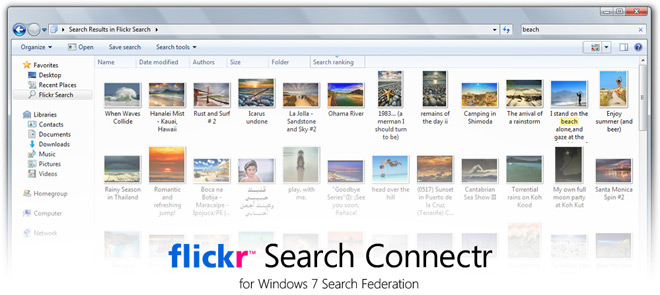
Great stuff. But wasn’t searching for remote locations available in Vista as well??
I tested it and it works great! Good work Long 🙂
Let’s hope that the documentation on the Search Federation gets published somewhen so we know what possibilities exist.
Very cool! As you pointed out, this has so much potential for OS-level integration of web services.
Nicely done.
What happens when you create a provider for google or yahoo? How does google make money with their ads?
Hello,
very nice feature, i want to try it by myself.
but how can i get these early beta version of windows seven?
on the download page:
“…”Windows” is a trademark of the Microsoft Corporation and “doors” is not….”
lol
Now if only I could get my flickr collection to sync or stream to Windows in a way that I can view all my photos in the native windows environment.
Searching for * doesn’t work.
Very slick. Apple, start your photocopiers?
Awesome!! blogging this…nice work!!
you really do have a bright future, long. you are incredible! virtually everyday your website makes my face light up with a smile! Keep it up!
@wade I can see Apple doing this.. has the cool factor. oh, but except i cant see them doing in such an open way.. They could do it for mobileme based stuff though..
Hey Long, great work!
I noticed that your pagination isn’t working though.
It looks like you’re using the {startIndex} parameter incorrectly. When I set it to 50, I don’t get results starting at index 50, I get nothing. Instead, if I set index=2, I get a second page of results.
If I’m interpreting this behavior correctly, you should be using the {startPage} parameter instead of {startIndex}. Either that, or change the “index” parameter in your URL to be an actual index instead of a page 🙂
Congratulations.
Genuine Idea, pretty well accomplished.
Now this is what i called web 3.0!
I love it!
Hey, cool! Open standards, and a decidedly neat (and useful!) application of desktop search. The community needs to write that into Ubuntu so I can use it too. ^.^
I am not too clear on this, but what I am taking from this, is that their fedrated search wasn’t meant for using online providers, as you described, it’s used to search for files in remote locations on file servers and the like and as Microsoft demonstrated, searching sharepoint servers.
If that’s the case, and unless Microsoft knew what you implimented, could be done, then this is sort of a hack. Of course, assuming Microsofts implimentation isn’t anything like “security through obscurity”.
also note, i see now when you say this is a “man in the middle” search provider. Looking at the .osdx file, it’s basically using xml format, pointing to a template hosted on your server, which does all the parsing. Pretty snazzy. Perhaps you can present this template to flickr to host on their site, which may improve search performance.
Mike – this is absolutely not a “hack.”
We were keenly aware of and tested many scenarios like this. Our PDC session and the Channel 9 video I did even included an internet-based image search example.
@Mike: One way to access remote locations is via online services. Their Sharepoint example uses the same implementation, a OSDX file and a RSS response.
You’re exactly right with what my “man-in-the-middle” solution does. I only implemented this as a proof-of-concept to get people excited about the idea and to try it out for themselves. Ideally Flickr and other first-party services will make this natively available. 🙂
Now let’s see when will Apple start baking a half-assed implementation of this into Snow Leopard and say Windows 7 copied them? 😛
Great job Long… I know examples like yours were exactly what Brandon and his team were hopping to see.
As you said the ideal solution would be for Flickr (or any other first-party service) to implement native support for OpenSearch and the extensions supported by Win7. There are a lot of us that feel like this is one of the most exciting new features in Win7. So with more great examples like this maybe first-party services like Flickr will jump on the bandwagon. 🙂
Keep up the great work…
-steve
this is very nifty stuff. i found that the same feeds used to get results for a search connector can also be used as feeds for windows 7’s background rotator.
meanwhile, using the format given in the .osdx file here, and the RSS it uses for results, I wrote up a simple search connector for konachan.com (great anime wallpaper site). they have a public API for getting results via XML, but it’s not in the correct format for use as a search connector, so I had to implement a similar “man-in-the-middle” solution on my server. anyone who wants to play with that can get it at http://piro.pirocast.net/konachan.osdx
this is very nifty stuff. there could be serious consumer marketplace potential here.
Long & piro… Both of these connectors are great but its worth pointing out that they will work in more then just Windows 7. Your connectors are also valid search providers for IE, Firefox, Safari, and any other OpenSearch compliant source, So what you might think about is doing a bit of extra work to make your connectors light up in places like the browser.
To light up in browsers you should start by including a element on your connectors main page that lets the user install the connector as a serach provider for their browser. These light up points typically aren’t super discoverable so you may want to add an actual “Add to IE” button somewhere on your page that runs a bit of javascript to manually install the OSDX into the browser. At any rate, by doing that your existing OSDX files should work unmodified to enable querying your connector from the browsers search box.
But given that you’re only returning RSS based results from your connector you’re going to be at the mercy of the browsers feed viewing capabilities to visualize the results. That may be acceptable for some types of results but for others not so much. For instance, showing results from an amazon search as a simple RSS feed is probably less then ideal. But with a bit of work on your OSDX file you can fix this.
You can make your OSDX file dual purpose by adding a second element of type “text/html” that points at an HTML visualization of the results. For instance Long, with your flickr connector you may want to have the “application/rss+xml” point at your service to get results from flickr as XML which Win7 would use and then have a “text/html” that simply sends a query to flickr’s search engine and lets them render the HTML for browser based queries.
The important thing is to think about your connector as being multi purpose. Win7 is just one of the places you want to support being searched from and RSS is just one of the ways to visualize your results. The browser is another great place to be searched from and in that environment HTML is the visualization of choice. What’s great is that with a single OSDX file you can craft the correct visualization for both of these evironments.
-steve
This is http://www.en.wikipedia.org/wiki/Windows Live Search Center reborn.
Pretty nifty stuff, but I’m becoming lukewarm to the federated search concept. I hope we’ll be able to break away from federated if we know which repository we want to search. There’s nothing worse than being inundated with a list of 50 results that are all marked “#1 relevance”.
Is there a way to save this search? when I do a search in Flickr using this add on and then choose save search it doesn’t work. It only seems to support saving search to the local drive and not flickr. I’d like to be able to save the search so that I could use the desktop background picture rotation feature in 7 and change the background pic to something from flickr.
Brian –
The current Federated Search functionality offered in Windows 7 is built around the idea of pre-scoping, so you choose which location you want to search before searching it. We’ve found this is the more common approach preferred by users. While an “aggregated” view of multiple locations certainly has some appeal, it is not only less commong, but often more confusing as you described, and complicates the UI quite a lot.
However, you will notice that Windows 7 also allows you to “roll over” from one scope to another if, for instance, you search your local libraries and don’t find what you want.
Daniel –
That’s a known bug with the pre-beta release.
Since my first installation of Windows 7, WIndows Defender keep showing a exclamation this message when i scan Preliminary scan results show that malicious or potentially unwanted software might exist on your system” but nothing shows up after the scan. Is this a bug?
Nice Article Long,
This inspired me to create some Search Connectors of my own…
I created Search Connectors for Youtube, Yahoo, MSN Search, Google, Google News, Google Blogs and hopefully more coming soon 😀
You can find them here http://www.sevenforums.com/tutorials/742-windows-7-search-federation-providers.html
Steven
This is awesome!
I am creating a website for a web page design competition, and was considering making a DeepZoom mosaic (using Andrea Mosaic) . I need a large collection of images, and thought Flickr is the way to go. I don’t have Win7, however. Is there any way this could be ported to a standalone Vista/XP app? Please? Or does anyone know of a good site for downloading large collections of images from Flickr that have a sharing enabled license? Thanks!
dunno if this is related somehow:
http://www.microsoft.com/enterprisesearch/connectors/federated.aspx
This was going really well until I tried to preview one of the files outside Explorer, which made the whole window freeze up for the (quite long) duration of the download. Sigh…
(I do realise that this isn’t anything you can fix.)
How odd, it didn’t freeze when I tried a second time. When Photo Viewer opened I had no editing/saving options available at all, though – I couldn’t even find the location of the file!
Hey, is there a section just for latest news
On a related note, if you have Win7, download this file and save it with a .osdx extension:
http://videos.visitmix.com/OpenSearch.xml
You can now search MIX09 videos from within Windows Explorer!
На Ваш сайт знакомый в аську ссылку кинул. Оказалось ,что не зря 🙂 Понравилось. Тепрь все время читать буду 🙂
thanks all.