Here’s a bit of fun. Take a good look at this screenshot to find out why I’m excited about the new find and organize features in Windows 7. See if you can figure out what makes this special and why there’s tremendous opportunities here for developers and end-users. More detail in the next couple of days. (P.S. Flickr API is fun.)
54 insightful thoughts
Comments are closed.
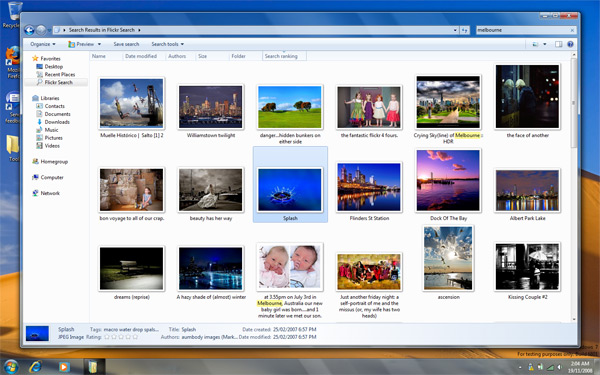
You’re searching through Flickr!
Is it the fact that you’ve got Flickr search integrated into the desktop searching? If yes, does that mean you can treat Flickr as a media source and thus do a local AND Flickr search for “melbourne” and get anything from both tagged Melbourne? Search aggregation. Yes please.
Well you made a federated search for Flickr? Quite simple to do also 🙂
Exactly. Are we correct in assuming that Windows 7’s search supports Search Providers? It’d be cool if you could just type something like “Amazon: Revenge of the Sith” in the start menu and get Amazon’s search results right there in the start menu.
Federated search?
I thought the same thing too when I saw “Flickr” in the address bar (Is that what it’s called in Windows 7?) and in the bar on the side. That in Windows 7 a user would be able to search Web site content w/in the OS. I think that’s cool.
So, what’s cool here?
Cooliris plugin for firefox is far better than this and its light weight…
missing window TITLE on the titlebar (like the folder title)… plus it still has that stupid crap areo design
and Win7 Taskbar by default looks like some noob shit.
>Cooliris plugin for firefox is far better than this and its light weight…
You are comparing two different things.
My friend PaoloM is ROCK!!!!!!!!!!!!!!!!!!!!!!!!!!!!!!!!!!!!!!!!
Ok flickr search: LOLOLOLOL but
is this the real new design of the upcomming windows (Windows 7)
No that i dont like it but, its vista with a new nav.bar wtf? 😛
Like what you did there, Long. :p
“Seek and you shall find” is Matthew 7:7, and we’re talking about Windows 7.
well played Michael Mc.
@Michael Mc: haha, nice catch!
I see a hacked 6801 build running a web search (or however they call that in Windows 7). But Long, we want to know HOW you have hooked it up to flickr :D.
Dante, a suggestion. Read the previous news stories on this site, and grow up.
This looks awesome, really cool to see it actually “in” the OS.
Dante
Superbar is Super ROCK!!!!!
you wonts new icons? new button? Screensaver wallpaler ?
Without ads,it might be more difficult for those websites to payoff。
More details on how Windows 7 Federated Search works in this video (about 28:30 in):
http://channel9.msdn.com/pdc2008/PC16/
DCMonkey – there’s a regular Channel 9 video with largely the same content, but just the OpenSearch stuff:
http://channel9.msdn.com/posts/Dan/Windows-7-Find-and-Organize-Part-2-Building-Federated-Search-applications/
@MIchaelMc
Good one!!!
Thank’s Brandon
PS . excuseme
You’r ROCK!!!!!!!!!!!!!!!!!! 😀
One minor nuance I see… Why is there only one icon showing on the nav bar? I thought they were removing all icons? I’d rather see icons or no icons, not mixed.
The days of the dedicated web browser are quickly ending. Microsoft needs to get a step ahead and really integrate internet functionality into every aspect of windows so that the desktop and the internet browser are merged into a single continuous efficient user experience.
Assuming it isn’t anything already mentioned, I will guess that it is the highlighted words in the titles of the images in the search pane.
Cool. Flickr Search embedded or am I wrong? The new taskbar is good but if I have some old program with a 4 bit icon, it’s going to look terrible on the new taskbar.
@ Michael M.C. Nice
Um… I have a question. What build of Windows7 is this? Is the PDC leaked version?
Too bad: it seems that MS has decided to only show the sort buttons at the details view as it was in XP. A step backward IMO 🙁
http://screenshots.winfuture.de/1227026637.jpg
@Danny…
I still could not understand…
If I’m not wrong, As per this screenshot, Flickr image search is integrated into Windows Explorer.
Cooliris integrates any such image search engine into Firefox and it’s awesome.
What’s innovative here?
What’s innovative here?
Federated search, saved internet searches, highlighted keywords and pulling its metadata offline? Does it do this for videos as well? Anything else? And have they f***ing fixed the damn Explorer removals? (No size and free space status!!!!!, no buttons, IColumnProvider, forced autorefresh and metadata tab gone)? NO! Give me back my Windows XPlorer.
Microsoft needs to buy Flickr. The rest of Yahoo! can stay, but Microsoft has a friend in Flickr that can’t be risked by Yahoo! doing anything to it.
Hi Long,
The time shows 2 am and dont you ever sleep ;). do you test windows 7 all day and and night. Just joking. And for those of you in USA right now you will see that the clock shows the future (you are still on 18th Nov ’08). 😉
Regards
M. Rajesh
it looks like Finder from Leopard? 🙂
Mugunth:
You’re missing the point. Flickr isn’t integrated by default. It’s the fact that searching other sources like Flickr is very very easy to plug into the Windows Search now. And the fact that it integrates so nicely into the explorer makes it nothing short of awesome.
Imagine search plugins for Flickr, Google Image Search, Youtube, Wikipedia, or whatever, right there integrated into the explorer.
@Frank: “It’d be cool if you could just type something like “Amazon: Revenge of the Sith” in the start menu and get Amazon’s search results right there in the start menu.”
You can do that with Brandon Paddock`s Start++ for Vista. That is a wonderful Star menu enhancement.
I miss the explorer title.
You can bet your b*lcks that this appears – as a half baked feature in apples next service pack.. err operating system..
Then they’ll go.. hooo nooo windows 7 di’ent! at release.
Basically explorer pulls files from the internet which allows you to use the files as if they were on your computer (right click, drag and drop etc)
It was demonstrated at PDC2008
http://channel9.msdn.com/pdc2008/PC16/
its about 12-13 minutes in
great feature. I want more intrigated website like Windows Live & Google Image search. I think in future we won’t need any browser & MS is also so sick of IE 😛
ok am i the only one surprised their isn’t a porn version of this provider yet? that’d be f*cking wicked it’d be like the ever adjustable porn picture folder that you just type what you want to see lol
will you still get ads when you view the internet like this?
Apple already had this 10 years ago in Sherlock… nothing new here.
im running WINDOWS 7-6801–X64
IT RUNS EVERTHING I LIKE TO RUN IT RUNS CRYSIS X32–X64 VERSIONS PERFECTLY
AND WARHEAD–LEFT 4 DEAD TOO. FARCRY2-++++++++ AND THEY LOOK NICE TOO GOOD FRAME RATES
I HAVE A QUAD CORE-2.4 GHz– 4GIGS RAM—ALSO DUEL MONITORS -X1950 GDDR3 512 MB–THE CARD IS OLD BUT WORKS GOOD-GETTING A 3870 SOON?????- SO THIS MAY BE WHY IT-WINDOWS 7- WORKS WELL
MY SYSTEM IS USING 1854 MB RAM RIGHT NOW SO IT IS HUNGRY BUT I GOT 4 GIGS SO ITS NO BIG DEAL
ITS RUNNING ALL THE EXTRA STUFF SUPERBAR–AND ALL THE UNLOCKABLE STUFF
ITS A REAL BEAUTY OF AN OS-NEVER CRASHED ONCE WHEN RUNNING NORMALLY-JUST WHEN I WAS MESSSING AROUND WITH THE CONGIFURATION FILES–SOMETIMES I CAN BE A REAL SADIST TO ANY
OS BUT THE STUFF I DONT NEED I TURN THEM OFF-SO THRER YOU GO WIN 7 IS A SUCCCESS –BOB
Ever thought of turning THE DAMN CAPS LOCK OFF?
Jiri – I never used Sherlock, but my understanding is that it was absolutely nothing like this. This isn’t some dumbed down client-side web search UI.
This is a completely XML-driven mechanism for adding new (search) data sources the OS shell. As demonstrated in the Channel 9 video, you get rich file functionality just like for local files (drag-and-drop, context menu, previews, thumbnails, etc), and integration with almost every Windows application via the Common File Dialog. But most of all it’s about *files* and being able to find and *work* with them even if they’re stored on something a SharePoint or Flickr server.
Yes Brandon, you`re right. I hope it will work this way in the final release.