If you’re particularly fond of the kinetic scrolling functionality that is implemented on the iPhone and Zune 3.0, then you have to get your hands dirty on Windows 7 since kinetic scrolling is now operating-system wide. The feature, officially implemented as “Panning”, was one of the many secrets unearthed by Rafael Rivera and can only be used if touch capability is detected.
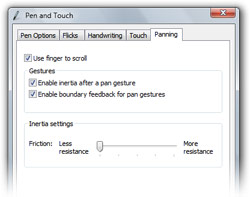 The above demo was recorded on a Toshiba Portege M750 Tablet PC which is a tablet/touch convertible. A more in-depth review on that soon.
The above demo was recorded on a Toshiba Portege M750 Tablet PC which is a tablet/touch convertible. A more in-depth review on that soon.
What this feature does (in build 6801) is allow you to use your fingers to “pan” or scroll any element with a scrollbar. The obvious examples include the start menu, Notepad and the help files. At the time of writing, browser windows including both IE and Firefox are not compatible which I assume is because the browsers implement their own scrolling behavior (ie. smoothscroll). And just like most other kinetic scrolling implementations, if you reach the barriers abruptly it’ll move the entire window as if you were pulling on it. There is also some inertia so content keeps scrolling if you swipe your finger.
If you’re looking to buy a notebook in the not too distant future to support Windows 7, bear in mind some of the cool touch and tablet functionality that will be enabled and decide if you want to touch your trackpad or your screen.
Update: Yes, I did use Aero Shake in the demo, very cool indeed.
What are those netbook tablets called again? netblets? Urgh.
The idea of a good (cheap) ‘netblet’ really appeals. I suppose we already have umpc’s and things like the iPhone though.
Maybe the general purpose OS has finally “grown-down” to fit properly on a UMPC?
I think everyone has to be aware that due to the constraints on the flash video it isnt possible to show how smooth the movement and animation is. It is definately more smoother than what the video is able to portray.
Windows 7 will be multitouch, like surface and iphone right? so exsisting tablet PC’s wont take full advantage of windows 7, am i right?
@Levi: Yep, absolutely. It’s due to the constraint of the full-screen screen capture actually, very processor intensive. The PIP video is probably more accurate in representing the animation.
But if I see this right, panning didn’t worked in the Start Menu. You first used the scroll bar and after that you only moved the selection up and down.
Just one question: do you have to move the finger quickly to pan? As it does with the scrolling gesture on Tablet PCs?
@tino The scrolling is done in real-time as you drag your finger(s) up and down or left and right. The scrolling also supports inertia so if you slide your finger across the window fast, the contents will scroll farther. You do appear to give up the ability to select let’s say a paragraph by sliding your finger over it–the previous default behaviour for touch was just mouse events. With this feature enabled, the default behaviour is to move the scrollbar when sliding your finger on the screen.
Looks like it needs a little bit more finalizing… it took you how many tries to scrool the text? and + it isn’t as smooth as in the iPhone.
I’ve just taken a look at Levi’s coment. I’m sorry.
the first few seconds of the video showing the scrolling on the start menu is odd, the start menu appears to “bounce” a bit….very interesting video though, thanx Long!
@milan – dont forget this is beta software, um sure it will all be tweaked in some way/shape/form or fashion…
peas
cityboy
The UI must be redisigned for touch-operating,this is just ridiculous……..
dj_cityboy : It’s still not Beta.
It is a not fully baked functionnality hidden from what could be called Alpha Version of windows 😉
How do you use jumplists with touch? I see a mouse icon, do you use that for rightclicking, or will jumplists have a special way of opening with touch?
@RC: you push-drag over icon on the taskbar to open a jump-list. as if you were scrubbing upward against a frictional surface.
@Long Zheng: are there any enhancements to the tablet functions (i.e. stylus-driven handwriting, navigation etc.) that we might have missed in the barrage of multi-touch etc. similarly, anything about speech recognition (my favorite Vista improvement)
cool video, thanks. in vista I get some tablet pc functions by attaching a wacom pen tablet. will some of the functions you show also work with the pen in seven then? curious…
Panning does not work with a pen stylus.
I hope that MS lets these sort of touch enhancements work with a wacom pen. Afterall, the pen is basically similar to 1 finger. Come on MS, please!
Also, allow us to tag ANY file type, not just media and office docs!
Is this the kind of thing that can constantly updated, improved even after Win7 is out? I don’t mean just service pack stuff. The only reason I ask, is I imagine that it will be released with a fair amount of room for improvement and I’d hate for it to remain stagnant for a long time between updates.
The only thing that puts me off is the translucent mouse icon hovering over everything.
I don’t care so much about not being able to select text by dragging your finger over it… fingers are way too chubby to accurately select the right line and letters anyway.
@Frank: The transparent mouse can be disabled.
Great!
Now if Windows would also spend some time improving a touch friendly interface (i.e. bigger standard scroll windows, bigger buttons to compensate for the bigger surface area of the finger and increase one touch success) Windows 7 would be even a nicer product.
Windows is becoming more and more modern everytime I see your blog! That is a seriously cool feature.
How would you switch between touch scrolling and touch-based selection of text?
as cool as that looks,
i would change just a few things.
i think i would have at big mouse picture that comes up be smaller,
and perhaps make the window move less when scrolling over.
otherwise, windows 7 looks and sounds (as in hearing new featured LOL 😉 ) great.
even better then the amazing windows vista.
beauty!
I agree with Willem and the few others who mentioned it. Touch (and to a slightly lesser extent, pen) input needs a UI designed with larger targets for the fingers. That said, a lot of UI components might be touchable it people ran windows with the correct DPI settings. I noticed that Win 7 automatically set my DPI to 120 when I first ran it. That’s good (though my screen’s actual DPI is 144…) However, when I set my DPI to 144, various things, notably Firefox’s toolbars, seemed to break and get ridiculously huge. Furthermore, applications are still not using bitmaps correctly (they should change to vector graphics, i think), so lots of icons get pixelated.
Why not just copy the Microsoft Surface UI? If Microsoft could work with its partners to have the Surface UI pop up when the computer is folded into a tablet, the funcionality would be greatly enhanced. Does anyone know if it would be possible to do this, or is this simply too complex?
Hi! how did you activated this feature?
Thanks, Ralph
Hi,
I bought one 7″ touchscreen and I can’t test panning with this touchscreen for the moment.
Can you help me ? Does anyone try this ?
Thanks. Ju
Hello, where do you find the touch pack for windows seven and drivers for multitouch because i didnt find that anywhere .
thank you
hi there,
just baught an hp tx2, upgraded it from vista to seven, hoping to get the cool panning feature (among other things)… and it doesn’t work !!!!
I’m not able to draw simultaneously with two fingers, either.
Weird thing : Zoom fonction works fine with the two fingers pinching stuf….
Anyone has an idea ?
hello, install N-trig drivers for touchsmart on the hp driver site
Try GiMeSpace Desktop Extender. This gives you more flexibility in navigating your desktop and gives you heaps of space!
Hi,
We have the same problem as Frank but haven’t found any good solution yet.
How can we disable the transparant mouse (translucent mouse) that’s hovering over everything we touch….
We tried several settings, including disabling the panning function, but no result…
Any suggestions ?
Hey,
i don’t see this panning feature enabled and the Blue badge tool doesn’t work for me. how do i enable this in toshina protege M400 or Tecra M7?
any inputs would be appreciated.
s