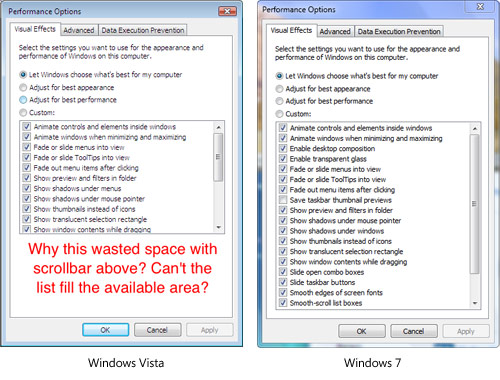
I don’t think I need to say much more, the picture pretty much speaks for itself. I want to thank “murdocdv” and everyone else who has submitted and voted on over one thousand submissions on Aero Taskforce so far.
If you have doubts on whether or not your feedback is heard, the Microsoft developers I met at PDC have all told me a resounding “yes”. On that note, I encourage everyone who has a copy of Windows 7 to head over to the Windows 7 Taskforce. Of course I’d also encourage everyone to use the built-in feedback tool as well.
Now that Windows 7 is officially revealed, over the next couple of days I’m going to try to get Microsoft developers more involved in this project – getting them to mark things as “going to fix”, “not going to fix” or “fixed”. Hopefully that will mean more immediate responses on your feedback.
A great sight to see.
I hope this should be fixed in Vista SP2.
Good work Long (and your army of helpers).
Looking forward to the more polished interface your work is going to help produce.
Thanks to your efforts, Windows 7 could probably become the first OS free from UX issues. I wonder if Apple even bothers to read the Aqua Taskforce. Wouldn’t be surprised to see any apple fanboy say OS X has always been free design issues!
Hey, I heard that glass is translucent even on maximized windows and saw some screens that seemed to confirm this. If this is true, can we talk about this issue? I’m thinking this isn’t a good idea. I don’t want blurry desktop clutter visible through maximized window chrome. If it’s as I imagine, then I hope it’s not the case. But I’m not confident to say that if it’s true it’s a mistake. Can anyone comment?
I think, by creating windows7taskforce, the importance of efforts put in by various users in Aero taskforce would be diluted, becuase attention of win7 dev team will be focussed on win7task force.
Since there is not much difference in ux of vista and win7 i think you should keep only aerotaskforce running and mention the status of problem in win7 there itself, it will greatly reduce the confusion.
also win7 and vista both use AERO 🙂
@Jalaj Jain: I understand where you’re coming from but that will create a lot of confusion as to which bug is specific to Vista and which is specific to Windows 7. Aero Taskforce should be used for bugs you’ve identified in Windows Vista. Windows 7 Taskforce should be used for bugs you’ve identified in Windows 7. Of course logically speaking those Windows 7 bugs should also be fixed for Windows Vista, but that’s outside the scope of Microsoft updates.
@RC:
Me & a couple of my friends want it transparent when it’s maximised. I also know of other people who do. So hopefully they will either include it as an option, or leave it as transparent.
@Long:
Thank you very much, you’re Aero Taskforce helped a lot! There is a thread over at Neowin where users have been posting screenshots of build 6801 & things like the password dialog (when logging into certain site’s servers or whatever it is) have been updated from Windows XP style (they look really nice) along with other consistencies.
Hopefully they will look at your Windows 7 taskforce before they actually RTM it.
Where can we get Windows 7? 🙂
Hey Long I had sent you a tweet about a bug as seen in the Keynote video. 🙂 In the demo of the touch capabilities of Windows 7 on the HP Touch Smart, Julie Larson tried to maximize the Paint window by dragging it to the top and docking it there, it didn’t work. 😛
Whoo! Congrats from an Ubuntu fan, and good luck ironing out these issues for other Windows users! I heard about what you were doing earlier on, that’s pretty neat ^.^
Is Apple listening to the Aqua task force’s feedback? Can anyone comment on that?
Long, do you know if they fixed the hideous pink and blue piechart for drive space measurement in 7?
It’s very encouraging to see a lot of the issues raised on Aero Taskforce already.
I can’t believe the command prompt is fully themed!
Awesome! Love to see that this got fixed. I’m sure that at lot of other stuff that has been reported through the TaskForce got also the attention and is going to be fixed.
That’s great and all… filling in that white space… however, we really need to take it a step further and make the window resizable as well! Same goes for almost everything in Windows!
@Long: Could you please explain why the Aero Taskforce can’t be for Win7?
I have contributed some things that the Win7 team seems to have read (progress bars in taskbar buttons and hover effects on notification icons 😉 ) But is it realistic that there will be any developers looking into the Aero Taskforce site anymore? Or short: will MS improve Aero in Vista? I don’t think so. Wouldn’t it be better to clean up the “old” taskforce data instead of re-post ~1000 issues?
What’s really sad is that Microsoft should be finding these sort of UI stupidities on their own and fixing them.
@Long: motion seconded; there’s no way MS is gonna fix bugs from the Aero Taskforce in Vista. Therefore, you should move them all to the “Windows Taskforce”. Notice, I didn’t use the version number/name. It is highly unlikely that MS will non-critical UI bugs in a service pack for any version of Windows. They’re more likely to fix it in the next version. So, the Taskforce can be version agnostic. Bugs that get fixed/will be fixed in an upcoming version of Windows should get marked as such (category: fixed in Windows XYZ) and sorted out to a new tab on the site. The Windows team needn’t be the only ones to mark as “fixed” either. Bugs that are still present should be marked as category: present in Windows ABC, DEF, etc.). Makes it easier for the repository to build in one place, and reduces confusion among users and the team.
A great sight to see indeed, if only they listen to some more like this 😀
Excellent. I can’t believe everything is looking so good so far. Is there any chance you or anyone with an M3 build can run through the taskforce and update the status for various submissions? I’m noticing that all the most popular submissions on the first page still have ‘not fixed’ as a status.
I’d guess they used a short listbox because the longer one looks less manageable, but I don’t know. I don’t see why they’re still using these property tab windows instead of moving Performance Options to the new control panel style.
I don’t have time to make an acoount on the windows7taskforce.com, but someone who have one can write this ideas.
I think it’s a good ideea to create an option in the Start Menu Taskbar Properties that make possible to close an application with the middle click (scroll) like I close the tabs in Firefox.
And another option could be the possibility to change an application place in Taskbar from first to last or third….
For XP there’s an application that call Taskbar Shuffle and it’s very good.
Congratulations for the blog!
@FreeYM: Very good idea! And the Windows team should think of how Flip 3D could be activated: by just scroll the mouse wheel while your over the taskbar. Almost like you can switch tabs in the Office Ribbon. Imagine how fast you could switch programs. 😉
Im sure MS has their own checklist. But the initiative behind the taskforce is just brilliant Long!
I keep thinking that Windows 7 may well be truly ‘the people’s OS’.
They should endorse you a handsome sum of money or hardware for your hard work
@ cJr: Could you explain why you and your friends want this? I’m just curious. Like I said, from my perspective I don’t want to be seeing the desktop clutter that would be behind a maximised window.
@ tino: that sounds like a really good idea having the scroll wheel activate Flip3D on the taskbar!
I wish they’d do away with pop out boxes like this anyway and just keep things in explorers frame so consistent back and forward movement.
I hope there is an option to turn off transparency on maximised windows. When someone maximises he wants get jobs done, not waste time admiring the beautiful window transparency!
Spreading the word 🙂
http://www.jcxp.net/forums/index.php?showtopic=31162
You’ve got yourselves a piece in Windows’s history. Never before have we’ve seen a response like this.
Good going man. 🙂
I read that they remove secure desktop “Dim screen when UAC alert appear” in Windows 7 and UAC alert pop up without the dim screen. I happen to like the secure desktop thing, A setting to turn off or turn on secure desktop should be available to user.
If the taskforces are going to be separate then at least when marking something as fixed mark it as “Fixed in Windows XXXX” so someone knows that although the suggestion may not be implemented in the current release of Windows it will be done in the next release.
There are some feature suggestions in aerotaskforce like for instance the addition of H.264 support to Windows Media Player that are present in Windows 7.
This issues has been fixed in Windows 7 pre-beta
simple solution:allow every window to be resized, including this one.
I think I’ll be the dissenting opinion on that dialog. I think the new dialog is actually worse than the old one, and for the very reason that you taskforce people laud it for. There’s too many options visible in the list. How many times have you overlooked an option that was right in front of you because it was buried in a haystack… so to speak? There are studies that tell you that after like 10 items in a list, if you add more items, people will start having a harder and harder time picking things out of the list. With the smaller window, it acts as a psudo-grouping to make finding items more manageable.
The best thing to do probably would have been to show fewer options in the dialog. If that wasn’t possible, then the next best thing might have been to group them together either arbitrarily (like how bus schedules alternate each line with a color,or how Apple source lists alternate on color as well) or in some sort of logical groupings.
FreeYM –
I think you’ll like the new taskbar 🙂
Middle-click on the Windows 7 taskbar spawns a new instance of that application, kind of like how middle-clicking on a link in most web browsers opens it in a new tab.
If you hover on an icon and see the window thumbnails, you can already middle-click on a thumbnail to close that window! No need for a Taskforce entry.
Windows 8 will be like being forced to drink from the devil’s cup!!!!