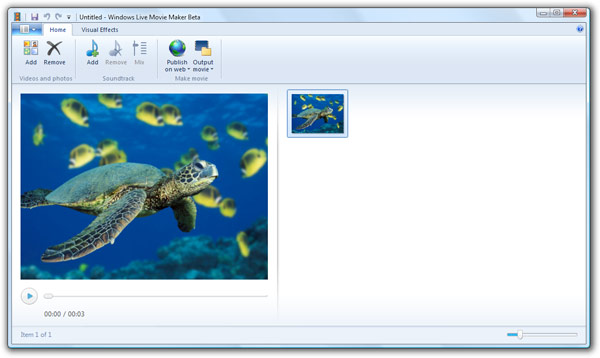
It looks like the much anticipated new user-interface platform for Windows 7 and Windows Live Wave 3 applications is being called “Windows Scenic”, if the recently available Windows Live Wave 3 Movie Maker and leaked screenshot of Windows 7’s Paint application is any indication. They are both built with one and the same UI framework.
Several months ago there were indications Microsoft was working on an Office 2007 Ribbon-inspired interface for Windows 7 which at the time sounded bizarre and is still today. How it is implemented in “Scenic” is literally stripping the Ribbon out of Office. In fact so literal Scenic’s DLLs include resources from Office 2007 Beta 2 and the existence of a “Ribbon menu” as noted below,
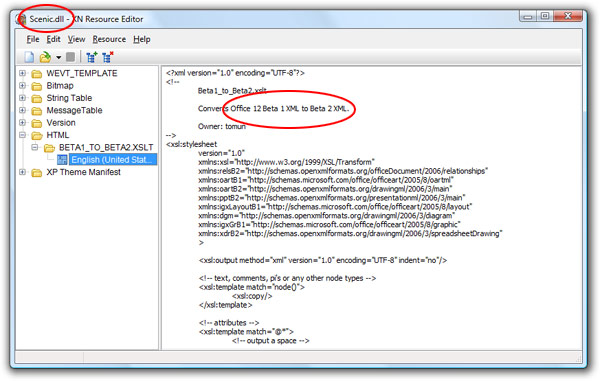
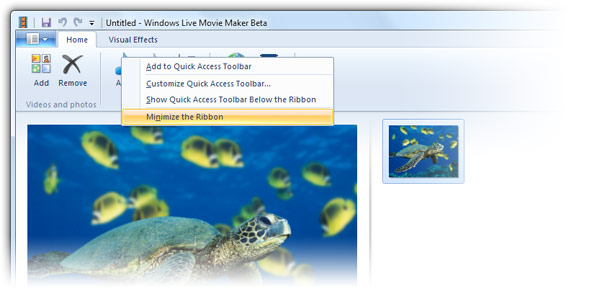
However, it’s not exactly the same either. The major difference between Ribbon and Scenic being the lack of an Orb in Scenic who’s file menu is instead a button next to the first tab that works identical otherwise.
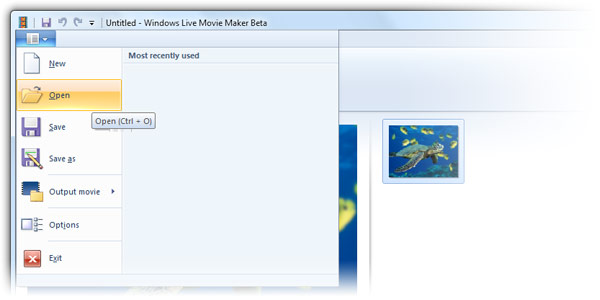
Now some quick thoughts about Scenic. Having a native Ribbon interface library in Windows is probably a good idea to reduce the number of not-quite-right third-party Ribbon implementations that’s out there, delivering more consistent experiences should developers choose to use such an UI. In addition, the Ribbon also delivers a few extra useful UI controls like divided and separated buttons in the toolbar as well as preview galleries to select between themes and designs.
On the other hand, do applications like Paint and Live Movie Maker really need a Ribbon? Office 2007 only had it because it had a bazillion functions. How many does Paint have? For example in Live Movie Maker, there’s only two extra ‘blocks’ in the “Visual Effects” tab which could have fit perfectly in a single menu without a tab. It feels a little like they’re doing it just because they can and that might just be the Achilles heel.
I’m going to assume that additional tabs will be added once you get into more specific functions in Movie Maker (ex: like when you are working with a table or picture in Word 2007) like when you are working with transistions or other movie tasks. IMO its good to see the graphical representation of the options/menus even though there aren’t ton of options to represent
Oh, and FYI, Snag It 9 also uses the ribbon, which seems to work out pretty well for them
Update: after downloading it, I guess its only those two tabs and no additional ones like I guessed
Will it be buildt on WPF or will developers have to use WindowsForms or Win32?
Rember thats only a beta of movie maker, so not all the final features are in it yet, it dosnt have feature parity with the one that ships with vista yet. Also, it sounds like it will support plugins, meaning that a plugin will fill up some Ribbon… er Scenic space too
If the Ribbon is any good (with those bazillion tools) then it can display the current selection clearly and intuitively. That being the case, then it can work for programs with simpler toolbars as well. I think it makes Paint look loads better, BTW.
@Apollo: It isn’t WPF. Looking at what I could scavenge in the DLL files, seems to be a variant of DirectUI.
I really think that they are slightly missing the point with ribbons in certain applications – and for example Live Writer is left without ribbons where they could make most sense.
I agree, Long–I’m not sure applying the Ribbon/Fluent UI in every app is a great idea. How about Notepad? All in the name of consistency, right?
It, looks great.
However this reminds me on a Langhorn based Ribbon and it’s better, except the Application Button.
But the Ribbon-interface would be nice on the Windows Explorer but not in some utilities like Paint.
Just look at a Screenshot (not in this article). – One Tab for Home wich contains many groups and a View Tab, which only will contain only the zoom or…?
Lets see it.
(But I really like this interface more than the interface of Office 2007.)
g
I think the reason for having a Ribbon control in the API is that 7 will have better touch capability, and the Ribbon UI is much better suited for a touch screen. I suspect that is primarliy the reason why Paint moved to a Ribbon ui – I’m still not sure if it makes sense for Movie Maker though
Part of the move to ribbon based interfaces is I think they’re just trying to get rid of the menu bar. There are other ways to do this, as you see in Media Player, Explorer, and other Vista applications, but it looks like they’re using the ribbon for document-based interfaces, specifically. So, text editing, picture editing, etc.
I don’t think it would be as bad an idea for notepad as you think; you’d need only one tab for all the functions, but it would be nice if you can install Add-ons to notepad, and say, have another tab for syntax highlighting, or another tab for more advanced search and replace features. If we say have the ability to add-on to notepad, via the ribbon, the need for custom notepad applications can go away.
Keep in mind these are early bulids much more is to come to fill up the empty space
Interesting point, redfish–notepad as an extensible text editor. I can see that having a lot of potential. And here I thought a new notepad wouldn’t be a selling point for Windows 7! 😛
But maybe a Windows Explorer with a Ribbon Bar (only a thought) and the lower requirements.
It looks good so far. I only don’t like that they decided to put the quick launch buttons on the title bar as in Office 2007. I never likes this solution. There is so much space left to the right side. They should put this small toolbar between the “File” menu button and the tabs and expand the blue button to the top of the window.
But there is still some time to improve this great foundation 😉
I am trying to use Movie Maker but each time I try to open a pic, or video the program closes. I have tried reinstalling the program, but I am still having the same problem. Any work arounds?
Hey Long,
FYI – the Microsoft MFC that came wwith Visual C++ 2008 comes with Office Ribbon templates.
(I guess that MVP Theatre talk that Nick Ellery talked me into seeing at TechEd *did* teach me something :D)
I realise they’ve copied a bunch of stuff from Office (and that it is still a beta), but I do hope we get some Vista styling for the menus by the time this hits RTM… Maybe it will look better in Windows 7.
At least Messenger fits in with Vista a bit better now (in terms of the window frame), but does anyone else find the menu (when enabled) a bit strange? It is a few pixels taller than previously and uses a solid-blue hover state, not the standard Vista ‘bubble’. Here I was hoping for some consistency across new MS applications. Maybe Wave 4 will deliver on that.
It does look like the UI of Windows, Windows Live and Office are finally going to converge, although everything looks a little too white in Windows Live for my taste… I mean, they wasted so much time coding Aero glass effects, and now they are just thin window frames? The bottom buttons of Vista apps (e.g. Windows Media Player, Photo Gallery and so on) might not be exactly practical, but at least they are classy… But now I’m forced to use a giant blank white and gray page that shoots me back to Windows 2000.
Agreed… The Ribbon is fantastic for large applications like Word, but for small things like Paint using a UI similar to what the Windows Live wave 2 was using would be much more useful!
I think. I’m not paid to research this stuff =P
Unless of course… Paint is going to be wayyy improved in Windows 7… sort of like a halfway point between Paint now and Paint.NET, I noticed in the multi-touch demonstartion the paint program they where using seemed to have stacks of new things in the screenshot, do you think that was another program or whats going to be in Win7?
If they make it consistent, it will certainly be an appealing feature.
Though it looks cool, they should upgrade the paint, notepd and other necessary programs to the next level.
So the new UI framework is nothing but a warmed over Office Ribbon? How does that help to make the situation for developers better? Now we have Win32 (common) controls, MFC, ActiveX, WinForms, WPF and on top of that a DirectUI based Ribbon implementation.
Everyone will keep his MFC, WinForms and WPF 3rd party Ribbon implementation.
At least MS is stepping towards the right direction with UI consistency. sort of. I hope companies dont screw up on the UI guidelines, even MS sometimes does.
Will installing it rewrite the original Windows Movie Maker?
@Renn: No it will not, you will have both.
There is an other difference between the Office and “Scenic” implementation, the Options and Exit buttons are not at the bottom right of the file menu.
If you run the Windows Live Wave 3 setup on Win2000 you get a “Not a valid Win32 app” error.
Has anyone tried to install it on XP? Would be nice to know if the Ribbon can also be used on XP.
I have some doubts that MS will make “Scenic” publically available. I don’t see how this fits into existing apps, doesn’t seem to be a “drop in” replacement for Win32 menus and toolbars.
I also think it’s kinda stupid to use an icon that looks more like a newspaper rather than a simple “File” label for the file menu.
Anthony, don’t you think that price payed for consistency in this particular case might be little too high? I’m not talking about ribbons as idea but the possible idea of putting them in each and every application.
I can’t stop asking myself how is possible that Windows Live Movie Maker features ribbons while Live Writer is left without them – and I believe that they make most sense in Writer!
Ribbons are okay but they are not for everybody, I read a lot of complaints on office 2007’s ribbon. I for one don’t like it. Windows classic look in Vista is anything but classic, the tool bars, menu bars, address bars and icon bars are locked down to Microsoft’s new standard. What I do like about the Ribbon interface is there are a lot of third party applications to customize it. To me customization is the key, if Microsoft locks down the UI as they have in Vista they would have learned nothing. IE 8 beta 2 was suppose to sport some new UI changes, but actually is very minor changes and you still can’t move the address bar nor left or right arrow, or combine the various bars to your liking, as we had that ability in ie 4,5,6 also in Windows XP,2000,Me,98se,98, and 95. I hope that is not the way Microsoft is heading. What I like to see, a XP compatibility mode, for Windows 7 or Vista. Or at the very least don’t lock down the UI so 3rd party companies can give people what they want, style xp, Winblinds, etc, all had more ability in XP to customize the UI then they do in Vista. What ever Microsoft’s choice ribbon, icon based, or something else, just allow people the freedom to customize it .
As long as they give an option to go back to classic.. I think that’s 1 of the most common complaints about the ribbon in word.. They didnt give people an option to have the menus they had become used to through all previous iterations of word… except via a third party paid software expansion.
I doubt you’ll have an option to go classic. This is the feature guys…. get used to it. Its still way to early in the game so dont loose hope yet.
If they remove the orb i’ll be sad. The orb gives it a nice touch, I dont understand why they cant at least give the orb a diferent color depending on the app. Like media apps can have a black or sliver orb, a ruby red orb for those document apps. (paint etc)
So far I like what I see. I just want to see aero. I actully want to test it sometime to. I got to test Visya from beta 2 onward and I liked what I saw.
Things like movie maker and paint and even word pad having a ribbon may work. Its to early. For all we know, wordpad may become like office word, just in a stripped down version (like MS Works). Paint.Net may work its way on to windows by default, and movie maker may spot some new features with support for 3rd party plug ins. We dont know, just wait and see
Where is your Movie Maker screenshot from? More specifically, where is your turtle video from?
@ matt. You can download movie maker from the windows live website.
The turtle is not a video, but rather a sample picture that comes with vista
Chris I agree it’s too early to tell, be that as it may Longhorn 4074 was about when Microsoft decided to lock down the UI and not allow users to customize or change it. Even back then there was complaints and Microsoft chose to ignore the complaints. It was very frustrating time for many beta testers. A lot of the complaints that people are voicing about Vista were brought out in the early and later betas. Going by IE 8 beta 2 nothing much has changed. I’ll admit that people who would like to see the standard tool bars, menu bars, address bars, icon bars are not majority, but their number is significant enough to deserve recognition. I wasn’t privy to the betas of office 2007, so I can’t state how many people did not like the ribbon bar and wanted a standard tool bar option. I read enough complaints in various blogs that Microsoft should have addressed it. Anyway, though I don’t care for the ribbon the plus side is it is customizable I just hope Microsoft continues to allow customization to the UI. That’s my only real beef with Vista, I quite simply don’t like the UI enough not to use it on a daily basis. Vista’s UI also drove me to Firefox2 and now 3. I actually installed or advised people to install FF to quite a few average users, their responses have overwhelming been “wow I like this a lot better this looks like what I’m use to.” that usually followed by, Jim Why did Microsoft change it so much?. For me I can’t answer that, it was change for the sake of change.
@Jim
I agree. at first I didnt like the old longhorn concepts but now I’m starting to love them. We need more customization in the OS, but not to much where there will be one or two things that something else can do. Such as we only need one icon re sizer. .Hence, we dont need a slider and options in a rick click menu. Make things easy as none of us are IT pros. Even the IT pros dont understand everything. Problem with microsoft is they are so woried about getting things done and “beating apple” that they make mistakes in the long run. thats the main reason why I think longhorn was scraped in 2005. They rushed it so much that they had no choice but to start over.
If they had one team, but the team broke up in to separate teams like “core” “GUI” “features” then things could get done a lot faster. They will share ideas as a whole and then work on putting to gether the OS. Each team will work on their own assigment. Meaning the “UI” team cant delete or modify the “core” teams projects. If they do they would be suspended or kicked off the team.
@ Jim… you have some good points, people these days are so eager to make blanket statments about beta software (especially from MS) when it often doesn’t refelect the finished product.
The biggest issue however is that users hate change, and that’s fine if it IS change for changes sake, but I don’t believe it was in the case of then Ribbon UI or even the changes in Vista’s. I think a lot of the Ribbon confusion was created before it was even released and wasn’t even true, I know I had heard much about it before actualy trying it.
I’m sure power users have good reason to hate it at first, however talking to someone I know who is one of those people he said that for a few months he hated it, the new keyboard shortcuts, everything. However with time he began to realise how much more sense the changes made and now he loves it.
Be willing to learn, that’s the key I think.
@Chris
What I can’t understand is why the views options on the explorer toolbar doesn’t include the layout options for showing or hiding the different explorer panes =( it’s such a pain the way it is. Also a ‘show hidden folders’ option in there would be great.
Also I’m pretty sure that is how they work when developing =) and I also I don’t think they worry about Apple (or linux) very much at all… right now they are just thinking ‘Google Google Google’ …
if they would implement the ribbon interface with bundled applications in 7, they should be contained in a more reduced space that still be suitable for touch. If they would implement such a UI with only few function, it would look like a giant waste of space rather than an intuitive idea. I think there should be an option to switch to menu style/ribbon style toolbar for those who prefer either.
The space taken up is actually pretty much the same because other things like the paint toolbar and stuff are included in the ribbon.
Also it already has the option to minimise the ribbon so what you have is pretty much the same as the old menu buttons.
people chill. There will be more added to these programs. its still early in the development.
change is good. change is part of life. get used to it
Change isn’t always good. to me these people are not overreacting their just voicing their opinions. This has been problem with Microsoft, they get upset if people don’t like what their doing, and just dismiss it as negative feed back or resistance to change. That is why Vista is failing, and to use their new battle cry., Microsoft has put up walls when it comes to choice. All we ask is to stop choosing for us, and there’s really nothing wrong with that. It won’t hurt Microsoft or the industry to give people a choice. Again for Microsoft they really need to, “Stop putting up Walls.”
Ironically other companies and Apple have actually managed to portray Microsoft as this out-of-touch company… but the reality is that everything MS does is actually based on a huge amount of feedback. If there is change its for a reason, and just because end users don’t see that reason doesn’t mean its not there.
Vista is a case in point. It contains so many things people have asked for over the years, but that is dismissed by the haters who are unwilling even to give it a try.
There are plenty of things they need to work on of course, as with any company…
@Josh, I had vista on my computer since the early beta’s. In the beta’s of Vista there were many complaints, such as UAC, UI changes, DRM and compatibility changes. In my opinion Microsoft chose to ignore those request. The story has not changed, Microsoft still has not addressed many of those same issues. Take a look at IE 8 beta when it come to the UI, people had more of a choice in IE 4,5,6 than they do in 7 or now 8. Microsoft could have addressed this but they chose not to. You have more of a choice in Apples Safari and Apple is renowned for a company dose what it wants to. Just because I think Vista has short comings dose not imply that I don’t use it, or I hate it. I dislike is short comings. Like it or not Microsoft has been out of touch, it’s not Apples or other companies fault, they have just emphasized this aspect and they are trying to use it to their advantage. Yet I digress, for me it’s about choice, I don’t want Microsoft to choose form me I a more than capable of doing that my self. Bottom line is there is nothing wrong with choice, and when it comes to choice, Microsoft is still, “Putting up Walls”…
An excerpt from Paul Thurrott on what he would like to see in Windows 7 Paul is a man who knows and respects Microsoft
Ask, don’t dictate. Find out what your customers want. And then do it.
It sounds so simple. But I sometimes feel like there’s a disconnect between Microsoft and its customers. That Mr. Gomes here didn’t know about Vista’s OS snapshot (System Restore) and undo (Previous Versions) features suggests that few consumers have heard about them either. It’s time to engage, Microsoft. And that doesn’t mean communicating about communicating. It means really listening.
Woah, can’t argue with him =P Nah, I enjoy reading Paul Thurrott, he says it like it is.
A lot of what you say is true and I wouldn’t argue with it, yet I would hesitate before agreeing that Microsoft puts walls up between consumers and itself.
It’s a huge company sure, it can seem hard to communicate with… and it almost definetly feels completely futile to supply feedback becuase of the sheer volume of feedback they receive. But that’s what I would say the issue is, not that they don’t listen, but that they have so many users to satisfy.
If they can please even 90% of their users, that’s still 10s of millions people who are not happy.
And yes, a solution to that is of course giving people the choice, but I guess what I don’t understand is, what is this choice you want?
The only thing in IE8 I can think of that I get annoyed I can’t do, is shuffle buttons around to wherever I want. Apart from that there seems a hell of a lot more options and features then anything before it.
Within windows itself, the major thing I would prefer the choice with is not having to patch Windows in order to change the visual styles.
See what I think is often the problem is that naturally we think what we want is what everyone wants, and if MS doesn’t listen then they’re ignoring us.
UAC was necessary (but can be turned off. It was definitely too-annoying, but its been improved), DRM doesn’t affect anyone, compatability changes where inevitable and the UI changes, while taking a while to get used to, where a vast improvement on XP. All except for one area, I think the personalization redesign was stupid, it takes so many clicks to do anything.
@Josh
We will agree to disagree. We are going by our own perspectives. It is sort of the bottle is half full or half empty thing. I see that if 30% of the users want to be able to move tool bars, Icon bars, menu bars, and address bar’s. That is a large enough customer base that Microsoft could and should address it, especially since it would not detract or inhibit in any way the security, safety, or performance of Windows Vista.
As far as IE8 goes I just am asking for the same ability we had in previous versions when it come to the UI. You might see that as a minor problem, I see it as a major flaw. Again I don’t see why Microsoft can’t just give the option back, I mean realistically how would it hurt them? Again especially since it would not detract or inhibit in any way the security, safety, or performance of IE8.
As far as UAC I turned it off in the beta’s but I do like it, I don’t nearly as much repair friends, family and co-workers PC’s DRM, yes I’ll agree with you it dose not really effect anyone, yet that is not the perception of most consumers, if Microsoft either got rid of it or provided an off switch it would put a lot of consumers at ease and go a long way to repairing Vista’s reputation. Compatibility changes, could have been eased by Microsoft working more closely with their counterparts in the industry, no easy undertaking with that. But alas consumers perception rightly or wrongly is that it is Microsoft’s fault. Again no easy fix for that.
UI changes is part of choice and is how we personally interact with our computers. After all this time of using Vista, I still find xp’s ui more intuitive for the way I work. Vista’s UI wasn’t a revolutionary change. It is mostly the same only locked down where you can’t change it.
Only time will tell where or the direction that Microsoft is headed, If i go by IE8 they are headed right down the same road, “Putting up a Wall,” and not giving consumers a choice. Like I’ve said it all about choice, it really won’t hurt to give a choice, even the “Ribbon” has lot more freedom of choice, then Vista,IE7 or IE8… By the way, as far as the putting up walls tag-line, or battle cry it a pun or farce, on Microsoft’s new battle cry, “life without Walls” because agree or not there are certain issues that Microsoft won’t acknowledge to say “Life with out Walls” and you don’t walk the talk, is not freedom… Damn I’m long winded PEACE!….
Wow, Ribbon Bars. yet another reason to stick with XP. We haven’t switched to Office 2007 because we have 35,000+ people that we need to remain productive. Giving us another excuse to not switch from XP certainly isn’t going to help the bottom line at MS especially since we know that our customers and competitors are of the same opinion.
Here is the real number. Every hour one of our revenue generating employees is working makes us about $1400. If we lose say 40 hours of productivity because MS has changed an interface from ten employees – that matches (?) our cost in licensing Office. If we have 22,000 revenue generating employees and each of them loses 40 hours over the course of a year – you can see where this is going.
Eric, seriously shut the hell up. Thats not a vlad reason. The ribbion is MORE productive then the old 80s style ribbion bar. i’m sure half of your people want something fresh or have vista and office 2007 at home and wish they had it at work but because they have an old fart for a boss whos still stuck on 1980s technology .
I hate people like you who never give new technology a chance.mostly all old people who dont like change in the fiorst place, But wait, you gave XP a chance and some stuff in there was new…. so really quit talking
Microsoft wont go back to an old Ui or stay with older technolgoy just to please you. they need to move on and adapt to new technologhy. More revelotenery UI The ribbion gets things done faster you “old” people fail to see that because your still stuck at comand promts….
Well. Can’t wait till the function calls for Scenic are made public.
might i make a suggestion…
seeing as more of us are using widescreen monitors, can the ribbon be vertical? this will allow more space for whatever you’re doing. look a the image alot of screen real-estate is wasted by the large emptiness of the ribbon which could well otherwise be vertical.
im familiar with the ribbon in MS Office, i love it, but the only thing that bugs me is that i cant customise the ribbon. i want to either move my favourite actions to whatever end or have a favouries or recently used tab
@ al
thats a good idea but we read from left to right, and the ribbion doesnt take up that much space….
Just give XP long life by implementing the ribbon feature too, yeah!!
that will never happen and you know that.
Quote “I hate people like you who never give new technology…”
I hate people like you that favor breaking years of user familiarity and favor steepening learning curves.
Quote “…mostly all old people who dont like change in the fiorst [sic] place,…”
Mostly young “developers” that can’t take 15 minutes to preserve existing code and the clean, efficient, non-screen-wasting, non-animated, non-“ribbon”, non-baby-blue CLASSIC INTERFACE.
Nothing like software arrogance, and forcing a “new” “fancy” UI on everyone and abondoning long-time familiar UI designs. Go ahead “invent” your “fancy” “newer” “baby-blue” UI but code a way to TURN IT OFF AND KEEP IT THE WAY IT WAS.