This is probably the best use of a Windows desktop clone ever. Colenso BBDO, a New Zealand advertising agency (who have done some really spectacular work) came up with this innovative idea to disguise literature as PowerPoint presentations to encourage people reading at work (without being told off) on behalf of the New Zealand Book Council.
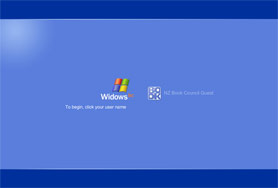

The result, is a Windows XP clone presented in a fullscreen Flash application complete with a login screen, start menu, folders and windows. After you’ve browsed the titles available categorized by genre as folders, double clicking on them will launch a full-screen slideshow in the style of a PowerPoint presentation. Here’s where it takes it to the next level. The text is divided amongst the headings, subheadings, paragraphs, bullet points and even diagrams. Everyone around you would be none the wiser.
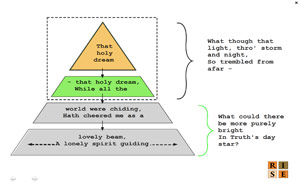
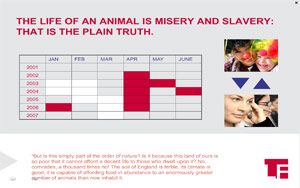
Even if you’re not at work, take a quick look at “Read at Work“. Where this concept falls short is if your workplace uses Windows Vista, the fake Windows XP desktop would be a dead giveaway, but apparently none do anyway.
Haha! That’s brilliant!
lol. Interesting.
Now, if only they could make a version that looked like Visual Studio 2008 and MS SQL Server Management Studio.
Neat idea. The way to solve the Vista issue is to just distribute .ppt files. And re: Will’s point, books could just as easily be embedded in VS project files.
Very creative…
Apparently…
I find the PowerPoint graphics to be a bit distracting, to actually throughly read every single word squashed on the slide. And shouldn’t you be working at work? I love books, but staring intently at a screen isn’t my way of doing it.
Nice idea, but I think these caveats make Read at Work not that amazing.
Nice.
I don’t get it. Why did they need to clone XP’s interface, when all they needed was a powerpoint-UI clone?
I’ve always wished there was an AIM plugin for Adobe InDesign…
Neat!