With all the advancements in optical and laser technologies, the mice works great on most practical surfaces but as soon as you lift it off the surface it degrades to a very bulky clicking device. If you’ve ever leaned right back on your seat or lounged on a very soft couch and tried to use a mouse to surf the web, you’d probably be familiar with the strain on your arms or back. It’s not easy or comfortable.
To help solve this problem, Craig Ranta, Steven Bathiche and Monique Chatterjee from Microsoft came up with a very cool “wearable pointing device” that looks somewhat like a hybrid between the gloves in Minority Report and the Nintendo Wiimote. Their patent filed in October 2006 was just recently published.
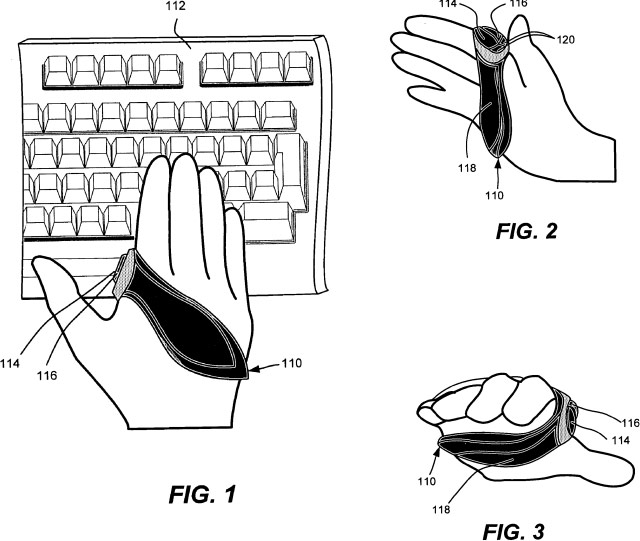
Besides looking pretty cool, the design actually takes into account a lot of practicality which leads me to believe this is something more than a fancy research demo. For example by wearing the device it does not prevent you from doing other tasks such as typing on a keyboard. The cursor movements are activated by a “switch” (110) that can be activated by closing your hands, grasping the device like a joystick, and then turning the yaw and pitch to control the X and Y positions respectively. There are also left (114) and right click (116) buttons which can be pressed by the thumb.
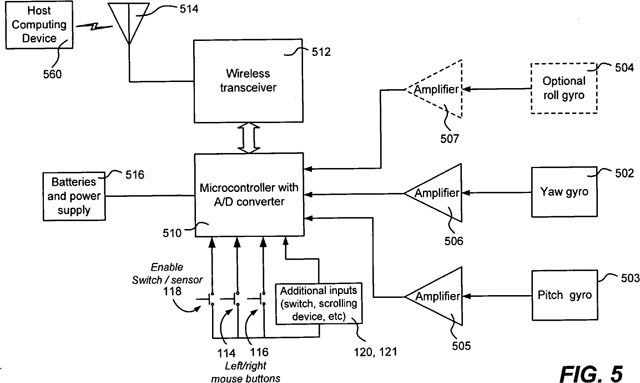
The patent actually goes into a lot of technicalities even as far as to name the specific gyroscope modules that can be used, Analog Devices’ ADXRS150 for those of you playing at home, which leads me to guess they might have a working prototype somewhere.
Whilst this is certainly not the first wearable mouse invented, this particular implementation seems practical enough for mainstream users and not to mention Microsoft Hardware has a pretty solid history of building nice peripherals. I wonder if they have one available for review.
I do like the look of that! There’s tremendous potential there for all sorts of uses…
As long as its bluetooth compatible (so it doesn’t require one of those tacky wireless mouse recievers, that also blocks another USB port) i’d buy one in a second.
Looks interesting, but I have to question the use of yaw and pitch to control the X and Y position of the cursor. Imagine using this: make a fiston your desk, and then move your cursor to the top. That’s right, bend that wrist back uncomfortably. Now keep it there, you have a bunch of stuff to do up there. Uncomfortable keeping your hand streatched back the whole time? I thought so. Now move it all the way down to the start menu. This requires you to keep your wrist lifted off the desk in order to tilt your hand downwards. Also not very comfy.
I would’ve preferred it if the device could detect forward and lateral movements, so that you could use it like a regular mouse, except also in the air, on the armrest of your chair, or while hovering above your keyboard.
It’s a wearable Wiimote.
and the 360mote takes on new colour!
how is this different from the Logitech MX Air?
APR: In possibly every way. Read the post.
Hopefully we dont need to have mutated hands like the one in Figure 2 to be able to use it!
I see a few applications.
Mouse for Smartphones.
Microsoft’s answer to the WiiMote (an imaginary controller always trumps super-remote, and this is the only way they can do it that isn’t just a copy).
Virtual Keyboard (maybe with some work).
Gaming Mouse that allows use of both hands on keyboard while using it.
For Use with Microsoft Surface when playing the Minority Report video game.
Brass Knuckles Replacement.
I believe this is another innovation from Microsoft Research – soap
http://research.microsoft.com/users/baudisch/projects/soap/index.html
That looks interesting. Hopefully sooner than later we start to see these show up.
There has been a very cool technology around for quite awhile but it wasn’t conceived in a corp or university lab. It’s like the perceptive pixel (Jeff Han h/w & Phil Davidson s/w) technology only you don’t have to touch the screen. Wearing a device on your wrist like a watch, light senses your finger and hand motion. After all, interfacing with electronics , as people have come to realize, is basically gestures.
It’s called Lightglove (not a physical glove but one made of light) and you can search it on Youtube or Google. G4 named it The Best of Show at CES 2008 and called it a wiimote for the PC. One way or another, despite the Not In House label, it will be available since people are starting to understand the importance of gesture based interfaces.
“One way or another, despite the Not In House label, it will be available since people are starting to understand the importance of gesture based interfaces.”
Is that really true? Gesture based interfaces are fun for short uses like Wii games, but will you really spend your entire working day with your arms in the air, making arcane gestures?
I’ve never found gesture based interfaces intuitive. Take mouse gestures for browsers. They’re a movement that seemingly randomly corresponds to the action you want to take, there’s no relation between the type of movement and the thing that’s happening onscreen. It’s the exact opposite of intuitive.
I’d see a use for gestures if you’re (seemingly) physically manipulating the items onscreen a la Surface, but then you’re still stuck with the fact that you have to keep your arms in the air for hours. Works great for a 20 minute demo on a show floor, undoubtedly, but in actual use? I doubt it.
Frank, I completely fail to see how gesture interfaces would be a problem or even tiring. It would be just like moving thing on a table.
I have, however, to give you kudos for the use of the “arcane” movements. It has always been exciting to imagine that sort of thing happening in a daily basis.
Sigh. As my drill sergeant might have put it, this is as weak as yellow baby sh*t. What is the point of a wearable mouse that’s to be used with a desk-mounted keyboard.
What you need for desk-free computing is a one-hand, wearable, combined keyboard+mouse. Some people can manage the one-handed Twiddler, some the two-handed Alphagrip. I like my Chordite even though it’s only a prototype.
As if carpal tunnel syndrome was not enough :p
This is Newton, plain and simple, and that’s all I can say.