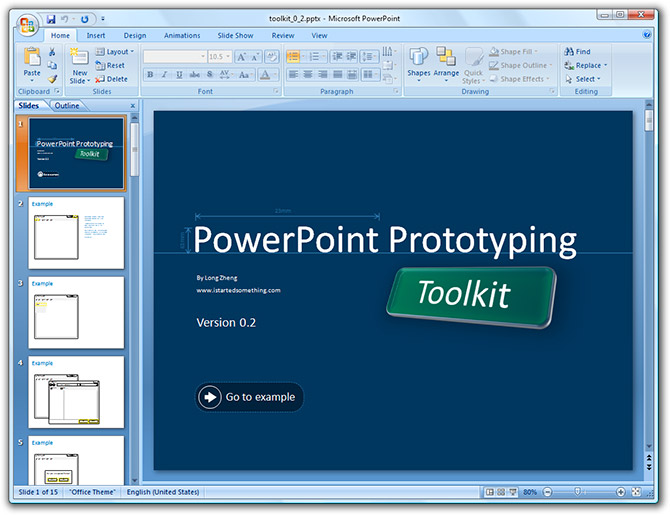
After hearing about the impact and success it had in Microsoft, I couldn’t wait to get my hands on prototyping in PowerPoint 2007. Amongst a few things Manuel Clement suggested a few weeks ago in his presentation about “wireframe prototyping with Office PowerPoint 2007”, was to create a toolkit of commonly used GUI components to copy and paste when designing the prototype screens. That’s what I set out to build.
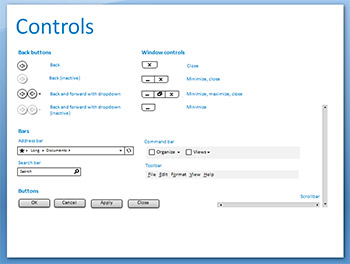 My vision for a toolkit is to contain a set of all the possible and feasible GUI components you could otherwise use in designing a real Windows application or browser application. For example, it should include buttons, drop-down lists, window frames, toolbars, dialog boxes and address bars. Of course there are probably as many of those as there are stars, so I’ll just have to focus on the most commonly used ones.
My vision for a toolkit is to contain a set of all the possible and feasible GUI components you could otherwise use in designing a real Windows application or browser application. For example, it should include buttons, drop-down lists, window frames, toolbars, dialog boxes and address bars. Of course there are probably as many of those as there are stars, so I’ll just have to focus on the most commonly used ones.
I imagine I’m not the only one excited by prototyping in PowerPoint, so others might need to build similar toolkits as well, then why not make it publically available? I’m glad you asked.
Downloads
- Download PowerPoint Prototyping Toolkit release 0.2 [Latest] (PPTX PowerPoint ’07 format)
- Download PowerPoint Prototyping Toolkit release 0.1 (PPTX PowerPoint ’07 format)
After a few hours of work, it’s currently very limited and only supports a handful of the control I require to show off my short demo, but I hope it gives you a taste of what I intend to do with the idea. Press F5 (start slide show) to see the demo in action.
I’d love to hear everyone’s feedback on what is there currently, what can be improved, what can be added (or removed). I’m also considering making this an “open” project so everyone can contribute to essentially a toolkit library. If you think this is a waste of time, please tell me that too.
Update (18/10/07): Changes in revision 0.2
- Added start bar and start menu components
- Added additional example screen with opened file
- Added basic form field controls (radio buttons, checkbox)
This is executed very well! Certainly not a waste of time. This can be very useful for early usability testing and generally envisioning ideas.
Thanks and looking forward to future updates!
Haven’t downloaded yet, but the idea sounds great! To really get some traction and downloads, you can also upload it to Microsoft Office Online – http://office.microsoft.com/en-us/templates/HA101695371033.aspx
Looking forward to your toolkit.
It looks like very cool thing, but how to install it on PowerPoint 2007?
Very good! Thank you, Long. If I only would have time to design some things that are floating around in my head.
Thanks Long! No more excuses to not use this (there’s already a basic toolkit now)
@Jasmin…. I just changed the extension from .zip to .pptx and it worked..
Yet another story of Microsoft not using their own products. The lackey that empowered Long to create this should have used Expression Blend…
Rafael is so spot on it’s not funny.
I saw a presentation by Lee Brimlow on application prototyping back in July. At his employeer Frog design they apparently use both Flash/ Flex and Expression Blend to build working prototypes.
In the presentation he showed how they really quickly build prototypes which look and behave like the real thing without the use of wireframes.
The real advantage of prototypes build with Flash or Blend is that you get real application functionality. In addition a lot of the prototype functionality can be reused at a later stage.
If navigational usability is what you are after I’d suggest you use pencil and paper. Works a lot faster.
@Rafael:
I suspect that part of the reason the presenter used PowerPoint is that more people have PowerPoint than have Expression Blend.
@Tom. Navigation Usability in PowerPoint (I used 2003 for some prototypes a couple of years ago) is easier than on Paper because of two things – Copy and Paste. If I have 2 screens that look very similar, I can duplicate the slides used to show them. In the paper world, you either use 2 sheets of paper or have a small paper flap that indicates the changed section.
I’m not sure if either is faster than Flex/Flash/Expression, but you are right that a prototype done that way will give you functionality. For instance, you can’t use PowerPoint to validate input in text boxes. But normally, by the time I’m at this stage I can have the thing finished in Visual Studio – it’s all drag and drop anyway.
Thanks for sharing, can you also provide installation instruction as when I try to open in Powerpoint 2007 gives error.
regards
@Zian:
I’m merely concerned that Microsoft would spend time to educate the public on how to design an interface in an unproductive, hacky way.
One may also wonder why Microsoft is trying to talk UI with the design of ridiculously stupid user interfaces in their CV… (cough, Network and Sharing Center)
This is pretty cool. Just can you change the download file form .zip to .pptx like rieuwa said.
This enhancement sounds promising. How do I install it?
I tried opening the .XML slides with PP 2007 and I receive an error stating that the XML is not in a MS format. Any ideas on what I’m doing wrong?
Ztest:
You rename the .zip to .pptx as for some reason it appears to download as a zipfile.
–
Scott Barnes
RIA Evangelist
Microsoft.
p.s
Nice work Long!!
Really cool, thanks for sharing! I’ve enjoyed using PowerPoint 2007 to mock up quick designs, and this will make it much easier.
Any chance you could save this as an Office 2003 file as well? I’m guessing the components aren’t anything that would require Office 2007. I understand why you’d use 2007 for it, but we haven’t upgraded yet and it would be nice to try this out.
nevermind, I just found the “Office Compatibility Pack” which lets you open 2007 files in 2003.
http://www.microsoft.com/downloads/details.aspx?FamilyId=941b3470-3ae9-4aee-8f43-c6bb74cd1466&displaylang=en
Really nice tool.
Just a very stupid question: how do you do to avoid the PPTX to advance to the next slide by clicking anywhere in the screen?
This is a very nice tool. I used the toolkit 2.0 for our UI prototyping, and it served our purposes very well.
Pippo, to remove mouse click advancing, go to the slide you want, and from the Slide Show menu, select “Slide Transition”. In this dialog, uncheck the “On mouse click” and “Automatically after” boxes at the bottom.
Cool, was very easy, and now I feel stupid 🙂
thanks Jie. Also, In PowerPoint 2007 it’s on ‘Animations’ tab.
arrrrrrrrrrr! Is there any possibility to have a PowerPoint 2003 version?
This is a really great pallet for prototyping windows apps. For some tips on improving your prototyping productivity in PowerPoint check out:
– My Blog Post “10 Minute Mock Prototyping – Tips for PowerPoint” – http://www.krisjordan.com/2008/09/07/10-minute-mock-prototyping-tips-for-powerpoint/
– Related YouTube video: http://www.youtube.com/watch?v=JjbeCkn0bJg
I have downloaded both releases, but I’m not being able to get any of them to work. Would you be most kind of letting me know how is done??
Thanx
I did the download, but how can I use that? There is no execute…Please, help!
There seems to be a problem with the files — each of the ZIP archive contains XML files but no PPTX or PPT versions. Can somebody be kind and tell us what’s happening?
Thanks folks. I just changed the extension from ZIP to PPTX and it worked.
Wow, this is absolutely impressive. I was just about to shell out some cash for Balsmiq. Thanks.
Good Idea. No, it is not a waste of time.
However it has to be improve.
Many thanks,Kwame
Very nice. Request for enhancement: what about adding a sample pull-down menu — a list of items that we can edit that shows what will be displayed when someone clicks on one of the items in a menubar?
Very nice. Thank you. Enhancement request: tabs would be handy.
Nice tools!! Thank you for your effort!
Thanks !! You are genius
Thanks for making this available. I really need a protype with a bit of interactivity and PPT does the trick. Thanks for making this template available.
What happens to you? I deadly want to see the final version of this! And I`d like participate in open project if it exist till now..
thanks
Thanks dude….. its save my time….