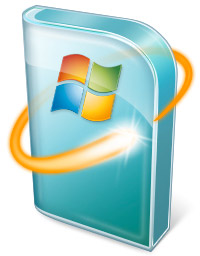 Whilst Service Pack 1 is still expected to be the major update to Windows Vista fixing the widespread bugs and issues, at the same time Microsoft is not holding back on these reliability updates I’d like to call ‘wonder patches’ which seems to be screwing all the right bolts to make Vista flow like the wind, if you fancy analogies.
Whilst Service Pack 1 is still expected to be the major update to Windows Vista fixing the widespread bugs and issues, at the same time Microsoft is not holding back on these reliability updates I’d like to call ‘wonder patches’ which seems to be screwing all the right bolts to make Vista flow like the wind, if you fancy analogies.
Today Microsoft released four sets of patches for Windows Vista which claims to improve Vista features across-the-board, Windows Media Player 11 and Media Center.
The first update for Windows Vista (KB941649) (download x86) (download x64) is a compatibility and reliability update targeted towards but not limited to hardware scenarios. Some of the most promising improvements that caught my interest include:
- It extends the battery life for mobile devices.
- It improves the stability of wireless network services.
- It shortens the startup time of Windows Vista by using a better timing structure.
- It shortens the recovery time after Windows Vista experiences a period of inactivity.
- A compatibility issue that affects some third-party antivirus software applications.
- A reliability issue that occurs when a Windows Vista-based computer uses certain network driver configurations.
The next update for Windows Vista (KB941600) (download x86) (download x64) is a cumulative patch entirely dedicated to USB problems, which might sound silly, but considering how prevalent USB devices has become, I expect everyone has experienced at least one of the symptoms described. Again, some of the most interesting ones.
- Stop errors occur on a Windows-based computer that has 2GB or more of RAM and is using an NVIDIA nForce USB controller
- You may experience problems after you resume a Windows Vista-based computer from sleep or from hibernation
- Error message when you try to put a Windows Vista-based computer to sleep or into hibernation: “STOP 0x000000FE BUGCODE_USB_DRIVER”
- Error message in the Usbhub.sys process when you wake a Windows Vista-based computer from sleep or from hibernation: “STOP 0x00000044”
- A USB device may no longer work correctly after Windows Vista resumes from sleep or from hibernation
- The Safely Remove Hardware feature and the Windows Explorer “Eject” command do not work correctly with an Apple iPod that is connected to a Windows Vista-based computer
- The computer takes a long time to resume from a suspend state or from a hibernation state.
The third patch for Vista (KB941651) (download x86) (download x64) updates Windows Media Player 11. Since the knowledge base article is not currently available, it’s not certain exactly what was fixed except what the description describes as reliability improvements.
The last but not least patch for Vista (KB941229) (download x86) (download x64) is a regular cumulative Windows Media Center rollup for the month of October. It fixes four issues described in the knowledge base article and includes all of the previous months’ updates for Media Center.
(via ActiveWin)
It’ll be interesting to see the difference between RTM and SP1 for myself. I run Vista on my notebook so the hibernation and battery fixes sound especially promising. I am holding off on downloading any of these fixes for the time being however, while i wait for SP1.
Wonder patches…Activate! Form of a Vista Start Orb!
hahaha @ Jono
FYI, I installed these four, rebooted, and was greeted with a blue screen a few minutes after logging in 🙁
I have never seen a blue screen before that, so careful with these. Event manager showed some errors about my USB bluetooth adapter. I’ve removed that and not had any further issues (but it’s only been about an hour).
^^ huh? thats interesting (BSOD on reboot huh)…and i am looking forward to getting these updates as well, i have 2 notebooks one runnin Premium and the other runnin Ultimate, so the battery and hibernation fixes sounds great to me as well!
i’ll install these on my Desktop pc as well and see if i can notice any difference also, as i have had numerous issues with usb ports and devices including my first-gen shuffle.
thanx fer the updates Long
peas
cityboy
My computer wont load after I downloaded the update. I wrote microsft but no reply so far.
Do these come with the SP1 beta? or are they extra? Meaning can you install them on top of SP1?
From Nate’s experience, I doubt whether Vista SP1 will really solve all major issues…it’ll simply create new ones.
I experienced the same thing as Dions30, the system would just freeze in the boot screen (the animation goes on forever). Going to be extra careful when installing this via Windows Update automatically…
My installation with the first two patch was perfect and it required two reboot as after each installation was complete. noting unusual so far. Pretty stable and not noticing any significant improvement.
All patches work fine. No errors, no bluescreens. Nothing unusual so far. Ok.
God I install them then see loads of boot problems on neowin and here…afraid to reboot now :X
I’ve had no problems so far.
No problems here.
I’m still quite surprised that Windows Vista was released without these things.
I’m quite sure if they waited that long, it would have been better in the long end.
All good here (on a x64 system) after downloading the patches
Installed all 4, then rebooted. All is well. Vista Ultimate and strange Toshi M400
Long, you really need to edit this post. Microsoft has not completely tested KB941649 and it is very likely that this is the patch that is causing so many problems. “This hotfix may receive additional testing. Therefore, if you are not severely affected by this problem, we recommend that you wait for the next service pack that contains this hotfix.”
I installed the first two patches and now my computer won’t boot. I strongly suspect KB941649 is to blame. Please make it very clear to your readers not to install that first patch unless absolutely necessary.
These patches have really improved the performance. Windows Media Player is really good now 🙂
Vista is becoming more and more good 🙂
Sent this story to digg: http://digg.com/microsoft/Microsoft_posts_more_Vista_pre_SP1_wonder_patches
Good find Long
I installed the patches and now my system won’t boot. Same deal as Dions30 and Daimahh… time to figure out how to get my machine back.
@Dalangalma: System Restore should do it.
The update doesn’t only cause blue screens, for me it just causes the boot screen progress bar to move very slowly, endlessly. Daemon Tools may be the suspect, it seems that the people who have this problem all have it installed. 🙂
Myself and at least one other user on JCXP.net are experiencing ~30 second delays after the boot screen after installing these patches.
@ Anonymous Coward – good point, I had not noticed that KB941649 was unfinished/untested. I have uninstalled it for the time being.
@Matt Sharpe: I don’t think its unfinished, but perhaps not as thoroughly tested as a service pack. Usually these patches stay on Knowledge Base for a few weeks before being released again, without any modification, to Windows Update.
@ Long: Well, now I’m not sure what to do anyway, since the 30 second delay remains on my laptop, which means the WMP or USB patches are to blame!
@Matt Sharpe: I don’t think my startup time has changed, however that means it also didn’t improve like it was suggested it might.
Uninstalled the USB patch, and now the 30 second delay is gone. Mysterious.
please don’t feed the linux’s trolls.
Seems good. Noticed no changes really.
I applied 2 of the 4 updates and have no problems at all. I only got the first 2 because I really needed them. I will wait on the rest when the actual SP1 pack comes out.
Hey I have sense gotten My computer to operate normally again. This is is how for anyone else who computer has sense stopped loading after installing this update.
Here is a summary of the key points of the service request for your records:
Resolution:
**********************
Booted from the vista DVD and went to the system recovery option and did a Start up repair
Just that simple. Hopes this helps someone like it helped me.
I tried the Vista DVD’s startup repair, but it failed with the error message “BadPatch”.
Well, System Restore indeed works in my case too, but I have to attempt it twice (it only corrects some files/whatnot on the first attempt and offers System Restoration on the second run). However, that won’t keep the update installed… And I would really like to have all the performance and reliability updates.
wow interesting….i think i’ll stay away from these for a bit then….lol
peas
cityboy
System Restore wouldn’t work for me. I couldn’t boot, so I tried running System Restore from the Vista DVD, but it didn’t list any restore points. In the end, I had to reinstall Vista entirely. Fortunately, all my data was preserved in Windows.old.
Improved restoring from sleep -mode. Improved booting time. I confirm. After 2 days – no errors at all (Lenovo laptop)
My Vista with Gigabyte P35-DS4 and Intel ICH9R chipset doesn’t boot anymore after the update, it hangs at crcdisk. After replacing all .sys-files in the drivers directory with the originals it works again.
Asus P5KR (ICH9R chipset in AHCI mode), Q6600, 2 GB RAM, Vista Business. After applying KB941649 system no longer boots – the progress bar in the startup screen moves extremely slowly and nothing happens for more than one hour. In safe mode, the last driver loaded is crcdisk.sys.
Tried to restore the system from Vista DVD, but no restore points were found. The repair tool says it can’t fix the system – the reason listed is “bad driver”.
No daemon tools or other 3rd party low-level software was installed. Now I’m after the Vista reinstall and don’t plan to install KB941649.
Hmm, those with problems: do you happen to have VirtualBox installed? I’ve already ruled out Daemon Tools (uninstalled, tried to patch, didn’t work), and VBox seems to be the only thing that could have an effect, if it’s any 3rd party program and not the drivers.
I can’t get them to install.
As some suggested, I disabled AHCI and booted into Vista fine!
Installed three out of four, I don’t have media center. No problems. kb941600 is a replacement for kb936003, or at least it fixes the same previous issues. My machine used to bsod before I installed kb936003, no reversion with kb941600.
Same deal as some others above, installed KB941600 on my perfectly working Vista Ultimate (Gigabyte 965P-DS3 F11) and now it won’t boot, nor go into Safe Mode, nor booting Last Known Good; beware of this KB !!!!
My PC also stops at boot screen – animation goes on forever. System restore didn’t help (BadPatch), safe mode hangs at crcdisk.
My setup includes the Gigabyte 965P-DS3 mobo too!
Hey, I also have a Gigabyte 965P-DS3! Spent all weekend reinstalling and reconfiguring my machine…
The KB941651 article is online now! It’s a cumulative WMP11 update, nothing earth-shattering.
for 965P-DS3 owners, I did manage to get my Vista back up and running by booting with the Vista DVD, and choosing System Restore ; just for interest are you all also using AHCI mode on Sata ? (just trying to narrow the source of the problem down) Good luck with your restore !
I am, and from what I’ve read from several forums, people using IDE emulation mode don’t have this problem. But I really want to use AHCI mode so that’s not a solution for me.
Can anyone mail me ([email protected]) a copy of crcdisk.sys for Vista 32-bit home premium… had BSOD this morning,replaced file with same file from other PC, had forgotten our other PC was running x64, d’oh, cannot find installation disk…
Doesn’t look like any of these patches made it into this month’s Patch Tuesday. Perhaps next month…
Hi Matt, was wondering whether you or others running Vista HP 32 might be able to go into windonws/sys32/drivers and e-mail me direct…
Daimaah: I am set to AHCI too , and once Vista is installed, it is too late to revert back to IDE anyway ; I guess it must be an incompatibility between the SATA drivers of the Gigabyte Motherboard and the sys driver found in the above KB….
I installed them on my HP Pavillion dv6552ea and they work fine. Although it said that 3rd update is not for my system and 4th took a very looong time to reboot.
Otherwise everything is OK for now 😀 Let’s hope it stays that way.
Hi.
I also have a problem with the crcdisk.sys file. I am running xp paralell with vista, so I tryed to remove crcdisk file from the vista windows dir and got the same symptoms as with it in place(exept for, it did not even start to load the crcdisk while starting with safe mode(just working and probably searching)). without leading any further than crcdisk Vista loads so you can see the coursor with a black background and move it, then it goes black and restart the computer.
I know that it is not a very good failsearch; removing and see what happens. But it gives a hint that crcdisk dont load. Ether it is a currupt file or another reason that makes the crcdisk unable to load, am I very intressed to know!
I also have this problem. I just bought a SR525N0X Compaq Presario and when I got an update alert I installed (don’t know exactly what I installed but I am guess it was a service pack upgrade) and it told me to restart. When I restarted it goes to the microsoft corp. loading bar and then to a black screen. When I try to use safe mode it hangs at crcdisk.sys and just says please wait. When I try to use F11 for Recovery or the Recovery disc it says loading windows files and loads but then goes to a blue screen with my mouse pointer on it. I can move the mouse pointer also but it’s just a blue screen. My computer didn’t come with a Vista disc so I will have to buy one I am guessing if I want to reinstall the OS. HP made me buy my recovery discs as well. Can anyone help me. Please email me at [email protected] so that I can get your reply faster. Thanks for your help in advance.
I also encountered crcdisk.sys -freeze on startup and managed to get system up and running by switching between AHCI, IDE and RAID-modes in BIOS couple of times and then back to AHCI. Don’t know what causes this, but at least this time it worked.
fundamentally all of us residence end users should illegally get any slipstreamed iso and make use of our legit important, thank you Microsoft with regard to requiring ppl to be cutthroat buccaneers!