Correct me if I’m wrong but I think it’s been at least two Windows releases since any new or updated Windows Media Player visualizations. Sure, what comes in the box are still visualizations by definition, but I couldn’t consider any of them eye-candy. Recently, a new visualization pack made by two Microsoft employees in their spare time is worth checking out.

Stephen Coy, the designer of the Windows Vista screensavers and Tim Cowley, a software engineer on the Office team have come together to release a visualizations pack for Windows Media Player called “Psychedelia” two years in the making. But don’t worry, no LSD drugs involved.
As a requirement to run these visualizations, you will need a graphics card that supports at least shader model 2.0 (most DirectX 9 graphics cards will), which might seem like a high requirement for visualizers, but how else are you suppose to create visual magic right?
Included in the single package are 7 visualizations with over 40 variations in total, including
- Album Art 3D – 3D cubes with the album art of the song you’re currently playing
- Bubbles – inspired by the Bubbles Vista screensavers also featuring the album art
- Distortion – distorts the album art in a 3D waveform
- Hypnobloom – hypnotic checkered purple rings
- Ribbons – inspired by the Mystify and Ribbons Vista screensavers (as seen above)
- Gigertron 3D – 3D layered visualizer bars
- up cuber – a pigment arrangement of 3D hexagon cubes
I’ve never been a big fan of visualizers before but I’m hooked onto “Ribbons”. If you’re looking for some awesome WMP visualizers or something to match your Vista screensavers, then give Psychedelia a try. It’s a reasonably light download at 5MB but best of all it’s free!

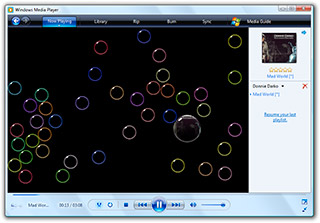



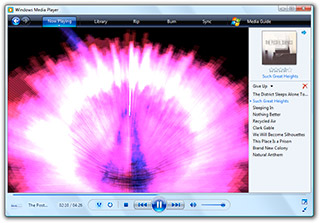
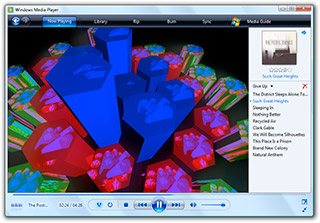
Wow, just wow 😐 They’ve should of included them in Vista.
They’re alright, but personally I still prefer Soundspectrum’s G-Force!
http://www.soundspectrum.com/g-force/
Nah, G-Force gets old quickly
I would so go back to WMP if they had the integration with a store that Apple’s iTunes does. “URGE” or whatever it is is only available in the US, leaving me with the crappy “MSN Music UK” which doesn’t really integrate at all.
🙁
I don’t know if anyone else experienced this, but after installing these visualizations, I went to listen to a playlist in WMP11 and started getting ‘You do not have the media usage rights to play this song (sic).” And these are songs that I burned from my own CDs mind you.
Are these visualizations the true culprit?
I right clicked the file properties and found no DRM protection on the files. Re-adding them to my library fixed this problem, but still weird nonetheless.
I agree. Visualizations NEED to be updated…I expected at least a couple in Vista with WMP11, and yet I was dissapointed.
It’s nice and beautiful for Vista Screen !!!!
For Vista Screen To my computer????
About time someone created a visualization which looks great
กำโหลดตรงไหน
Wow these guys should be hired on the non-existent Vista Ultimate Extras team!
oooo ultra cool, i remember someone made a thread on neowin about a microsoft page about wmp11 and it had that ribbon viz and everyone wanted to know when it was coming out i guess this is it 🙂
By golly these are the sort of neat things that Microsoft employees should be being paid to make.
Bundle it with the WMP download and give those chaps a bonus- this provides some much needed rejuvination to the WMP visualizations.
If only WMP wasn’t so bloody flawed.. the way it puts all mixed-artist-albums under the artist name ‘Various Arists’ when you sort by artist is almost enough to make me swith to iTunes… I just want to see ALL my songs damnit. Sorted by artist. Is that really too much to ask?
they should port this over winamp.. would be much more popular there.. either that are make some decent improvements to WMP… no black background sucks.. and poor skins
Cooooooooooooool 🙂
Do they work with WMP11 in XP?
Supper bence cok sahana ve gorsel effekler cok hos
baaaaa WMP11 sux i use WMP 10 with VTP and WINDOWS BLINDS makes my system look vista but is actuly windows XP pro SP2 runs like a bute … if there was a FREAKING DOWNLOAD LINK FOR THE VISUALS it would be FRGEN NICE! later chaps
good work
Download Psychedelia Viz Pack:
http://www.wmplugins.com/ItemDetail.aspx?ItemID=1116
# Bubbles – inspired by the Bubbles Vista screensavers also featuring the album art
# Ribbons – inspired by the Mystify and Ribbons Vista screensavers (as seen above)
these 2 seem to be not working pls help.
How to download it?????? I don’t know!Who can tell me?
Direct link for Psychedelia Viz Pack:
http://download.microsoft.com/download/8/b/1/8b1173c7-df99-4a78-bf26-3ad9751bf9ac/PsychedeliaVizPack.msi
Thanks for the positive review and comments!
To clear some things up: dev time was more like several months’ worth of hobby coding, months and months of tweaking, and a year of bureaucracy.
Hypnobloom does other colors! Your music is just purple music. Try some talk radio or bitpop, you’ll get pretty blues and greens.
anon: Yep, they work in wmp11 in XP.
Edward: My thoughts exactly 😀
jhon: do any of the others work? Your video card might not be shadertastic enough. We do all of our blur in hardware so that we don’t chew CPU. What video card do you have?
Matt Sharpe: customisability and extensibility is coming in ver 2. We’ll catch up, and in typical microsoft fashion, probably get it right in ver 3.1 😀
Hi
Tim Cowley
i am using Radeon™ X1900.
thx for the reply.
Bloody hell! This pack is fracking awesome!
Album Art 3D is the best viz ever!
Stephen and Tim, I love it – Thanks for your effort with this one!
Can I download this program ?Can I have it ?please
amazing
@Tim Cowley
I have the same problem like Jhon.
# Bubbles – inspired by the Bubbles Vista screensavers also featuring the album art
# Ribbons – inspired by the Mystify and Ribbons Vista screensavers (as seen above)
These 2 seem to be not working.
I’m using a Radeon™ NX8600GTS, 1024MB RAM and a AMD Athlon™ 64 processor 3200+ ~2.0GHz. My windows version is XP Pro SP2.
Plz help?!
Hi guys,
I don’t know why Bubbles or Ribbons should be having trouble on both cards.
Jon, you seem to have mixed up an Nvidia part number (8600GTS) with an ATI brand (Radeon).
In both cases your best bet is to go to either the Nvidia or ATI web site (depending on your card) and download the latest drivers.
scoy
seus norte americanos bandos de viados kkkkkkkkk
@ Stephen Coy
Thanks for you’re answer!
“Jon, you seem to have mixed up an Nvidia part number (8600GTS) with an ATI brand (Radeon).”
Yes, you’re right!
Sorry.
I’ve used a ATI Radeon before.
The correct information is a Nvidia GeForce ‘NX8600GTS’ with updated drivers.
Is it possible that the language of my windows version is the problem?
I’m using the Dutch XP Pro.
Jon
helllllooooooooo“Jon, you seem to have mixed up an Nvidia part number (8600GTS) with an ATI brand (Radeon).”
Yes, you’re right!
Sorry.
I’ve used a ATI Radeon before.
The correct information is a Nvidia GeForce ‘NX8600GTS’ with updated drivers.
Man, whats up with microsoft. they took so long to upgrade their media player. Finally its here but still need some good looking ones. ones that make you wonder and say awe!
Hi Jon,
I just tested Bubbles and Ribbons on an 8800GTS and they work fine for me. I doubt there’s any functional difference between an 8800 and an 8600 other than speed. Neither vis does anything cutting edge anyway. Also I can’t think of any reason that the language version should make any difference.
Sorry, but I’m stumped.
scoy
Hi Stephen,
I’ve just reinstalled my PC and downloaded the lastest drivers.
Everything is working fine, except … The Bubbles and Ribbons. 🙁
But thank you for testing.
Sorry for my bad language, I’m Dutch.
Jon
Enh, Hypnobloom is cooler than those ones anyway. 😀
lsdddddddd mmmmmmmmmmmm
Hey Tim, aren’t you supposed to be working or something… 🙂
I downloaded this Viz yesterday and I can’t get them to work. If I select one of the new vizzes, it just stays the same as what I had previously selected. Other times, when I select one, the window (where the viz should be) goes black. I checked my drivers (on Microsoft Update)and it said that it didn’t need to update any drivers. I’m running a Dell XPS M140 with 1268 RAM. Any suggestions??? I REALLY WANT THESE VISUALIZATIONS!!!!!!! 🙂
Hi Jon,
I’m afraid you’re out of luck. The visualizations require a graphics card that supports shader model 2.0 for both the vertex shaders and the pixel shaders. According to the info I was able to find the M140 comes with the Intel 915GM graphics chip, which doesn’t support hardware vertex shaders at all.
Of course the blame is not all Intel’s, Tim, we should change the framework so that we detect this case and fall back to software vertex processing.
scoy
Stephen….Thanks for the additional information!!! I guess I’ll just have to be happy with what I’ve got…..unless you and Tim make the changes to the framework!!! (hint, hint)
Actually, _making_ a framework in the first place would be good. These are all seperate binaries, with a lot of re-used code, but many differences.
For the ‘open architecture’ version 2, falling back to software VS is a good idea. The first step with that will be generalizing and re-making these vizzes anyway. 😀
Well, if you ever get around to getting it completed, let me know!!! 🙂
cool visual… wanna grab it also
I like the visualizations which work fine with WMP 11, but when I try to run with the Vista Media Center all I get is the desktop displayed, maybe with some controls (like play/pause), but no viz.
I saw on other forums that others were seeing this problem. Has anyone resolved it?
I just got a new dell with I think 8600 GTS. Windows says the drivers are updated. Like I say it works with WMP, so I don’t think it’s the video card/drivers.
Hi Lou,
I’m not even sure that the Media Center vis plugin format is the same as that for Media Player. Anyone know for sure?
scoy
can I download Vista screensaver to my pc? i have windows xp professional sp2! answer me to jkaczor96wppl
sorry, jkaczor96(at)wp(dot)pl
@kuba: these work on XP and Vista, and we’re investigating why they don’t work on media center.
Hi, your visualizations crash and freeze the display on my WMP. How do I delete them from my computer?
Sorry to hear your having trouble. The files are installed into the directory “\Program Files\Windows Media Player\Visualizations” if you want to remove them manually. The easiest way is to just run the install again. The install dialog will have an option to remove them. Choose this and they’re gone.
Control Panel | Add and Remove Programs. They’ll be in that list.
Slobone, I’m actually VERY interested in your case, because I thought I had gotten rid of any crashing problems. Which OS and video card have you got?
Deleting the files doesn’t work, they just reinstall themselves the next time I open WMP. (And by the way there are two separate folders, Visualisations and Visualizations!). I’m running Windows XP Version 5.1 Build 2600, from 2001. I have an Intel 82865G Graphics Controller, I guess that means I don’t have a video card. Hmm, it sounds pretty inadequate, doesn’t it? Your visualizations don’t do their full thing on my WMP, in fact they’re rather dull. The nature of the crash is that when I choose Hypnobloom Kandinsky from the submenus, the display freezes, and all I see is the submenus. If I go to fullscreen mode, or click on Library and then Now Playing again, they go away. That’s the only visualization I’ve had that problem with.
slobone:
yeah, you should instead go into control panel, then add/remove programs, find ‘next generation visualisations’ in the list, and remove it. The new setup scripts try to repair themselves if their files are deleted.
Yep, your card is a dx8 / opengl 1.1 level card. We used dx9.0c / opengl 2.0 – specific features for these.
-phew- I was worried that we were bluescreening/rebooting your machine or managing to take windows down. It sounds like the code is doing the right thing in your case. Sadly, this is unhelpfully boring and frustrating.
To attempt to elicit a little sympathy – we thought about adding UI that would pop up and say “your video card isn’t expensive enough”, but if we’d done that, we would have had to translate it for every locale… and with no actual budget we couldn’t do that.
It looks great inside WMP 11 with Vista but how come it doesn’t work in Vista MCE when I choose visualize from after selecting the song to play? WHen I choose Visualise, it goes to the desktop with two black boxes in the bottom task bar and then the album information is transposed on my desktop while the music is playing but I am looking at the desktop at this point? Is there a way to make it compatible with Vista MCE?
Hey Guys
Downloaded the other day and spent a good half hour playing around with different types of music – best free vis’s available for WMP – well done. A couple didn’t work on my business spec lappy (appeared to keep playing the previously selected one) but reading above I gather that’s cos I don’t have a graphics card. Now though, I get a BSOD if I go to the Now Playing tab in WMP – unless it runs in Safe Mode (like when you open it after a crash)… any clues? I’ll just uninstall for now.
Cheers
Dan
I’m running XP MCE 2005 and I too cannot get the visualizations to work on Media Center. They work great on WMP11. In fact not even the default viz’s work when the PSYC VIZ PAK is installed. But when I uninstall it the defaults return in Media Center. Any progress on researching this problem?
Wesley, Mike:
what video cards have you got? The vizzes all work in Media Center in Vista Ultimate, provided you’ve got a DX 9.0c – level video card.
I’m so happy to have some new visualizations in WMP.
I had been using Itunes for the last few weeks on my new Comp, b/c I liked it’s vis. better….but these just made me switch back to wmp. Also, it appears to use much less CPU time than itunes (I assume b/c of what you said about using hardware accel, vs. software), so that’s great!
Thanks guys!
PS – current fave is hynobloom -> Delerium Line Assembly
Oh, one thing I noticed is that when WMP is maximized to full screen, the hypnobloom Delerium vis. runs at considerably faster frame rate than when it’s not maximize (even if it is expanded to be as large as possible)…just a note. I actually like it better running at the slower frame rate.
Sys Specs: EVGA 650i motherboard, Intel E6750, 2GB 800MHz RAM, EVGA 8600GT
TimC:
I’m using an nvidia 7600 GS AGP with 512 megs..
Hi Mike,
Sorry, the only “progress” I can report is that I have the same problem on my home machine. I’m running XP MCE with an Nvidia 7900GTX graphics card and none of the vis’s (including the default ones) run in media center.
Jordan, I think the speed-up is being caused by the fact that when not running full screen the image has to be rescaled to fit the window. As for the animation rate being tied to the frame rate, I’m just guessing but that sounds like the cause is slacker developers. 🙂
take care,
scoy
WMP limits the framerate during windowed mode to 30 fps (or possibly one half actual framerate) – which you can see if you run FRAPS. It lets loose and the things scream along at full throttle in fullscreen mode, which is where I do most of my vis watching.
I’m running MCE vista-ulti and have the same problem that’s been listed by Mike and Wesley (works in WMP but no in MCE).
However, I’m running a silent MSI 8600GTS 256MB DX10. Do I have to do anything special to have this work in MCE?
By the way, great work!
Same prob here..
I have MCE vista ultimate… works well under media player.. but not under MC….
Silent MSI 8500GT, Intel Core2 Duo….
Sad to say the issues with MCE will probably never get fixed. I’m not even sure if it’s something that we’re doing or something that MCE is doing. I would guess that since the visualizations run fine under WMP that the problem is on the MCE side but that just may be the developer in me saying “not my fault”. 🙂 Neither Tim nor I know anyone in the MCE team so we can’t go directly there for help. Any MCE devs out there reading this? With our “day jobs” keeping both of us plenty busy it’s hard to find the time to dig into something like this.
Stephen said, “Sorry, the only “progress” I can report is that I have the same problem on my home machine. I’m running XP MCE with an Nvidia 7900GTX graphics card and none of the vis’s (including the default ones) run in media center.”
FWIW, when I removed ‘next generation visualisations’ I was able to get the default visualizations to work in vista mce.
I’d love to get that 3D album cover effect, and I’m disappointed I can’t, but I understand the day job issue. You guys have done a great job getting these working to this level — too bad it’s hard to find the right people at microsoft to help you with the final mile.
Best of luck.
The amazing thing is that everyone that has reported it so far is using an Nvidia GFX card. Unless I overlooked someone posting about an ATI setup?
I know that when WMP encounters a visualization that fails it just tries to skip it in the list of visualizations and moves on to the next one. It appears that adding a vis to MCE that doesn’t work causes MCE to stop trying to display any visualizations at all. Either that or Tim and I wrote some code that breaks MCE even when it’s not running. And they say the pen is mightier than the sword. Beware my keyboard!
Hello there!
I installed these visualizations but they do not seem to work, the screen is just blank, or changes to one of the existing visualizations.I have an Intel GMA X3100 and 2 gb system RAM.Pls Help!!!!
The specs for the Intel GMA X3100 looks like it should be fine so I’m not sure why it’s not working for you. About the only thing I can suggest is to be sure that you have the latest drivers from Intel.
Is there anything that would prevent developers from creating a visualization that featured a tap tempo function like that found on a light dimmer? I think that would allow users the best visual reactivity to the music.
I installed these on my computer, and none of them work. Some show a black screen, others completly crash my computer, giving me a Blue Screen Of Death. Also, I can’t fully remove these. I’m not sure if this means anything, but I have a RADEON 9100 PRO IGP Series Display Adaptor, and the Processor is an Intel Celeron 2.80GHz, and I have 960 MB of RAM. Does anyone have advice to make these work? Please Help!!!
Hey Mike.
Sorry to hear about the bluescreening. It shouldn’t be possible to happen, it’d be interesting to get more details from you.
In any case, your video card is underpowered for these vizzes. It’s only a directx 8.1 level card, and these vizzes require a directx 9.0 card at least.
To remove them, just go to the control panel and use ‘remove programs’. Look for ‘next generation visualizations’. You can also just go delete the dll files for the vizzes, which will be in
c:\program files\windows media player\visualisations\
or something very similar.
-Tim
Thanks, Tim.
I didn’t realize I had a lower video card (I’m not really a computer expert). I’ll try uninstalling them for now, and maybe eventually I’ll get a better video card. It won’t be anytime soon, though.
Thanks for the help.
-Mike
Disappointed…
I have the same MCE issues as everyone else. Installed “Next Generation Visualizations” and ALL Visualizations stopped working in Vista Media Center. Removed them and the default ones are back to normal. I’ve got an NVidia GeForce 8600M GS 256MB in my Laptop. DX10 compatible. What’s the deal here? These are great visualizations, but they’re in my Recycle Bin. Sorry guys.
Please keep in mind that they developed these for fun and they are great for Windows Media Player! Although I would like to have them functioning in Windows Vista Media Center, I wouldn’t say that I’m upset with their efforts! I commend them on their work and if they have the time or want to spend the effort, it appears many people would like to see this type of visualization inside vMCE as well!
Thanks, Wesley. It’s funny how Steve and I are getting criticized as if we have the full resources of MS behind us. Or -any- resources, really. It’s just us. All the slashdot-style criticism in the world isn’t going to get us a hotfix from the Media Center devs. 🙁
Much applause for these sweet visualizations! They all work perfectly in WMP 11 on my Dell XPS M2010 with Vista Ultimate.
After reading the issues others have with getting them to work in MCE I gave it a try and sure enough I just get the desktop image instead of a visualization. It would be awesome to have these working in MCE, so I’m crossing my fingers and sending praise 🙂
Guys.. I believe there is a simpler solution to your problem.. somewhere… I found ‘something’ that i’m sure will help solve the issues with this pack.
Like everyone else.. I love these visualisations.. and have run into the problems using it with MCE on my nice new Vista home premium laptop.. however.. most ran today.. working albeit intermittently at times.
Like the others above I also have an NVidia card.. Its an 8400M GS.. Direct X 10, Shader 4. However now for some reason they wont work with MCE at all.
The programmer in me hoped that this was some kind of error you could pin down. And knowing i’d being looking at album art 3d and upcuber a lot today I wondered if the issue was with another vis dll.. so I fiddled a bit.. the goal to get them installed manually (otherwise your install reinstalls everything..)..
first i tried another test.. I replaced ALL your VIS DLLs with copies of a “known good” one that is fine without this pack installed.. it didn’t work.. odd huh?
so i took copies of the upCuber dll, the 4 dlls i think you use as helpers? (dont have depends.exe at home..) and.. saved off the registry entry for upcuber + the clsid associated..
after uninstalling the pack and then adding back the files and reg values..
i’m pleased to say that so far (my favourite) upCuber works fine..
will try some more soon..
Rob:
Thanks ^_^. You’ll get better perf out of them if you turn off transparency effects in the Vista desktop, they have to fight with it.
Each vis is contained within it’s dll, other than the directx dependencies. The names don’t match up exactly, for silly technical reasons. Clarity.dll is the ‘distortion’ vis.
We don’t know what exactly is broken with media centre. We will probably not find out, since we’re just going to make version 2 and test that on things while developing, and try to make it work everywhere.
If you want to manually install/uninstall these dlls, they just have to be regsvr’d – so, from a command prompt in the same dir as the dlls:
regsvr32 upcuber.dll
will register that dll. To uninstall,
regsvr32 /u upcuber.dll
you will most likely have to do this from a command prompt with admin privileges, and you may need to do it in the same dir as the d3dx_xx.dll files. I’d be interested in any more results you get out of this, and if you’d like to help with version 2, I’ve just got the prototype working and have put out the call for help. Check out my project blog for details:
http://www.apparentlythisispossible.com/blog/
I had wondered if they had to be registered that way 🙂
.. i’ve found if either value isnt there MCE has the same issue…
Thanks.. I’m halfway through another post..
also from my testing so far… only albumart3d is causing a problem.. full results in 5 mins 😉
but I HAVE seen it run today.. which I find very strange!
ok the results.. from adding/removing 1 by 1… just manually editting the registry etc.. oh and i’ve moved all dll’s to a different folder..
all working together.. upcuber, ribbon, bubbles, gigertron3d aka threeDbars, hypnobloom aka metabars, distortion aka clarity
the bad.. as mentioned albumart3d..
Rob:
Okay! So, to be perfectly clear: after unregistering albumart3d.dll, all the other visualisations work in MCE?
Yup!
@Tim Cowley:
Wow, you guys really need to put this by default in WMP 12 or so on.
It doesn’t make sense why WMP 11 (the best media management/playback program there is) doesn’t include these. I always thought the WMP visualizations were lame compared to the ones in iTunes (on Mac). But I’m so impressed by these.
I hope you guys continue working on even more visualizations.
Oh, and on a side note: Would it hurt for Microsoft to tweak WMP to allow the Zune to work on it?
Can’t you guys mix the best of the fluid ZMP UI, with the graphical elements of the WMP 11 UI?
I mean, that would be the bomb. The ULTIMATE media player ever. Just think about it, ok?
I was able to verify Rob’s “fix” on my home machine. Unregister the albumart3d dll and the rest all seem to work fine. Still no clue why this should break MCE though.
Thanks Rob!
scoy
Michael: from what I’ve been able to ferret out, it’s always been like this; MS approaches outside designers, but they usually want WAY too much money. Or, the graphics projects are on the schedule but get cut to make more time available for actual feature work, and graphics hackers with too much energy implement something on their own. According to hallway rumor, the previous screensavers and vizzes were all like this.
The iTunes vis was done the same way as the glowey lines screensaver on vista – contracted out to a design firm, rather than coded up by company people.
Ultimately, with so many great vizzes on the wmplugins site, and the testing cost and risk potential brought in by putting the things in the box, there’s very little reason for WM to include these. I’d certainly be happy to see it, but it’s unlikely. It’s not so bad, anyway: WMP’s embedded browser takes you to windowsmedia.com the first time you run it, so the visualisations are easily discoverable. Web site stats show that psychedelia is getting 8 thousand downloads _per day_ (~740k at last count, 10% of those through the wmplugins site) so we’re not exactly toiling in obscurity. 😀 Maybe Dell will start installing them on their machines. I should ask them.
As for the zune: you need to find the right people to talk to about that. I work in Office, and Stephen’s in Research. :/ My personal, ultra-cynical opinion, if you’d like to hear it, is that if we made Zune work with WMP, someone (coughapplecough) would attempt an antitrust suit against us, for something like exploiting our market dominance on the desktop to attack apple’s market dominance in digital music.
@Tim Crowley:
Thanks for explaining.
Wouldn’t it be better to just hire/keep these graphical designers, instead of depending on outside work? I mean, isn’t design just as important as function?
3rd party is of course nice. #1 reason why I love WMP 11, and the WMplugins site. But having it included with the initial out-of-the-box experience, definitely boosts up the usage and discoverability. But it’s awesome people are discovering this.
And if Apple complains and all, they’re being a hypocrite. That’s the exact same thing for Apple. You buy OS X on Macs only, you can (legally) manage your iPod on iTunes only, etc. To me, that seems MUCH more closed.
WMP 11 supports a ton of add-ons, syncs with a ton of PlayForSure devices, many online stores, I mean, this is SO dumb. That is pretty much VERY open.
As if Zune + ZMP is any different from being ‘proprietary’.
I just feel Microsoft has so much potential, but these little things stop it. Well anyways, it was great hearing your thoughts about this.
Thanks for helping make this, and making this free. I would love to see more from any of the teams.
I just discovered that with Vista MCE I just had to go to the visualization settings in Media Center and uncheck albumart3d from the available visualizations then close and restart Media Center to get the other visualizations working. Didn’t have to unregister the dll. I haven’t had a chance to experiment with this on my other XP MCE system to see if that option is available. This is good news for those who aren’t comfortable unregistering DLL’s, at least for Vista’s Media Center. 🙂
XP’s MCE has the same option to enable/disable which visualizations to use that I had found in Vista’s MCE, but I still had to unregister the albumart3d.dll from the system to get the other visualizations to work in XP’s MCE. I guess Vista’s MCE works differently with the visualizations.
It’s handy that Vista’s MCE works just by removing the album art 3d from the settings because (as mentioned in my previous post) Vista wouldn’t allow me to unregister the dll. I had tried simply renaming the dll so it wouldn’t be found, but then the visualizations kept launching the installer (presumably to install the missing dll). I don’t know if the installer would have done the same thing had I gotten regsvr32 to unregister the dll.
On my XP system I encountered some difficulty when cycling through the visualizations in MCE where it would get stuck in one set and only cycle through those related visualizations and never go on to the next set. It wasn’t consistently the same set that it would get stuck on, so I don’t think it’s a particular DLL. Kind of a pain, but at least I’ve got some good visualizations on my XP MCE box now…looks great on that big HD screen in my living room 🙂
@Keith: Awesome! Thanks for tinkering with stuff. With vista, you’ll have to launch a cmd shell with elevated privileges to be able to unregister dlls. It’s a hassle, but that’s a good thing.
@Michael: It’s Cowley, btw ^_^. It depends who you ask: I think the business model for pretty computers is less lucrative than functional ones. Right now the only market segment that thinks differently is designers and people in publishing. If the rest of the market felt the same way, the organization would adapt to be more designer-directed, and we’d focus less on cramming expandability and functionality into every layer and more on a focussed experience. I wish it be more romantic and idealistic than this, but 3 years in the Windows and Office divisions have shown me that we just make what sells. 😐
Antitrust suits are just business. I honestly think that’s the reason. It could be something simpler, probably integrating it would be a very diluted brand experience, as well as harder than building the app around the device and the store. *shrug* I’ve been told I think too much about these things.
Finally: You’re welcome! I’m glad people are liking this. I should really spend less time writing responses on here and more time on version 2. 😀
Thanks for all the legwork on this guys! I just started playing with adding extra MCE visualizations at home last night. I was bummed to see that MCE would not work correctly with the “Next Generation Visualizations”, so I uninstalled it. I thought I’d be hosting Christmas with that tired looking “Yule Log” visualization, which by the way scales like crap on a 60″ SXRD. 🙂 I’ll try to reinstall the “Next Gen…” visualizations again and unregister the albumart3d.dll tonight. Thanks again!
OK….I think I’m going to try and install these visualizations again, but HOW DO I UNREGISTER THE ALBUMART3D.DLL??????
You can unregister the dll on XP by opening a command prompt, finding the directory the dlls are store in (this should be C:\Program Files\Windows Media Player\Visualizations) and then typing
C:>regsvr32 /u AlbumArt3d.dll
On Vista you can just go into Media Center’s visualization options and unchecking the AlbumArt3D option and the rest should magically start working.
FYI – I had one small hiccup while unregistering the dll. Due to Vista’s tightened security, regsvr32 would not work until I elevated the priveleges of the command prompt. See the following helpful link on how this can be accomplished (http://www.vistaclues.com/always-run-a-command-prompt-as-administrator/). After doing this step, I was able to unregister the dll and everything works perfectly once again.
Thanks again to those of you who built these cool visualizations, and to those of you who helped debug them with Vista MCE.
Next chore – CallerID for Vista MCE. 🙂
I have XP SP 2, WMP 11.0, Nvidia GForce 5200…. the default visualizations all work but if I choose 3D art, Bubbles, etc. WMP crashes immediately. Strange that it works on another machine I have. Any suggestions?
Hi,
I also have XP SP2, WMP 11.0, my graphic card is Nvidia X1300 and I have also problems.
3D art is working but album graphics are not used, Bubbles is not working at all, Hypnobloom is working but only good now and then, when you start one track. If you start from a playlist, it looks much less attractive. Any idea?
1. These are perhaps the greatest things I have ever witnessed in a music visualization.
2. No way these were all created without some kind of drug, probably, many drugs.
3. So beautiful…
i cant even get the downloads page to open.. it says page cannot be displayed, and i know its not my computer
Okay! So, to be perfectly clear: after unregistering albumart3d.dll, all the other visualisations work in MCE?
Hi,
I also have XP SP2, WMP 11.0, my graphic card is Nvidia X1300 and I have also problems.
3D art is working but album graphics are not used, Bubbles is not working at all, Hypnobloom is working but only good now and then, when you start one track. If you start from a playlist, it looks much less attractive. Any idea?
really mint
I can’t get the album art to display… All it’s showing is some black guy wearing black sunglasses… I’ve tried different genres of music and it’s still the same black man.
i cant even get the downloads page to open.. it says page cannot be displayed, and i know its not my computer
after unregistering albumart3d.dll, all the other visualisations work in MCE?
thankss so much
All You Guys need to do is fix the rendering to work on software vertex shaders as the most graphics chips out there are based on intel 910/915 and 945 chip sets GMA 900, GMA 950 that support DX9 but do not have hardware T&L or hardware Vertex Shaders, Cheers.
Version 2, aka ‘Psychotrope’ will work on the crappy intel cards. I can’t stand how they cheap out by doing everything in software. Gawd intel sucks.
em que programa devo abrir o arquivo psychedeliavizpack?
Hi guys. These vis’s are excellent, by far the best on WMP! The problem I’m having is the same XP MCE issue but I can’t use ANY visualisations at all, even after that tip on unregistering the dll. Any ideas on how to use the others bar the ALbumArt3D?
Thanks and keep up the good work you l337 bastards!
Any hope for an x64 version? These install successfully, but only work in the x86 version of WMP.
goooooooooooooooooood
SO I looked into the vista MCE issue and not being able to look at any visualizations when the viz pack is installed. Just unchecking the Album art 3D viz didn’t completely work for me. However, when I started the vis when MCE was not in full screen mode, it worked then going into full screen mode afterward was perfectly fine. This is with all of the visualizations checked. I don’t know why but it seems it breaks for me ONLY when I start the first visualization in full screen mode.
Yes it’s definitely when it goes into full screen mode on the first time. I started in window mode. Started the visualization, then closed the visualization. Went into full screen mode again then started the visualization and it worked fine still. So it is only on initial load. I guess maybe you guys aren’t handling something for MCE on intial load or MS is screwing up something.
Remember, we didn’t have access to MCE when we made these. If they work, it’s entirely luck. Psychotrope, the official version 2 to this stuff, will be tested against MCE, so it’s possible that it’ll work there.
It’s also possible I’ll get bored and level up my WoW character. 😀 You never know.
Haha, yaaa sometimes my Xbox 360 can drain my time too sometimes haha. Well I just wanted to let you and other people know what was going on. Maybe it will help you out in testing your second version and it may give other people a work around for them besides attempting to disable Album Art 3D. I know there are a lot of people that like that vis.
If you honestly want to help, head over to apparentlythisispossible.com and grab psychotrope ^_^
😉
Wow guys 🙂 I have to say brilliant viz’s! Im hooked on Tense Quad in Album Art 3D. Every viz works fine in Vista Ultimate 🙂 I Was anticipating a struggle since ive got Aero activated and media player with transparency however all is good. Great jpb guys! They should bundle this in the next edtion of Windows or at least with SP2.
[Sys Specs]
NVidia GeForce 6200 256MB (AGP)
2GB DDR RAM
1.8Ghz AMD Athlon XP (Socket A)
Windows Vista Ultimate SP1
why is it that wmp 11 no longer has the add visualization menu item?
regsvr works fine, but it’s much faster just to do it with a gui
Blaster: they probably are relying on the vizzes to install themselves. It’s pretty easy to make an installer project if you’ve got visual studio.
em que programa devo abrir o arquivo psychedeliavizpack?
I Was anticipating a struggle since ive got Aero activated and media player with transparency however all is good. Great jpb guys
I installed this pack and love it. Only problem is I installed it on my xp machine and the album art cubes will only play as long as the album contains no album art (no jpeg in the file) if it does then it tells me windows media encountered a problem and needs to close. The report it creates contains error code 0xc0000005.
My PC is completly up to date and I reinstalled windows from scratch to find out if it was a software problem I had and couldnt find. If there is no album art then the cubes function perfectly! I installed this on vista and it worked beautifully.
Im running and athlon xp 2800, 1Gig ram, Asus A7v600 MB and graphics card is an Nvidia GeForce FX 5200.
All software is 100% up to date. latest drivers, bios etc are all installed and the card is shader 2 compatiable with direct x 9.0c installed.
Could anyone please help? Its driving me crazy, seems a shame for such a cool visualization pack.
Thanks for any help anyone can give.
Hello. I’ve just have download this pack . Delerium line assembly suppose to be some circles going round, but I can’t see it . Instead of it I’ve got another hypmobloom image. What’s the matter. How can i fix it?
If you can help me emale me on [email protected]
Thank you
Big thanks for it, I will install it in a few days on one of my blogs
Installed on Vista 32bit 3gb memory and ati 4850 card. Audio seems to cut out while using any of your visualizations. Any ideas?
Hey Jeff,
I run the visualizations just fine on my 32bit Vista system so I’m guessing that’s not the problem. A few web searches show that other people are having similar problems. From what I can gather the 4850 also has a sound card on it which can conflict with your normal sound card. The solution one person suggested was to install the drivers for the 4850’s sound card and then disable it from the device manager.
Hope this helps,
scoy
WOW! THIS IS COOL STUFF!! Now we media center geeks have a reason not to be jealous of those winamp visualisations! Three cheers and endless beers for you guys for giving away this stuff for free!!!! 🙂
Uhhhh. Yeah so anyone resolved the fact they do not work in media center????
Also i cannot switch the alblum art in the 3d alblum art visualization . regardless of what i play in WMP i get the same alblum art” johnny cash walk the line”
A have the same problem with the bubbles visualiziation. the bubble with the alblum art in it is always johnny cash. ???
Anyone have a work around this. I even deleted the johnny cash alblum all together and it still is the only alblum art that will display. kinda sucks
badbob: sadly when we were making these things we didn’t have access to an MCE box, so they were never tested on it. They also have a hardware requirement – you need a passable nvidia or ati video card, the intel GMA cards won’t work. With no budget and no resources we were just relying on what hardware we had.
I believe there are some workarounds on the wmplugins.com comments page for this viz ( http://www.wmplugins.com/ItemDetail.aspx?ItemID=1116 ) , you’ll have to delete this registry key: HKEY_LOCAL_MACHINE\SOFTWARE\Microsoft\MediaPlayer\Objects\Effects\AlbumArt3D
This may get you working.
Cool thanks Tim. I got the alblum art to work on most of my songs. I was fiddling with these visualizations all night. For a open source Visualization and zero budget you guys did a outstanding job on these. Thanks guys . thanks for the speedy reply to . =] I think i figured it out.
To bad about Windows media center. I guess deep down i was just trying to have some kind of actual reason for using WMC for my music. The bottom line is i don’t really use it for much anyway. I just like the layout a bit more them WMP.
Anyway thanks guys.
I got all the other visualizations working in VMC by disabling albumArt3D visualization in Media center settings.
thank
Hey! Man
Gr88888888 Visualizations
Thanks a lot
When I downloaded these I couldn`t seem to get them to work in WMP. I have Windows Vista and WMP11. Is Mobile Intel(r) 965 Chipset Family (that`s what it says when i try to check what graphics card I have but I`m not sure) good enough to run these visualisations?
Minimising and enlarging all works here on VMC – Hows the Psychotrope viz’s coming looked on the site but cant see a link
WWEEIIRRDD!! I tried them and they didn’t work. When I selected them to use on my computer,where the visualization should’ve been, It was black. Otherwise, It was what I had previously selected. I ran the Directx 3d diagnostic tests and the tests were successful.Could someone tell me what’s going on?
What on earth is cubetro?
First things first, fantastic visulisations (my graphics set up is fine for it, Bubbles is wonderful), only problem is when I want to change my wmp skin, I click skin chooser and it freaks out either shutting wmp abruptly or the error report popping up citing Bubbles.dll as the problem. I have tried complete reinstall of media player and re-downloaded the visulisations too. Any clue what has went wrong?
Hi! Great visualizations. All of them working just fine in Media Player but having trouble with Vista Media Center. installing these, no visualizations. None working, even the plain old ones like Alchemy or Bars are not working. Nothing on the screen except my wallpaper and a black rectangle where usually is album art and title info. Using HP m9080n Penthium core 2 Quad CPU with nVidia 8800GTS all current drivers installed from nVidia. Uninstall Psychedelia pack and all is back normal working.
Oupssss ok. Will try the Album Art 3D removal tricks later to see if it’s working. Sorry was too happy seeing these great viz did’nt read all posts before. You know, like the usual “install it and if it do not work then read the instruction manual” 😉
Just came to update. Thanks. They are all wonderful visualizations. Only thing, the best one, Album Art 3D won’t work with Vista Ultimate MC. Working fine in MediaPlayer though. Removed the registry key as noted in previous post and all others are now working witn Media Center.
Hello there. These visualizations are great; the album art ones are particularly good. I run XP MCE and I’m having the same problem as others i.e. all the visualizations in MC have vanished (not that any of them are particularly missed). Other posters have mentioned that if you uninstall this pack the MC visualizations are re-instated. At the risk of sounding extraordinarily dim: how do you uninstall this pack? It doesn’t appear in Add/Remove Programs or any uninstaller software?
Thanks – Mike
I like it that’s beautiful Visualizations.
When I downloaded these I couldn`t seem to get them to work in WMP. I have Windows Vista and WMP11. Is Mobile Intel(r) 965 Chipset Family (that`s what it says when i try to check what graphics card I have but I`m not sure) good enough to run these visualisations?
The 965 chipset should be just fine for running these visualizations. The very first thing I would suggest trying is to go to the Intel web site and update your drivers.
Also, from a command prompt try running dxdiag. This is the DirectX Diagnostice Tool. Click on the “Display 1” tab and ensure that hardware acceleration is enabled.
Uhhhh. Yeah so anyone resolved the fact they do not work in media center????
Also i cannot switch the alblum art in the 3d alblum art visualization . regardless of what i play in WMP i get the same alblum art” johnny cash walk the line”
A have the same problem with the bubbles visualiziation. the bubble with the alblum art in it is always johnny cash. ???
Anyone have a work around this. I even deleted the johnny cash alblum all together and it still is the only alblum art that will display. kinda sucks
Scroll up about 18 posts to the latest one from Tim Cowley. He gives a fix that should help make them work in media center.
As far as the album art goes, if I remember correctly we just look into the directory where the music is for a file names Folder.jpg. I’m not sure what magic makes these show up though. They don’t seem to exist when I just look in the folders but when I view the folders with my thumbnail graphics veiwer they’re all there. Do you see the album art if you use the old 2d ‘album art’ visualization?
not good can’t download anything only for show
I think the distortion visualizations are great, I’ve used them for years with an HTPC for house music. I would like to be able to reduce the distortion a little to make the album art more visible while the song’s playing. Is it possible? You’ve done great work and I’ll continue to use it for the foreseeable future just a wishlist thing.