Microsoft gave away some Wireless Laser Desktop 6000s as gifts for attending the Windows Vista RTM Lab during CES 2007. I’ve always wanted a wireless keyboard and mouse set so without second thoughts, I’ve been using it since. There’s a bunch of good and bad things about it (you can find plenty of reviews), but there’s one in particular that baffles and annoys me day in, day out.
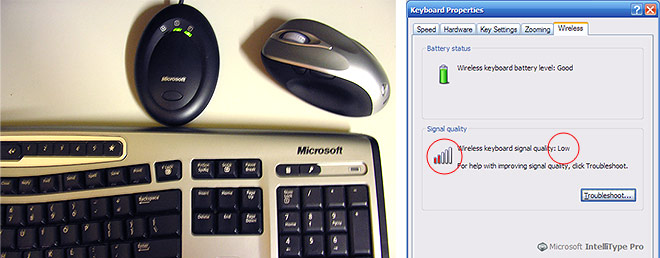
If I had covered my keyboard with tinfoil, I have no right to complain, but this is as close as I can get the keyboard to the receiver without actually wiring it together. As the troubleshooter suggested, I’ve tried changing resetting the wireless connection, changing wireless channels and even flipping the receiver upside down (simon says, Long do) without luck. The mouse on the other hand has full signal all over the table.
First I thought it might have been a software bug, but I’ve experienced keys ‘stick’ or not even respond at all. The problem becomes much more apparent and annoying in games, specifically first person shooters, where I’d be walking off cliffs and doing other fatal acts I normally do at my own discretion.
Is there something wrong with my hardware? Should I have lower expectations for wireless keyboards or something?
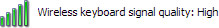 Update: Now I’ve put the wireless receiver on the floor, directly below the keyboard, and now it has a full signal. Weird concept, but I’ll live with it.
Update: Now I’ve put the wireless receiver on the floor, directly below the keyboard, and now it has a full signal. Weird concept, but I’ll live with it.
I could never use anything wireless in FPS games, I generally found that I could use the keyboard or the mouse, not both at the same time – even my wired Microsoft mouse is next to useless.
No, you don’t have to lower your expectations. It should work perfectly even in FPSs. Maybe there is a source of interference? Or the batteries are broken or wrong?!
Interference, unlikely if they’re that close. And the mouse works everywhere so that’s ruled out.
Batteries could have been, but the battery meter is full and I have no problems typing most of the time.
Hmmm, strange. Maybe its too close? 😉 So it sounds like a hardware issue than.
The same problem I have. I placed my recevier further away now and it works better. I got high on both of them but still, it kind of sucks. You are not alone to have this problem with this kind of desktop set.
I’ve never trusted the battery and signal meter, one time I took the batteries out of my mouse and the IntelliPoint software still showed full battery and max signal.
Hi, do you have a CRT monitor? Do you have you wireless kit to close to it?
The interference may come from another magnetic field, generated by a monitor or something else.
I tried putting it near and far and I get the weak signal thing occasionally. My receiver is just 10 cm away from my keyboard and mouse. I changed to new Energizer batteries and own an LCD monitor. The only things on my table is 2 speakers, LCD screen, wireless receiver, wireless keyboard and wireless mouse. And a portable harddisk. I got tired of trying to find out what’s wrong. I just tell it not to prompt me again.
The receiver is supposed to be a minimum of 8 inches away from the keyboard and mouse for it to function properly. I have installed different Microsoft Wireless desktop sets on 3 different computers and the minimum distance rule works.
I have the same problem with my MS mouse.
Annoying.
I’m taking mine back tomorrow to swop it, so I can have a look at Vista whilst I’m there…
I had the same problem; but can’t remember how I solved it. :s
Make sure that it’s plugged into a USB 2.0 port. It probably would have come with an adapter to put in the keyboard/mouse serial ports, but often they don’t have enough power.
@Steve: No matter how close or far I put it, the wireless signal still sucks. But I’ll test to see if keys respond better.
Same problem here with my 6000 keyboard/mouse. No matter were everything goes, I still get exactly the same popup as your screenshot from time to time.
Not only that, now and again I get one of those system dialogs saying that Intellipoint has encountered a problem and has to close, etc. Things still continue working, though.
The second time it happened I replaced all the batteries. That didn’t solve anything.
A real pain.
I’ve got a Microsoft wireless keyboard and mouse. I don’t have any problems with weak signals. My receiver is even under the side of a big CRT monitor, so that’s not an issue.
Does it come with a warranty? I’d replace it if you can’t fix it.
I’ve had the same exact experience. Mouse works great, up to 10 feet away. Anything more than 1.5 feet on the keyboard leads to unreliability. I have 3 keyboard/mouse setups, all in different rooms, all with the same problems.
I have the bluetooth keyboard and mouse. Finally gave up on the keyboard and got a wired version. All the headaches are gone (including the slow responsiveness when coming out of power saving). Mouse works great, and really that’s the only thing I really notice a benefit from wireless. I don’t move my keyboard around a whole lot.
I use a metal desk though so that’s a huge source of interference right there.
I like keyboards and also it would be cool if I did try something new for a change.
If your getting a low signal reset your hardware or change the signal channel.
Thats odd, I have a speaker, a bunch of cables, sticky-notes, MP3 Player, etc covering my receiver and my Wireless Desktop Elite keyboard works fine.
If changing the channels didn’t work, I don’t know, talk to Microsoft? It could be a fault, you never know…
When you hold down a button on a wireless keyboard the signal acts as-if its being pressed repeatedly rather than being held down. You can buy some wireless keyboards where the signal will act faster, but this costs quite a bit.
boy that junk is ugly! and it doesn’t work becuase i bought it and it didn’t work at all!!! i was VERY dissapionted!
I have the same problems yall are seeing. Red bars bad connection. In games keys seem to stick. I have to repress them to get desired results. Pretty unhappy with this pretty expensive combo.
I did find a way to “overclock” your USB ports. Will be trying that to see if it helps.
http://www.overclock.net/faqs/73418-how-improve-mouse-response-accuracy-changing.html
ok mine has serious problems. my reciever doesnt work it says unkwown device when i plug it
I have the same problem.
Have changed batteries 3 times now so it is not batteries.
Other wireless mice have worked without a hitch.
The keyboard sticks and misses characters often.
My keyboard is 2 inches away from the computer, and my mouse is less than 2 feet away.
I have the wireless receiver sitting right in front of the keyboard.
I turned the receiver on edge and picked up a string signal but while typing this just now, the signal dropped to low.
Mish
I have the low battery power problem as well, but I also have another problem; when I first bought the wireless keyboard and mouse, I installed the software, plugged in the receiver and re-booted . All worked fine for a while. Just recently the receiver fails to be activated after boot up and the keyboard and mouse will only work if I unplug the receiver, wait a few seconds and plug it back in. It only works on boot up if I shut down the computer but do not switch off the mains switch; if I switch off at the mains then I have to go through the rigmarole of unplugging and re-plugging the the receiver. It happened quite suddenly and as far as I know it is not the result of something I have done to the computer. I don’t feel inclined to talk to Microsoft because talking to Microsoft would cost more than I paid for their wireless keyboard and mouse.
I had the same problem a while back with my logitech keyboard, when I moved to my new place the problem disappeared. now I have recently got a microsoft set and have every component in the exact same position as my logitech (wich had no problemes for over a year) and the problem is back.
Similar problems here…I often got the low keyboard signal, with the transmitter almost touching the back of the keyboard. I turned off the warning, because it didn’t seem to really matter..I could still type whenever it showed up. My BIGGEST PROBLEM is that I type really fast, and the keyboard misses LOTS of characters. Like 1 out of every 30 characters. I tried to go back to my hardwired keyboard and the dang thing wouldn’t work anymore! I didn’t feel like doing the whole system restore thing, so I’m toughing it out for now with the wireless desktop…and hoping someone on a forum somewhere will find and post the magic bullet.
One more…
I bought it two days ago. Its too bad cause i really liked it.It costs around 48 euros in Greece. I expected more for such a high priced product. I didnt mind for the mouse problems cause when i moved the reciever close everything was fine.The keyboard?What were they thinking ??? It was for laughs. 48 euros for a keyboard that is slower than me? It cant track all of the keystrokes as fast as i want it to… It is my first wireless set so i dont know if other brands do the same…anyway if you cant make a set good enough just let us know…They should really write on the box tha its not for fast typers…are all the sets like mine or only some of them?? should i replace it with another 6000 laser or with a Logitech? I tryed the Microsoft set 1000 which costs 34euros and it was perfect…as fast as i wanted…Is this normal???Which wireless set should i buy for fast typing and gaming?
After encountering this problem with my old wired MS keyboard, I purchased a new MS wireless. Keys stuck on the wireless too. So I purchased a new wired MS keyboard and I still have this problem. So $150 later, I’m typing about 45 words a minute (with a lot of correction) only when I’m connected to the Internet. In all other applications I can still manage the usual 125wpm.
Any ideas?
I had similar problem with a microsoft keyboard mouse combo(dont know wich model). Also with an hp combo that came with a computer i got.(the later one on device manager shows microsoft names as drivers). Playing warcraft my character will stop moving every time, and i had to release the key and press it again to continue moving. I did all sorts of things, same as you I had it next to the keyboard. Solution i found get a better brand, i got a logitech, cheaper too. And i agree does not have all the nice buttons and all, but when playing wow pressing w to go forward i never have to release it the same way as with the microsoft keyboard.
Positioning of the recievers in the same place and keyboard/mouse same place. not on at the same time btw.
Unfortunatelly i was screwed by the older model 1000 so i don’t want to try this one too. The keys are randomly stuck so that the last letter repeats several seconds. I have to delete and try again writing, everytime looking at what i write. Sometimes it makes like this several times per minute so it’s a shitty desktop set. Not to forget, everytime when it does this, the leds from receiver start blinking and the mouse freezes too, so it must be a problem with the desktop receiver loosing signal.
As i understand from u, laser has same problems too, so gonna go wire and screw wireless. Or maybe logitech. If someone found a solution to this “signal interrupted” problem please tell me.
U know the holder thing on the bottom of the keyboard? PUll the holder out and make it hold the keyboard so it doesn’t touch the desk. It should then make the signal perfect.
I am having trouble to connect from Hp wireless lap top to my wireless key board ( DS-3700R Wireless Optical media Player Deskset. Mouse works but key board does not work with this laptp. Any advice would be appriciate.
I personally fixed this problem by taping the wireless receiver UPside-down under my desk. worked for me and just trying to share some more info.
I’m having a weird connection problem with the reciever loosing sync with the mouse/keyboard everytime it’s powered down. Like the guy above said, either the pc power cable has to be unplugged (usb power killed) or the usb cable pulled out; once this is done it seems to somehow stop communicating with the mouse/key. They’re still seemingly registered (reciver can post, search for devices, stops flashing which devices register) but the f/num/caps lights never come on for keyboard and mouse doesn’t work. It does all this in OS and BIOS screens (post etc).
It’s only been a couple days but so far the only fix I have is to sync a different MS mouse with the reciever, then sync the original one back with it, then it works. I dunno if it’s a channel thing, hardware bug, software bug, problem with mobo usb ports, bios settings, driver issue or what. All I know is I have two seperate recievers (2.1A and 3.0) and both do this on one pc (gigabyte board, vista) and neither do it on a different PC. I’m still searching for a permanent fix… maybe PS/2 connection will behave…
I have tried about everything to get my Microsoft Wireless MM Keyboard and Mouse to cooperate. Frankly, Microsoft is misleading consumers when they sell these devices, they just don’t work properly for people who type at more than 30wpm. Stuck keys, ignored or slow mouse command are the norm for me. Its not a battery or receiver strength issue. I reckon its just lousy technology. I also have tried to tape the receiver under the desk, moved it beyond the min 8″ etc., but to no avail. I am also using a fast Dell XPS with 4GM memory, with Vista Ultimate.
I think my next step is to chuck the keyboard and mouse in the bin. Pity I cannot find my receipt and get my money back.
Same issue here with non-responsive keys but it appears to only happen when I hit more than one key at a time. It sucks when I go running sideways out into gunfire in games.
I have a Microsoft Wireless desktop 6000 V2, both devices wireless signal quality are High. They work perfect but if I press and hold any key it will repeat until I move the mouse.
So let’s say that if I play a game and press W to go forward it will work until I move my mouse, very annoying when playing games!
Any Ideas?
I have a Microsoft Wireless Desktop 6000 V1 and am not impressed with it either. If it isn’t the mouse paint rubbing off (from mouse to cow), it’s the damn keyboard and it’s wireless signal.
Just another reason Microsoft should stick to just software.
I type about 60 wpm and it keeps up, but every few days the keyboard (Laser 6000) stops working. I have to re-sync it. I also have to fiddle with the batteries sometimes. Eventually it starts to talk again and I’m good to go for another day or two. I wondered if maybe carrying the keyboard too far away from the hub causes it to un-sync? With games there is laggy performance. However, I found my combo 6000 laser for $40 so I’m not complaining. A keyboard and mouse wireless for that price I can beat up rather well!
me 2!
i have to use the on-screen keyboard [like now]. and, my mouse is fine, too!
i hate it 🙁
Thanx for all the info. Im having the same problem here and running vista, I thougt it could be a driver problem , but after reading all these comments I can say this key board is garbage! I have used 3 wireless keyboards and they all have failed me ! damn you microsoft! but it is comfortable huahuahua. Not for games too bad!
I have a Microsoft Wireless laser keyboard 6000 too. It really su..s when playing first person shooters. If you don’t have this keyboard, do not buy it. There are no registry tweaks or polling rate tweaks for this lag that you will encounter with gaming. Mouse is ok, but keyboard is terrible.
Batteries!!!!!
Come on people, just because it’s wireless doesn’t mean it doesn’t need power to run.
USB keyboards and mice use their cords to draw power from the computer, however with wireless they use power coming from the double A batteries found inside.
Look under the mouse, see that tab, pull it open, 2 batteries, get new ones and try that. As well, turn over your keyboard and open the tab on that too, repeat the changing of batteries.
Enjoy
I have the microsoft wireless keyboard 1.1 and the opical mouse 2000.
If you connect a bunch of old USB cables together and put the receiver high up against the wall near the roof you’ll be able the use the keyboard and mouse from anywhere in the room.
I am at a loss with my Wireless Laser 6000 keyboard (I am typing this from another computer).
I have tried three sets of new batteries now, removed and reinstalled the software (drivers) and I just cannot get any response at all from the keyboard. When you put a new set of batteries in the light on the keyboard comes on for a couple of minutes and then fades away as if the keyboard is going into stand-by mode. When I reboot the computer the signal unit goes through it’s start up processes but there is not a blink from the keyboard.
I have changed channels, tried 3 different USB ports and have followed the microsoft troubleshooting guides word for word – still nothing! The mouse works fine but nothing from the keyboard.
Anyone experienced this before and have any tips?
Wow and thanks ! I tried two suggestions and am thrilled to finally enjoy unstuck keys ! Hurrah !!
I have the same problem as AndyP. The battery light goes on for a few seconds then it fades out — I’ve changed batteries and channels and the troubleshooter says battery and signal good, yet, it continues to fade out. Anyone else with this problem? After going through 2 of these wireless keyboards, I have to use a wired keyboard now. So much for wireless keyboards, thanks Microsoft.
I bought this set back around March of 2007. Have to say both of them worked flawlessly for around a year. I only had to change the batteries twice for each device. They even worked flawlessly when I went from xp pro to vista ultimate in August of 2007. The keyboard signal is always strong. It misses plenty of keystrokes so I am constantly having to backspace to correct misspelled words. The mouse… I get the low signal message constantly. Sometimes a couple of minutes after replacing the batteries. So the batteries are not the issue. If I leave the mouse idle for a period of time, it stops responding. I have to physically open the battery case, remove the batteries, and then put them back in to get the mouse working again. The receiver is approximately 12 to 15 inches away from both the mouse and the keyboard. Trying to do intricate work within photoshop or audition (or any program that requires preciseness) is futile with this mouse. I am at a loss??? Microsoft help does no good as I have tried the suggestions but to no avail. I also had the same problem (especially with the mouse) with previous microsoft sets. I have bought my last microsoft set. It’s unfortunate because I really like the ergonomics of these sets. Too much hassle though. Guess I’ll try my luck with another brand.
It just sucks.Don’t buy Microsoft hardware. Logitech or Razor are the best choices.
Yup, it does suck! Well, I have solved half of the problem. Just bought a brand new Logitech Dinovo Edge Keyboard. I took the advice from some others and made the other half a little better. I placed the receiver upside down and moved it slightly closer to the mouse (I have a clear desk and was able to put it underneath the glass. It’s between the glass and a cross section of the desk without the need for any kind of sticky substance. A nice, snug fit). Mouse performs much better now. I don’t get the low signal message as often anymore. Still have issues with the keyboard though. Once I get my new keyboard, my having to backspace frequently will stop. HOORAY!
JUST MOVE YOUR TRANSMITTER / RECIEVER FURTHER AWAY FROM YOUR KEYBOARD AND MOUSE.
I WAS PLAYING CRYSIS AND IT KEPT FREEZING ON ME AS I WAS MOVING FORWARD.
IT ALSO DROPPED LETTERS WHILE I WAS TYPING.
I MOVED THE TRANSMITTER FURTHER AWAY AND IT STARTED WOIRKING FINE.
TRY AT LEAST 16 INCHES…MORE LIKE 2 FEET OR MORE IF YOU WANT IT TO WORK RIGHT. PANSY RESPONSE BUT HEY IT’S WIRELESS…
I love my Microsoft Wireless Entertainment Desktop 8000.
I have the WirelessMicrosoft MM Keyboard, and having the same problems as the original poster. I did the same thing as the original poster suggested, and it seems now to work. I ‘ll definitely try to continue with some cable one, however. Like previous posters, I also believe that wireless keyboards of Microsoft are low quality products, and certaintly not for professionals. For once more, Microsoft rushed to put on the market a buggy product.
I have a Microsoft Wireless Desktop 2000 and its keyboard has a strange behaviour. Normally, the keys “F”, Left arrow and most keys on the num pad won’t work. However, the “F” and “5” keys work fine if I press another key while holding them. For example, if I press “i” while holding “f”, I get “if”.
But, sometimes, usually when playing games, I happen to press the left arrow key a lot when holding other keys, and all the keys start working again, even the ones that wouldn’t work using that “hold & strike” method. At first, I thought it could be the batteries, since I had this keyboard for over a year and never replaced them. However, IntelliType stated my batteries are good and my signal is always the highest.
The interesting thing is that when the keyboard is working well, the mouse also seems to get more responsive and I never get missed clicks, something that happens occasionally while using the mouse.
Anybody else had a problem like that?
I have been using a wireless Logitech MX Revolution mouse happily for a long time. Recently bought the matching (same software: SetPoint 4.60) wireless Logitech Wave keyboard. Whether by coincidence or not I don’t know, but since then my Win XP Pro SP3 machine has been freezing and needing to be restarted many times a day.
Our local computer shop has lent me a keyboard and mouse, each with a direct wired connection to USB 2.0 ports (same ports as the wireless receivers used to go into). At first there was no improvement: freezes continued to happen. But now, since I took their advice yesterday morning to uninstall the Logitech SetPoint software the system has run without interruption from midday to 8.30pm yesterday, and 7.30am to 9.30am today.
Can anyone see the logic of this? Is someone blasting the area with wireless signals? Why shouldn’t a couple of quite expensive devices from the same manufacturer work together? I have always been a fan of Logitech.
I started … so I’ll finish with a happy ending. It turns out that there is a logical answer to the problem posted yesterday, and this was kindly supplied by Logitech UK’s telephone support following some neat diagnosis.
The brain was evidently not fully engaged when I unpacked the desktop kit comprising Wave keyboard and LX8 mouse. I put batteries into the LX8 mouse, then decided to stick with the MX Revolution mouse. This resulted in total confusion. The computer was receiving instructions from two sources: the MX through its own wireless receiver and the LX8 – abandoned on the desk, but working through the receiver shared with the keyboard. Well, what would anyone do if told to do something in one ear and yet told to do nothing in the other?
All is now working happily with Wave keyboard and LX8 mouse co-existing as nature intended.
Same problem here with MS 6000 non functional keyboard. I have tried everything, have no more time to devote to it. It is going back. It’s buyer beware with this item. I am disappointed.
I had the same problem with jittery keyboard and mouse response in games. Turns out I just needed to move the receiver further away. I had it about 6″ from both keyboard and mouse, I moved it behind my monitor now it works GREAT!
Just came across this when i googled the problem “microsoft wireless keyboard 1000 stops moving forward”
“Steve
Jan 29th, 2007 at 5:39 am The receiver is supposed to be a minimum of 8 inches away from the keyboard and mouse for it to function properly. I have installed different Microsoft Wireless desktop sets on 3 different computers and the minimum distance rule works.”
Initially had the reciever approx 10cm away so I decided to put the receiver under my table which is approx 40 – 50 cm away from mouse and keyboard and everything works fine now.
I have also noticed that I never had this problem with logitech
Thanks for the clues guys. Fixed! I’m using a M$ wireless keyboard, and a Logitech mouse. A couple of months ago, the mouse became sporadic, so I changed batteries with no help. Finally I Googled, and hit this page. Moving the receiver AWAY instead of close immediately solved the problem. Thanks.
I had the same problem as the original poster with the identical setup in the picture. My mouse works great from all distances but the keyboard gets bad signal strength. Moving the receiver further away did not seem to help and I could only get reliable signal strength with it placed right against the keyboard. It defeats the purpose of the wireless keyboard entirely. If you have not yet purchased this product i would recommend avoiding it.
If you are stuck with it, I tapped the receiver to the underside of my desk directly under the keyboard. It seems to work now and I no longer have the receiver taking up space on my desk. Hope this helps.
The trinity of MS Vista, MS Wireless Laser KB6000 and MS wireless Laser Mouse 6000 makes me hate MS even more than before. I think MS should just die out of the market and let Linux or Google take over.
My case is: the KB is working fine but the mouse has to be within 1 inch of the receiver. Even my 8 year old son could see how ridiculous this “wireless” is.
MS, shame on you!
Had similar problem – 3sec good, 3secs bad, 3secs good – until I moved the receiver 40cm away. Since that moved the receiver cable away from a number of other cables (VGA, USB, power) that were running in parallel, hard to say what actually helped (more).
I have a problem, when i replace my keyboard with new batteries it shows a green light for the battery and its still not working but the mouse is work good. Now i dont know what to do please help