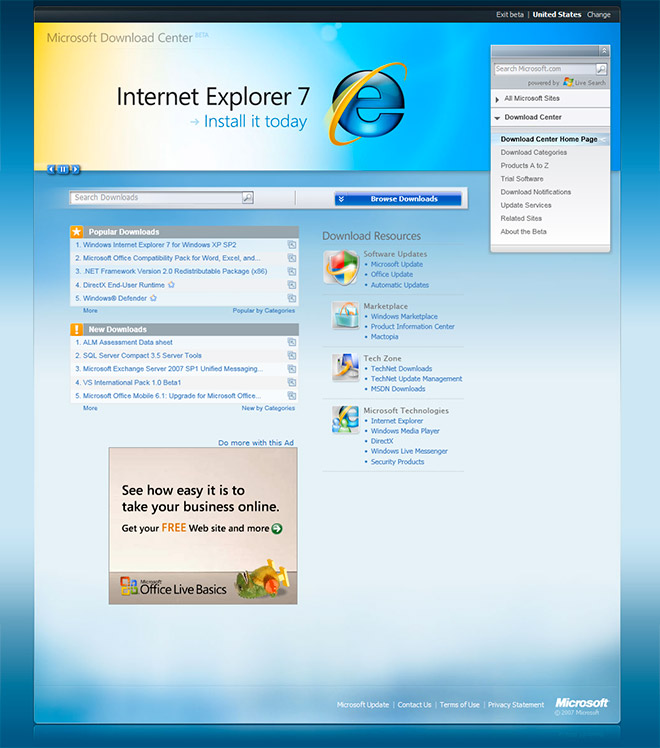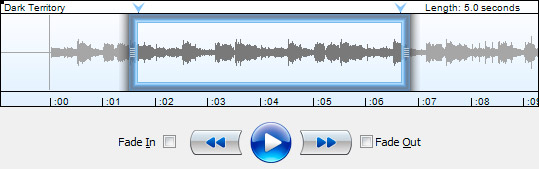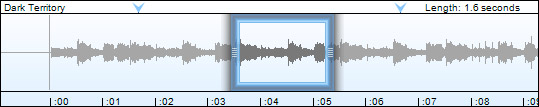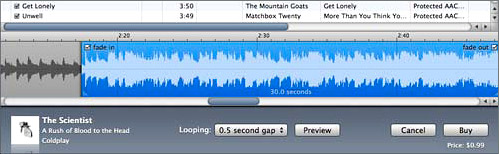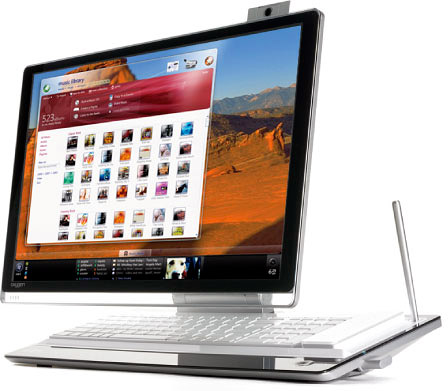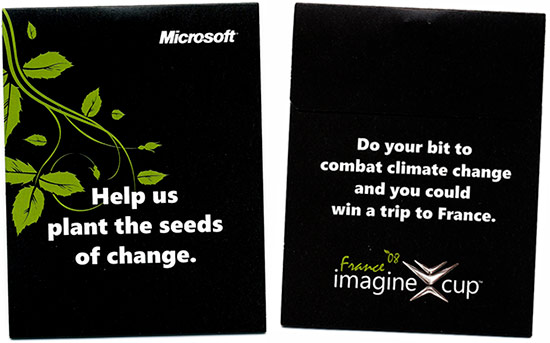I’ve been wondering when Microsoft will finally implement Silverlight on to its own website. For a long time, the Silverlight animation on the frontpage advertising itself was somewhat of a disappointment and a paradox – ironically requiring Silverlight to be installed to view the ad showing off the capabilities of itself.
I’ve been wondering when Microsoft will finally implement Silverlight on to its own website. For a long time, the Silverlight animation on the frontpage advertising itself was somewhat of a disappointment and a paradox – ironically requiring Silverlight to be installed to view the ad showing off the capabilities of itself.
Today (via ActiveWin), Microsoft has quietly launched a beta of its Downloads Center website presented entirely in Silverlight which demonstrates some of the rich user-experience capabilities it has been long promising. Although not to say it doesn’t have its fair share of problems either.
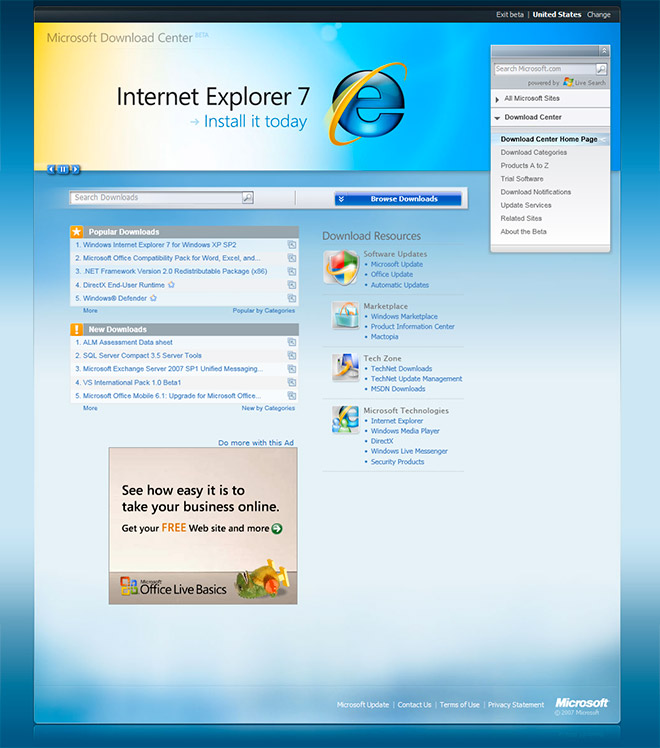
On the welcome page of the Microsoft Download Center beta website, they explain the purpose of the beta and their goals to “spruce up the site and make it easier to discover and download Microsoft software”. The only requirement is at least Silverlight version 0.95 to be installed.
At first look, this site bears a lot of resemblance to the current Microsoft.com frontpage which is a good sign of consistency – something the Microsoft site lacks very much. But it also means what you see here at least can be easily achieved with just traditional HTML and CSS. Only when you start interacting with certain elements you begin to notice the difference. And for a Microsoft site, they’ve certainly raised the bar in terms of attention to detail.
For example, the navigation menu on the right has a baby-smooth transition between as one category collapses and another opens. And when you hover each link in the menu, a subtle animated background appears behind the link instead of just a boring solid fill. Take a look at this quick walkthrough I prepared earlier of some of the main features.
[flv:msdownload-silverlight.flv 660 455]
If you do happen to try the site yourself, you’ll notice that some parts can be extremely slow to load. Sometimes I will click on the “Browse Downloads” button and it will just sit there for up to 10 seconds without any form of feedback something is loading. Hopefully these performance issues is just a bug by design and is not a widespread problem of Silverlight, although most of the Silverlight websites I’ve been to are not particularly spiffy either.
For an attempt to replace a traditionally HTML only website entirely with Silverlight is a rather bold step. This is perhaps dogfooding at its finest. However I doubt something like this will ever make it to final release because of a few accessibility roadblocks with Silverlight. Even the most basic accessibility function to tab through screen elements with the keyboard is not supported until Silverlight 1.1. Accessibility aside, this is a great demo to showcase Silverlight’s UI capability.
Maybe one day they’re even get around to “spruce up” particular pages like this one.

 I’ve been wondering when Microsoft will finally implement
I’ve been wondering when Microsoft will finally implement