Ready Summit
A few fine picks from my gallery of pictures taken at Microsoft’s Ready Summit 06 in Melbourne today. I tried not to take too many pictures of slides since they are available online (publically) from the Ready Summit 06 Resources website. These photos come from the keynote, developers keynote and various user experience-oriented sessions.
Expression Blend
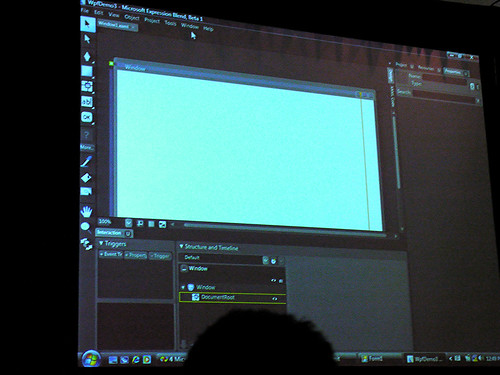


I honestly didn’t expect any secrets to come out at Ready Summit, but I guess I was wrong. When Mitch Denny talked about “Building Differentiated User Experiences”, he demoed this application to build an application interface using XAML and Windows Presentation Foundation. It was titled, “Microsoft Expression Blend, Beta 1”. Everyone knows about “Expression”, but no one’s ever heard of “Blend”.
We all know Microsoft Expression is a set of graphics-creation applications for uses of image composition, interface design and website design, with the names of “Graphics Designer”, “Interactive Designer” and “Web Designer” respectively. So what is “Blend”? It was clear from the functionality and tools (e.g. timeline editor), this was is Interactive Designer. Therefore, I speculate “Blend” is the official name crafted by the branding team to make the product ‘hip’. Although I think Interactive Designer makes a lot more sense, but when has common sense ever been marketable, right?
And no, the projection is not black and white (unlike Andrew Coates‘ presentation). The interface is white-on-black, light-on-dark, contrasted, inverted, or blackish. Whatever you want to call it, it’s definitely not bright. This seems to be a trend Microsoft is following with Vista-generation applications, websites and marketing.
I guess you should expect to hear more about Expression Blend, and the Beta 1 release soon!
Jenny Lam
By the way, there was also a nice video with Jenny Lam in it. Not much to see that is new or unfamiliar to anyone reading this blog, except Jenny Lam. “Wooord”.
View: Microsoft User Interface video














Nice to see Jenny & Julie again. Last time I saw them in a video was from Channel 9.
Thanks.
Hi Long:
Thanks for the link to the Resources website. It has some great videos, presentations and other material that I have downloaded and been reviewing.
Unfortunately, the Ready Summit Webcast itself is not downloadable. It is only viewable in a tiny portion of my screen seriously under-Powered by on24. Having crashed IE7 on XP repeatedly, I switched to FireFox where it ran but redlines the CPU meter to 100%.
I still wanted to watch it but after a short period of time I realized that being forced to watch it on the un-resizable screen was untenable.
If you know somebody associated with the Ready Summit, could you get them to post a .wmv or at least allow what they do post to be viewed in the full version of WMP instead of the itsy-bitsy embedded one?
Thanks Long – nice write-up.
Robert, you can download the video in wmv format by right-clicking on it and choosing Save Target As (in IE).
Cheers,
Andrew
Is that Desktop Aurora in the background behind Jenny (10 seconds into the vid)??
@Mike Bradley: Not the deskop aurora you’ve come to hear about. It’s called Motion Desktop and will be available as an Ultimate Edition Extras.
Hi Andrew:
I used the right-click Save Target As method to save the other videos on the page as .wmv’s but when I right click on the Ready Summit webcast and right-click, it only gives me the option to save as a 4KB HTM file.
I’ve tried to save that puppy in IE7 and in FF on XP Pro and Vista (Can you tell I’m pretty serious about wanting to watch it? 🙂 )
I must be doing something wrong but for the life of me, I can’t figure out what. If you, or others, have been able to save it by right clicking on it, could you point me in the right direction for solving my problem?
@Robert Banghart: Ah I see your problem. You need to sign in with your registration for the Ready Summit Webcast. So you’re downloading the login page.
If you click the link, and fill out the registration form, you will be able to watch it then!
You’d need Internet Explorer to watch the video though, since it’s an interactive one with PowerPoint slides.
Hi Long:
I registered yesterday, clicked through and was able to view the webcast but the screen was very small. That is why I wanted to be able to download the webcast as a .wmv in the same way that I downloaded the other videos, which I then watched in WMP.
I would also like to be able to download the keynote slides. As one can see when you watch the video, the slides are actually larger than the video and there is a way to enlarge the slides. I could use the Snipping Tool to copy each one and then paste them into PowerPoint but that doesn’t seem to make me ready for a new day.
I just think it is odd that I am limited to watching the video in a format not much larger than a business card and using workarounds to end up with a slide deck. I can only conclude that Microsoft must have some reason for limiting the user interface and user experience for this video that doesn’t apply to the other videos.
I’m raising the white flag on this one. They’ve beat the desire to watch this video out of me.